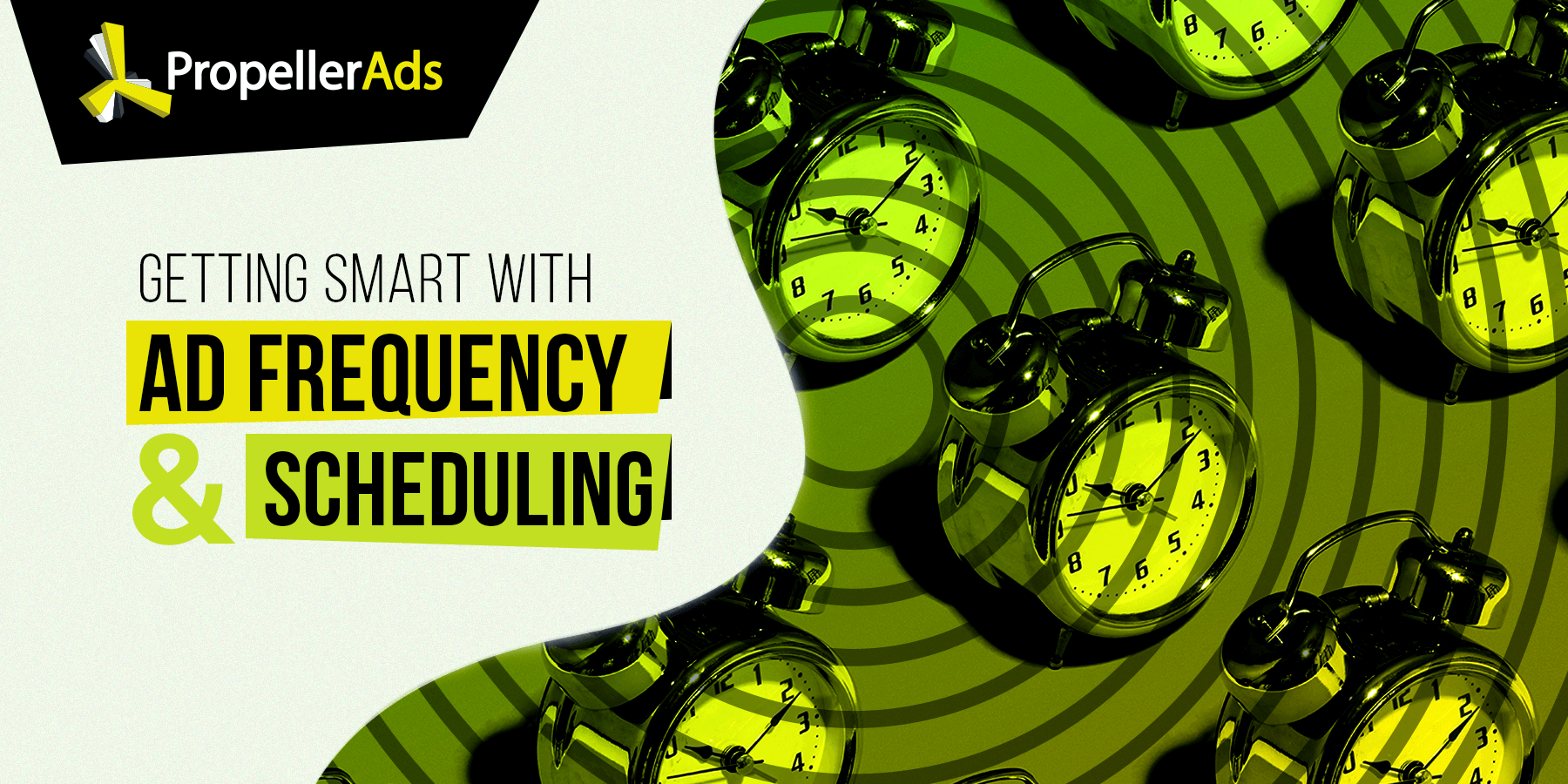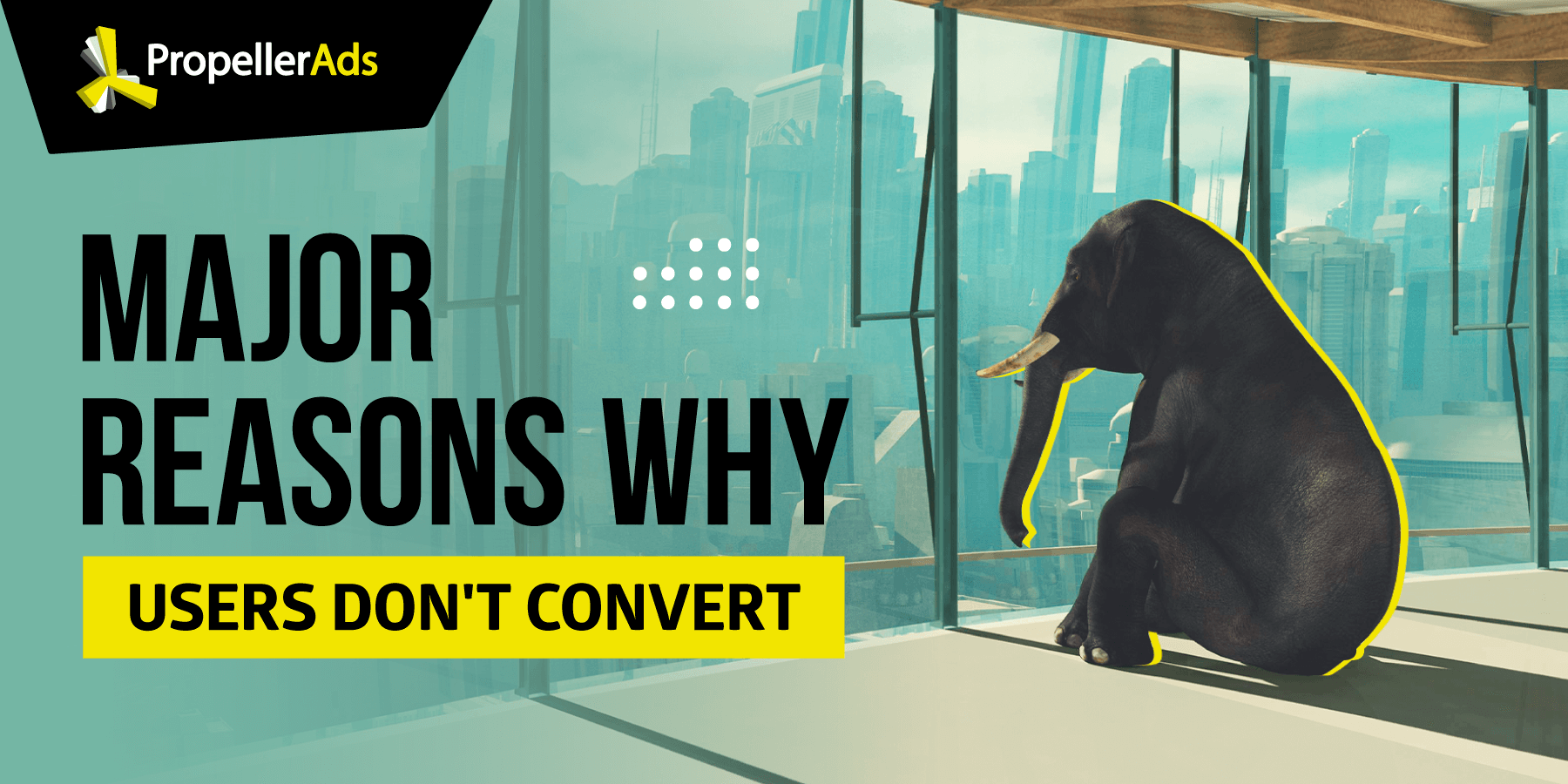My Campaign Doesn’t Get Traffic: What Do I Do?

This post is also available in:
PT
ES
So, your campaign doesn’t receive traffic.
First, breathe out. At least you don’t spend your budget when it happens. So, you have time to sit back, relax, and read this text.
This small remedy guide will help you find out why your campaign isn’t gaining traction and solve the problem. We added four common cases related to traffic issues, so simply pick the one you need from the table of contents!
Case 1: My Campaign Never Received Any Traffic
So, you carefully set up your campaign, added creatives, pressed the ‘Launch’ button, and… nothing. Your budget remains almost untouched. You got literally zero or very few impressions.
Why did it happen, and what should you do?
Too Little Time Has Passed
Maybe you’ve just launched your campaign? Typically, PropellerAds campaigns begin to receive traffic one hour after the moderation is passed.
Solution: just allow up to an hour or so.
Your Balance is Empty
Are you sure your payment has gone through? If you have a negative or zero balance, your campaign shouldn’t even start. However, sometimes, it can become active even without any funds but will not bring traffic.
Solution: top up your account, and that’s it! 🙂
It’s the Wrong Schedule
You can create a specific schedule for your campaign. For example, set it so that traffic does not come on Fridays. Mistakes happen, and sometimes, you can exclude particular days instead of including them.
A case study from our customer support: It doesn’t happen very often, but some partners accidentally schedule a campaign to begin after a month! Of course, our obedient algorithm starts sending traffic to this campaign in a month, not earlier.
Besides, whatever timezone you choose, our internal system will always work according to the EST zone – so please convert the time properly.
Solution: check that there is no error in campaign scheduling and timezones.
You Re-Target, not Target
We have two options to target particular audiences. First is the PropellerAds audiences by Interest: we thoroughly picked and collected them for your Push campaigns:

Another option is ‘My collected audiences’: groups of users that you collect yourself during your campaigns. If you begin targeting one of these audiences, but it doesn’t contain users yet, the campaign won’t obviously receive impressions.
The same will happen if this audience has, say, four people: your ad will be shown exclusively to these lucky ones, but you need a much wider reach, right?
Solution: check your audience targeting and set it right.
Too Narrow Targeting
Here, we have a curious case study to give you a vivid example. Our partners, media buyers, needed to conduct several tests for particular purposes. For these tests, they picked a very narrow traffic slice:
-
A single small GEO
-
Limited targeting by OS and devices
Then, they set a pretty high CPM of $7. Even with this crazy price to pay per 1000 impressions, they didn’t receive any traffic. The media buyers raised the bid daily to continue testing, but the campaign still didn’t spend anything or spent just a little bit – even though the CPM reached $12 after several days of testing!
Here is how it approximately looked:
| Campaign | Impressions | CPM | Spending |
| Campaign 1_NG_3G_Whitelist_test | 20 | $7,242 | $0,321 |
So, sometimes, a particular slice you are trying to target just doesn’t have traffic.
Solution: accept this as a sad truth and broaden your targeting settings.
Bonus Part: Some Specific Cases
Serge and Ettore, our partner media buyers, shared some more unexpected reasons why there is no traffic. Here are the trifling mishaps they faced:
-
Mixing the GEO names. For example, you want to target users from India (IN), who speak Hindi. Mistakenly, you picked the right GEO but set the user language to ID – Indonesia! The poor system will struggle to find Indonesian speakers in India but will fail.
-
Forgetting to press the Launch button. Yes, it’s funny, but we can all become THAT busy or tired.
-
Adding the wrong offer link. Also a technical mistake: you wanted to send traffic to a Social app but added a landing page link for an iGaming site. Your tracker will, of course, show zero traffic for the social app, but you will soon find it all on the iGaming one.
-
Wrong targeting combos. For instance, targeting Safari on an Android-only campaign will barely bring you any users. Because they just don’t exist!
-
Wrong Whitelist settings. This one is from our Optimization team: sometimes, advertisers whitelist the zones from a different format. For example, you whitelisted zones from a push campaign and now want to target these zones using an Onclick format.
Case 2: This Traffic Volume Is Too Low To Make Me Rich
Sometimes, your campaign receives some traffic, but you feel you deserve many more impressions than you currently have. Here are the most common reasons for that.
The Traffic Slice Can’t Give You More
Imagine having stable, high-quality traffic from a particular slice. Of course, you want to scale this campaign and get more of this traffic.
In this case, you can try to increase your bid and see what happens. Suppose yours is $0,1 right now, and you receive 1,000 impressions per hour. Why not check if this changes after you set the bid to $0,2?
Sometimes, it works out. However, if you see that the traffic hasn’t sufficiently increased – like it’s 1,100 impressions now instead of 1,000 – this doesn’t make sense. In this case, you understand that’s the maximum you can receive with these targeting settings.
Solution: raise the bid or leave everything as it is.
You Bid Is Too Low
Another case is when your campaign is longing for increased bidding, and paying more for traffic will most likely help. It often happens when you target:
-
High User Activity
-
Overheated GEOs with high competition at the moment
How do you know the bid is 100% too low? For example, you can get a hint from your ad network:

Solution: check the optimal bid for your chosen GEO and raise it.
Case 3: It Was Okay, But Then the Traffic Flow Stopped
The good news is that traffic doesn’t usually stop, like someone turns off the light. A more casual situation is when it begins fading away gradually, so you have time to explore and fix the problem.
Alternatively, it can be just a technical mistake, easy enough to solve.
Let’s consider the possible reasons, from simple to complicated.
The Budget Limit Is Over
A very trivial reason is that you just ran out of the budget you set before! Check these campaign settings to make sure you have enough funds:

Solution: top up your account and add alerts so that our system notifies you when your total budget drops to 20%.
Your CPA Goal Campaign Doesn’t Convert
The CPA Goal bidding model works like this: the more conversions you receive from a particular zone, the more traffic this zone will receive. Thus, if there are no conversions, the traffic will slightly fade away, too.
Solution: find out why users don’t convert and try to fix the issue.
Traffic Zone Stopped Working
Sometimes, particular zones can leave the game. For example, a particular publisher stopped working with ads at all. Or a zone has some technical issues and doesn’t have any traffic right now.
This is not your fault at all – just a technical mishap that caused a drop in traffic volume.
Solution: change your zone targeting, reconsider black- and whitelists.
Someone Overheated an Auction
In other words, someone big and rich bursts into the same GEO and places a much bigger bid. It shouldn’t suddenly cut off all the traffic, but you can begin receiving much smaller volumes. As Serge puts it, you might face a drop of up to 50% when this happens.
Solution: raise the bid or try another targeting.
You Over-Optimized It
So you had a nicely working campaign and decided to make it even nicer! You picked a narrower targeting, whitelisted some zones, and excluded a couple of GEOs. However, you did it all just to find out you began getting much lower traffic volumes.
We asked Samuel, one of our partners, about that, and here is what he said:
Samuel: When I optimize my campaign too much (over-optimization), it always ends up not receiving enough traffic or not receiving at all. To fix it, I take the data I got from the original campaign and create a new one — but this time, I try not to add all those little optimizations. Also, duplicating the campaign with a bit of a higher bid also does the job.
So, the solution: don’t optimize the original campaign and create its duplicates. Be careful with narrowing targeting too much.
Case 4: Oh No, I Don’t Need THAT Much Traffic!
Yes, a completely opposite situation also happens: your campaign is overspending! You receive too much traffic you don’t really need. What is the reason, and what should you do to stop this luminous feat of unwanted generosity?
Bidding Mistake
Are you sure you didn’t put $40 instead of $0,4 when you set your CPC or CPM bid? Sometimes, that’s the reason. Luckily, if such a mistake seems to cost you too much, the PropellerAds system will alert you right away:

Solution: check your bid and make sure you don’t overpay.
Too Broad Targeting
Sometimes, wrong bids come along with the wrong settings. Look at what our partner, Ettore, thinks about it:
Ettore: The most common reasons for not getting traffic or getting too much traffic are wrong settings or bids. A bid is too high, targeting is too broad, or other settings combinations are not done properly.
Another partner, Svetoslav, supports this opinion:
Svetoslav: Depending on the result, just lower the bid or completely stop such an overspending campaign. If you included multiple sources, start a separate campaign with a Whitelist of converting sources to verify tendency and targeting segments.
So, to sum up, if you picked a broad traffic slice with a lot of traffic and you pay a generous enough bid, having too many impressions shouldn’t be a surprise.
Solution: narrow the targeting and consider creating whitelists.
Summary
We just showed you the most common (and a couple of not-too-common) issues that prevent you from getting the traffic volumes you need.
Don’t forget that you can always contact our support team if you haven’t found the info in this guide.