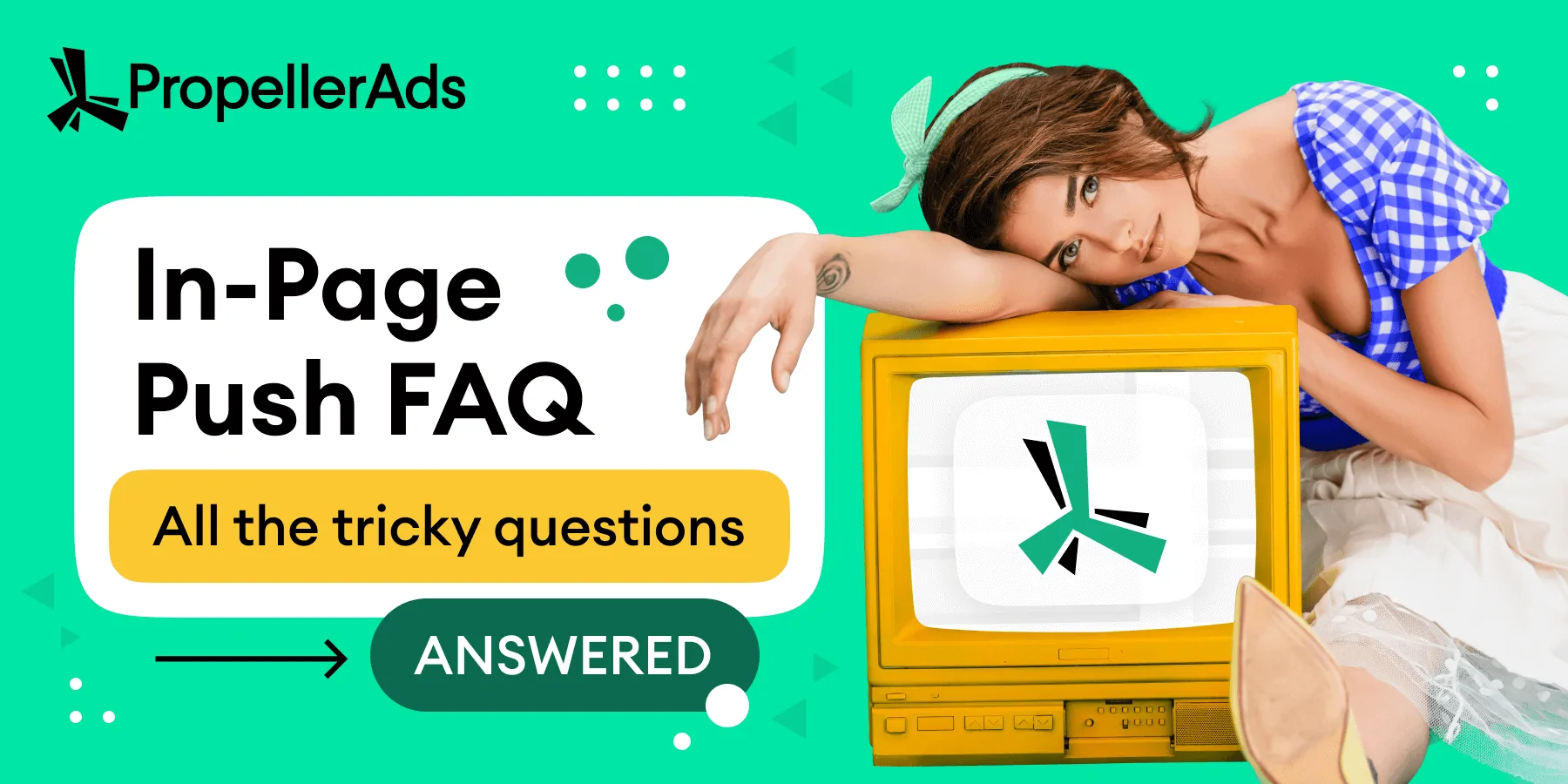In-Page Push + Mobile Content Offers + Indonesia: 6 Hacks, 2549 conversions [Case Study]

This post is also available in:
PT
ES
Have you ever wanted to peep at how real media buying pros work? Here is your chance.
This case study from the Afflift Follow-Along contest took second place because it is a gold mine of affiliate marketing hacks, tools, and successful and failed moves. Long story short, this is a real-life example of media buying in action.
About the Case Study: The Action Plan
Our partner, nicknamed Dood on the Afflift forum, decided to stick to mobile content offers — and test several of them.
Here is the flow he developed to make the process smart and smooth — and — a real follow-along thing — secret game-changing hacks.
Find the CPA Offer
Many say a good offer is half the battle. But how to find the right one? Here is an instruction from Dood.
First, we define the goal:
— I want to find some mobile content offers in Tier 2 and Tier 3 GEOs that generate a lot of revenue on Monetizer and have high caps.
Then, we take Monetizer’s Trends and Snapshot tools to check the hottest offers available. Following the goal, Dood sorts out the offers by revenue, finds the most profitable ones for the last week, and picks the best options from Tier 2 and 3.
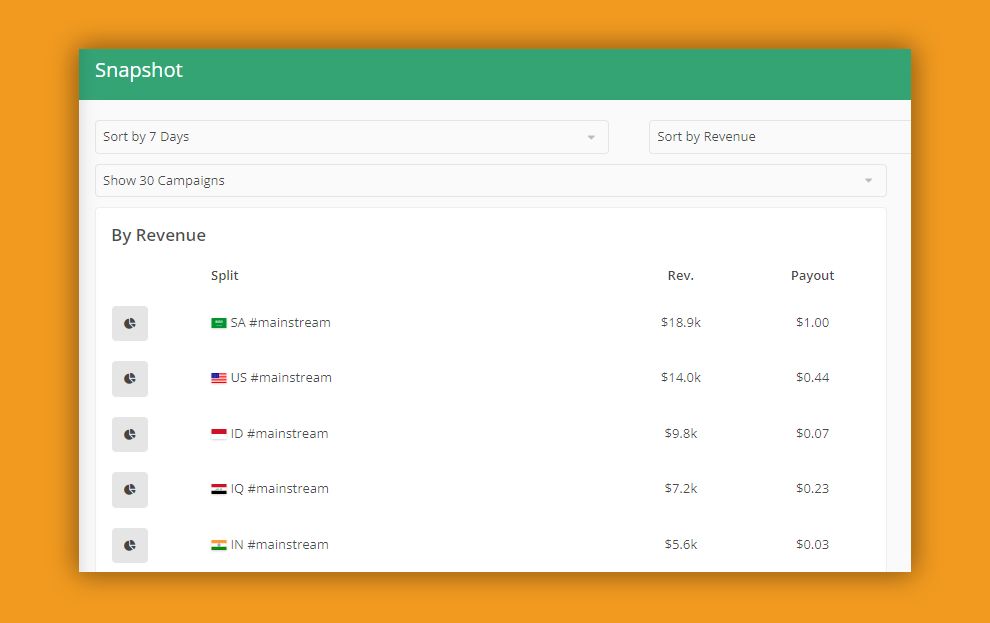
Read also: A Complete Guide to Finding High-Converting CPA Offers
In this example, Dood found eight lucrative Indonesian offers. He picked the ones with the carriers that generated the most revenue — and then found them in the Golden Goose CPA network.
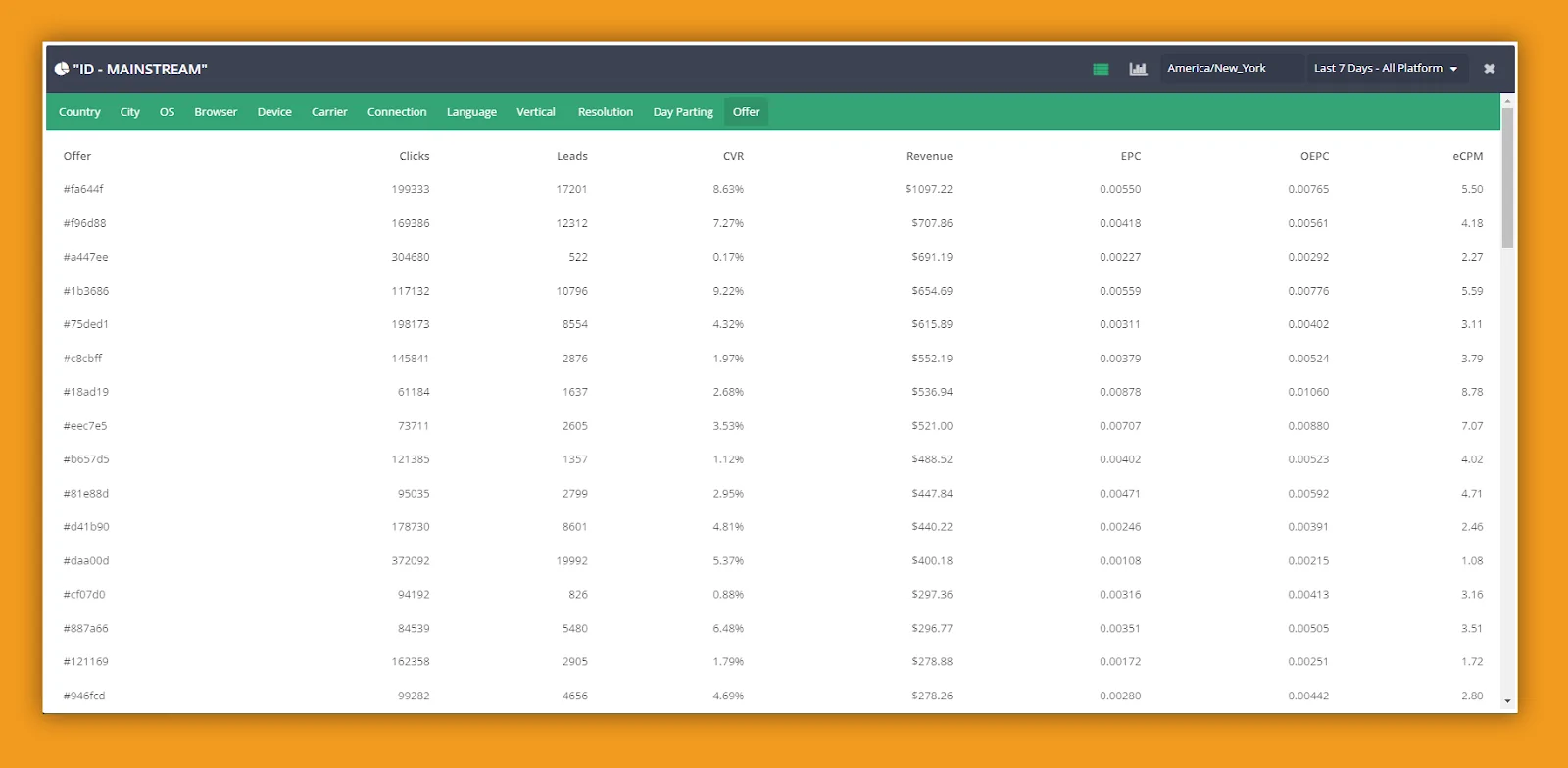
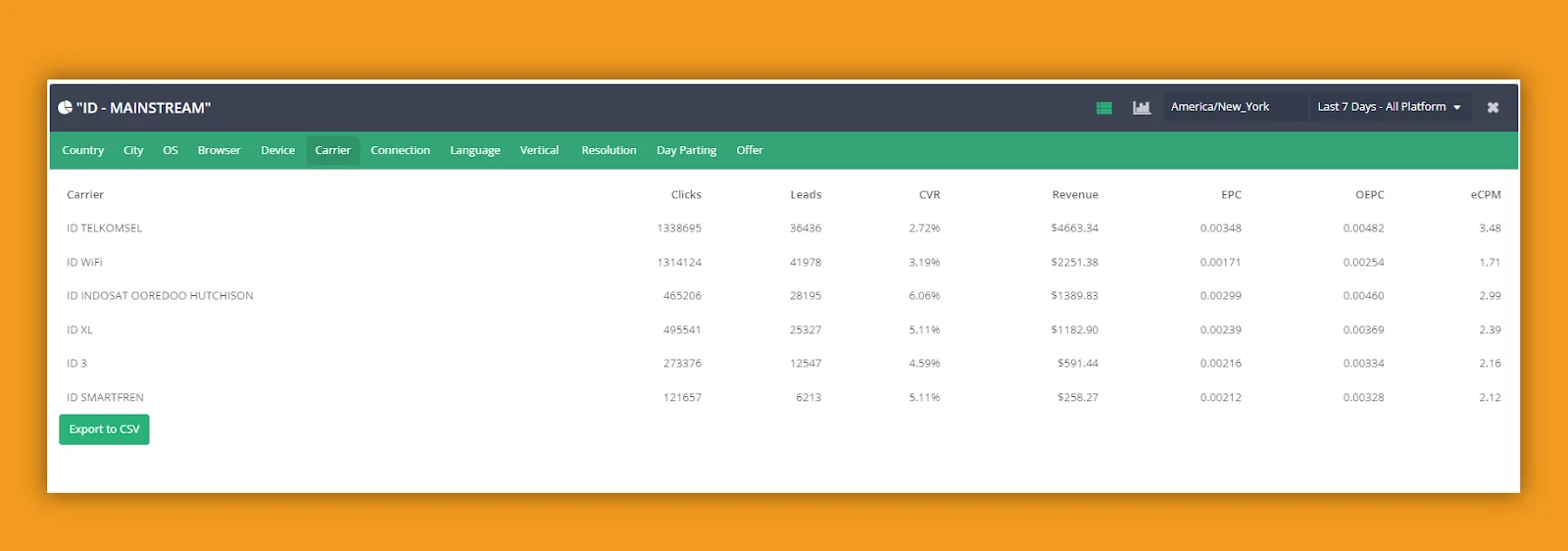
Check Traffic Volumes
As Dood says, ‘When you have offers that you can only run on 3G (and not WI-FI), one of the problems you can encounter is low traffic. So it’s good to check the traffic volumes on your traffic source — PropellerAds, in our case — before even launching the campaign (or choosing a format).’
Here comes another trick.
1. For example, we need to check traffic volumes for Indonesia + TELKOMSEL carrier + Android OS for our mobile content offer.
2. Go to the Traffic Chart tab in your PropellerAds account. Select your preferred ad format and OS. We see that there is enough traffic for Indonesian Android:
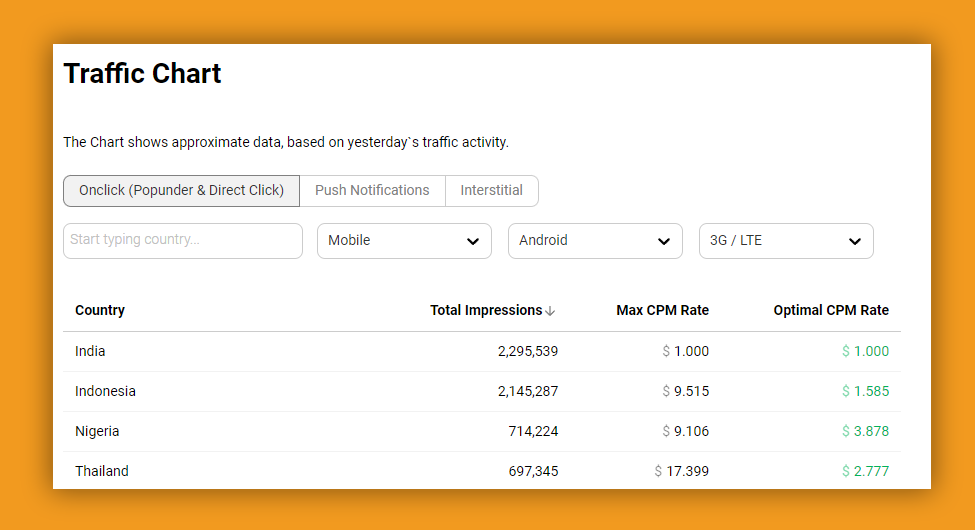
3. To also check TELKOMSEL traffic volumes at PropellerAds, start creating a new campaign with the following settings: your preferred format — GEO — platform — OS — mobile carrier:
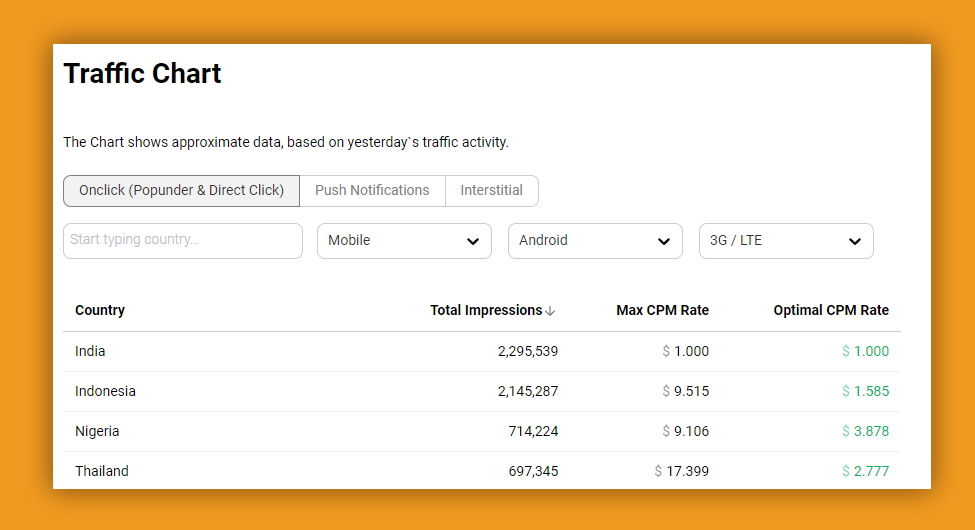
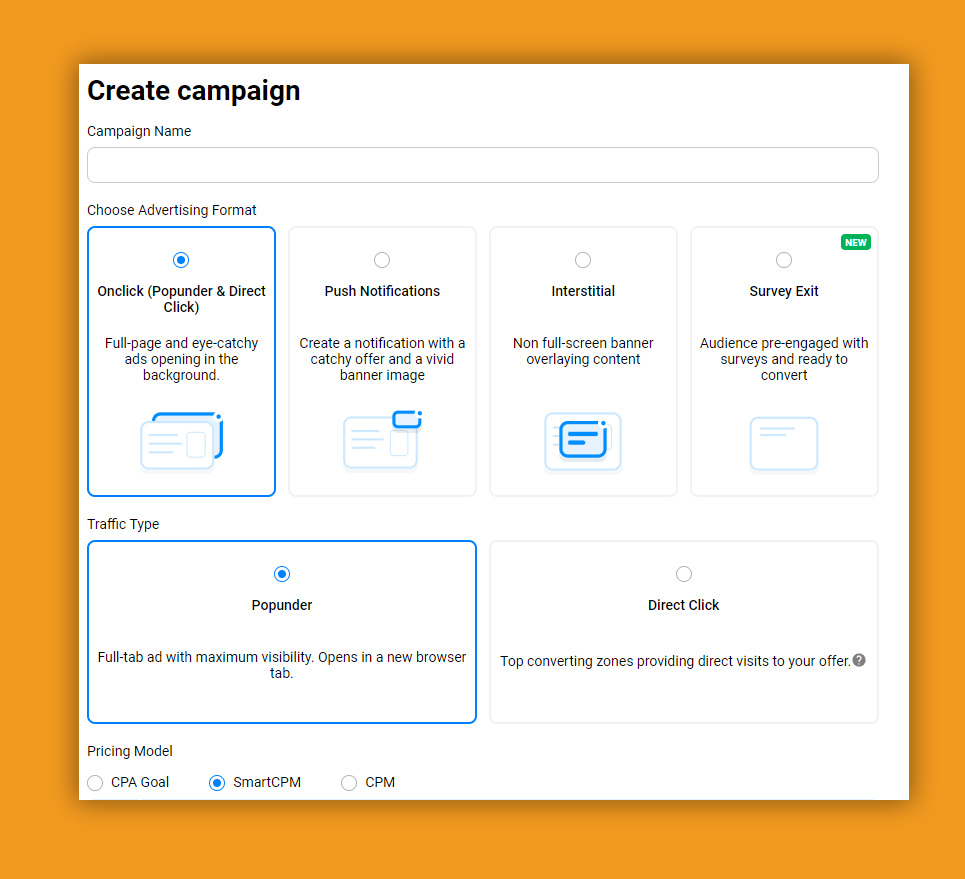
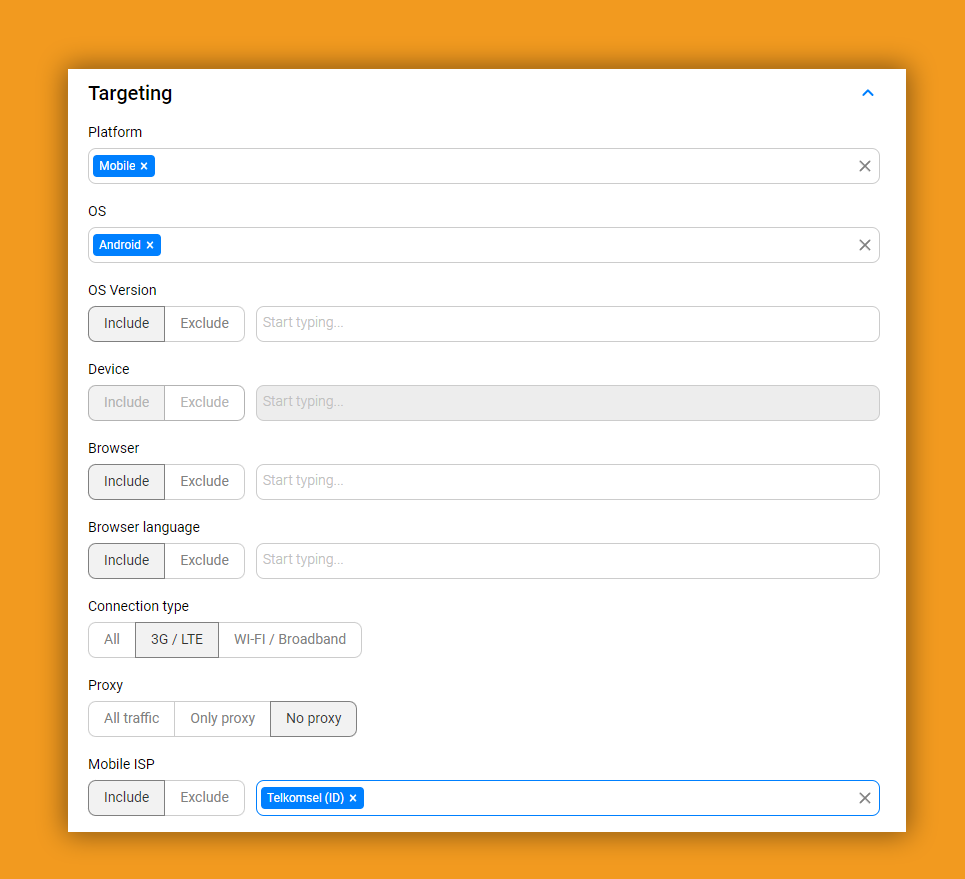
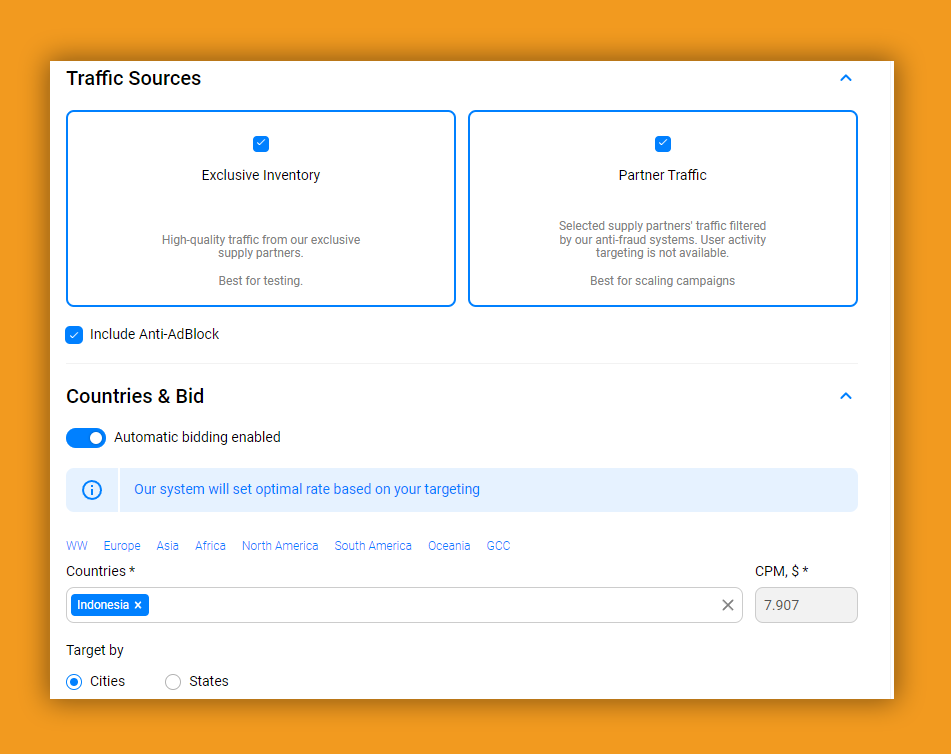
4. PropellerAds traffic estimator will show you potential traffic volumes for the selected settings:
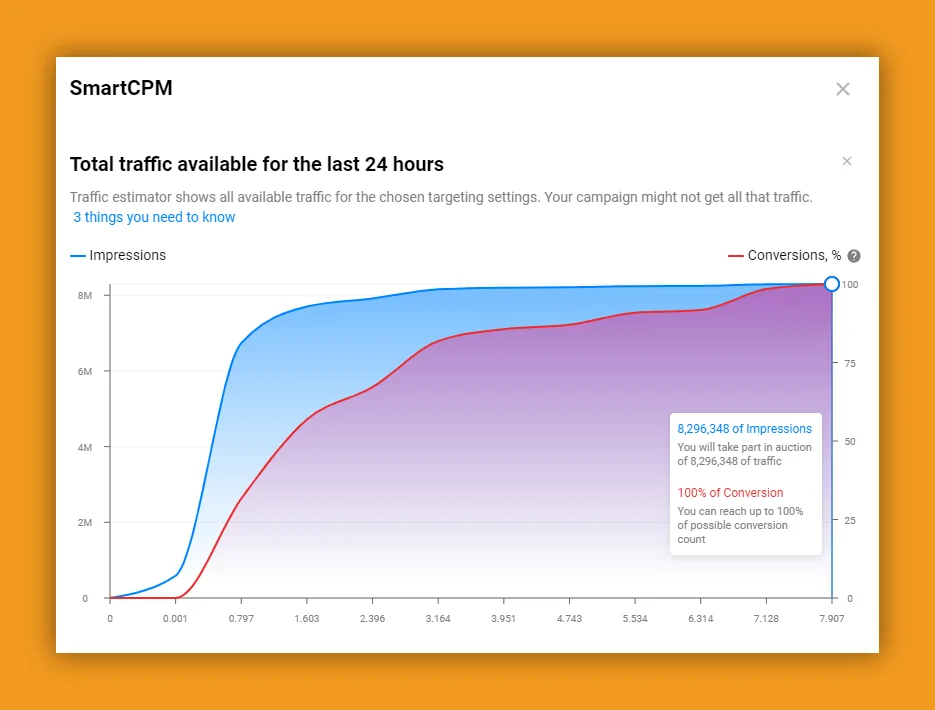
You can check any formats with the help of the traffic estimator — including In-Page Push ads, Survey Exit, and Direct Click, which are not included in the traffic chart.
Localize and Test Creatives
Dood has his own landing page pack with pre-installed scripts, ready to work with extra monetization tools like BackButtons or ProPush tag.
Here is an example of Dood’s workflow with the landing pages:
- He picks two of his ready pages for testing
- Translates them with the Einstein AI tool
- Hosts them using CloudFlare — a secure and money-saving solution
Monitor Traffic Loss
Traffic loss, or discrepancy, is when your stats in the traffic source don’t match with what you see in your tracker. This is pretty normal unless the difference between the numbers is too big — but there is a way to minimize even a small traffic loss.
As Dood says, traffic loss at PropellerAds is mainly related to the time zone difference between our statistics and BeMob — a third-party tracker. So, real-time stats don’t always coincide. To solve this issue, Dood created his own tracking tool:
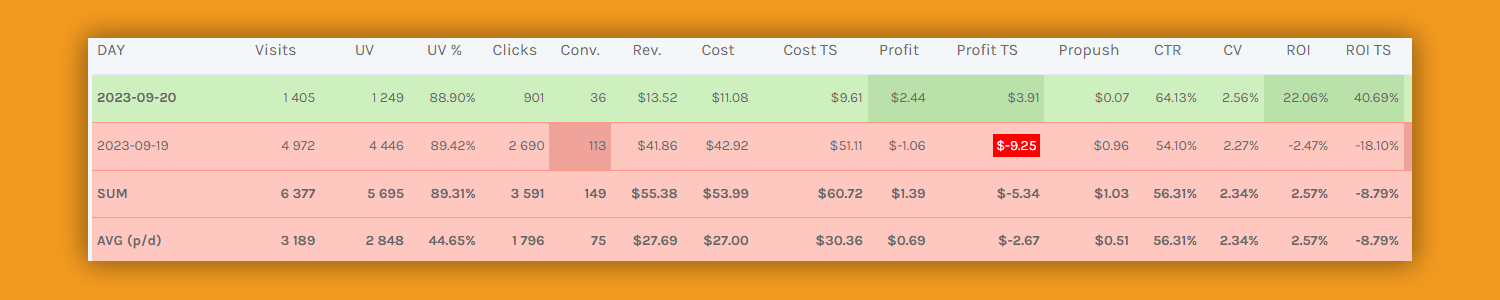
The ROI TS column shows ROI considering traffic loss — so it counts both the cost in BeMob and PropellerAds and gives the real results with traffic loss included.
Tip from Dood:
— Sometimes, you can notice that traffic loss is pretty huge – more than 30%. But that’s usually normal when starting a new campaign. Once the bad zones are filtered out, it gets better. And, if you want to choose a format with zones having really low traffic loss, then In-Page Push might be a good choice.
Just look — the Profit (profit from tracker) and Profit TS (Profit from the traffic source) almost match:
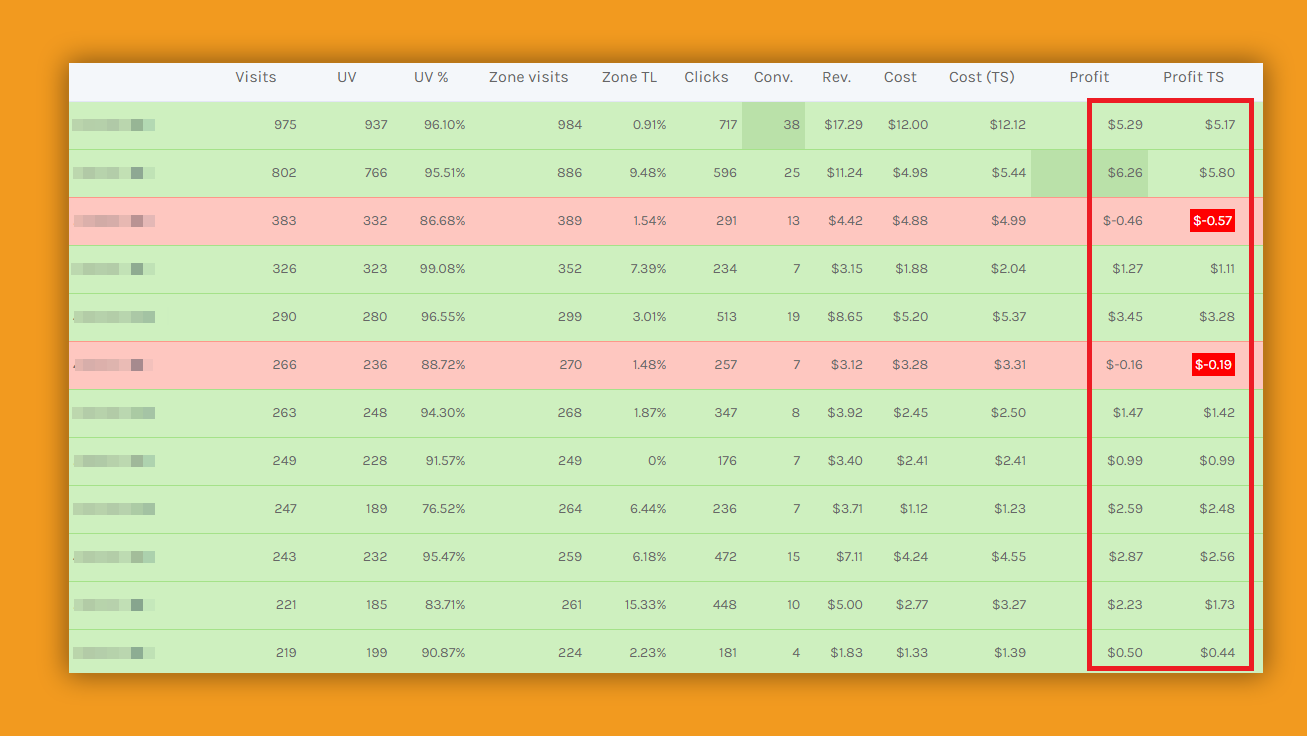
Use Extra Monetization
To boost his campaigns’ ROI, Dood uses ProPush, a tool for monetizing websites and landing pages with push notifications.
It works like this:
- You set a ProPush tag to your landing page
- Users who visit your landing page receive an opt-in request offering them to subscribe to push notifications
- If they subscribe, they begin receiving push notifications even when they are away from your landing page
- ProPush pays you for users’ interaction with these notifications
One of the advertisers’ concerns related to this extra monetization method is whether the landing page will still perform nicely with a ProPush code. What if push notifications will distract people from the main offer?
Here is Dood’s experiment: he took one landing page and created two campaigns: one had the ProPush tag installed on the page, and another one didn’t.
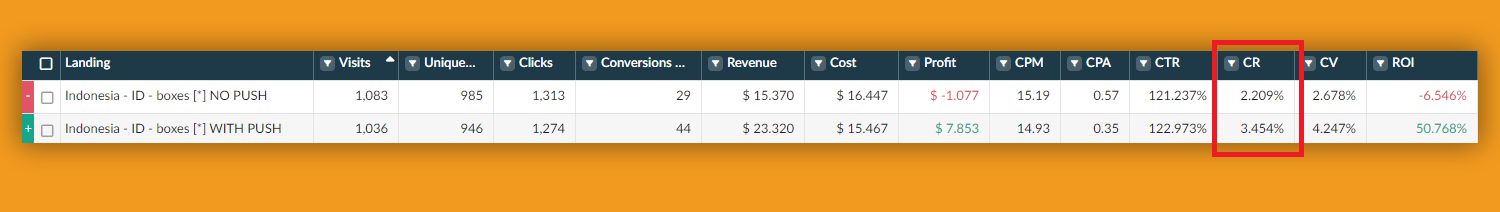
As you can see, the landing page with the ProPush tag performs even better than the page without one: the CR of the main offer doesn’t suffer.
And, overall, ProPush brought pretty good revenue to our partner in this case study — here is an example from one of his campaigns:
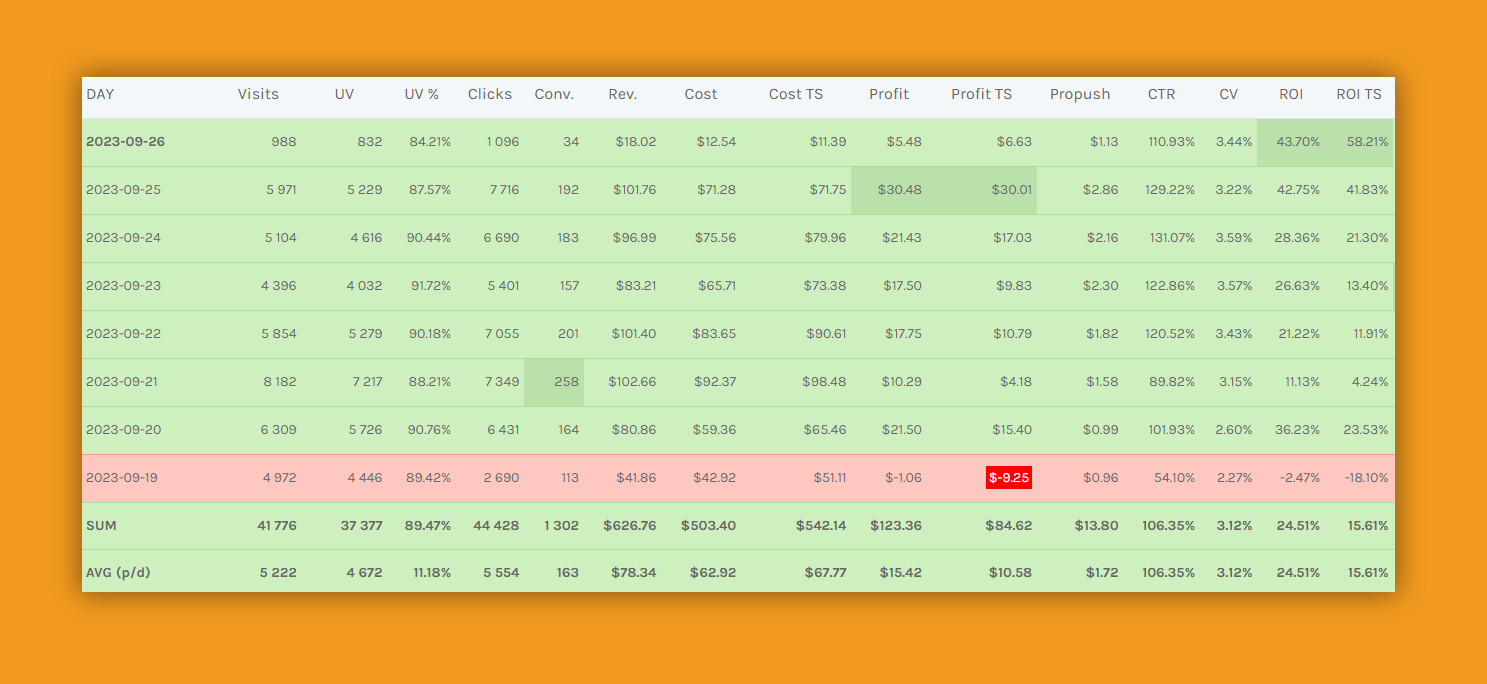
Optimize Smartly
Dood needed to optimize his campaigns on the go — so he fired up the free optimizer tool, which you can also use with BeMob and PropellerAds.
You can take this script here: Free Optimizer Tool
The script allows you to set the rules for auto-optimization — we’ll see how it works further in this post.
In-Page Push Mobile Content Campaign to Follow Along
So, Dood’s plan for this contest was to test several offers and formats and see what would work out best for mobile content offers.
The possible pitfalls:
- All the offers are exclusively for 3G — and this might result in a lack of traffic, as the targeting is pretty narrow.
- Traffic loss might be a big issue when working with Tier 2 or Tier 3 countries. So, all the screenshots will come from Dood’s own tracking tool: it reflects both the cost in the tracker and in the traffic source. This way, we will see real results — including traffic loss.
A spoiler: Dood tried four PropellerAds formats: In-Page Push, Onclick, Direct Click, and Survey Exit. However, In-Page Push brought better results, so we will show it in detail here. At the end, we will explain why the other formats did not work out so brilliantly.
About the campaign:
Dood decided to test two mobile content offers and launch his first campaigns with the In-Page Push format. He tested two creatives and two landing pages for each offer.
Why SmartCPC? Because the traffic estimation showed there wasn’t enough traffic for the chosen targeting with CPA Goal.
So, using his Optimizer script, Dood set the following rules for the campaign:
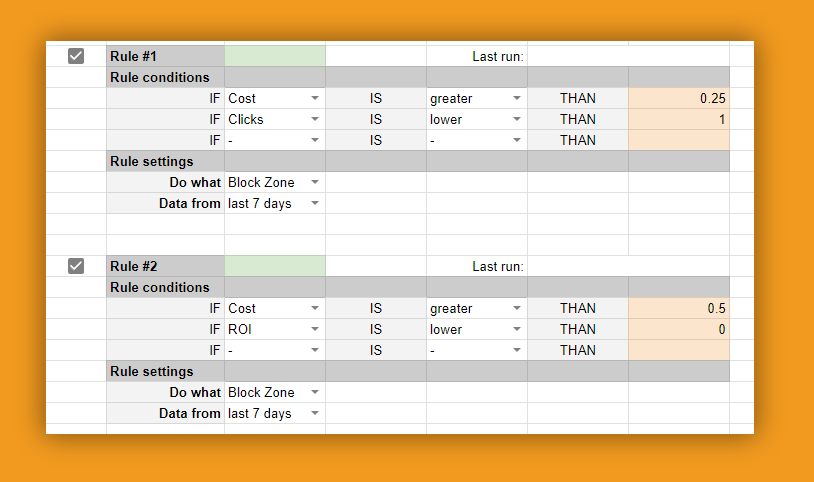
- Rule 1: blocks zones with zero clicks on the landing page after a $0.25 spending
- Rule 2: blocks zones that spend more than $0.5 and ROI is negative
This optimization blocked 52 zones within 24 hours — and here are the first campaign results:
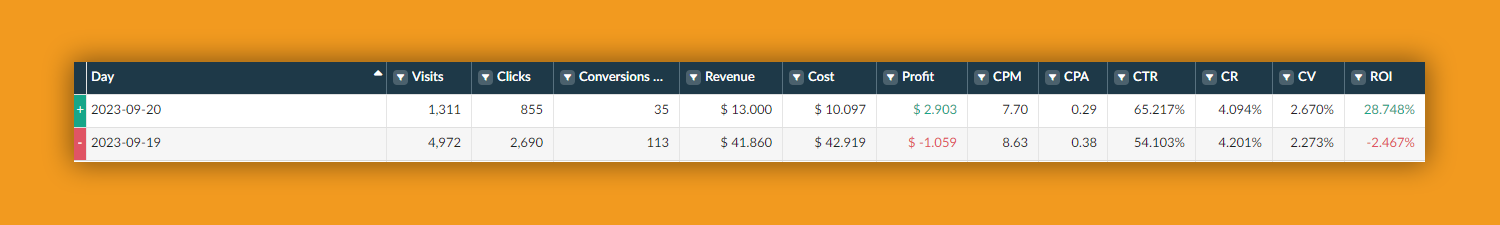
Dood switched off the landing page that performed worse, and after a couple of days, saw the following update — the campaign went green:

Later, the profit dropped a bit: as Dood was now running the only landing page, he unblocked a couple of zones to retest them. However, after several days, the campaign began to gather pace again and showed a 40% ROI and a $30 profit.
The optimizer scripted blocked 115 zones so far.
By the end of the contest, the results were looking like this: almost 30% average ROI, and a $176,62 profit — not counting ProPush, which brought an extra $25,51.
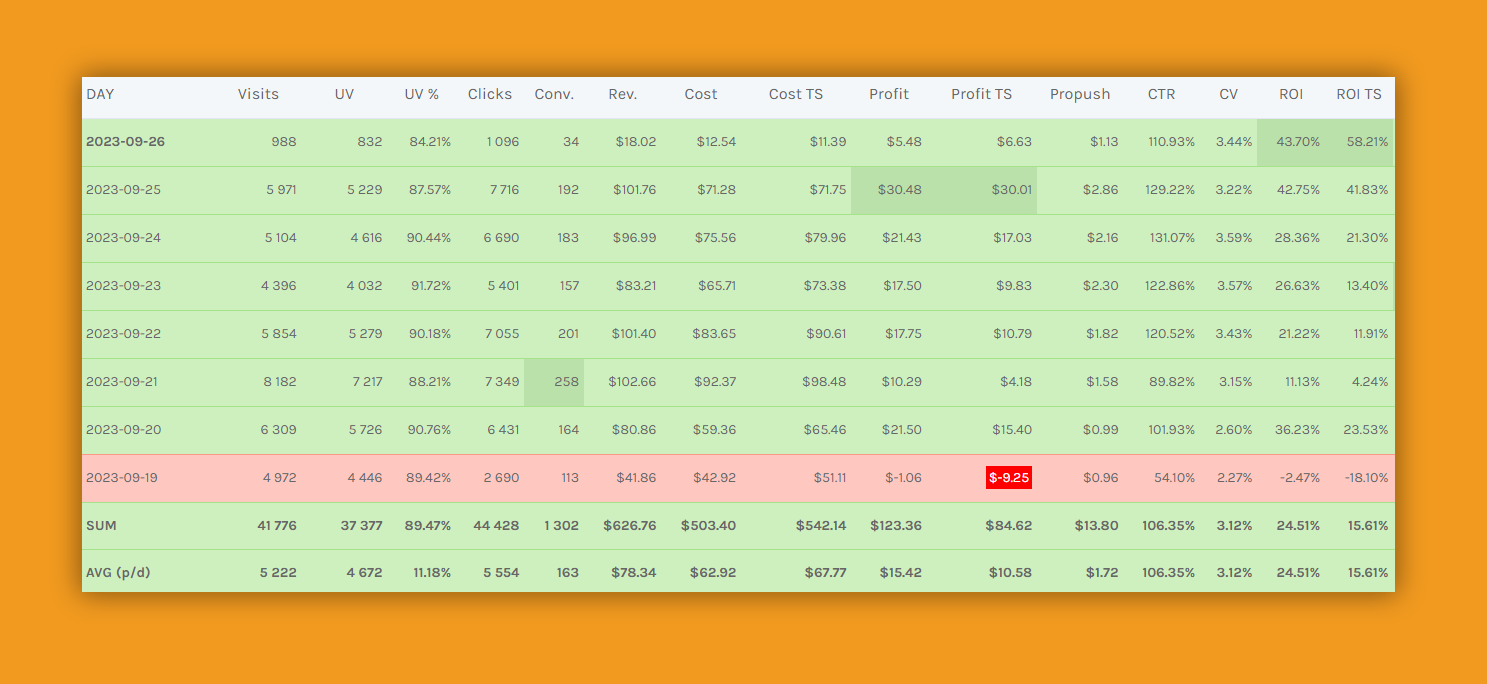
P.S. While running the 3G campaign for In-Page Push, Dood decided to duplicate it and try to target Wi-Fi users with the same offers. However, it didn’t show a good enough performance.
TL;DR and The Results
Here are the statistics from the whole Follow-Along contest — with all Dood’s campaigns included:
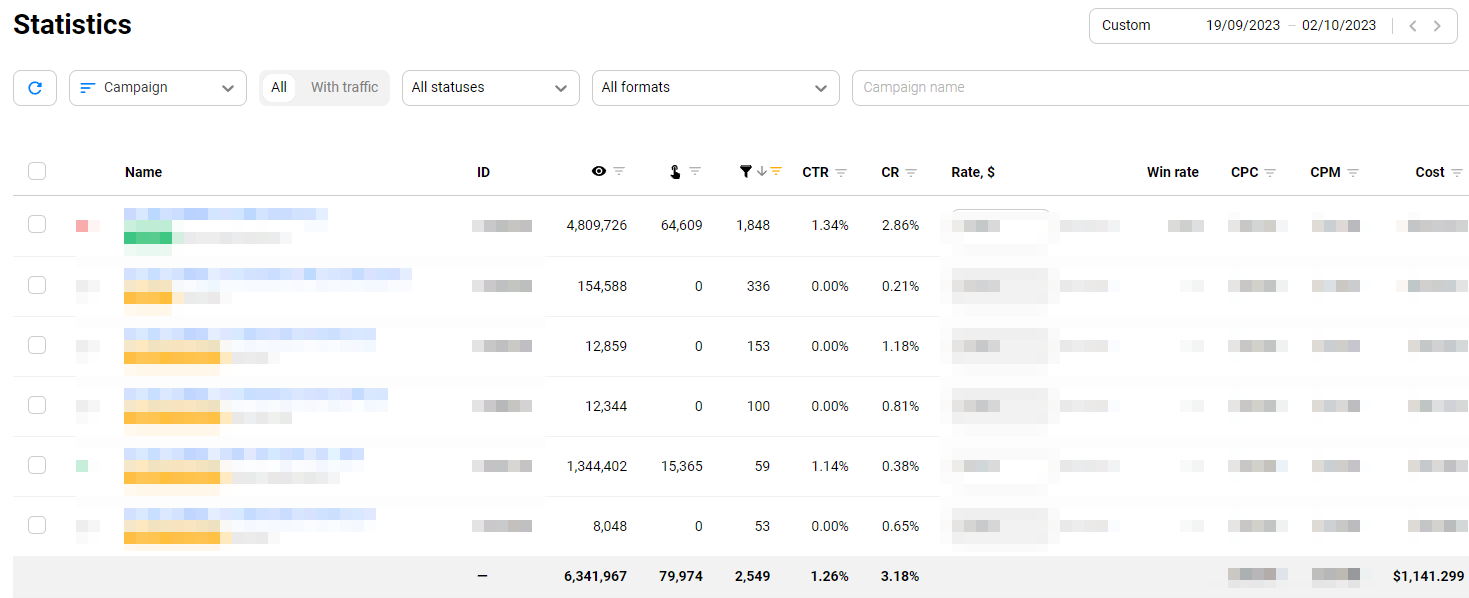
All the mobile content campaigns for all four formats — In-Page Push, Onclick, Direct Click, and Survey Exit brought an overall 2549 conversions and 3,18% CR with a spending of around $1141.
The main takeaways:
- Dood wanted to test In-Page Push traffic on PropellerAds with mobile content offers
- Besides, he tried some other bidding models besides CPA Goal and used SmartCPC for In-Page Push
- To find the most converting creatives, he used free Monetizer Insights
- To minimize discrepancy and inaccurate statistics, Dood picked an alternative way to check on traffic inventory
- As for the landing pages, he only tested two free landing pages and used the Einstein AI tool to translate them
- For hosting, he used CloudFlare pages (as described here)
- To optimize the SmartCPC campaign, Dood used his free optimizer tool
As you see, there is no secret sauce — only skills, experience, and smart tools. So — follow along!
Want to discuss the case study? Welcome to our Telegram Chat!