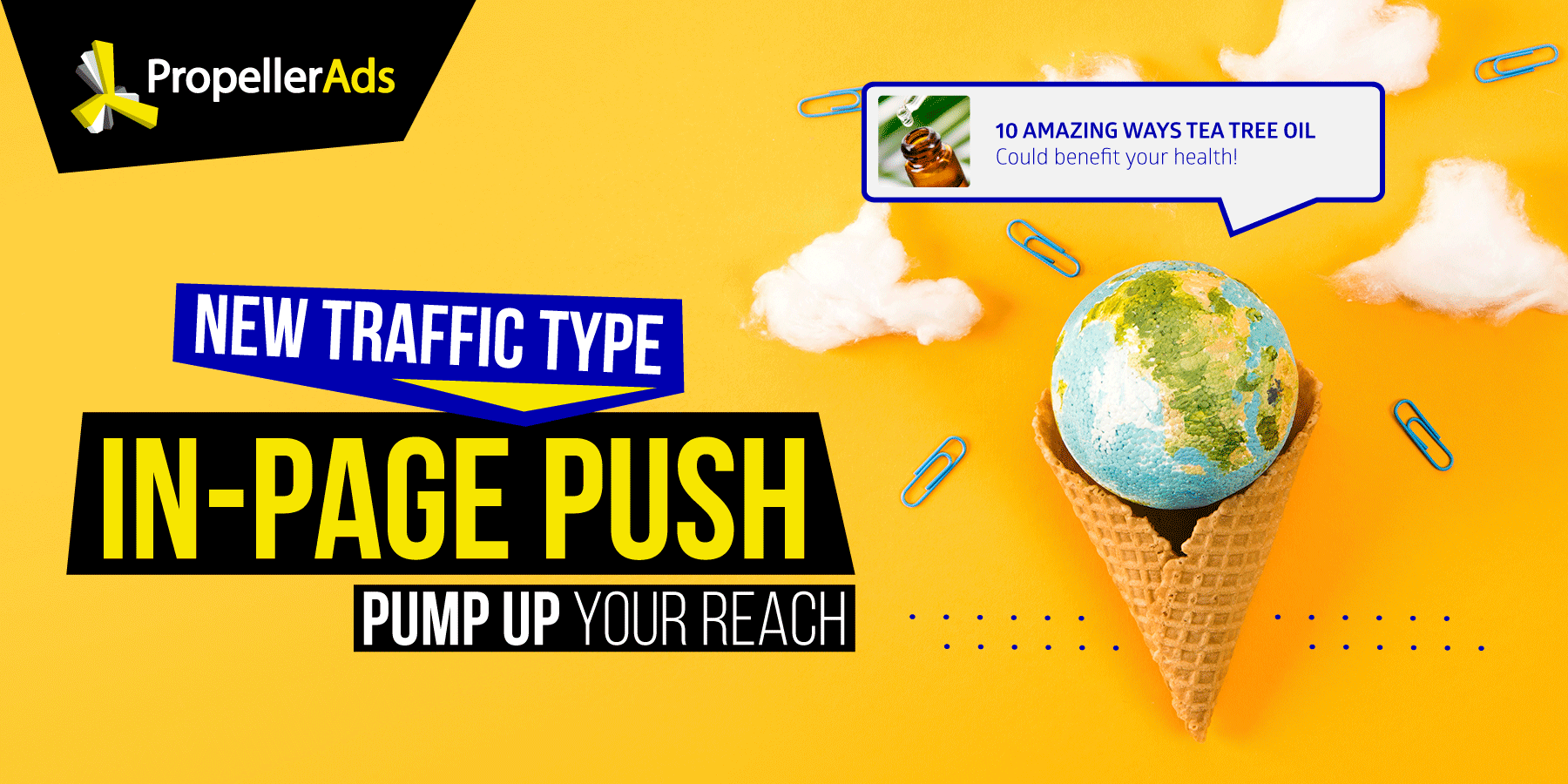Everything You Need to Know About In-Page Push Ads [FAQ]
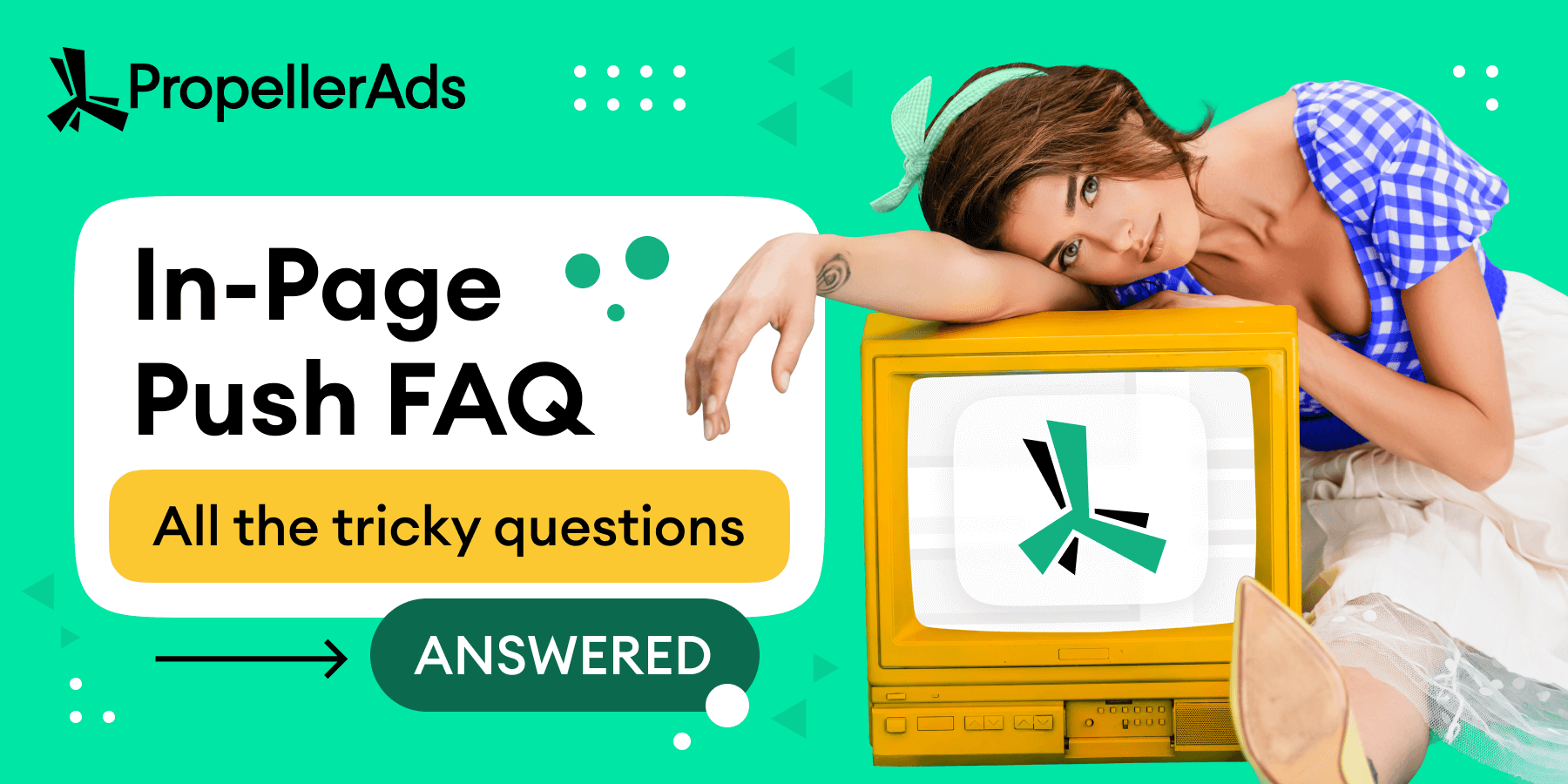
This post is also available in:
PT
ES
This article was initially published in September 2021, but it’s been updated in October 2023, due to accuracy reasons.The time has come to organize your knowledge about In-Page Push ads (IPP) and In-Page Push traffic. We are sure you have some questions and maybe some doubts about how to use IPP. This is why we decided to prepare an extensive FAQ to enhance your understanding and fill the gaps if there are any.
Read this post to make sure that you are a real In-Page Push pro!
What is the difference between In-Page Push and Classic Web Push?
In-Page Push is a traffic type within your Push campaign. Unlike Push ads, In-Page Push doesn’t require subscriptions, and it works for all platforms, including iOS and MacOS, so it allows you to target more users.
Learn more about web push advertising here
How In-Page Push ads work?
Even though In-Page Push looks pretty much the same as Classic Push, it works completely differently. It’s not a message alert you will receive if you subscribe to push, but an ad format that will be displayed on the publisher’s website as a banner. So it only demonstrates as a push notification really.
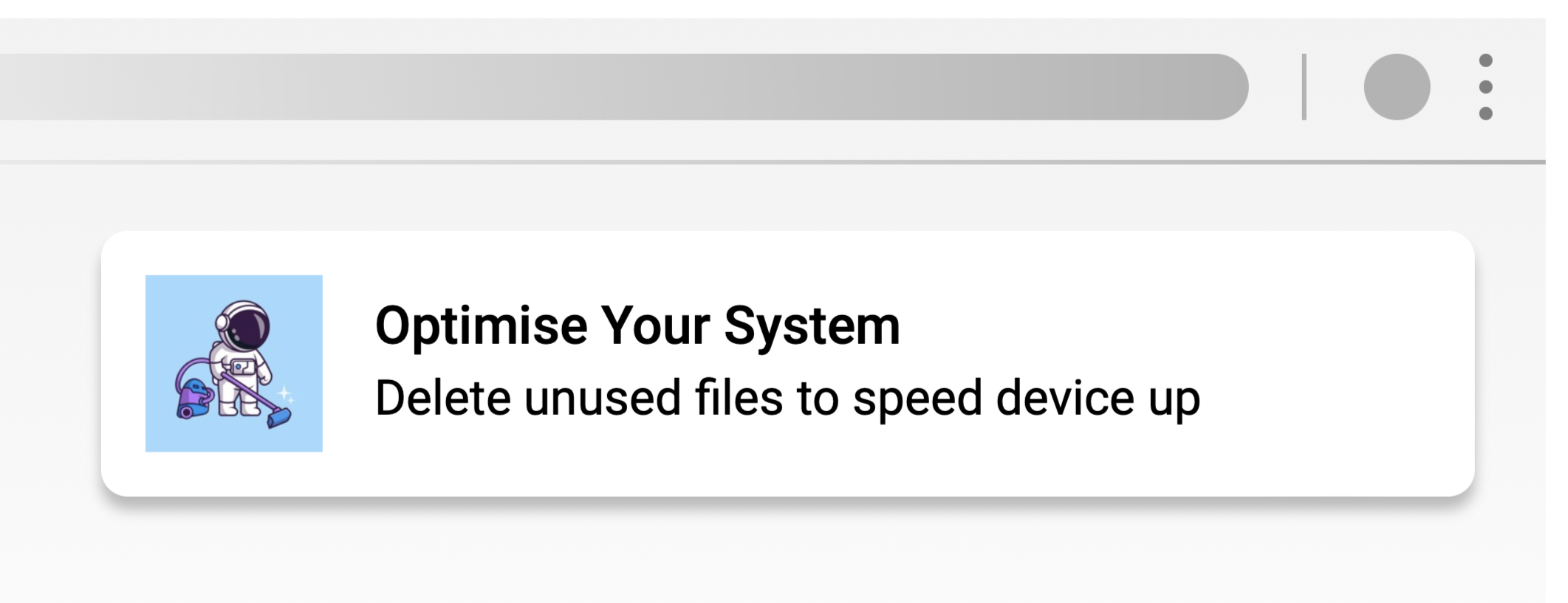
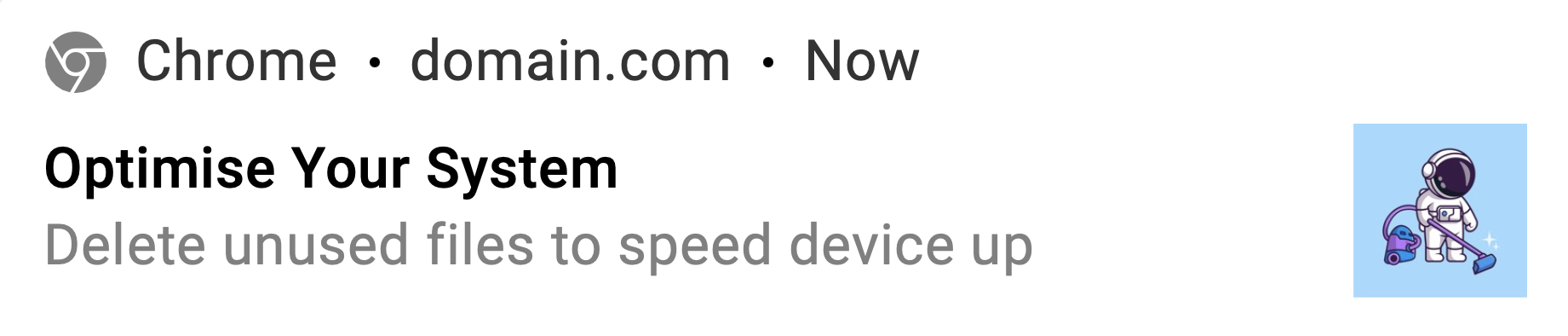
Should you combine In-Page Push and Classic Push in one campaign?
We recommend using these formats for different campaigns without combining them in one. The reason is simple – they perform differently and users’ reactions vary depending on the format. Separation allows you to evaluate and optimize the performance of your campaign in terms of user activity, CTR, CPA, etc.
User activity and In-Page Push: how to estimate it?
User activity for In-Page Push depends on the number of push notifications delivered to a concrete user. If the user has already seen your In-Page Push message a number of times, his activity will be lower.
You can target users based on their activity level:
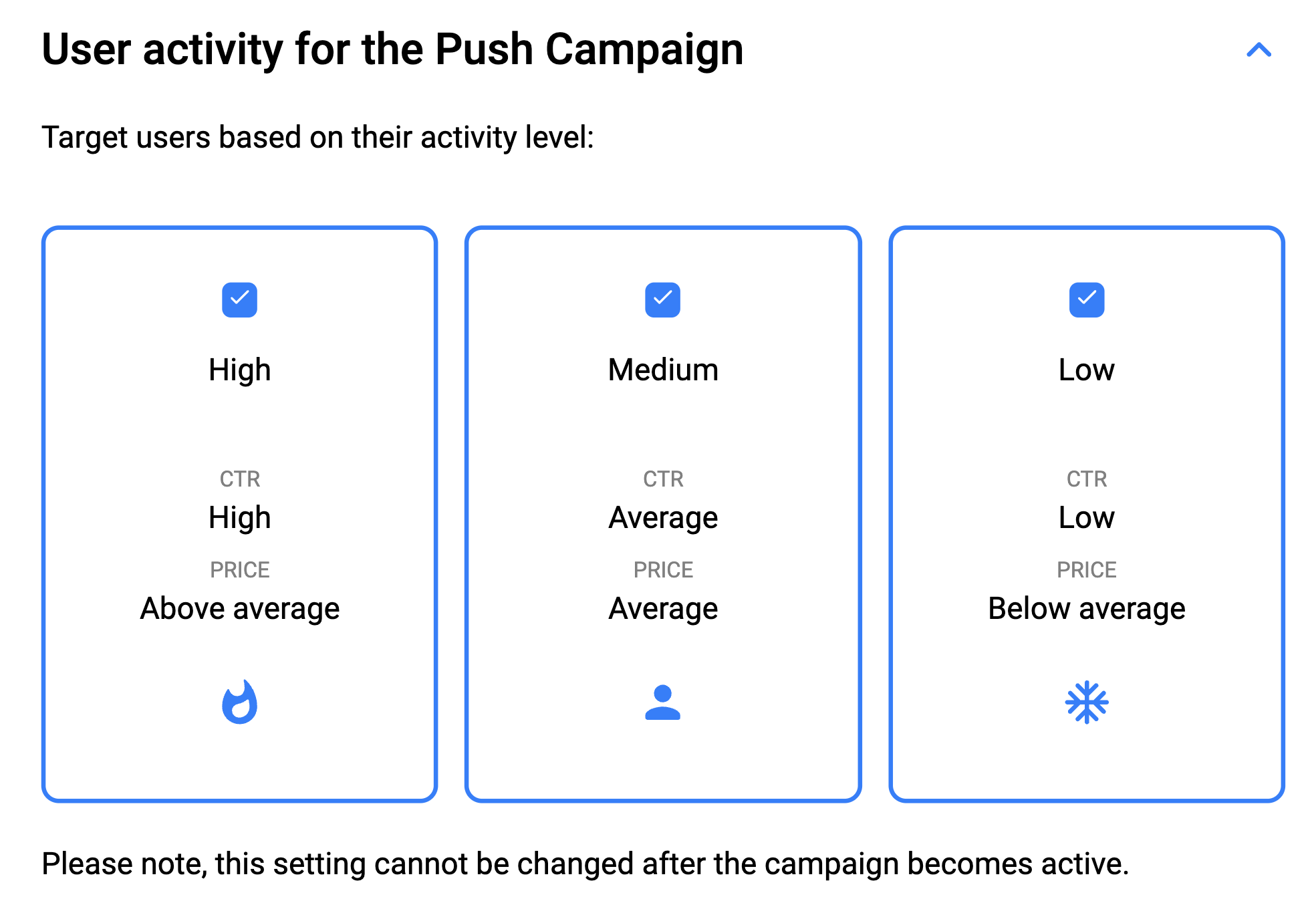
High user activity – a group of users that are curious about the ads they are receiving and therefore tend to click on them more often; here the traffic volumes are not massive, but the CTR rate is higher than average
Medium user activity – refers to users who are more exposed to receiving ads, so the CTR is a bit lower; however, the number of users in this group is quite bigger compared to High user activity, so the ROI should be unaffected
Low user activity – in this group there are users who are the most resilient when it comes to clicking on an online ad; the traffic volumes are high but the CTR is significantly lower; these users need to be additionally motivated to click on the ad
Which devices support In-Page Push?
The In-Page Push ad format suits all devices, including iOS and MacOS. Unlike Classic Push, this format is tied to the website, instead of a device, so there are less restrictions here.
What is the average CTR for In-Page Push?
In-Page Push can boast of high CTR. As we know from our statistics, users react to the In-Page Push messages more actively than on standard ads. In general, CTR depends on the quality of your creatives, a chosen vertical, OS, and user activity. For some offers, In-Page Push can bring up to 30% CTR.
Which verticals are the best for In-Page Push?
The top verticals for In-Page Push are iGaming, Finance, Sweepstakes and Social. But really, IPP can be a great choice for almost any vertical.
What are top GEOs for IPP?
Right now, the top GEOs for In-Page Push are Indonesia, India, Brazil, Thailand, Philippines, South Africa, United States, Mexico, Nigeria, Malaysia, and Kenya.
Note: If you want to get an update on GEOs you can refer to your manager, and if you don’t have one, here’s how you can get an assistance you need –>
Hopefully, all of your questions were answered and you have a clear picture of In-Page Push advertising now. The time has come to use your knowledge in practice, so wait no longer and start a campaign today!
In case you are curious about how other affiliates use this ad format, visit our Telegram chat and join the discussion.