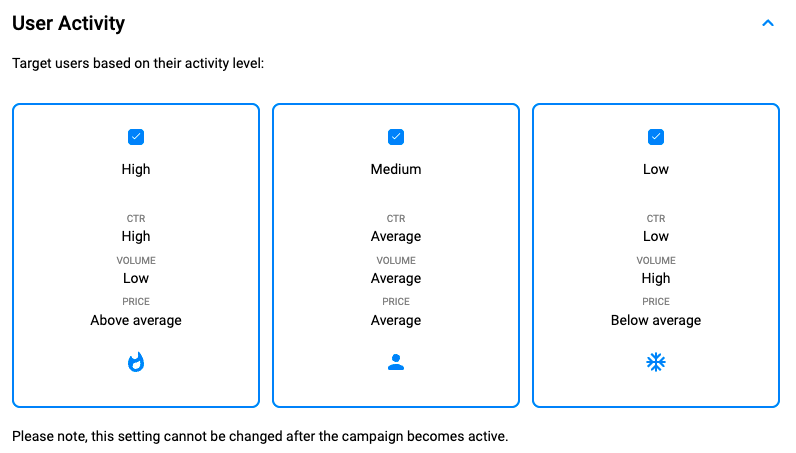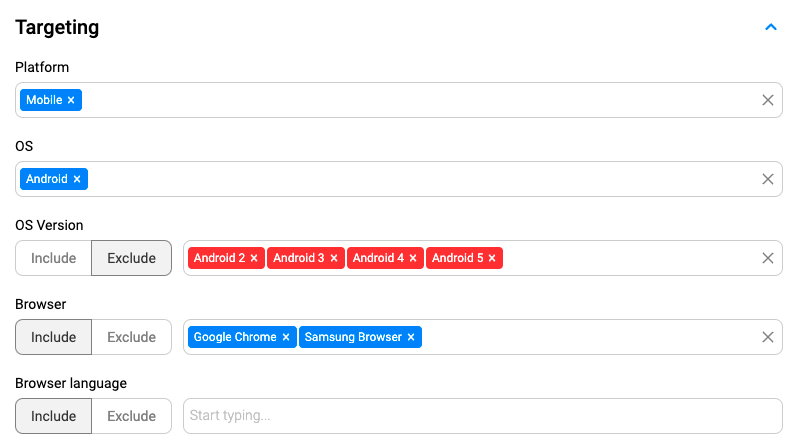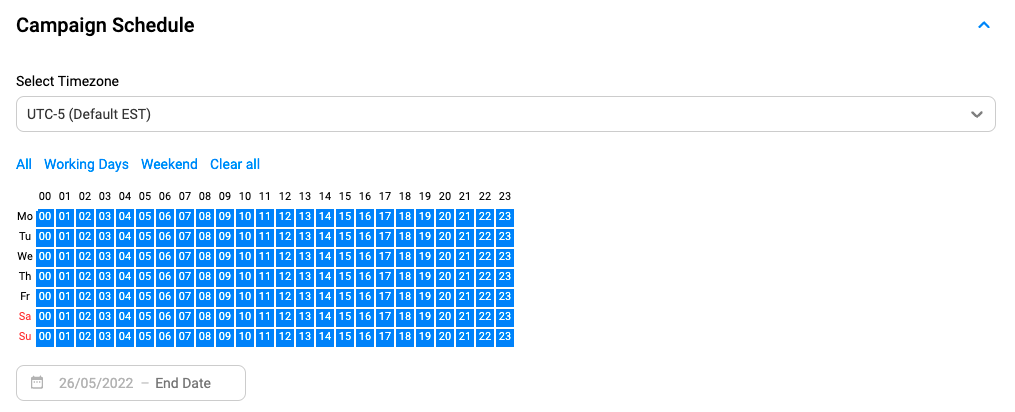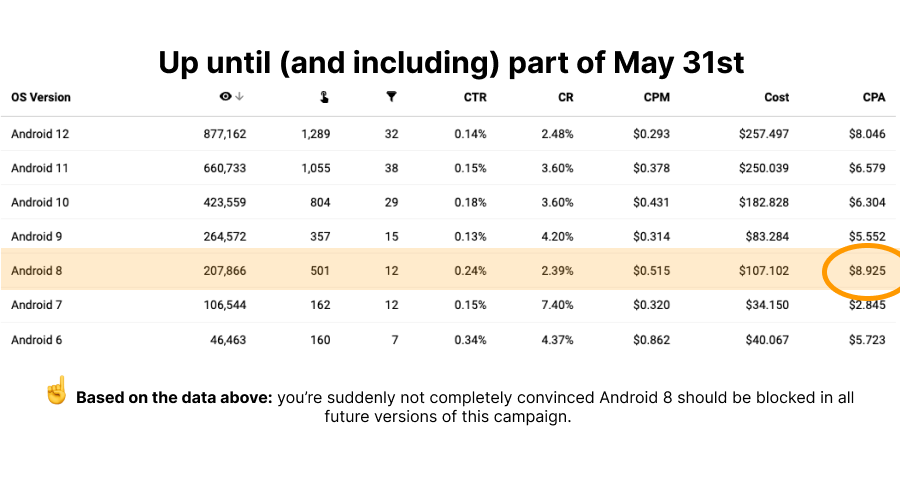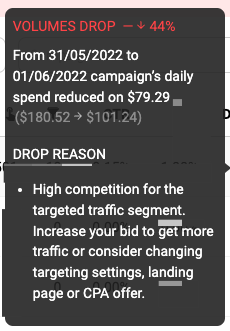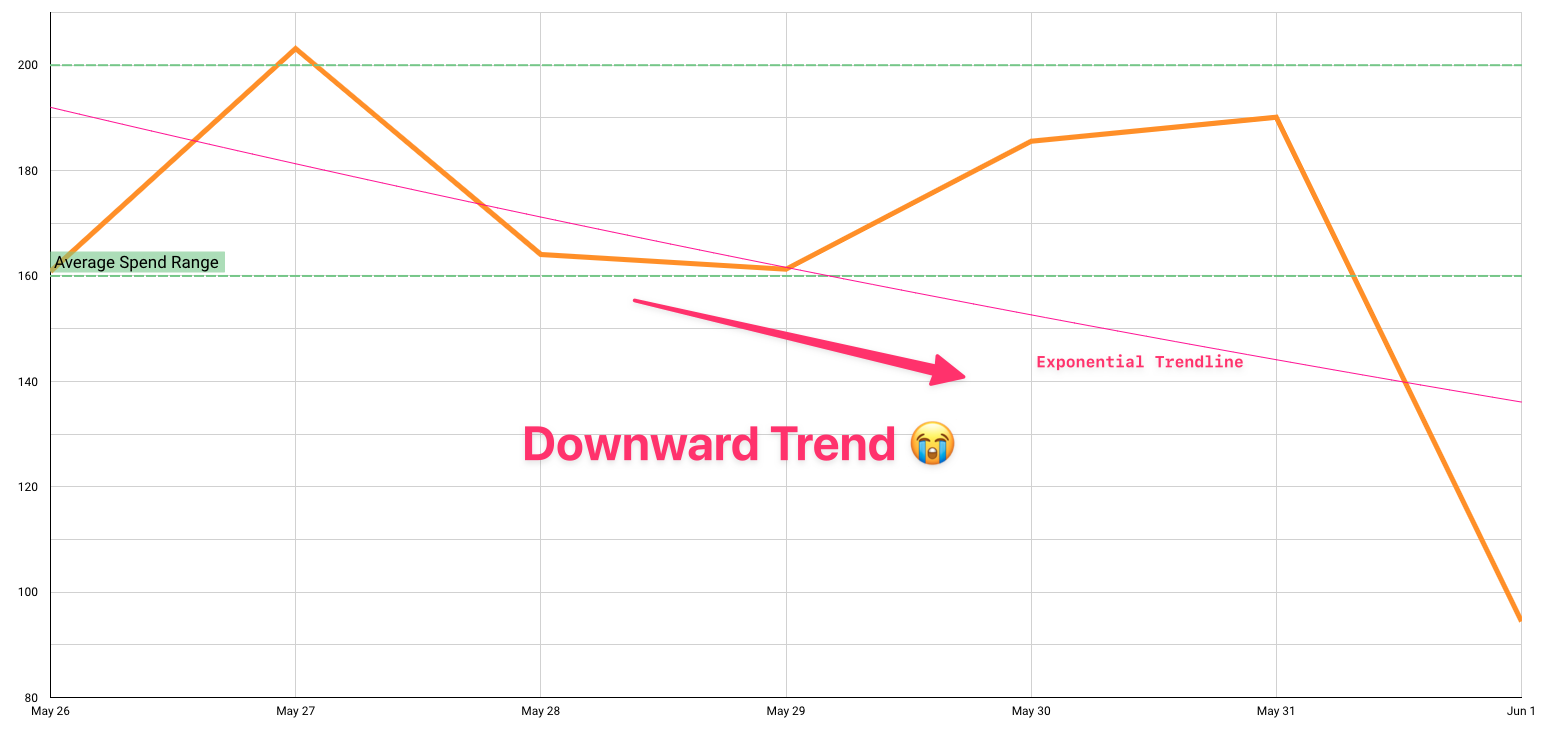[Case Study] Let’s Lose Some Money: Collecting Emails for the Future Profits

This post is also available in:
PT
ES
Guess what? We are back with the new case study from our contest — one of the biggest Follow-Along contests we organized with our friend Luke, the owner of the Afflift forum.
Nick, the author of the great Survey Pops — Intermediate Guide, took fifth place in our contest for sharing a very unusual follow-along. It’s not about large instant profits — but about the long-term play. Nick’s aim wasn’t to show sky-high ROI and revenues on screenshots. But what was it, then?
Read on to learn!
About the Campaign
Nick’s aim was to run an iGaming offer and collect an email base. He developed a pretty complicated workflow:
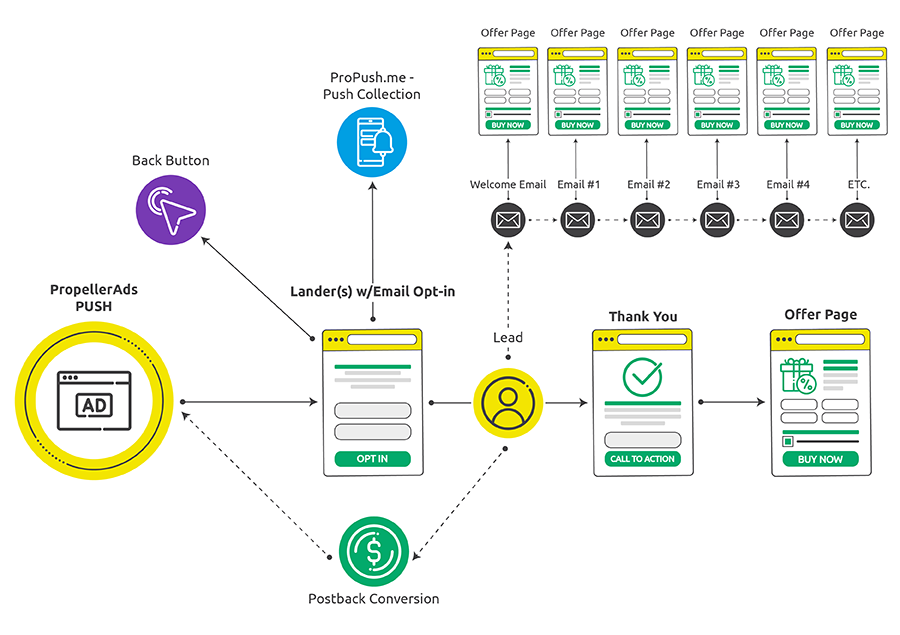
Complicated — but not for an experienced marketer, who knows the ropes of sales via email marketing.
Nick decided to use two versions of the same pre-lander. The first targeted users who were ready to make the first deposit and bring an instant income. It led immediately to the offer page. The second one was an email opt-in page. Users, who left their emails on this page, entered the email marketing funnel, with every email containing a link to the offer page.
And here are the details of the campaign:
| Traffic Source: PropellerAds Traffic Type: Classic Push ads Bid Model: CPA, $5-$10 Tracking Tool: NickTrack™ (Nick’s own tracker!) Type of Offer: iGaming Offer Payout: $5 – $300 Campaign Budget: $200000 GEO: Tier 1 |
Campaign Settings
Nick took his time to set his campaign properly. Every detail was important: the experiment was supposed to be pretty expensive — no chance for a mistake!
Tokens
First, Nick chose all the available tokens except the zone_type. As he explained, there was no need for this token, because he didn’t want to mix Classic and In-Page Push ads traffic.
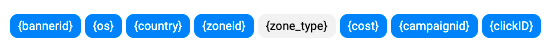
We don’t recommend combining Classic and In-Page Push within a single campaign, too, so Nick gave you a great example!
Targeting settings
Nick wanted to target all user activities — and split them only when it was necessary for optimization:
Speaking about the countries, Nick stopped at a single GEO but excluded some particular cities that, in his opinion, wouldn’t convert. Besides, he set the budget to $200 per day. And here are some other targeting settings:
As you see, Nick excluded several versions of Android from his campaign — in his opinion, they would not perform well in the chosen GEO and could spoil the whole experience.
Besides, he gave some comments on his browser choice:
- Chrome: gives the most traffic volume
- Samsung: can bring really decent CPAs
- Other browsers: have neither good volumes, nor stable CPAs.
Finally, he excluded several zones that wouldn’t convert and went to a very essential part: audiences.
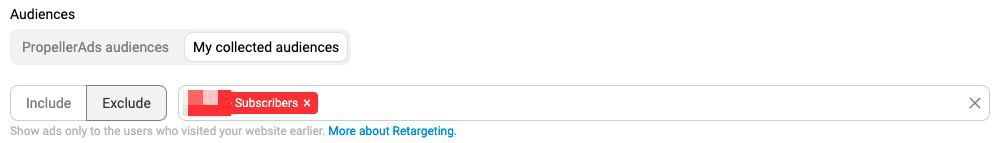
In this funnel, Nick wanted to run multiple audiences. He decided to separate them in the following way:
- Audience 1: users who interacted with the lead form (for example, started typing in the form)
- Audience 2: users who spent some particular time at the landing page
- Audience 3: users who subscribed to the email list (excluded from targeting).
Nick’s plan was to add and remove users from audiences manually, so he didn’t need to collect an audience for retargeting:
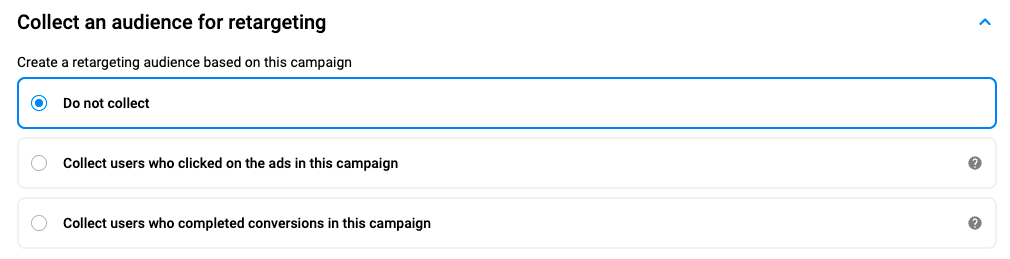
Campaign Schedule
Nick claims that iGaming offers are pretty time–sensitive. It means that there are particular hours when such offers can bring better conversions. As Nick says, the “ideal” time varies by GEO — you’re probably going to succeed if you launch a campaign at a time when a majority of the GEO should be awake.
However, as the main aim is collecting emails, the timing was not so important in this case, so the schedule was not strict at all:
Still, Nick sent the campaign to moderation at a particular time, so that it started at the right hours for the chosen GEO.
Creatives
Finally, Nick needed creatives for his ads. His normal practice is to use eight creatives for a single campaign. Instead of showing what he exactly did, Nick willingly shared his best practices for choosing and editing creatives for iGaming. Here they are:
- Keep your creatives simple
- Use images with no details, like icons
- Use emoji
- Make users curious, but don’t be misleading in your creatives
So, following his usual rules, Nick added his creatives to the campaign and began to wait for the first results.
The idea for improvement from PropellerAds: the best way of testing is to add fewer creatives at once, and then add new ones later.
Extra monetization
To get some extra income from the main offer, Nick installed the ProPush Smart Tag on his landing pages. He could now collect subscribers from his pages and get paid for them — without any extra effort.
Campaign Flow: Days 1-5
The first five days were pretty fruitful — not because of some sky-high profits, but mainly thanks to several lessons Nick learned from them. And here they are:
- Always check every little detail. Nick was really frustrated to learn he forgot to add the offer link in his welcome email CTA. It turned out very suddenly — his subscriber told him about it. Happily, it was just the first day, and only $200 was spent — but Nick still lost some of the conversions. Of course, he fixed it immediately but was pretty upset.
- Be careful with scripts. Another issue Nick found was the AI code. It needed an adjustment because the ready solution gave the wrong label to events in a tracker. It didn’t affect the campaign and its budget but made it hard to track the campaign correctly.
- Exclude unvaluable subscribers from the email list. One of the subscribers was pretty negative about the welcome email. He replied to this email in a pretty offensive way — and could easily mark the rest of the emails as spam. To avoid it and keep his reputation, Nick just unsubscribed him from the list.
Learning is great, but profits are even better, so what happened to them?
Nick’s campaign started off with an average CPA (which was the cost per email sign-up). And, it became lower than expected from the very first day. Nick supposed it was thanks to the right time settings — he sent the campaign to moderation at a particular time, remember? Another good thing was that the click loss was only about 2,7%.
Later, the CPA went slightly higher — and Nick became a bit worried. So, he decided to test new landing pages for asking people to make the first deposit.
He supposed that the CPA would go higher for these landing pages, but in fact, it even went slightly down. Nick shared his CPA rates for all landing pages — old and new versions of them.
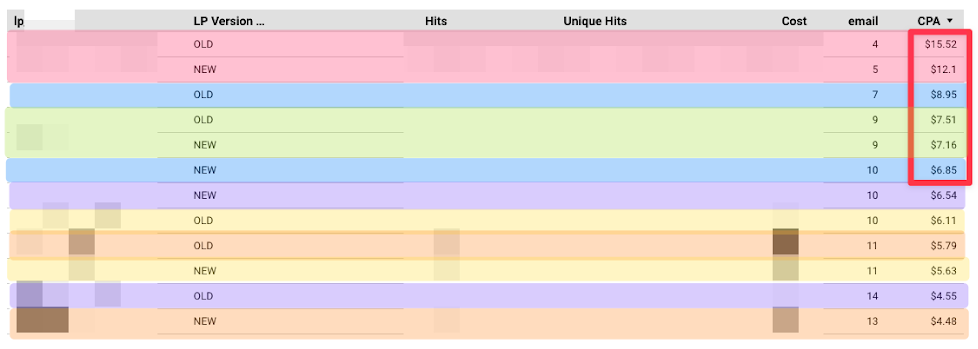
The red rows in the screenshot show the pages with the worst performance. As you can see, Nick has a better performance with most new landing page versions.
To make sure what pages were the best, Nick used an A/B testing calculator. He added the best-performing page (violet) and the worst one (blue):
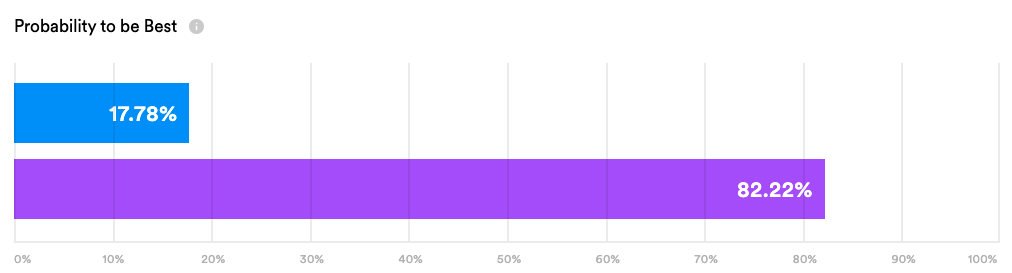
First Campaign Optimization
Now it was time to optimize campaigns and make changes in most settings.
OS Versions
First, Nick decided to check and compare how different OS versions performed. Here are the results sorted by the OS version:
The first thing that comes to mind is to exclude the Android 8 once and forever, right? It’s apparently the OS version with the highest CPA, and it seems to spoil the whole picture.
However, Nick didn’t do this. Instead, he waited for one more day and collected stats again. Here is what he got this time:
See? It was not that bad now, so blocking Android 8 was not the most straightforward solution anymore.
A tip from Nick: do optimizations slowly over time. Give every optimizable element another chance to show how it really performs.
So, there was nothing to block — and Nick considered just segmenting some of the OS versions with the highest CPA. In other words, he created separate campaigns for them.
Browsers
As you can see in the screenshot below, the two browsers showed a very significant performance difference. Samsung Browser’s CPA was more than two times bigger than Chrome’s, and $5 more than the maximum CPA Goal. Still, like with OS versions, Nick decided to test it further.
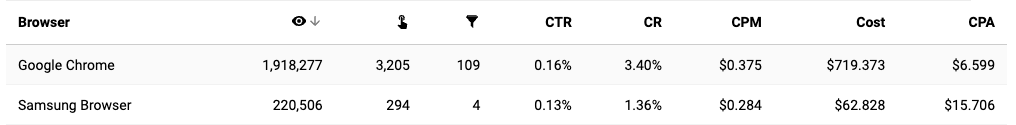
User Activity
The user activity stats didn’t show anything extraordinary — and Nick decided to leave them as they were. In his usual workflow, he separates campaigns by User Activity only when he gets enough data from at least five campaign versions. In other words, Nick supposed it was too early to do something with them.
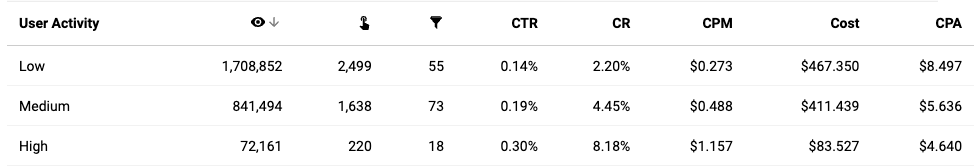
Language
A quick look at the stats sorted by language showed that the most traffic volume was coming from two language versions. Nick decided to exclude all the other languages to save money and probably get a slight eCPM boost.
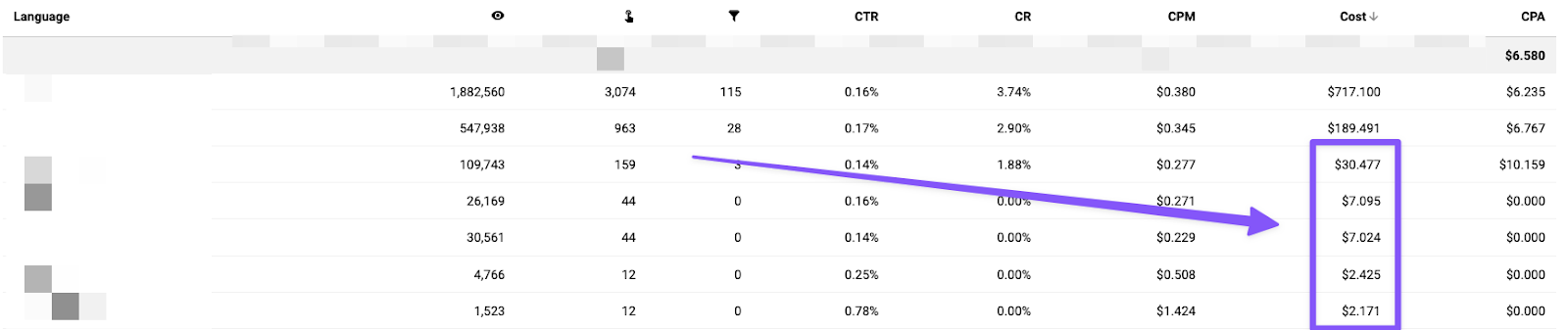
Creatives
Most creatives gave a good CPA within the target range. Some performed better and some worse, but Nick didn’t rush to quick conclusions about them. As he said, you can relaunch a campaign several times with the same settings and see that the worst creative has become the best one.
Here are the best performing creatives:
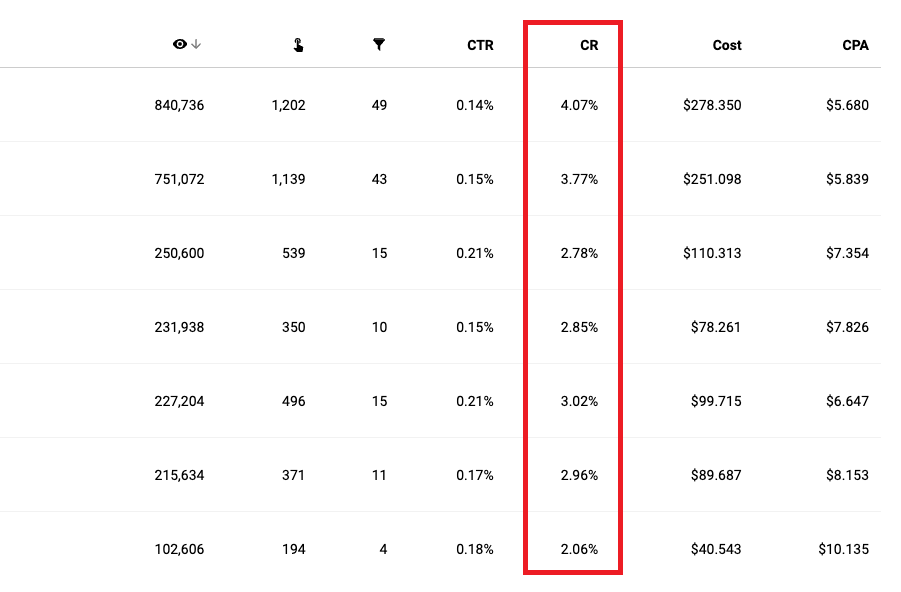
The last one was obviously a failure: zero CRs, almost no performance at all. And here is another lesson you can learn:
Nick personally found this last creative the most attractive one. However, it wasn’t performing well, so don’t trust your taste — only your data, after you test several versions.
Here are the stats for the worst performing creative:

Campaign Flow Days 6-8
After five days, Nick’s results were the following:
- Spend: around $1000
- Revenue: a bit more than $100
- ROI: approximately -88%
Meanwhile, ProPush did some job, too. Push traffic is not the best for collecting subscribers with ProPush. Thus, the CPM rates were lower than they could be if Nick sent, say, Pop traffic. However, there was still some profit:
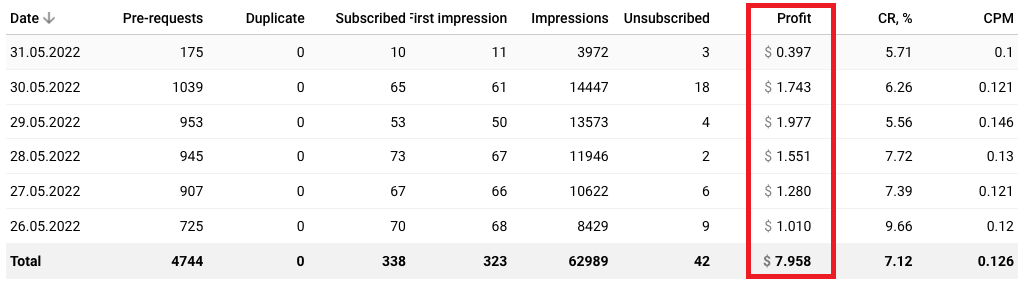
Anyway, profit was not the main goal of this campaign — but became a pleasant bonus!
On day 7, Nick received a Volume Drop alert message in his PropellerAds account:
In most cases, such a message means that your campaign is not competitive enough and can’t provide you with both the traffic and your target CPA goal. And here is the campaign’s daily spending chart — it suddenly declined after May 31.
So, what was Nick supposed to do? He had two options:
- Increase the campaign’s CR, which would increase eCPM, too, and make the campaign more competitive in the bidding auction
- Increase the CPA bid of the campaign. It would increase the eCPM but could spoil the ROI
Anyway, optimization and increase of eCPM were a must! And Nick started working on it.
Second and Third Campaign Optimizations
What was essential at that point? To make eCPM higher, create a new campaign and make it work for much longer thanks to this eCPM increase.
Long story short, Nick made the following updates:
- Limited the browser targeting to Chrome only
- Reduced the number of targeted languages to two
- Deleted the worst performing creatives
- Deleted the worst performing landing pages and added the new ones
- Slightly reduced the CPA bid
The updated and optimized campaign was approved on June 8, and it had a great CPA — less than half of the initial goal! The next day, the CPA increased to almost $10, and the Volumes Drop message appeared again.
Nick didn’t have a clear idea of why it happened. We have a guess: his optimization and change of the CPA bid could affect traffic in particular zones.
So, he relaunched the campaign again: changed the creatives he used in the second campaign version and got the initial CPA bid back. Besides, he stopped the first and the second campaigns — in case the reason for the Volume Drop was the competition between them.
Campaign Results
The last campaign’s version did its thing. For example, here is the change in CPM for all three campaigns: from the first one to the third:
- CPM for the 1st campaign: 0.198
- CPM for the 2nd campaign: 0.272
- CPM for the 3rd campaign: 0.514
And here are the overall stats for all three campaigns that Nick has run within the contest:
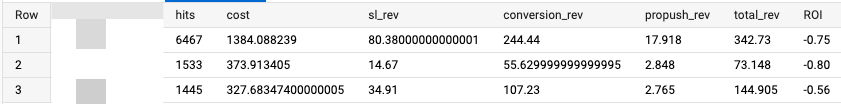
As a result, Nick managed to add 320 new email subscribers to his list at an average CPA of approximately $6.75 per subscriber.
In Nick’s opinion, the results are not the best, but not terrible either. He continued to run his campaigns after the contest was over, and was sure to achieve much better results. As Nick said himself, this experience gave him many insights and ideas on how to change and optimize his funnel — and we wish him luck!
And here is what Nick added about his experience with our contest:
“When I first saw PropellerAds was hosting a $10,000 contest on affLIFT I was stoked. It’s one of my favorite traffic sources for push and pop traffic. The quality of traffic and volumes are unmatchable, and creating or optimizing campaigns is quick and straightforward. I hope to see them host another contest soon, but even bigger!“
By the way, you can visit Nick’s website — it’s full of useful information for newbies and pro-advertisers.
Comments from Konstantinos Kafkalias, Senior Account Strategist at PropellerAds
Nick, thank you so much for the incredible case study, worth being voted in the top 5 during our contest!
What is really worth emphasizing through this analysis, is the detailed motives of Nick towards this campaign. It is clear from the beginning that the campaign could have red numbers on the PropellerAds dashboard. The experienced affiliate, though, is not limiting the success of an offer in one source solely.
This is where experience gives you the opportunity to interconnect various traffic pools through the ecosystem and make any offer go greener than the grass in Paradise City.
Campaign Goal
Collect as many email addresses as possible. This is a simple flow for PropellerAds; however, Nick is getting paid for FTDs, not per lead. Thus, the more complicated flow, where he collects email addresses through our huge pool of traffic, and then retargets the subscribers and gets the FTDs at a later stage. Genius!
Propush.me Push Subscribers Collection
One more Case study where the affiliate takes advantage of all monetization tools from Propellerads. Nick is extra-monetizing his iGaming landing page by selling subscribers collected on his landing pages.
iGaming audience is clearly interested in bonuses, freebies, free wheel turns, and anything that can be given through subscriptions! Monetize them 😉
Campaign Set Up
#1. Starting a campaign at a time when people are awake on the selected GEO is indeed a very good technique, especially for iGaming and Finance audiences. Any vertical can be different! For dating vertical, for example, look at Tuesdays and weekends, early evening hours. The reason is self-explanatory!
#2. Separating Push Notifications with In-Page Push is an excellent optimization strategy
#3. CPA Goal set in-between the GEO + Vertical averages. If you guys don’t know those averages, please ask. The algorithm in PropellerAds is a super smart tool that recognizes the type of offer, and the expectations for it, and it rotates traffic to what it seems to be the ideal setup.
Be wise with choosing rates!
Targeting
The offer is designed for Android Only, and Nick also excludes older Android versions that he finds not efficient for this GEO.
One more important lesson from Nick to all of us: treat EVERY GEO differently!
Limiting Browsers also is efficient for playing along with the PropellerAds algorithm. Our suggestion here is to create separate campaigns per Browser instead of limiting them. Each browser can play with different payouts and different volumes. Magic exists from Chrome to Edge, from Safari to Samsung Browser.
A/B test, my friend!
Adding a Blacklist that Nick had already collected throughout his journey with us was good. Go test guys, go collect the data for yourselves, be analytical, and build your own data.
AVOID looking for a Whitelist or a Blacklist on your first tests ever. PropellerAds pool of traffic is unique, and newcomers should test new offers on RON, giving the algorithm the chance to do its job!
And, we also liked how Nick used excluding already subscribed users — great job!
Multiple Conversions
Propellerads gives you the opportunity to pass multiple events to the statistics; however, only event 1 can send a payout in the system and play a role in the rotation and eCPMs.
Yes, Nick, it would be incredible to send 3 payable events, we do agree, but indeed this would be of very little use, and also would be messing with the simplicity of Push Notification and Onclick rotation.
Creatives
Agreed with the Rules that Nick shares – if we are talking about iGaming specifically. A different example, though, would be a mainstream wagering campaign, where using the large icon with a cool picture from the football field increases the CTR by 3.7%.
TIP: You can use up to 8 different sets of creatives in a campaign. Start your campaign with 4 sets. These 4 sets go into the test phase and attract test traffic. Then, as an optimization/scaling tool, add another 2 sets. They will again go to the test phase, and you get a fresh boost of traffic! Then add the last 2!
Badges
YES. YES. TEST BADGES. Indeed each vertical has different top-performing badges. Talk to us for more intel, before starting your campaigns. But overall, badges show an increase of 1.8% in CTR. Why not?
Running the campaign – Optimization
It was a bumpy road from the beginning, with some tech issues caused because of rushing. Nothing major, it just teaches all of us to be more careful with setting up.
Nick’s optimization strategy is very elegant, with the main goal to increase the eCPM of the campaign. To do that, he needs to increase CR, and Nick played with eliminating the bad-performing creatives, language, and browser, and also reducing the CPA rate a bit.
The last one can conflict with the idea of increasing the eCPM since the CPA rate is one of the two key factors of eCPM. I understand reducing the CPA rate for saving some money, but this will give less traffic to the campaign.
TIP REMINDER: Each new creative added, has to go through a test phase, which boosts fresh traffic and can bring you more conversions. ADD new creatives during optimization!
After the initial test, where Nick tested all User Activities, we could then analyze each of them separately and keep it in mind when creating the second and third campaigns.
Each user activity has different peculiarities, with High User activity giving you the freshest users, and Low User activity giving you the biggest pool of users, who cost lower. Play along!
Conclusions
- Nick’s experience created a flawless case study, admired by the Sales Team here in PropellerAds.
- Have a clear scope for your offers, guys! Nick ended up with mediocre results from this campaign, but he will continue monetizing for long with the email subscriptions he managed to gather.
- AB test, in everything
- Know your offer upside down
- Avoid rushing setups, which can result in setbacks 😉
- Think out of the box
Thank you, Nick!
Do you want to discuss this case study and share your views?
Welcome to our Telegram channel, then!
Or are you ready to launch an even better campaign?