Get More With Less: CPA Goal for Push

This post is also available in:
PT
ES
Sure, optimization’s a hoot!
But have you ever tried to sit back and relax, while we go through mountains and mountains of big data, using machine learning techniques and algorithms to predict what traffic segments are best for you?
Of course, when we say ‘we’, we actually mean the CPA Goal. And by ‘using machine learning techniques’ part, we mean the sophisticated software behind the CPA Goal automatically does it.
CPA Goal is a new-generation optimization tool that takes the stress off your shoulders, boosting your campaign to reach the desired conversion price you set.
Now that you know what CPA Goal is, and how you can best use it, let’s go deeper and see some of the best practices you should apply when working with CPA Goal on Push ads.
The Science Behind CPA Goal
What the CPA Goal does is run an algorithm to successfully predict what slices of traffic are more likely to bring you quality conversions at the price you define.
Here’s how it’s calculated: Zone+GEO+OS+Creative.
If you already worked with CPA Goal for OnClick/Popunder ads, you might’ve noticed that in the billing process you get charged by Cost Per Mille (CPM – the cost for 1,000 impressions).
When it comes to using CPA Goal on Push notifications, the impression you get charged by are the clicks (CPC pricing model). So, you’re not paying to show people your ads – more convenient, right?
You could say that Push pays off in the long run as well, by allowing you to also collect audiences based on clicks – so, opening the way for more retargeting campaigns.
All that sounds great, but this doesn’t tell you how to improve your Push notifications campaigns. However, that’s pretty simple, actually. All you need to do is follow our piping-hot guidelines.
Maximize Your Reach With CPA Goal
There are many things you can do to improve your performance, increase your CR, CTR, and get the best and most active traffic for your campaigns. Here’s how to achieve this with our CPA Goal.
#1. The Test Period
Working as an affiliate, you should know by now that the secret to any successful campaign is testing. The actual moment you find out if your budget, conversion price, and funnel work.
The CPA Goal Push campaign testing phase, allows the system to find the best ad placements, analyze their Conversion Rate (CR), to evaluate the campaign’s eCPM, and effectively adjust the CPC bid.

You might also want to read more about how to test a CPA Offer.
What this means for you is that instead of having to wait, gather data, and optimize manually, the CPA Goal analyzes similar campaigns’ CPC bids and expected traffic volumes.
That’s why the CPA Goal cost might fluctuate, during the testing period.
Once the system identifies good converting zones, it will dynamically place higher bids on them, to buy out their traffic. At the same time, it excludes or lowers the bid value for the less-performing ones.
A nice way to start your campaign is to set a higher daily limit at the beginning, and then lower it if needed. This will help generate important data during the testing process.
#2. Absolute rookie pointers:
- a) When setting up your Push CPA Goal campaign, you can better track your traffic with URL macros. With PropellerAds you can use the following: {BannerID}, {OS}, {Country}, {ZoneID}, {Zone_Type}, {Cost}, {ClickID}.
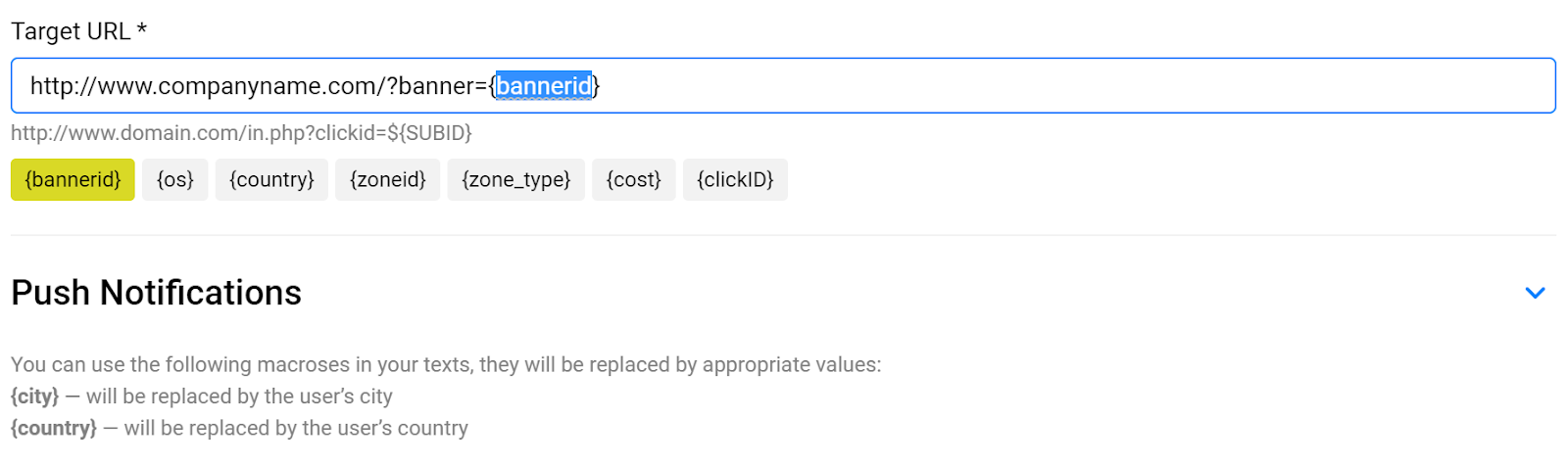
Just select the macro you want to use, and change the details from within the brackets.
- b) Take the time to go through the simple yet effective process of customizing your ads. In four simple steps, you can give your campaign personality by customizing the title, description, buttons, and creatives.
Use at least 4 or more creatives – choose between a smaller image that will act as your Push badge, along with a larger featured image.
This allows you to A/B test, while you have plenty of space to add the other 4 creatives in a further step.
- with In-Page Push, you can also customize your skin type – adjust it based on your target audience’s preferences. This format can help you increase the amount of paid events by 30%.
#3. Setting the Campaign Target Price
The simplest way to do it is following the platform’s indication, to set the CPA Goal to 70-90% of your payout. However, if you want to maximize the amount of paid events, you can even go with 100%.
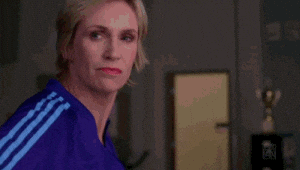
Here, the CPA network can be your best friend – by giving you a rate bump, if you ask them nicely – so that you can start making significant profits.
Keep in mind that no matter your price, an extremely low CPA Goal value can lead to low volume, poor results, and missing on a profitable offer.
#4. How long should you wait for the optimization?
Ideally, between 2 to 3 days should be more than enough for the optimization process. However, the number of impressions found during the testing period and the conversion price are strong indicators here.
For example: Let’s say you run a SOI sweepstakes, for which you set a $3 payout. The optimization will be complete at approximately $21-$30 spent.
How did we get those numbers? Easy:
| 7 (conversions) x $3 (CPA Goal value) = $21(Cost) 10 x $3 = $30 |
Based on the conversion price from our example, the campaign needed to spend the value of about 7-10 conversions, to complete the optimization period. However, you should keep in mind that this value can stretch, based on your campaign’s settings.
#5. Scaling Your Campaign
We know that scaling is yet another challenging part, when it comes to the success of your campaigns. So we decided to check with our brilliant Account Strategists, Valeriy Puzankov and Alex Shovkun, to discover the answers you’re looking for.
The most important is to start with the general campaign, on all sources (zones). Then, you can add extra campaigns on best-performing sources and targeting, with increased bids to maximize your traffic income.
Here are some other best practices when it comes to scaling your campaign using CPA Goal on Push:
- The better your campaign converts, the more traffic it will bring you. To keep your CR high, you can use the cheapest trick in the book – experiment with creatives.
- The higher your CPA Goal, the more traffic you’ll get. The bid affects the eCPM, which directly impacts the volume you get on a selected targeting.
Once you find good performing offers and creatives, you can even go as far as setting your goal higher than previously. This will help you get better traffic and potentially find better performing zones with higher traffic prices.
Something extra to keep you going
To come out a winner at this game you should never stop trying to maximize the traffic you receive!
For best results, make sure not to set any user activity targeting on your In-Page Push, and keep this campaign separate from the classic Push.
Another small, but very important thing you can do to optimize your campaign, is using different User Activity level targeting to define your campaign’s CTR, volumes, and costs.

Quality in volumes, or quality in actions?
Although it might be tempting, don’t target more than 1 GEO in one campaign if you’re going for quality. The same goes for the device – always keep your mobile and desktop campaigns separate – this is a must.
We know all these really easy steps you can take to make your life simpler and your campaigns more effective, will help you perform better. So start giving them a try!
For everything else, get in touch with our Super Account Strategist, 24/7/365.
“Ideas don’t come out fully formed, they only become clearer as you work on them.”
Mark Zuckerberg

