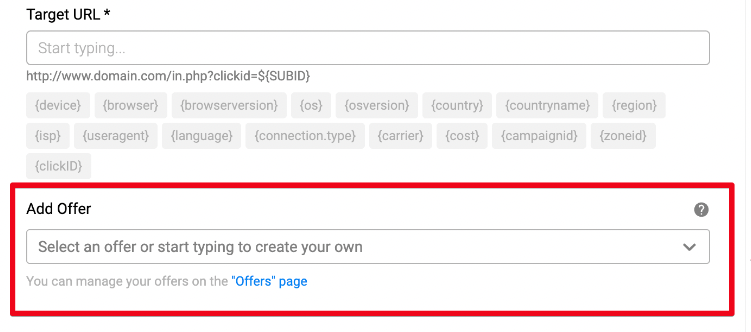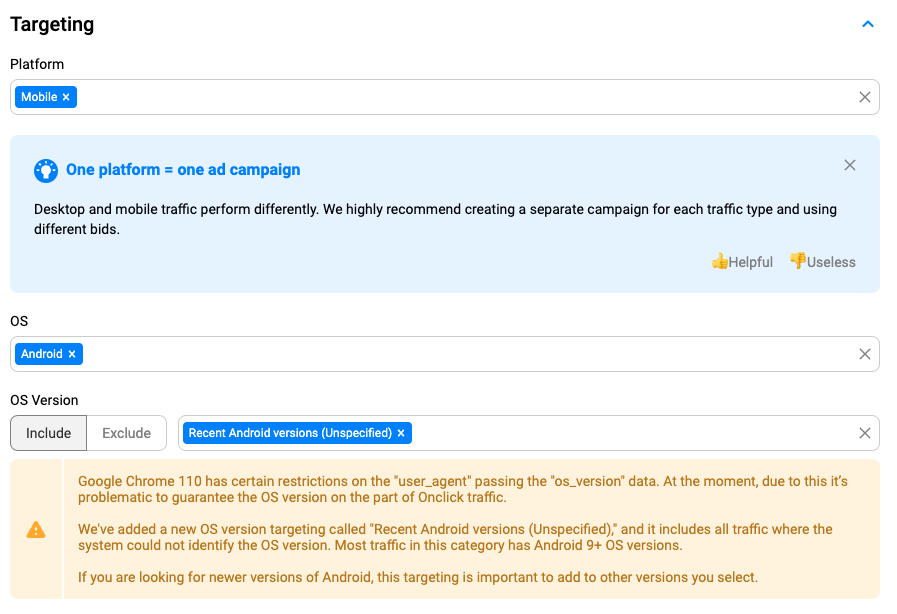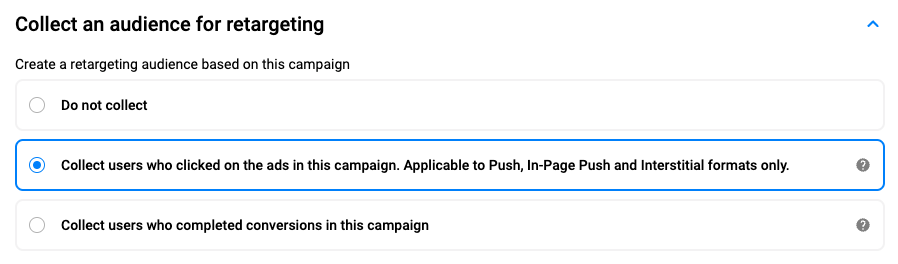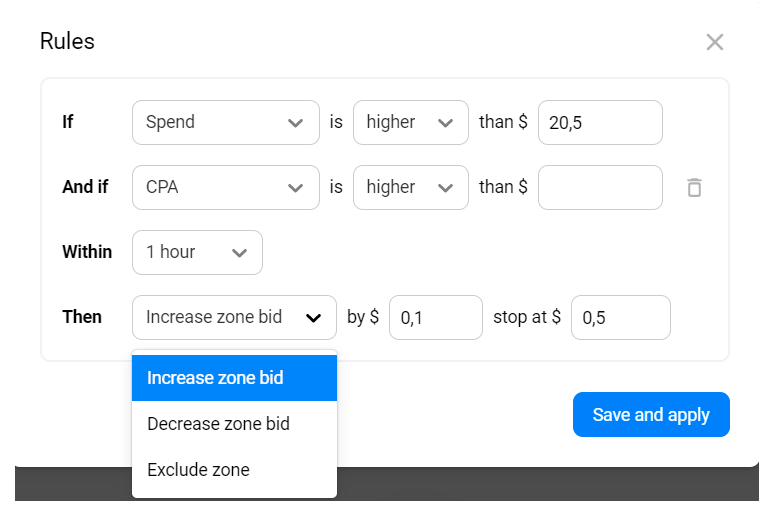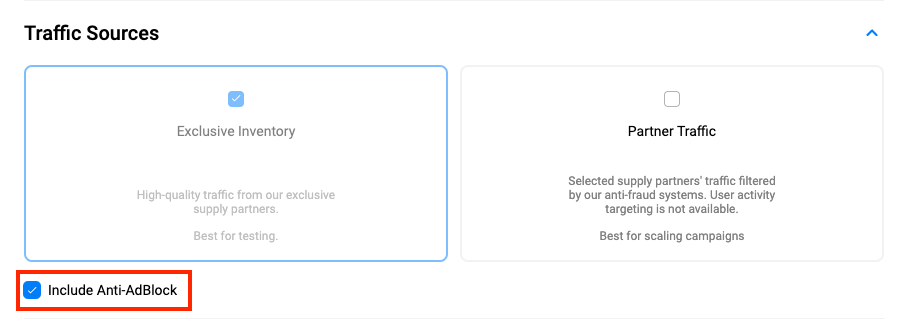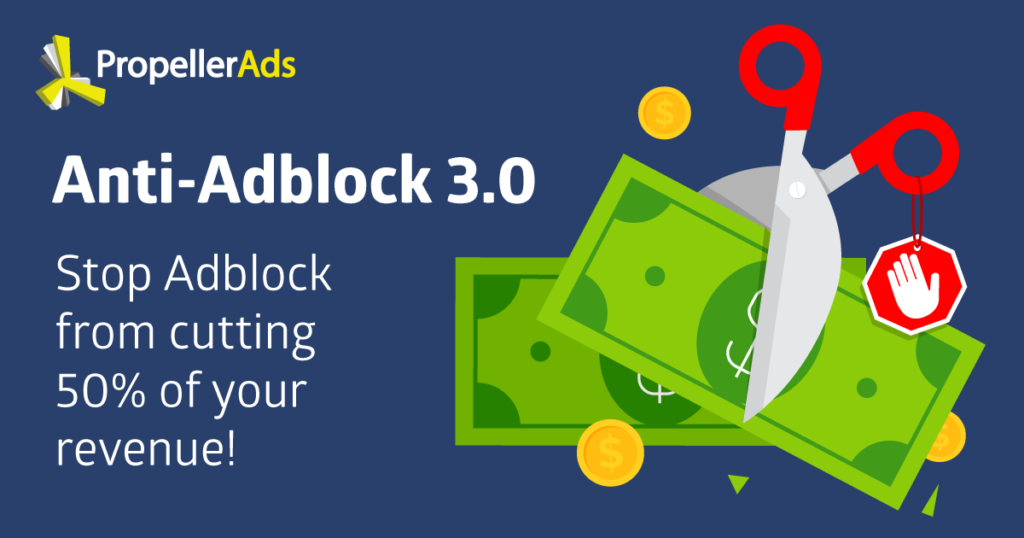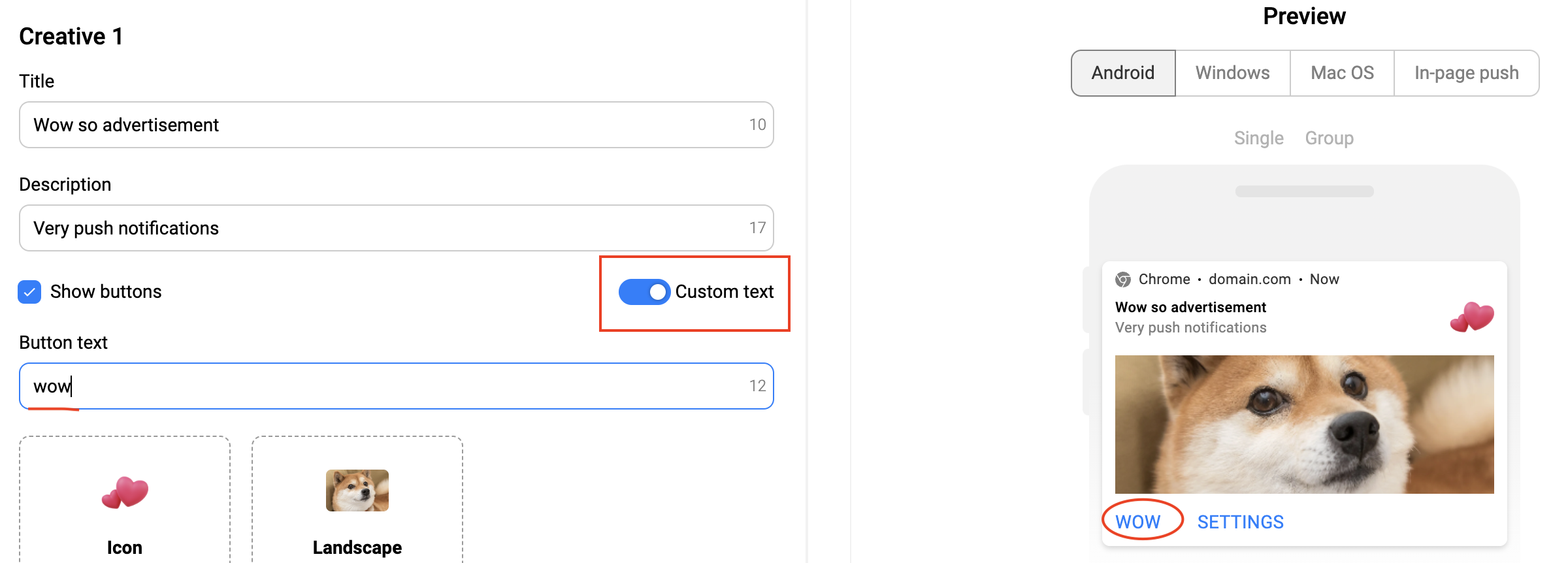PropellerAds Hidden Treasures: Settings, Targeting, and Customization
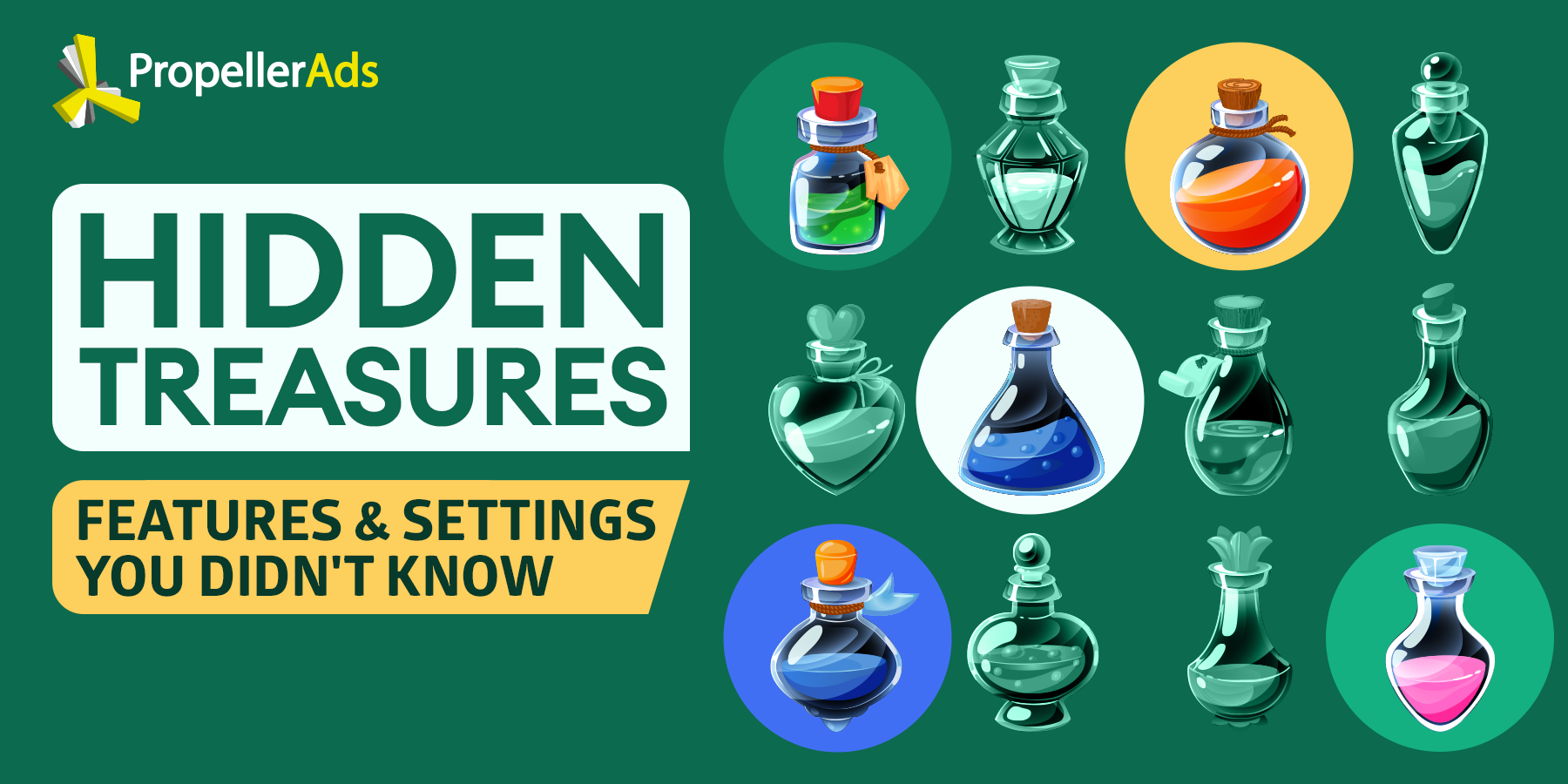
This post is also available in:
PT
ES
Do you know that feeling you get when something familiar suddenly starts sparkling with new colors? Doesn’t it feel like finding a hidden treasure?
We decided to highlight some of our platform settings and functions you might have never used before. Even if you have already created numerous campaigns with PropellerAds, chances are that these small gems will make your advertising even more efficient. So, let’s do it!
Offer Optimization
Offer Optimization is definitely one of our top features based on machine-learning and real-time analytics. This feature “remembers” the ad placements that worked best with your offer before, so whenever you promote it again, the tool will use collected statistics to pick the most efficient placements and ensure top performance.
Here is how to find it in your account:
Available for: Onclick, Gold, and Platinum account holders
Recent Android OS Version
Recent Android versions (Unspecified) is an OS version we added to help you deal with Google Chrome 110 restrictions on the “user_agent”, which passes the “os_version” data.
To avoid losing traffic, you can add this OS version, which includes all traffic that has not been identified by the system. Mostly, it is Android 9 and higher. According to our statistics, more than 80% of traffic goes exactly from Android 9+.
So, you can add Unspecified to your selected OS and this way you will target those users who have already installed the latest browser updates, which is crucial, since a great majority of them have the newest versions of Android.
What is more, our statistics shows that a number of users who update their browser grows exponentially:
| Day | Impressions |
| 2023-02-14 | 76 121 |
| 2023-02-15 | 74 557 |
| 2023-02-16 | 81 164 |
| 2023-02-17 | 79 566 |
| 2023-02-18 | 78 930 |
| 2023-02-19 | 85 734 |
| 2023-02-20 | 96 611 |
| 2023-02-21 | 92 575 |
| 2023-02-22 | 362 076 |
| 2023-02-23 | 533 745 |
| 2023-02-24 | 592 636 |
| 2023-02-25 | 681 430 |
| 2023-02-26 | 698 313 |
| 2023-02-27 | 625 312 |
And here is how to find this feature in your account:
Available for: Onclick ads (for Push notification ads, the right targeting is identified disregarding the browser version)
Retargeting
Retargeting is your second chance to earn from your visitors, namely – those who have already visited your offer and/or converted.
We have a retargeting solution to help you collect such audiences and reconnect with them by showing personalized ads. So, yes, there are no reasons to avoid using this feature.
Available for: All ad formats
Rule-based optimization
Rule-based optimization is a multifunctional feature to adjust and improve your campaign performance. This tool works by a formula:
Basically, with its help, you can change bids and exclude zones based on the Spend size, conversion rate, and other parameters. What is more, you can use Rule-Based Optimization to track the campaign’s performance and stop those that don’t bring you any revenue now even if they were prospective at the start.
In a word, this is a super-advanced tool to help you automate your optimization, save budget, control the campaign flow, and scale by increasing your bids when certain conditions are met.
Available for: Push and In-Page Push (CPC pricing model)
Anti-adblock
According to Backlinko, more than 40% of Internet users worldwide have adblockers, which is about 2.5 BLN people. But it doesn’t mean that this audience is lost forever.
As you can understand from the name, the anti-adblock feature can help you reach visitors that might be using ad-blocking software. In this regard, it is important to understand the reasons why people usually activate adblock. According to eMarketer, users need adblockers to avoid intrusive, massed, and irrelevant ads.
High-quality ads with well-set targeting have less chance of being avoided, so when preparing your neat campaign, don’t forget to expand your reach ticking this magical function in your account:
Available for: Onclick + Popunder, Onclick + Direct Click; Exclusive Inventory traffic source
Landing template
The Landing template for Interstitials works great for those who don’t have any pre-made sets of creatives. This template will convert your existing landing page into creative – it’s magic. All you need is to insert your landing or other page URL right here:
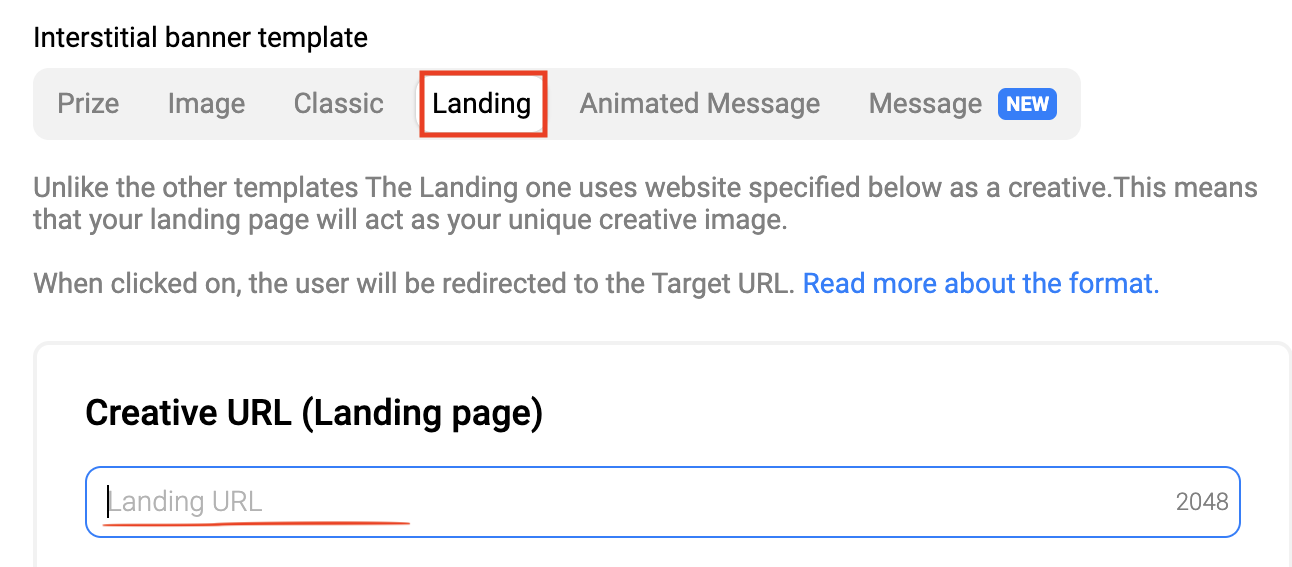
Our system will do the rest and create an Interstitial ad based on your landing. Easy.
Available for: Interstitials only
Buttons and custom text
A while ago, we shared some practical ideas about one of our top tools – Push Badges – and now we want to highlight another cool feature. Did you know that you can customize text for buttons or even remove them completely? No? Well, our tests show that buttons (either custom or default) can boost your CTR up to 15-20%! And now check this out:
Or else, you can untick Show buttons and they will disappear (you should try doing this yourself just to compare). Ta-dah:
Well, now, when you have some shiny hidden treasures in your pockets, your ads will definitely become even more efficient and profitable. The time has come to try them all and see how diverse and appealing your campaigns can become. Indeed, sometimes, even minor experiments that don’t require too much effort can bring huge results.
Keep those tricks in mind when placing your next campaign and take your advertising to the next level! Good luck!
Did you find something awesome and unexpected? Share your impressions in our Telegram Chat!