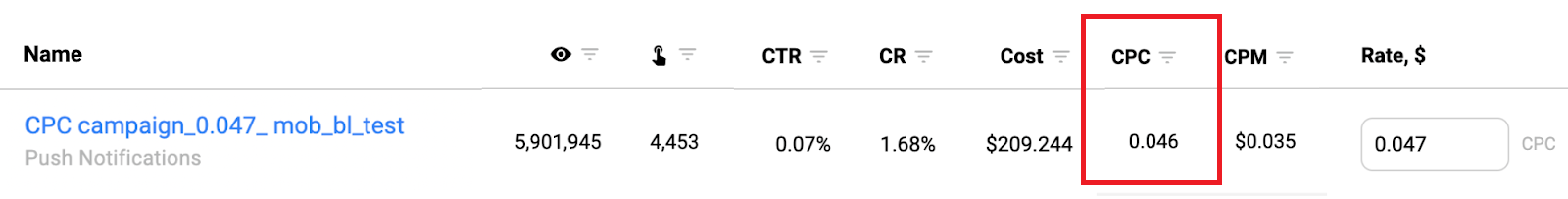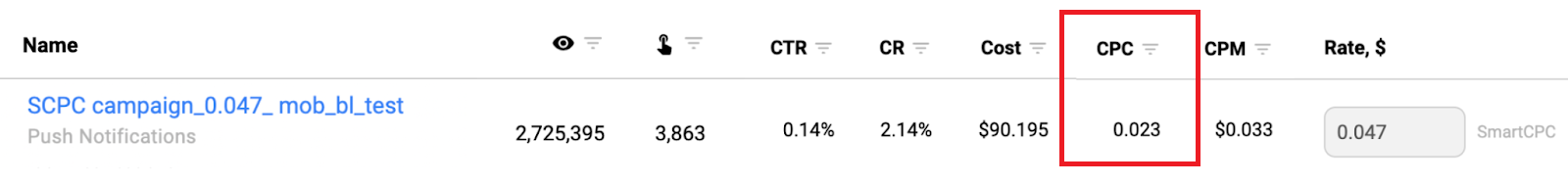Burning Questions About SmartCPC: Tips, Best Practices, Case Studies

This post is also available in:
PT
ES
Targeting would be so much easier if you could instantly guess the best bid for every traffic slice, right?
But wait, you don’t need to make any predictions anymore if you run Push ads and In-Page Push ads campaigns — we now have SmartCPC to do it for you.
What else can SmartCPC do, and how to use it wisely, getting the most out of your SmartCPC campaigns?
Read on — and you’ll be fully equipped to start your experience.
How Does SmartCPC Work?
SmartCPC is the new dimension of the traditional CPC model — available exclusively for Push and In-Page Push traffic.
This feature was specially created for quicker campaign settings, automated optimization and other parameters, cheaper costs per click— and bigger profits in the end.
The concept is the following:
- You set the maximum bid you are ready to pay per click within your campaign.
- The SmartCPC algorithm automatically matches your ads with the placements where the traffic price per click won’t exceed this bid.
What does it mean for you?
- You won’t need to monitor zone performance — SmartCPC automatically includes the most profitable zones and exclude the least profitable ones, saving you time.
- You won’t bother about what bid will better suit a particular zone — you are always sure that SmartCPC won’t exceed your desired maximum cost per click.
Here is how it looks in action: see, no even slight overrun of the maximum $0,2 bid!
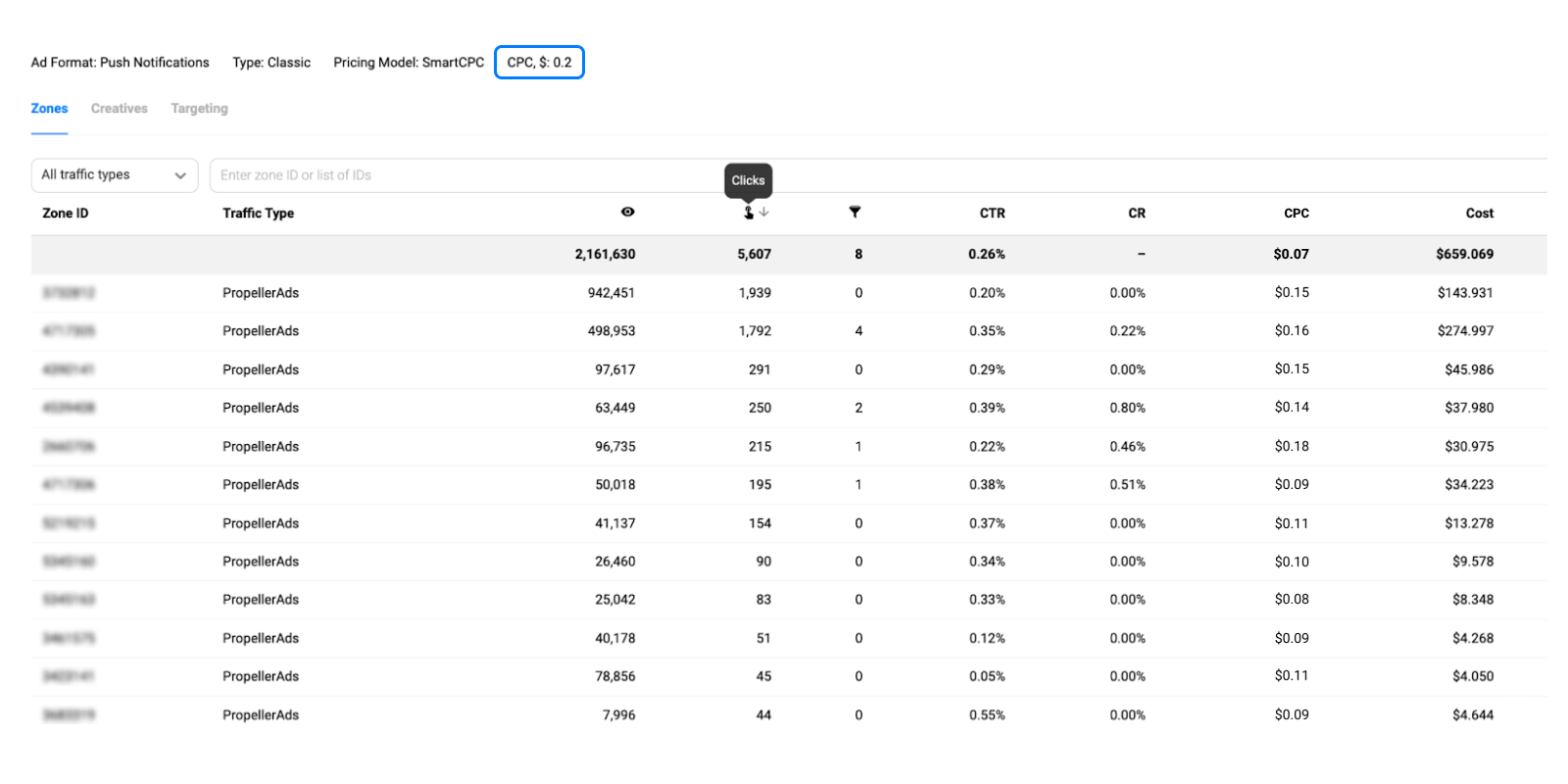
When Should I Use SmartCPC?
SmartСPC is the best option when you need to create several campaigns with targeting by User Activity and Zone Types for a single offer.
User Activity is a term that separates all users into three cohorts: High Activity — people, who often click on ads and are highly engaged, Medium Activity — a bigger but less actively engaged group, and Low Activity — the largest group with the cheapest rates.
Instead of spending hours picking the best bids for every User Activity level, you can launch a single campaign for all of them. The system will optimize the bid itself, so it will always stay the most suitable for a particular traffic slice (GEO+platform), user activity, and zone type.
Here is a use case where SmartCPC will be the most convenient solution.
You want to launch three Push campaigns with user Activity targeting. If you go with classic CPC, you will need to find out and set the best bid for every campaign, for example:
CPC Model:
| Campaign | Cohort | Bid |
| 1st campaign | High user activity | $0,8 |
| 2nd campaign | Medium user activity | $0,6 |
| 3rd campaign | Low user activity | $0,2 |
With SmartCPC, you create a single campaign for all the User Activity cohorts. The algorithm will start testing your campaign performance and CTR, comparing it with the competing ad campaigns.
After the test, the system will determine your CTR and resulting performance at different slices. As a result, it will start choosing the best bid for each unique impression, considering all the major factors, including user activity.
SmartCPC model:
| Campaign | Cohort | Bid |
| 1 SmartCPC Campaign | All user activity cohorts | Your bid (or lower) |
SmartCPC Best Practices
While the advantage of SmartCPC is obvious now, you still have work left to do: pick the best creatives and set the optimal bid.
And, after all, a system needs some time to learn — how long does it take, and what’s happening, meanwhile?
Let’s learn from the experience of our advertisers who have already tested SmartCPC.
Let the System Complete the Test
The first tip you should follow is to be patient. Luckily, not for so long: SmartCPC is a quick learner!
But what should you expect in the first days of your campaign?
Day 1. Be ready to get a bit higher price per click than your maximum bid. It happens because, during testing, our algorithms are adjusting bids, but don’t worry – the bid will soon be at the level you’ve expected.
Days 2-3. The most crucial stage of testing is over, but you can still get a portion of clicks that cost higher than your bid. However, your bid is optimized now.
Day 4. Your bid is now smoothly adjusting to particular user activity and zone type, so you start paying much less.
Сreatives are the Key to Success
In fact, creatives are almost the only part that you need to do yourself here — and it’s very important. As you save much time on your campaign settings and optimization, you can entirely focus on what users will see in your ads.
The higher CTR your creatives have, the more profitable price per click you get.
Your Bid Depends on Your Goals
One more question: and what bid should I set as the maximum desired cost per click?
Overall, we recommend taking the average CPC bid for a ‘GEO+OS+High User Activity’ slice and add 20%. To find the right bid for your campaign, use the Traffic Estimator: it shows how the click volume is distributed depending on the bid:

Besides, you should also consider your campaign goals. Here you have two options:
1. You are running an offer with a complicated conversion flow, and/or an offer owner has very high traffic requirements. In this case, you definitely need to purchase large volumes of traffic with the highest possible quality.
So, your goal is to be the first in the auction — and to achieve it, set the maximum possible bid you can. SmartCPC will optimize it anyway, depending on your and your competitors’ performance, so your final price per click will be lower at particular zones and cohorts.
2. When you want to get cheaper traffic, winning the competition is not your main concern. In this case, rely on the average CPC bids for high user activity but still add at least 20% to this price. This way, your bid will remain competitive for this most demanding cohort and go lower for the other cohorts automatically.
How SmartCPC Changes the Game: Case Study
So, enough of a theory — let’s look at how it all works in action!
Our partner decided to test SmartCPC and compare if it gives better results than the CPC model he used before.
First, a little about the offer:
- Vertical: iGaming
- Traffic: Classic Push
- Bidding: CPC
The advertiser launched the same campaign for all cohorts and set a $0.047 CPC rate. After some time of testing creatives, he started getting the following daily results from this campaign with classic CPC:
To get an accurate comparison with the SmartCPC, he didn’t change anything and launched a new campaign with the same CPC rate, targeting, and creatives that already proved themselves as having high CTRs.
SmartCPC started its testing period, and as soon as it was over, the advertiser began to get the following CPC rates for the same campaign:
Keeping in mind that the campaign settings were identical, we see the obvious difference: SmartCPC allows getting a two-times cheaper cost-per-click, with a greater CR and no need to create separate campaigns for every cohort. Although the SmartCPC campaign brought twice fewer impressions, the number of clicks remained almost the same.
This was just one of the multiple successful case studies with SmartCPC — so why haven’t you tried it yet?
Follow the link, collect your best-CTR creatives — and go for it.