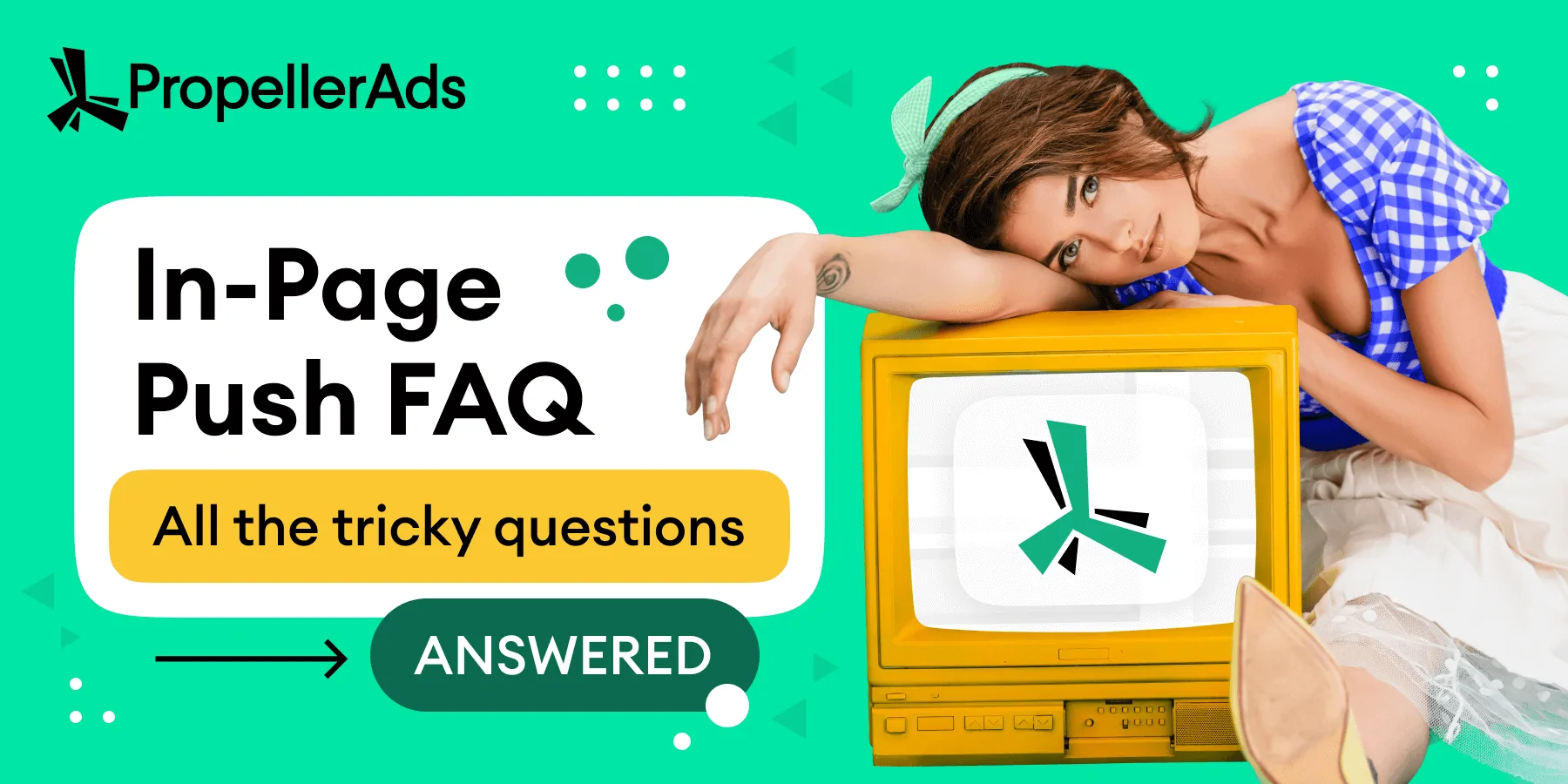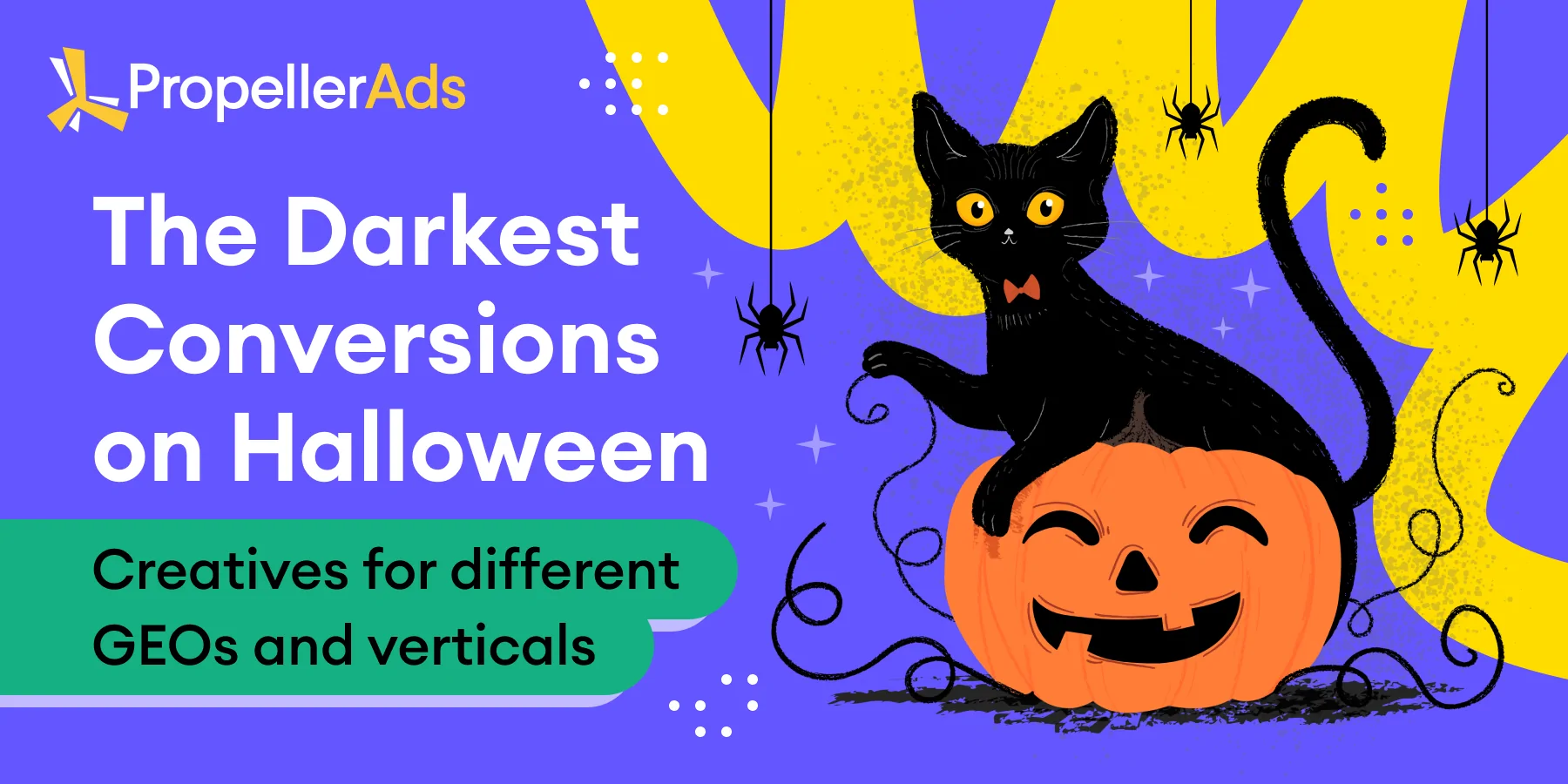Become the Master of In-Page Push Traffic: Tips & Tricks

This post is also available in:
PT
ES
This article was initially published in December 2021, but it’s been updated in May 2024, due to accuracy reasons.Our little In-Page Push is not so little anymore. It’s been several years since we introduced this ad format, and through this time, we were paying close attention to how you two were getting along. We noticed all these little details that helped you thrive with IPP (In-Page Push) as your weapon of choice, and now we are ready to shoot.
So here are all the tips and tricks you can count on when setting or adjusting your In-Page Push ad campaign. Nothing crazy, no white rabbits in a hat, but still, you will find them very useful.
What is an In-Page Push ad?
In-Page Push is the type of traffic within your push campaign that allows you to target more platforms, including iOS and MacOS.
In general, In-Page Push ads are similar to traditional Push notifications, apart from a few specifics. The most crucial one is – IPP is presented as a banner on the publisher’s website.


All the advantages of In-Page Push Advertising
- It can reach iOS and MacOS users
This is the most crucial of all benefits you can count on with IPP. With this ad format, you can have a wide range of audience, given it can be presented to iPhone and Mac users, which were impossible to reach in the past. This will allow you to scale your Push campaign and definitely count on more conversions.
- It’s perfect for capturing attention
Even though In-Page Push is basically a banner, it is presented as a push notification. This “costume” makes it more appealing to users who become quite immune to classic banners. It means they will probably be more responsive to it, which is why IPP usually has a high CTR.
- It’s not affected by browser updates
Marketers do not have to fear anymore how regular browser updates could affect their push campaigns (this was an issue a couple of years ago with Google Chrome version 80). In-Page Push won’t be affected by these changes, so your audience will be reached no matter what.
- It doesn’t require a subscription
With IPP, there is no subscription collection, which gives it a wider user reach. This is one of the main differences between In-Page Push and Classic Push. Users don’t have to subscribe to be presented with IPP ads, so the targeting process is very simple. IPP will be shown to anyone who visits a website containing these ads.
How is In-Page Push different from traditional Push ads?
An In-Page Push message is shown directly on the publisher’s website and looks a little like a traditional push ads. Since users are on the page at that moment, there’s a 100% possibility that they will see it, thus the high CTR. And there’s the thing with subscriptions we already mentioned.
The performance of IPP in certain verticals can vary from Classic Push significantly.
So, let’s find out how to maximize your profits with this type of traffic.
IPP targeting and available pricing models
We always keep on collecting and analyzing data about In-Page Push top-performing GEOs, verticals, and offers. And what we see right now looks very promising.
Our statistics show the following tendency regarding the GEO/OS slice:
- Android: ID IN BR TH PH ZA US MX NG MY KE
- iOS: US CA NG GB BR FR IN
As you can see, for both Android and iOS targeting, you have a whole range of fruitful GEOs to consider. And according to our sales team, even though 75% of traffic is on Android, IPP is a great format for additional volumes for iOS, Windows and MacOS.
Be aware that for more precise targeting PropellerAds developed Demographic and Interest targeting – a feature that makes sure you advertise to a custom audience, defined through their gender, age group, and field of interest:
Note: Demographic targeting can be applied for all bidding models - CPC, CPM, CPA Goal, and our newest SmartCPC. And while we are on the subject of bidding models, let us share a couple of words on SmartCPC, given it was designed for Classic and In-Page Push. It is a pricing model based on automated zone management, and it allows you to save money by purchasing traffic at a 20-30% lower price, as well as to save the time you used to spend on zone monitoring. Now, SmartCPC can do it all for you, no manual work is required.
Here you can find some additional information about SmartCPC:
Other In-Page Push tips
→ As for the User activity estimation, for In-Page Push, this parameter depends on the amount of push notifications a visitor has already seen. Logically, his activity will be lower in case he is already familiar with your ad
→ Test various creatives, it is recommended to have at least four options – so change icons, adjust the text part, and see what resonates with your audience the most
→ When launching both IPP and Classic Push, it is better to split them into different campaigns, since bids and performance are different for these ad formats
Be aware that for the CPA Goal pricing model, we have a Multiformat Campaign option that allows you to launch two more campaigns (Onclick and Interstitial) automatically. So instead of launching only one – CPA Goal Push campaign, our system will optimize your creatives for these other two formats, all on its own.
When should I use In-Page Push?
In-Page Push is a display ad format that reaches high-performing users engaged through creatives.
In-Page Push traffic can be a great choice for almost any vertical, and it provides access to all OS devices, so if you are just getting started in a new niche and you need to reach a wide audience, or you want to scale current campaigns, In-Page Push is a format you should turn to.
We suggest that you cast your keen eyes towards In-Page Push if you feel that your traditional push campaign is running out of juice and could benefit from more traffic.
In-Page Push will also help you if you’re working with a promising offer that hasn’t shown any great results yet and want to try out new approaches.
Note: IPP volumes are lower than ones tied to Onclick or Classic Push, so for best user reach it is recommended to combine In-Page Push with other formats.
How to set up an In-Page Push ad campaign?
Once again, the key advantage of In-Page Push traffic is its ability to reach the fans of Apple devices. Don’t forget about it when you are setting up your campaign.
If you have an offer specifically for iOS users (for example, in the Software vertical, there are many offers with extensions for Safari), it makes sense to start a push campaign only on IPP.
The process of setting up an IPP campaign is perfectly described in this post.
Now, when it comes to optimizing your campaigns better, you should know PropellerAds recently presented Subzones – a smart zone management feature that gives you an opportunity to switch off non-profitable subzones, ones that don’t perform well, and boost those that bring more conversions.
Bear in mind: Up until recently, the Subzone feature worked only with CPM and Smart CPM pricing models. But we just released it on CPA Goal for IPP. This means that Subzones will now work on all pricing models when launching your In-Page Push campaign.Wrapping up
Now you know what is In-Page Push: a great addition to your push campaigns. By allowing you to reach new audiences, it helps to squeeze the last drop out of every vertical, GEO and offer. To maximize ROI, we recommend mixing the formats and testing various opportunities.
We’ll be glad to see your questions, comments, and suggestions in the comments box down below. And if you feel like talking to your fellow affiliates, join our Telegram Chat!