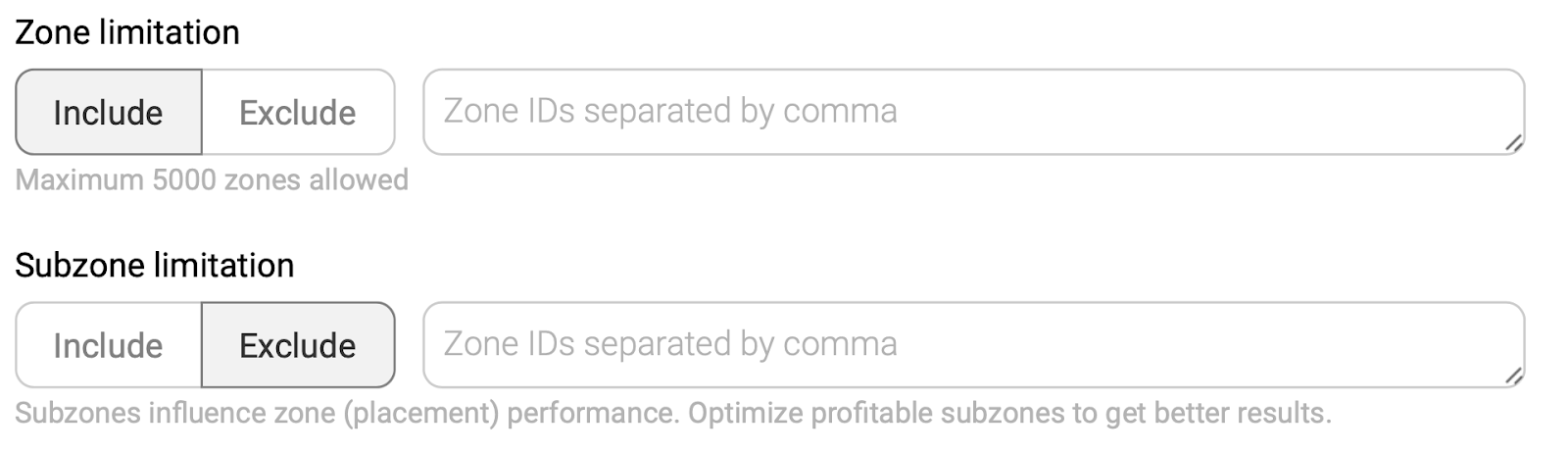Subzones to Make Your Optimization Neat and Efficient [NEW Feature]

This post is also available in:
PT
ES
Smart zone management is the core of successful campaigns. Switch off everything that doesn’t work, invest more into everything that brings you money – doesn’t it sound like a perfect plan?
Well, it is, but still, there is no limit to perfection. This is what we thought, and then decided to create a new feature for better campaign optimization and budget allocation – Subzones. With its help, you can:
- Exclude non-profitable subzones to save your budget for more profitable ones
- Optimize your campaigns more precisely
- Get insightful and detailed statistics for better analysis
Please mind that the Subzone feature works with CPM and Smart CPM pricing models only.
What is the Subzone feature, and how does it work?
A subzone is a traffic segment of its parent zone. By splitting one zone into segments, we give PropellerAds users access to more granulated traffic sources, which is a way to target those that convert best for users’ offers.
Not all zones contain subzones though, keep that in mind.
The thing is that when you exclude a certain zone, you also exclude all of its subzones, which is not always the best option. Why so?
Some of the subzones might work really well, while the others drag your campaign down, which means that you need delicate optimization for the best results.
To optimize the CR of a zone and save money for more profitable subzones you can exclude subzones that are not profitable. Let’s look at a real case of our test user, who had a campaign with Zone 1 divided into subzones:
| Zone 1 and its Subzones | Impressions | Conversions | Spent | CPA |
| Zone1 / Subzone 1 | 409 100 | 214 | $1991.55 | 9.306 |
| Zone1 / Subzone 2 | 218 238 | 113 | $1041.08 | 9.213 |
| Zone1 / Subzone 3 | 106 388 | 56 | $506.06 | 9.037 |
| Zone1 / Subzone 4 | 84 316 | 0 | $404.76 | 0.00 |
| Zone1 / Subzone 5 | 55 887 | 74 | $274.61 | 3.711 |
| Zone1 / Subzone 6 | 50 962 | 31 | $249.81 | 8.059 |
| Zone1 / Subzone 7 | 48 224 | 27 | $236.07 | 8.743 |
Definitely, subzone 4 should be excluded, since it didn’t bring any conversions. After we exclude the unprofitable subzone, the PropellerAds algorithms automatically allocate the budget to other, more profitable subzones within the campaign.
Here is another case where Subzones management shows efficiency for the PropellerAds user. This is another zone divided into subzones:
| Zone 2 and its Subzones | Impressions | Conversions | CR |
| Zone2 / Subzone 10 | 11 4298 | 74 | 0.06 |
| Zone2 / Subzone 11 | 32 234 | 260 | 0.81 |
| Zone2 / Subzone 12 | 25 252 | 236 | 0.93 |
| Zone2 / Subzone 13 | 18 324 | 24 | 0.13 |
| Zone2 / Subzone 14 | 2477 | 21 | 0.85 |
These are the subzones of a zone that has an average of 0,55 CR. However, if we take a look at the 10th subzone (first line in the table), we would notice that it has a really low CR of 0,06. After excluding this subzone, our partner would achieve an average of 0,67 CR around the whole zone.
So the idea behind Subzones is simple: you get rid of budget-wasting subzones and boost money into profitable ones instead of excluding the entire zone. This way, your optimization becomes really precise, which helps you bring your campaigns to the next level, and the best thing – you save money and allocate them better.
After you launch a campaign, you can track the results of your optimization efforts in the Statistics tab. Here you can see the whole zone divided into subzones and also exclude those that don’t bring desired results.
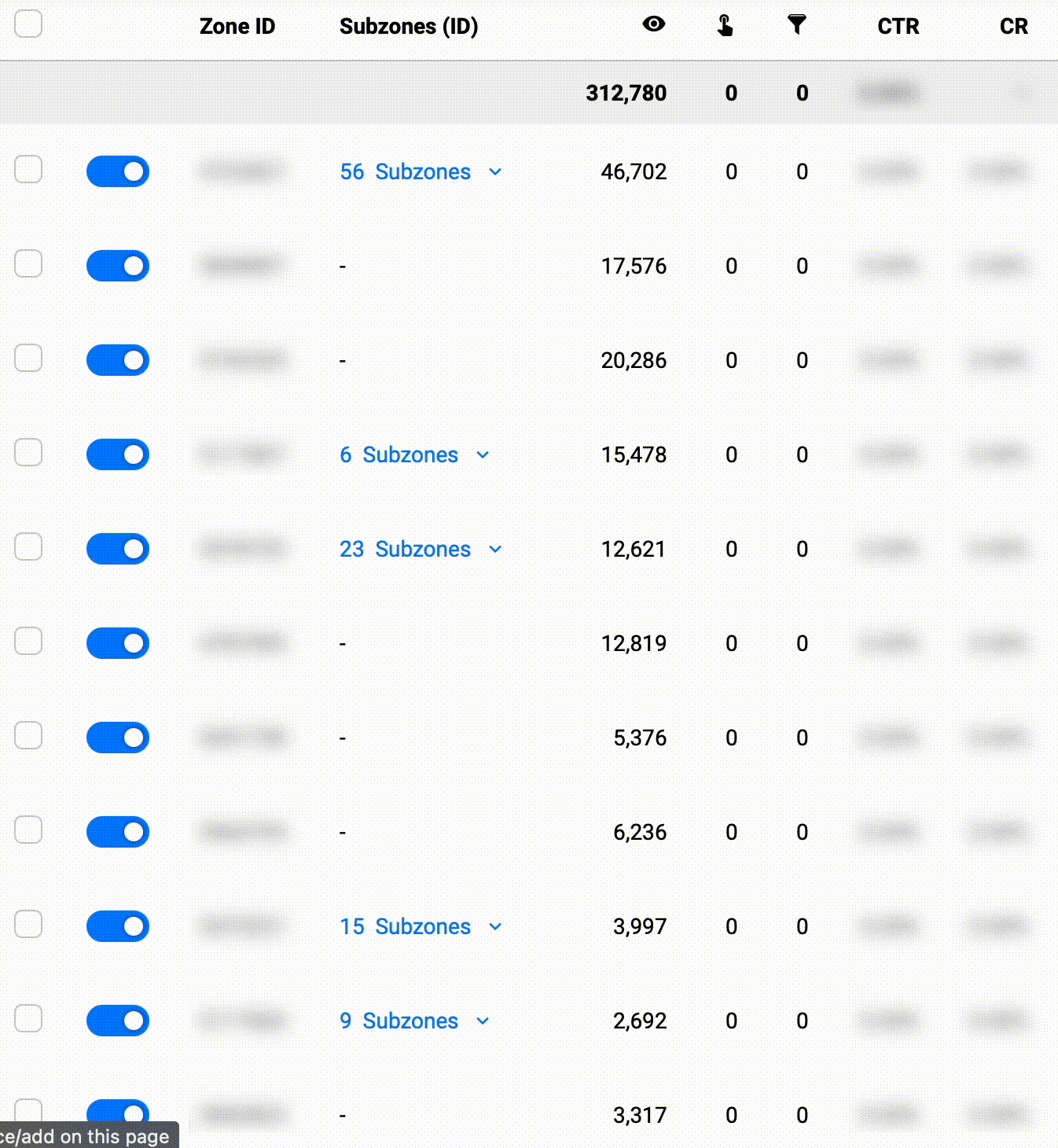
And you can do the same using the Subzone limitation field when setting up your campaign:
So, these are your easy ways to include or exclude subzones in your campaign settings.
Small summing up
Our new feature gives you an opportunity to switch off non-profitable subzones and boost profitable ones. This way, you will save your budget by excluding impractical sources, which is an optimization strategy that really works.
In addition to that, you can also view detailed statistics carefully divided by subzones right in the campaign statistics page: just switch the view from Campaign to Zones. This feature will help you get a granulated view of the traffic you purchase, plus – monitor what’s going on with your campaign performance in real time.
Wait no more – try Subzones for accurate and precise optimization – this feature will definitely boost your campaigns’ performance!
Want to discuss the Subzone feature? Then join our cozy Telegram chat!