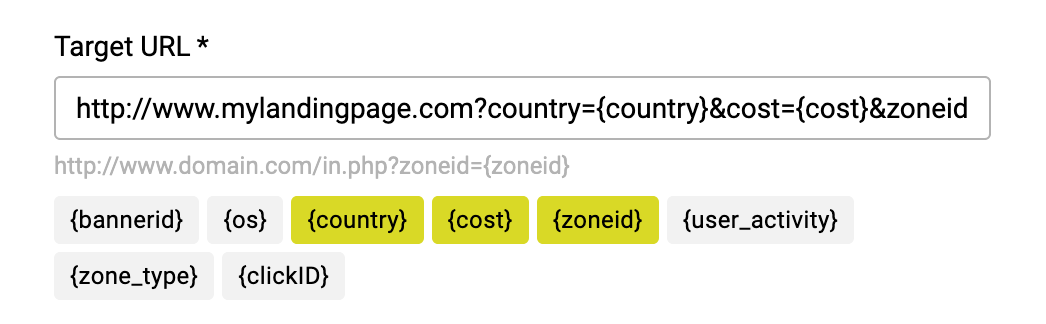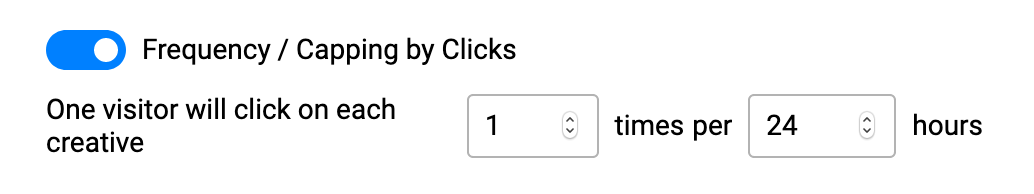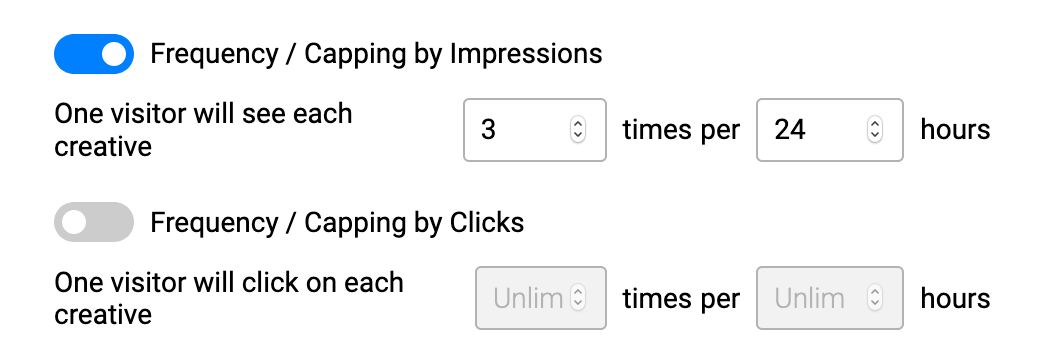How Not To Screw Up Launching Push Campaigns: Part I

Push ads are a great advertising format. It’s highly converting, flexible, responsive to optimization, and can bring huge ROI if you know how to do it right.
But here comes the trick. Setting up a successful Push campaign can be a challenging task for many affiliates, not to mention the beginners. So, we decided to collect all the best practices in one post so that when you want to give your advertising portfolio “a push” you’ll have a detailed step-by-step at hand.
Part II – Optimizing your Push campaigns – is here!
Ready? Then let’s do it!
Before launching a campaign
So, you’re ready to get started. What should you begin with?
#1 Choosing the pricing model
Popular questions:
- What pricing model should I choose — CPC or CPM?
- What model works best for testing?
- When is it the time to go from CPC to CPM?
So, let’s assume you have no issues with finding an offer and creating a Push campaign in the PropellerAds’ Self-Serve platform. The first step that can be somewhat dubious is choosing the right pricing model. Let’s get to that first thing.
In PropellerAds, you can choose either CPC or CPM.
So, what should it be?
We recommend starting with CPC to test your offers. In this case, we can guarantee the cost of your traffic. With CPM, there is no such opportunity.
CPM is great for scaling your campaigns when you have already found the creatives with high CTR and well-performing zones with a CPC campaign. However, before you find them, don’t rush into using this pricing model, unless you’re absolutely sure what you’re doing.
#2 Target URL — what’s up with that?
Popular questions:
- What macros should I use for my target URL and why?
The next step is specifying your target URL, that is, the address of the website or a landing page (or even a pre-lander!) that your ads will be leading to. In the SSP platform, it looks like this.
With the buttons below you can add various macros to your target URL. They will later allow you to track more data in your tracking software and transfer the data about conversions from the tracker or CPA network to PropellerAds.
We recommend using all of them so that later you have more options for optimization.
BTW, here’s the list of available macros/tokens
#3 Frequency
Popular questions:
- How often will one user see a single creative?
- Will the user see a creative if he has already seen another creative from this campaign?
The next step is choosing the frequency.
For CPC, you can specify the number of clicks that the user should make in order to stop seeing your ad. If you use the default values, you’re agreeing to get one click from a single user in 24 hours — after that, there’s no need to show them your ad again.
The standard value is once per 24 hours, and you should leave it like that unless you have specific preferences.
For CPM, you also specify the number of times that a single user sees your ad.
Please note that you specify the Frequency not for the whole campaign, but for each creative separately. So, if the user has seen one creative, they might still see the others from the same campaign.
#4 Choosing the Push notification type
Now, you need to choose what kind of push ads you want to run: classic push ads and/or In-page push ads. The difference between those two kinds is in their mechanics and targeting options.

Briefly speaking, In-Page Push ads have no platform limitations and work for iOS devices where traditional push ads are not working. It’s a fresh new format that has shown great results for many advertisers!
What type to choose depends on several factors, such as the vertical that you’re working with. For example, classic push notifications are great for almost all verticals: sweepstakes, finance, betting, dating, nutra, extensions, pin submits, and content on demand).
And In-Page push notifications have proven to bring great results for finance, dating, iGaming, sweepstakes, and betting.
Usually, at this step, we recommend using both as long as it doesn’t contradict with your offer. As an example, let’s say you only want to target iOS users. In this case, there’s no point in using classic push notifications, because users simply won’t see it.
#5 Now pay attention — we’re talking about creatives!
Popular questions:
- How are campaigns with multiple creatives moderated?
- How is the traffic distributed in multi-creative campaigns?
So, now the question is what creatives to choose. The choice is ultimately up to you, but we have a few recommendations.
- First of all, add at least 4-5 totally different creatives.
What does that mean? For example, if it’s a Dating offer, don’t simply use pics of girls with different hair color. Instead, choose images with different poses, different camera angles, etc. The only thing that you should remember is to stay within our guidelines for the images. How to Test Ad Creatives for Push Notifications
- Mind out Policy requirements
If your image is too explicit, the campaign might not pass the moderation.
- Use the Preview function
It will allow you to see how your creatives will look on different platforms (since they can crop them in a very unusual way!).
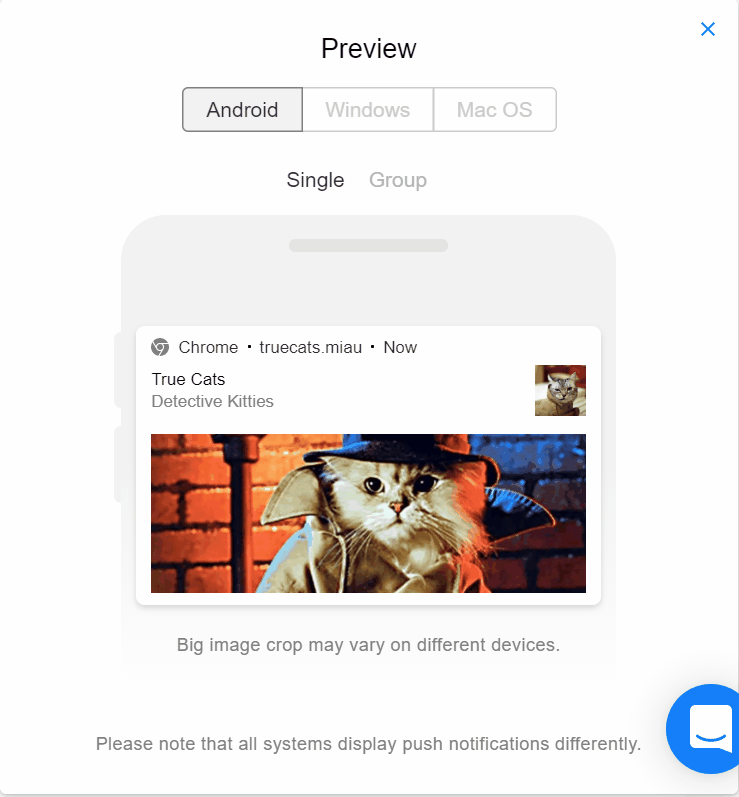
For CPM campaigns, the traffic will be distributed evenly between all creatives. So, if there are 5 creatives in your campaign, each of them will get 20% of traffic.
For CPC campaigns, the distribution occurs according to the CTR of each creative. That is, the higher the CTR of a creative, the more traffic it will be getting so that you can get more conversions.
#6 Traffic options
Popular questions:
- What’s the difference between PropellerAds traffic and Broker traffic?
- Should I add Broker traffic to my campaign?
- How do you check Broker traffic?
The next step is choosing traffic options, or in other words, what kind of traffic you want to receive. There are two options: PropellerAds Traffic and Brokers traffic.
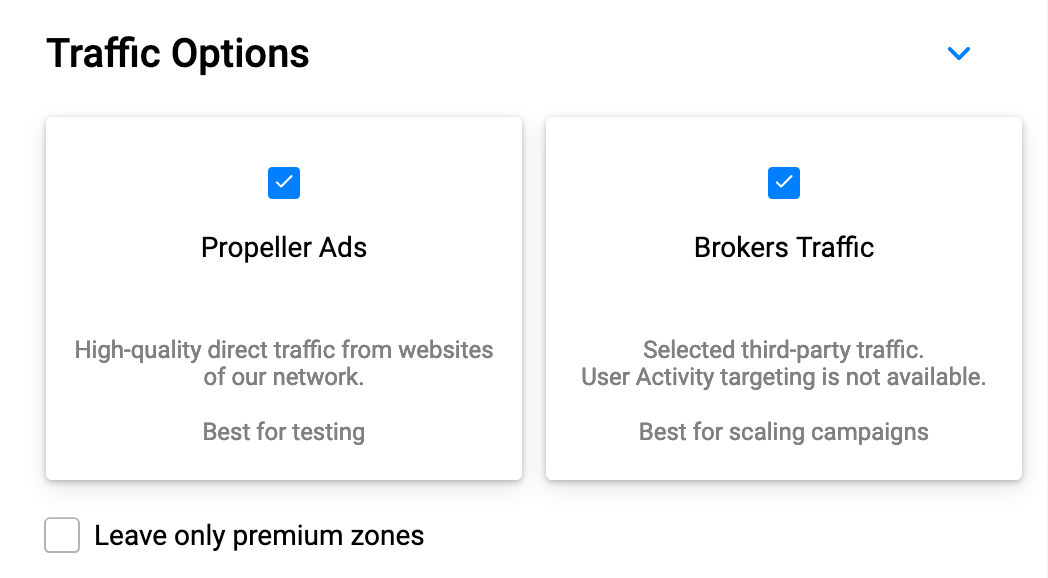
Here, we recommend starting with PropellerAds Traffic only. What is Broker traffic and when you should use it, I’ll tell later in another post where we’ll be talking about the optimization of an already created campaign.
#7 User activity
Popular questions:
- What user activity group works better?
- How should I test user activity groups: target everything at once or divide the campaign by user activity?
This is a good part, so pay attention! In PropellerAds, we have a special targeting option called User Activity. It allows you to segment the users into cohorts based on when they have subscribed to your push ads and how they interact with them. So, basically you can target them all individually.
There are three groups: High, Medium, and Low. In High, there are users who have subscribed less than 1-3 days ago, Medium — 4-9 days, and Low — prior than 10 days ago.
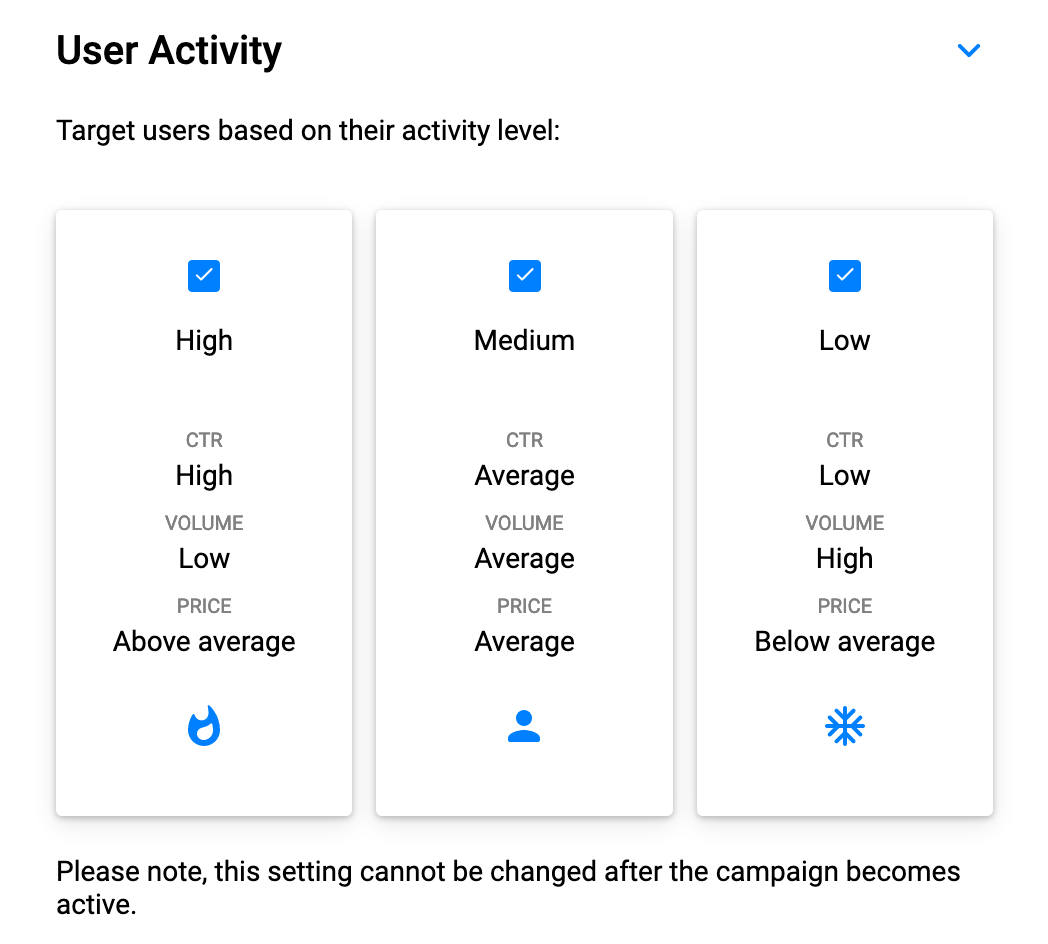
From our experience, at different stages of engagement, users react to creatives differently, so each cohort brings various results.
Our sales team managers usually recommend clients to create three different campaigns for each user activity group from the very start. That is, create one campaign for the High user activity group with an increased bid, one for Medium with a regular bid, and place the lowest bid for the campaign on the Low group.
However, your key goal in the first run is to test your creatives on the first views. So, you can start by running it on the High user activity.
Please, note that you can’t change this setting later on — you’ll have to create a different campaign.
#8 Countries and bids
When choosing countries and bids, we recommend not to include to your campaign those countries that have different languages and cultural specifics.
So, don’t unite in one campaign, let’s say, Asian countries like India, Pakistan or Indonesia, and tier-1 GEOs like the USA, UK, and European countries.
How it looks in the SSP platform, you can see in the next screenshot where I’m talking about choosing the right bid.
#9 CPC/CPM bids
Popular questions:
- What bid should I put?
- Can I buy out all the traffic from a zone with a high bid?
So, the next step is to choose the bid. That’s one of the most burning questions for our affiliates, especially if they’ve just started in the business.
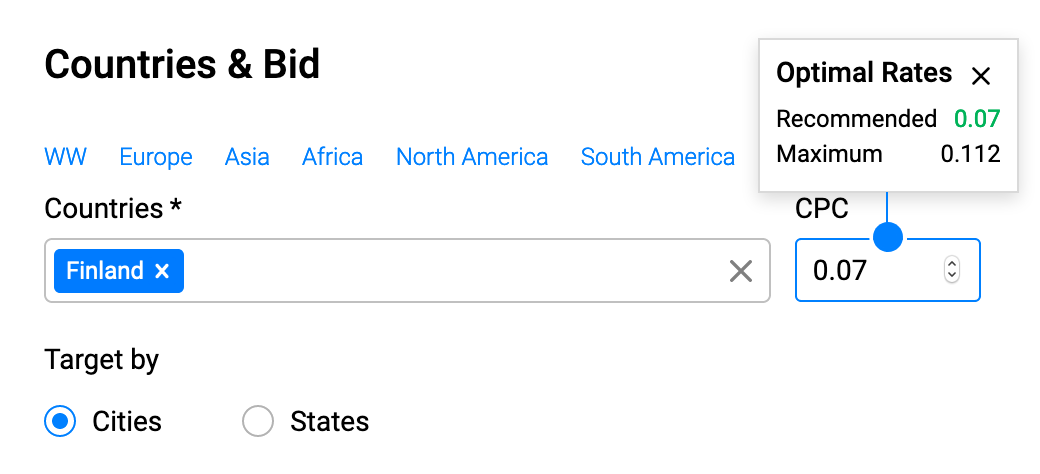
First of all, the system will recommend a bid that it finds optimal for such campaigns as yours.
But in fact, there are many parameters that this value depends on. We don’t recommend using the minimum bids. Instead, your bid should allow you to test as many zones (ad placements) and first views as possible. This implies that it should be high enough to buy out those placements.
We recommend checking Traffic Estimator to make sure the bid you set can support the traffic volumes you need.
And once you get the initial results, you’ll be able to optimize it based on your CPA.
#10 Budget
Popular questions:
- How much should I spend on testing before moving to optimization?
- Should I set a daily budget limit?
- How big should it be?
Your daily/campaign budget depends on your rate and the CR.
If you’re working with a low payout offer, such as Utilities, your testing budget doesn’t have to exceed $100. If it’s a more generous payout campaign, say, as in Finance, we recommend having a testing budget of over $100.
However, in general, you can use $100 as a benchmark.
In case there’s a lot of traffic in your GEO, you’ll get the first results quite soon. However, if you’re targeting a less populated country, it might take some time before you get statistically valid data. Setting up a daily budget only makes sense when you have all the information at hand.
#11 Targeting settings
Popular questions:
- How broad should the targeting settings be?
- What are your main segmentation tips?
- Should I divide campaigns by GEO or can I unite them?
There are many targeting options for Push campaigns. You can target users with certain operating systems, browsers, device types, etc.

We have the following recommendations:
- Use language targeting for countries where people speak more than one language. For example, for Canada, it will be English and French.
- Test various device and OS targetings. Traditionally, macOS and iOS usually have high CTR, and Android has the biggest traffic volumes. Yet, remember, that if you target iOS users, you can only use In-Page push notifications type.
- Test the time slot in which you want your ads to be shown in your target GEOs. For example, for entertainment verticals, the campaigns that run in the evening hours bring higher ROI.
Time to launch!
That’s about it!
There are other settings that you can play with in your push campaign, but the ones that we’ve named are the most important once.
We’ll tell you what to do after the launch, how to evaluate and analyze your initial results, and optimize your campaign in the next post.
BTW, you can find lots of beginner tips on our Telegram chat!