Classic Push FAQ: Gain More Knowledge about the Format

Classics – you cannot beat it! Today, we are going to discuss one of the most popular ad formats – Classic Push. What is Classic Web Push? How to set your campaign? Which verticals perform really great?
Let’s dive into frequently asked questions and answers to fill in blanks in your knowledge.
By the way, here are FAQs about other ad formats: Popunder ads, Interstitial ads, and In-Page Push ads.
What is Web Push Notification?
Web Push Notification is a small notification displayed on users’ devices after they subscribe. Once they confirm their willingness to receive notifications on the publisher’s website, visitors start getting your messages with a creative you produce (image + text).
After a visitor clicks it, he is redirected to the landing page you set up as Target URL.
Which website is displayed in the Push message? Is it a subscription site? Or is it my landing page?
Classic web Push notification includes the website where the user accepted a subscription.
User Activity – how to distinguish it?
On our platform, there are three User Activity groups:
- Low
- Medium
- High
We have been collecting and analyzing user activity data for years and now our advanced algorithms can predict their activity considering how “fresh” each visitor is, how often he sees the notifications, and clicks them. Mind that new users are always more active than the old ones.
The High group is super-focused and consists of highly-engaged users. The Low one allows you to show the ads to a broader audience, but in this case, you should take care of making your creatives really powerful to engage people. The Medium group is a compromise between these options – it allows you to balance cost and performance.
User Activity targeting will speed up your optimization process, since you can test your creatives in the A/B format and find the most efficient strategy for your offer.
What can I advertise with Push Ads?
You can use Push traffic for any vertical you prefer: Dating, Sweepstakes, eCommerce, Finance, iGaming, Utilities, and more. This format is great to deliver news, inform customers about special offers, and engage them into your offers.
Take a look at our recommendations and rules for Push campaigns before launching one.
Do I need more than one image for my Push campaign?
As you know, images can be displayed differently depending on browsers and devices your visitors have.
To avoid these issues, we recommend using two images for a campaign – the most appropriate one will appear on the user’s screen automatically. Make sure to use preview – this will help you avoid unpleasant surprises. Here, take a look:
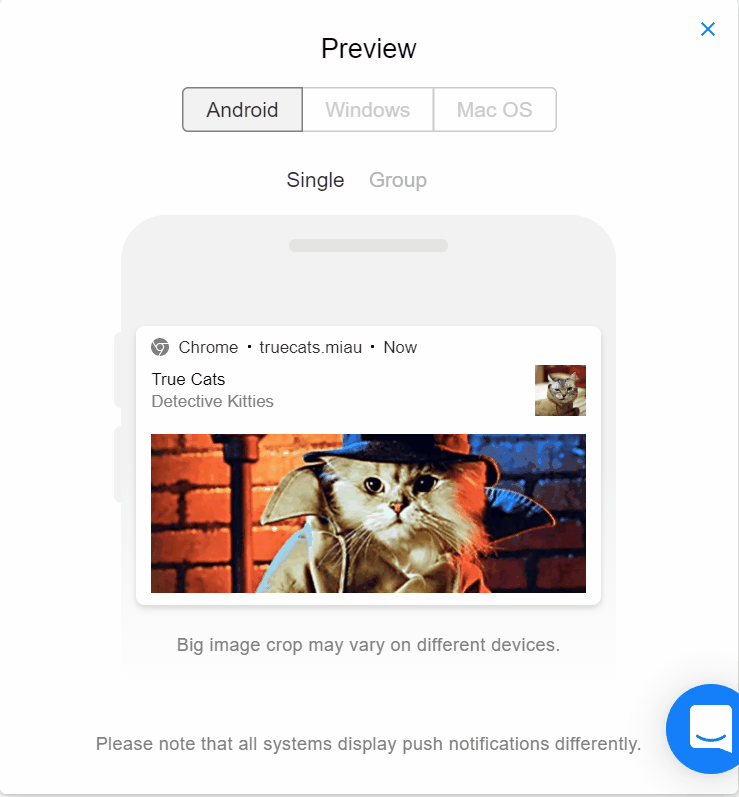
Will my audience get Push Ads all the time? Even at night?
Actually, Push notifications have no time limits.
However, if you want your campaign to stay active at night, mind that the traffic volume can be significantly lower during that period – not all the zones are accessible around the clock (publishers can set the time limits).
How to choose the image correctly and avoid undesired cropping?
It is important to make sure that your images look the way you want them to on a user’s screen. At our platform, you can see the preview of your creatives before launching a campaign. The preview shows how your images look on different devices and browsers.
To avoid the mismatch, you should pick flexible images, or else – launch separate campaigns for concrete device types.
How many creatives can I upload?
You can upload up to 8 creatives.
Can I delete my creatives?
No, creatives cannot be deleted. However, if you don’t want to work with some of them anymore, you can switch them off.
Are there any dynamic tokens available for Push campaigns?
Yes, there are two dynamic tokens to benefit from:
- {city} – will be replaced by the user’s city
- {country} – will be replaced by the user’s country
What is the Optimization Period for Push creatives?
Optimization Period for Push ads creatives based on a CPC pricing model is a feature for optimal traffic distribution. With its help, well-performing campaigns gain better traffic.
When you launch a CPC Push campaign, each fresh creative goes through an optimization period and gets the best traffic during that time.
As a result, your campaign obtains the highest CTR possible. During the optimization period, you are charged by the CPM model, but after it ends, you will get back to CPC.
If your creative performs well during the optimization period, you will pay a lower price for optimization. In case the received clicks are more expensive than the optimization period, you won’t have to pay for it at all.
For more information, please read this article.
What’s the difference between Classic Push and In-Page Push?
Before users start receiving Classic Web Push notifications, they need to subscribe first. As for the In-Page Push ads, they don’t require any subscriptions and allow affiliates to reach iOS users easily.
Which verticals are the best for Push Ads?
Even though you can advertise anything with Classic Push, the best-performing verticals are:
From our partners experience, such offers show great results on the Classic Push format.
Which is the lowest bid to buy Classic Push traffic?
For the CPC model, the lowest bid is $0.001, while for the CPM model it makes $0.01. Mind that the price depends on the GEO you target, as well as the User Activity level.
Well, guess you are a real Classic Push pro now! Why don’t you put your knowledge into practice and start your campaign today?
Do you want to discuss Classic Push campaigns with other affiliaties? Welcome to our Telegram chat then!





