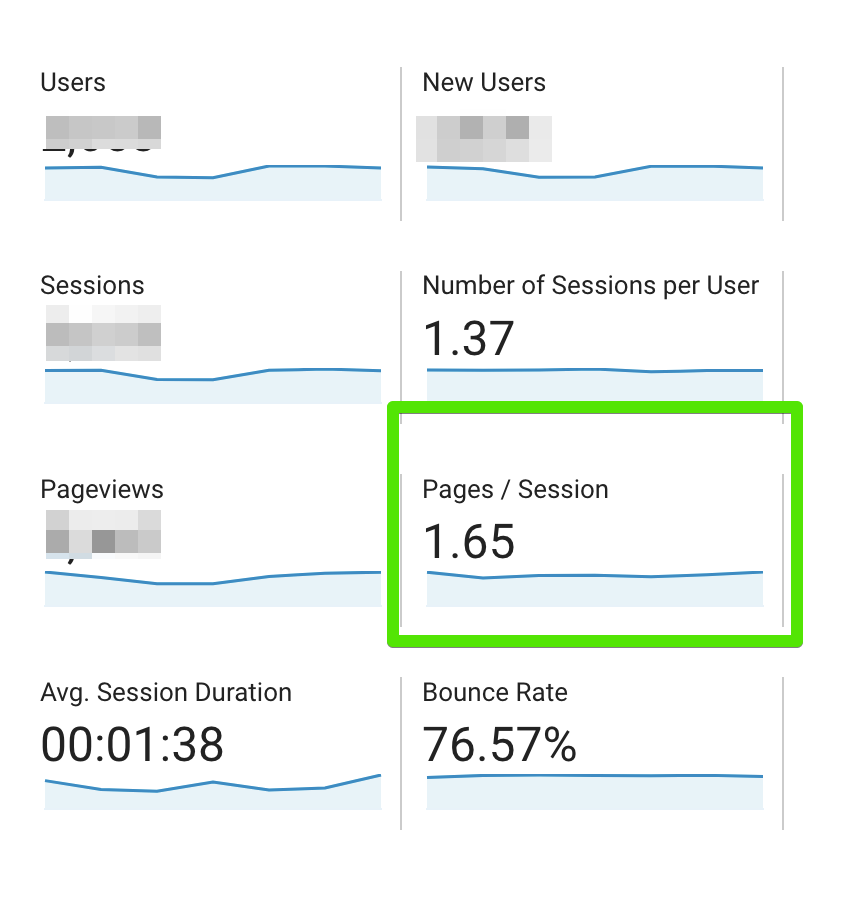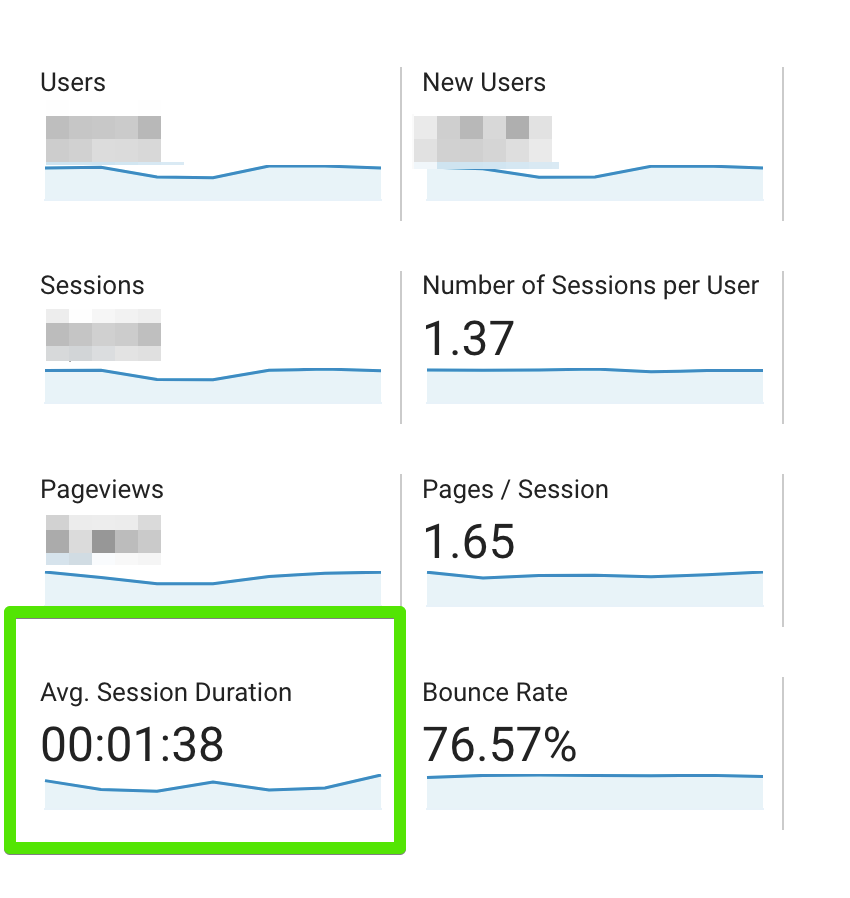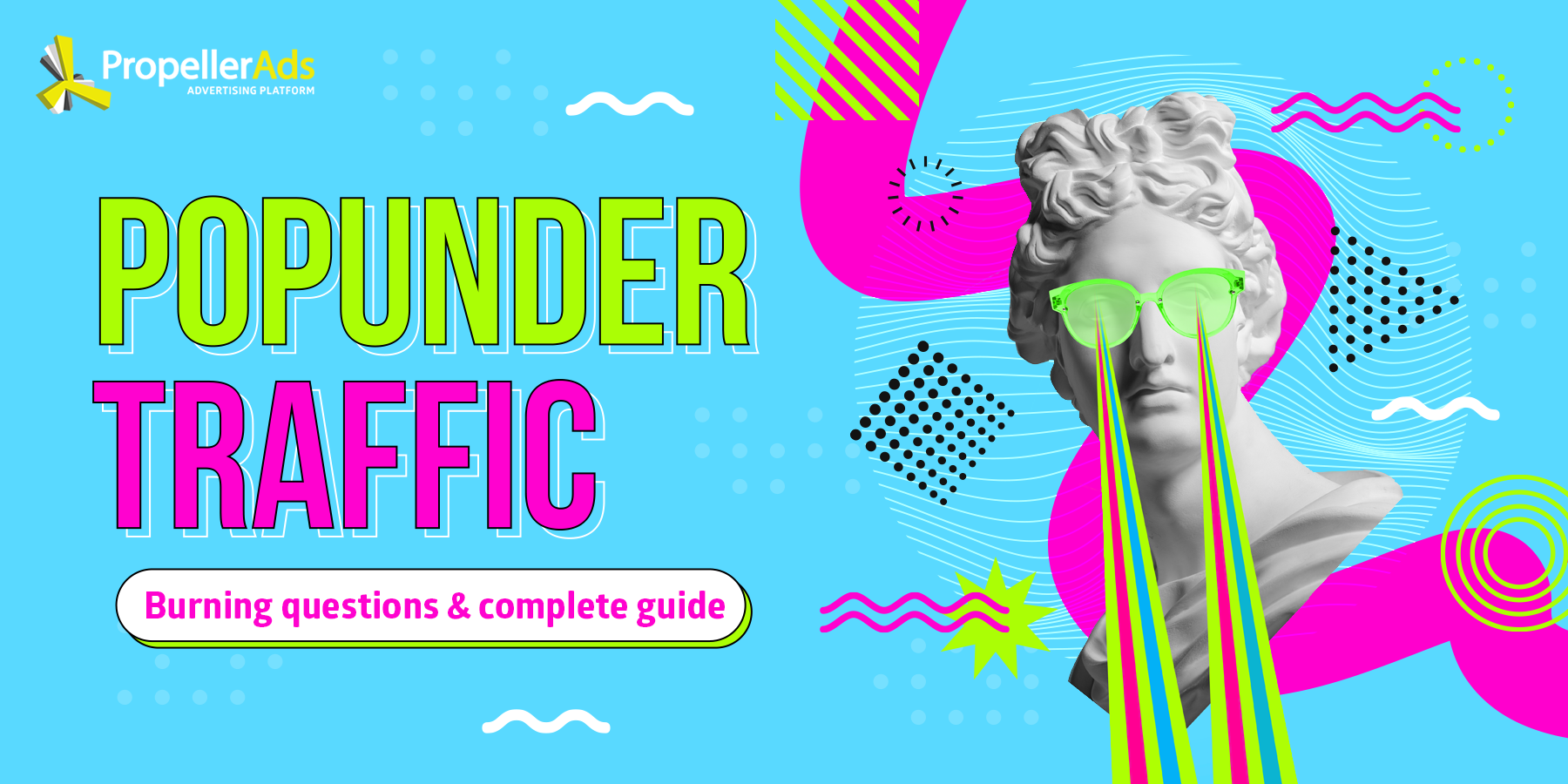Media Ad Campaigns: How to Advertise on YouTube, Blogs, & News Sites?
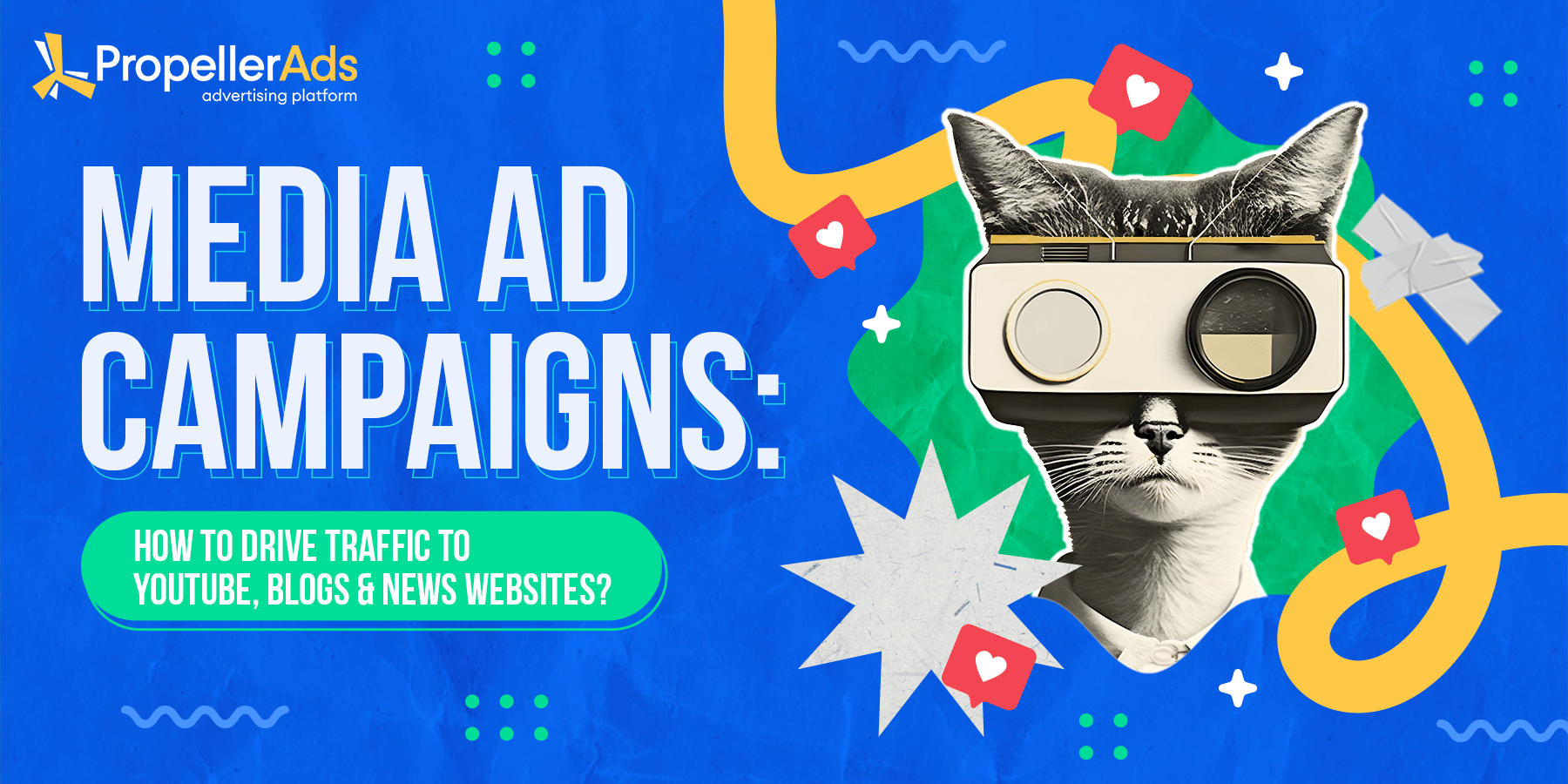
This post is also available in:
PT
ES
Content-based platforms, like news, YouTube channels, and blogs, are websites where we spend hours per day. Entertainment, education, research, and simple curiosity lead millions of users to such places. Having your own channel or content-based website, you must have been thinking of driving more traffic there and, as such – hopefully, getting money.
Today, we are going to talk about the peculiarities of Media traffic, see how to solve the most common problems brands and media buyers may face, and, most important – we’ll discuss ways to drive traffic to your resource with PropellerAds.
Media traffic metrics: bounce rate, visit depth, time on a website
Let’s start with the pain points and basic metrics associated with Media traffic. Those are:
Bounce rate and audience retention
In a nutshell, bounce rate is a metric that stands for the percentage of users who visit your website/channel and leave instead of continuing browsing/watching.
Youtube
Thus, in YouTube analytics, there is a metric called Audience Retention, and it shows how many viewers watch and leave your video at every particular moment. The more viewers watch your content entirely, the higher your chances are to see it in search rankings and suggestions. YouTube’s algorithms mark such videos as interesting and captivating and recommend them to other users with similar interests.
Basically, in a YouTube analytical report, this data is divided into two categories: the absolute retention curve and the relative retention curve. The absolute curve demonstrates how engaging your videos are, while the relative one shows how your content retains compared to other similar videos of the same length.
Blogs and news sites
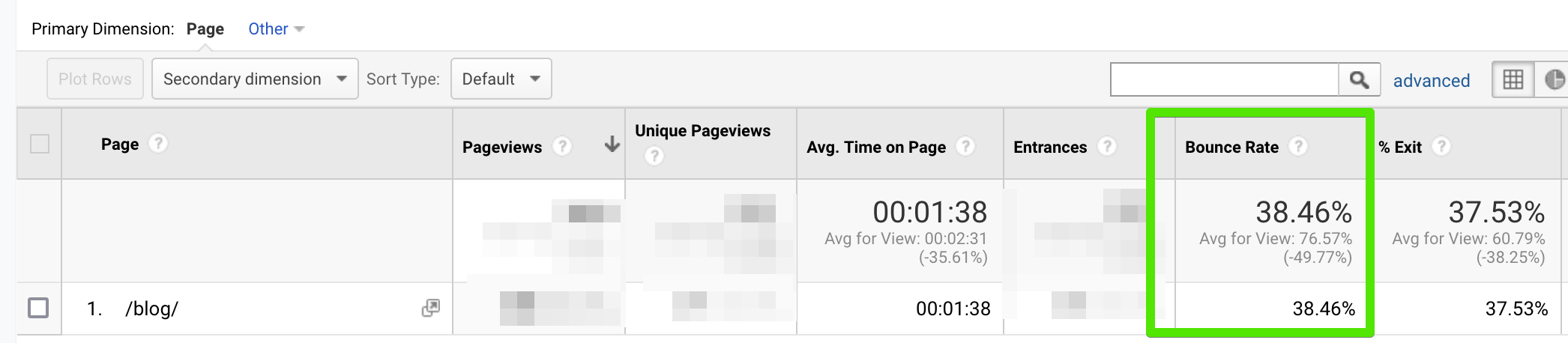
Here the content type is crucial. For example, you may have some downloadable materials on your website, be it recipes compilation or an analytical research on any social issue. Even if your materials are super-useful and high-quality, the fact that they are downloadable will definitely cause a bounce rate.
Users’ actions here are simple – they download the file and most likely leave the page. This means that you should consider more metrics and observe a wider picture instead of focusing on bounce rate only and probably get frustrated.
Generally, it hardly makes sense to rely on this metric until you segment your audience by interests and demographics, as well as device types, to see what exactly influences the bounce rate for each category.
Another thing one should consider for news websites and bounce rate – is the overuse of clickbait titles. Very often, clickbait titles don’t entirely reflect the article content, and users close such materials really fast, since they don’t get what they want.
Visit or browsing depth
Blogs and news websites
Browsing depth is a metric applicable to news websites. It is one of the most crucial user behavior factors that reflect their engagement with your content. Basically, it stands for the number of pages a user has opened during his visit.
This metric can be perceived as a reflection of your resource quality and usefulness, as well as the efficiency of your marketing funnel. Make sure that you lead users properly and they do follow the right way, which will lead them to conversion.
YouTube
For YouTube, this can be applied a bit differently and rather stands for overall engagement into your content. Say, if a user actively watches different videos and browses through your channel for a while – for YouTube, this is another sign that your channel is worthy of being shown in recommendations.
Average session/view duration
Directly connected with browsing depth, this metric obviously stands for the time spent on your channel or website during a single visit, as it comes from its name.
Blogs and news websites
The metric stands for the time spent on all pages visited during a session. For Media platforms, like news or blogs, the average session duration reflects users’ interest in your content. So if you see that this time is lower than average (about a couple of minutes), it means that your content might not be too relevant or else – there are glitches/broken links on your site.
For this metric, the content type also matters a lot. For example, to increase the session duration, you can do some attention-grabbing tricks and locate media on your page. Videos, GIFs, infographics, quizzes, and any other interactive content makes users stay longer on the page, since people naturally “get stuck” when they see something like that.
YouTube
For YouTube, this metric is called average view duration and stands for total video watch time divided by the total number of video plays and replays. This metric reflects the level of audience engagement. Naturally, engaging videos can help you increase watch duration and total watch; as such – your content will get into YouTube recommendations, and your search ranking will grow.
Of course, there are more metrics to track in your Media campaigns, but these make the core of everything. They are all about smart work with organic traffic, as you may already know. However, there is another advertising strategy we would like to share.
How to do advertising and affiliate marketing in Media?
Okay, besides the basics described above, there are more ways to work with Media traffic and make your YouTube, blog, or content-based website flourish.
Basically, this type of advertising is all about investing in traffic to attract an audience to your resource and motivate them to click your ads. To do so, you can purchase Push and/or Popunder traffic at PropellerAds.
Of course, getting more traffic is always better than getting less traffic, so combining organic and purchased ones is a perfect plan. Pitfalls?
Well, purchased traffic equals cold audience, which means that you have to perform some additional work to improve engagement.
In the very first stage, working with purchased traffic can affect the metrics we discussed above, but with wise warm-up strategies, you can easily get through that. Warming up and segmenting new cold audiences based on content types and website pages they view is crucial not to decrease your current website performance.
Working with Media Traffic
So, getting back to traffic you buy. Your main aim is to minimize the price for a click. By the way, don’t forget that at PropellerAds, we have both to offer – traffic for your Media campaign, as well as optimization tools and pricing models to minimize expenses while preserving quality on the highest level. So here are your basic settings recommended by our Analytics team:
| GEOs: US, IN and Europe Ad format: Popunder and Push Pricing model: SmartCPС/CPC (to split audience and track users by activity) for Push and SmartCPM for Popunder Additional tools: CPA Goal (for those using S2S Tracker and passing conversions data to PropellerAds), Interests and Demographic Targeting for relevant audiences + Notix Push service for user engagement and re-engagement Pre-lander: Yes |
Creatives for the Media vertical
So, the easiest way to start is to launch a number of small campaigns for each website category.
Popunder and Push are your main ad formats here. Popunder doesn’t require any additional creatives. With Push, creatives really matter, because with different themed images and copies for various website categories your targeting will be more precise, since you will segment your audience by topics they are interested in.
Working with creatives smartly to increase your CTR, you will purchase more traffic at a lower price.
As always, you will have to do some testing to define the best creatives. We have some examples to share, so that you know which direction to consider:

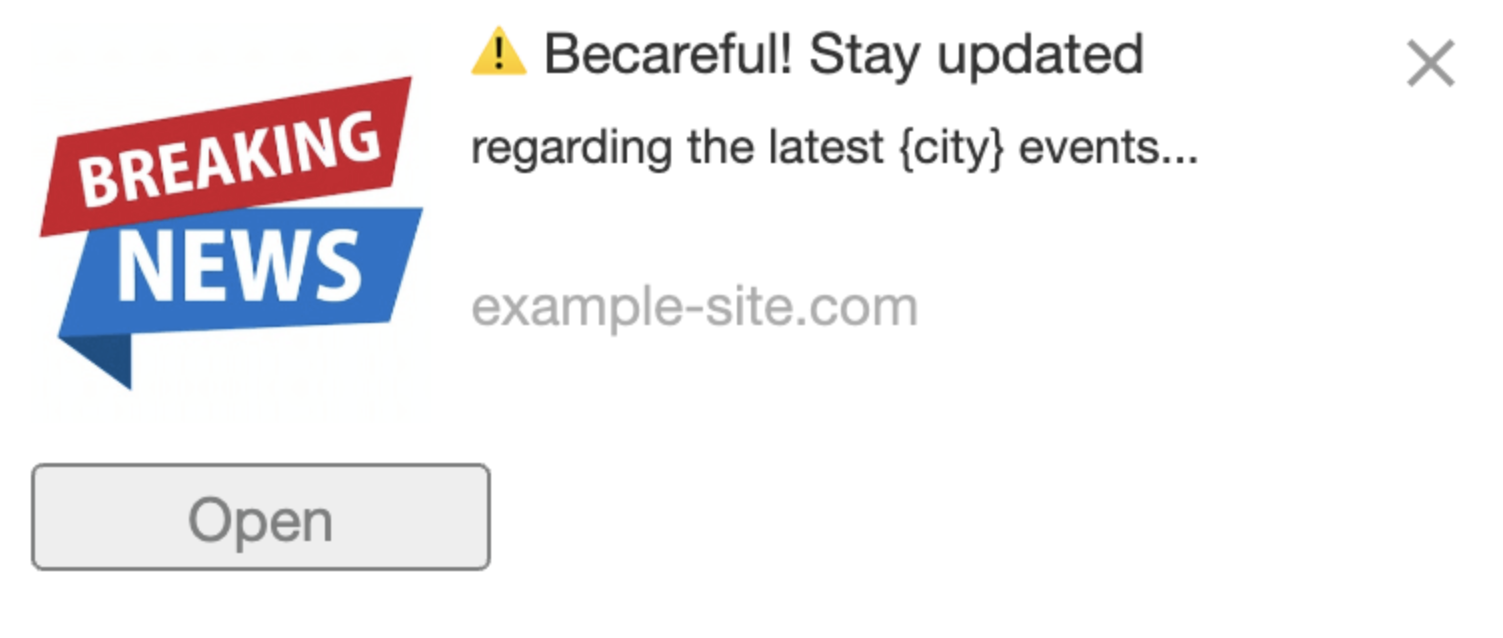
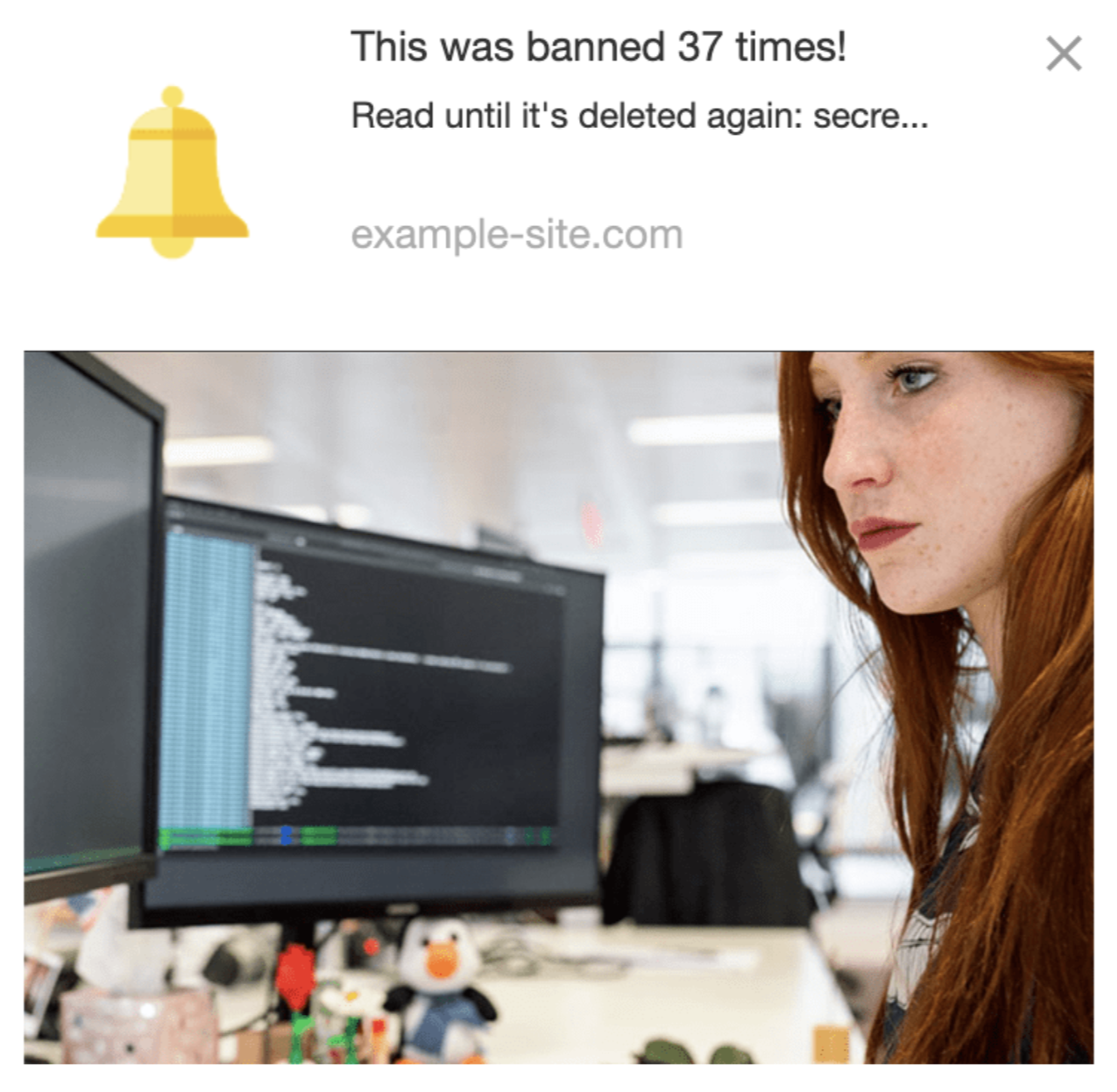
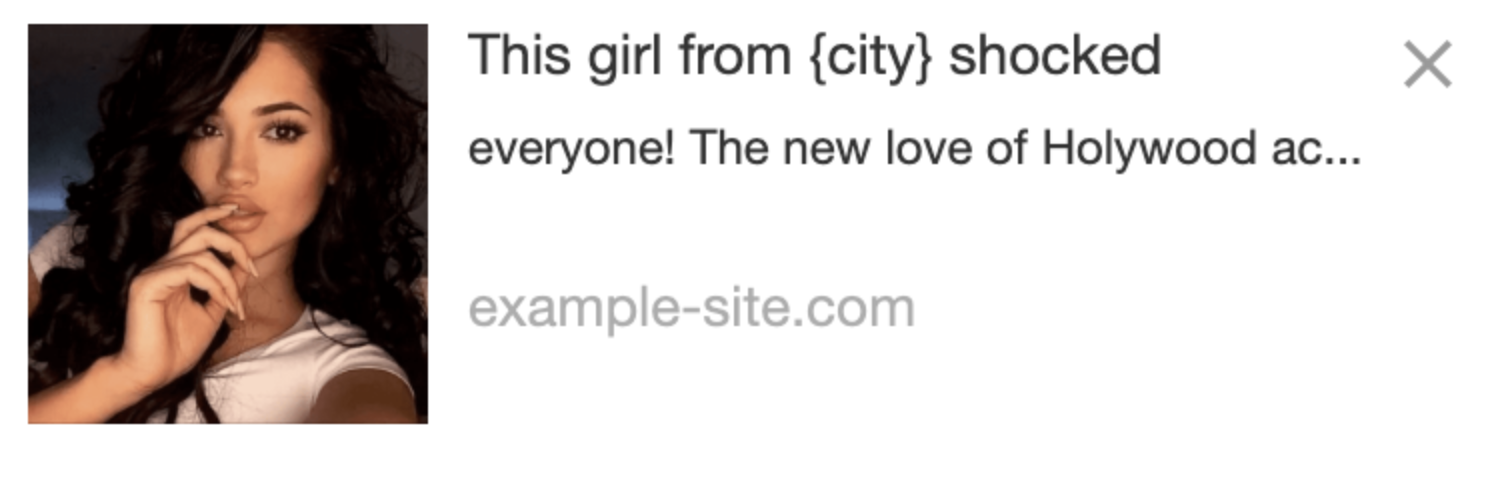
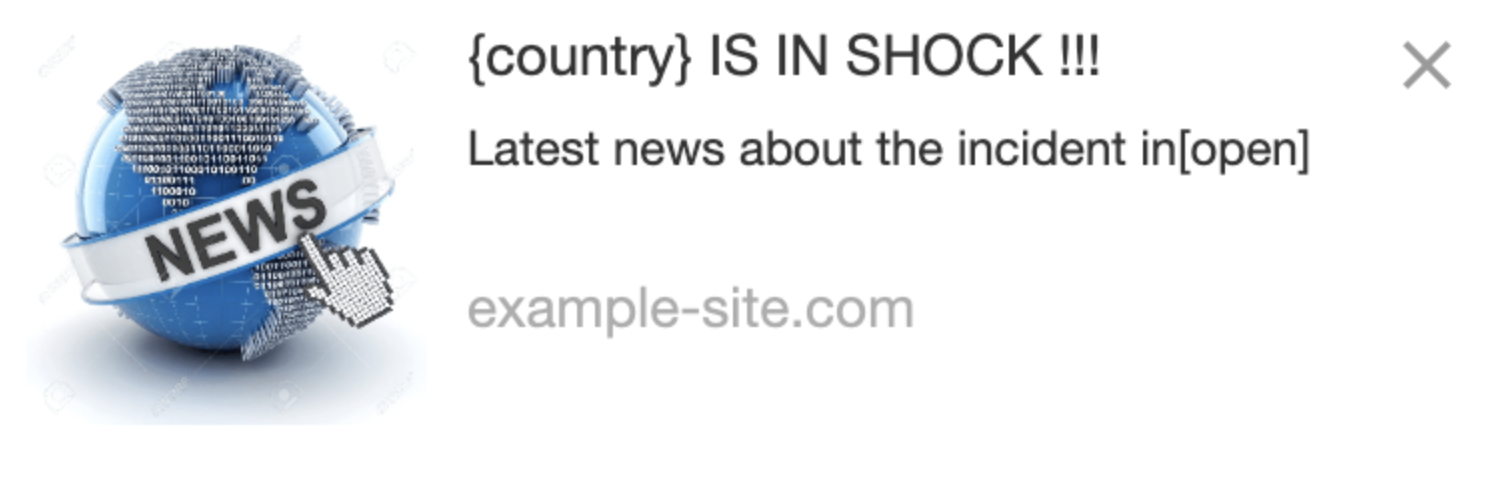
How to launch and optimize your Media campaign?
Now let’s cover some crucial points of running and improving your campaign:
- Launch strategy: Most media resources, especially news websites and blogs, are divided into categories, which are pretty different. The best strategy here is to launch a separate campaign for each category.
- Metrics: bounce rate, retention, average session. As we discussed above, these are the most important parameters you need to consider. And make sure to contact your manager if you want to know how to increase traffic volumes along with its quality.
- Use pre-lander: in Media, you need a pre-lander to warm up your audience and also make sure that most interested users will click and move further. This will help you save your budget. For this vertical, your pre-lander might be a page with an engaging article, some breaking news, reviews, analytics, etc.
- Optimize deeper with Subzones feature: with its help, you will access more granulated traffic sources, which is a way to target users that convert best for your offer.
- Ask your manager: remember that PropellerAds’ managers are always ready to guide you and help you with zone/subszone management as well as other aspects of campaign optimization and metrics analysis.
So now you know more about Media advertising and how it works. Yes, this might be a bit challenging to come up with a strategy for your particular blog or news project, but with PropellerAds’ tools and advice you will definitely feel more confident about the result.
And, of course, as always, we have tons of exceptionally pure traffic for your Media campaign! So…