Pay less for traffic with SmartCPM bidding

Today we’re happy to present SmartCPM, the brand new pricing model in our Self-Serve Advertising Platform. The SmartCPM allows advertisers to pay less for traffic and get the maximum benefit from their budget.
We believe that the new bidding model will take advertising process to the new level and make it easier and transparent for all our Partners.
What are the main advantages of SmartCPM?
SmartCPM is based on an algorithm that automatically finds the best possible prices for each ad placement and sets bids for you 24/7. There are 3 main benefits:
1. You pay less for traffic
You set the maximum CPM price you are ready to pay. However, you will almost never pay this much unless your bid is very low among your competitors.
Unlike standard CPM pricing, the SmartCPM algorithm sets separate bids for each specific ad placement (ad zone) within your campaign, but none of them can be higher than your campaign’s maximum bid.
Here’s how it works
Our system checks the competition for the selected ad placement and determines how much you need to pay to get the best position in ad rotation without overpaying.
For example:
- Your SmartCPM campaign with a max bid of $8
- Competitor #1 with a bid of $5
- Competitor #2 with a bid of $4.80
- Competitor #3 with a bid of $4.20
You will get traffic from this ad placement at a slightly higher rate than that of your closest competitor (in this case, approximately $5.05).
As a result, you don’t have to worry about paying $8 for traffic from zones with low competition. You will always pay a fair price.
2. You can manually adjust fix rates for each zone
As you monitor the performance of your campaign, you get detailed statistics for all ad placements (zones). With SmartCPM you can set the fixed rate for each placement manually and control the amount of traffic you receive.
If you see few conversions from a specific placement, you don’t have to exclude it from your campaign or create separate campaigns for each zone. Now, you can simply set a lower fixed rate and maintain the ROI you need.
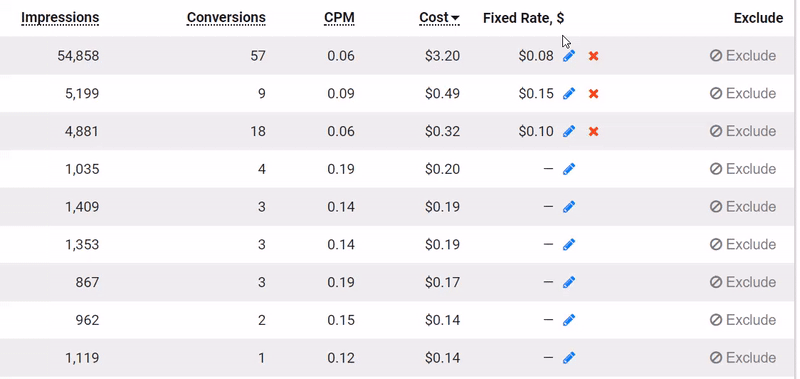
go to Dashboard, then click on any campaign to expand and manage bids
3. You can buy the maximum amount of traffic from the best performing ad zones
SmartCPM gives you the opportunity to pay less for irrelevant traffic. But what if traffic on a specific placement has a great conversion rate on your product or CPA offer? You will certainly want to get the maximum from this ad placement.
Thanks to SmartCPM you can actually identify the competition level on each ad zone and find out the cost of the first position in rotation.
All you need to do to get more traffic is to secure the maximum bid for the relevant zones. Then, sit back and watch more conversions roll in!
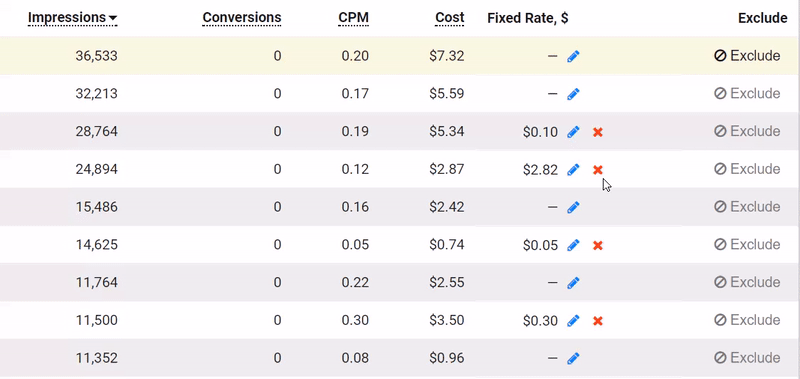
go to Dashboard, then click on any campaign to expand and manage bids
SmartCPM or traditional CPM?
When you promote with traditional CPM-bidding, you pay the same price for traffic from all ad placements, which fit your targetings. However, the amount of conversions from one ad placement to another can vary dramatically. Because of this, you can be overpaying for testing weak ad placements.
SmartCPM is a perfect tool to test new ad placements across PropellerAds ad network. The algorithm tests different ad placements and sets a fair price for each zone. After diving into some statistics, you can clearly see which ad placements are worth keeping.
But what next? There are two ways to continue promotion:
- You can launch a traditional CPM campaign targeted precisely on effective zones from your SmartCPM test using “white lists” and get traffic from those placements.
- Or you can continue running your SmartCPM campaign and manually adjust the “fixed rates” for the best performing zones.
The choice is yours.
Ready to try SmartCPM?
- Login to your PropellerAds Advertiser account or register if you don’t have any.
- Go to the “Campaigns“ page and click the “Create Campaign” button.
- Choose the “SmartCPM” pricing model.
- Adjust your campaign targetings and start!
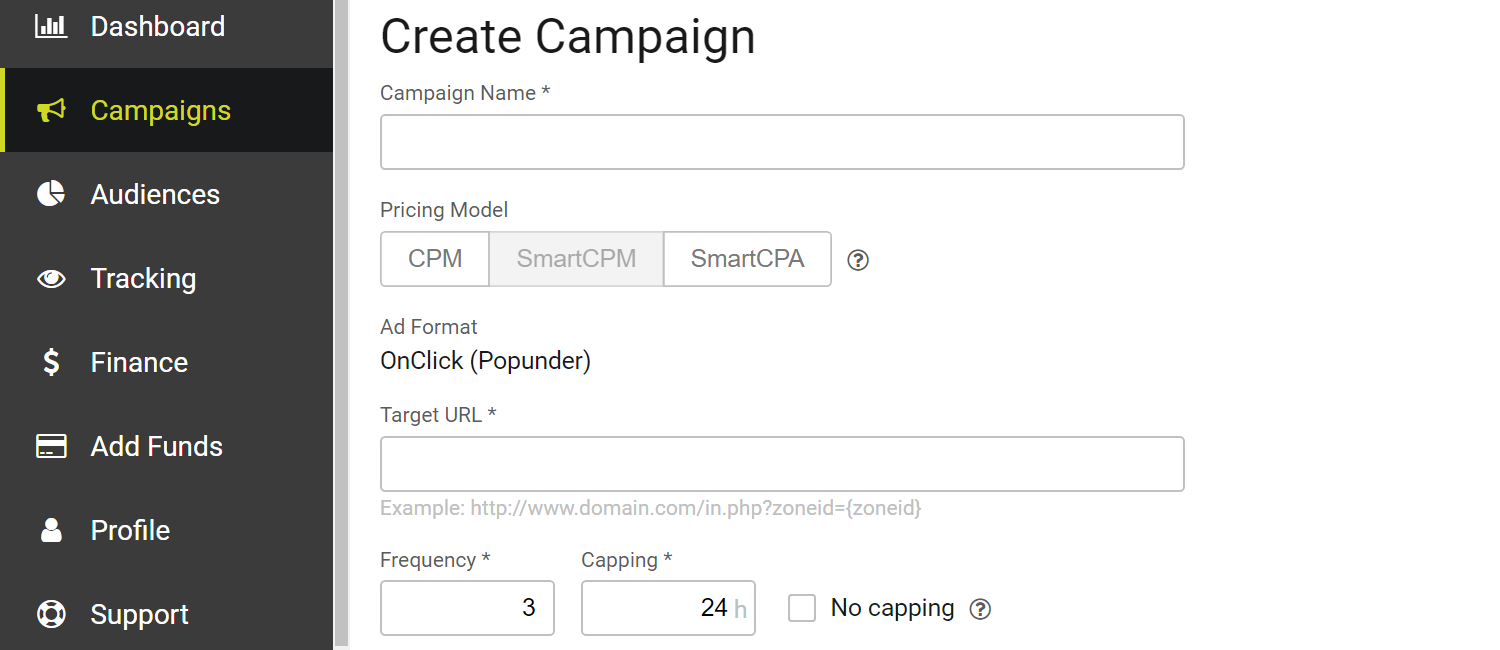
It’s time to start paying a fair price for traffic with SmartCPM!
If you have any questions or need assistance – contact your Personal Manager or our support team from your account via Tickets or Live Chat.
