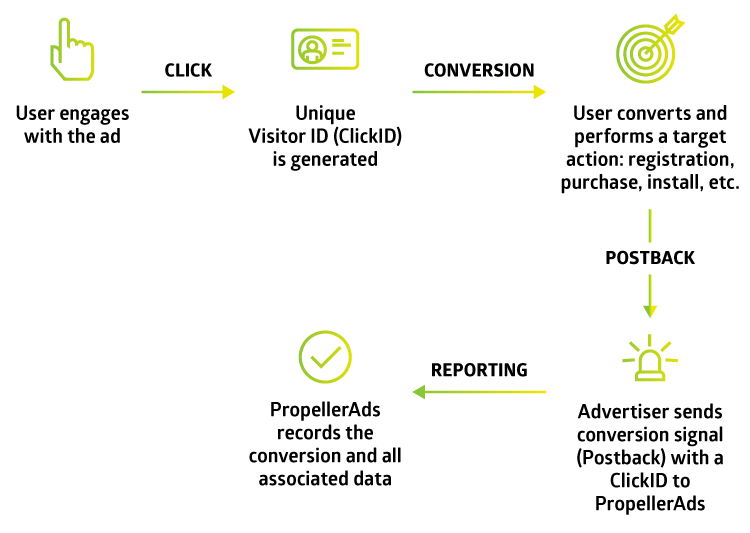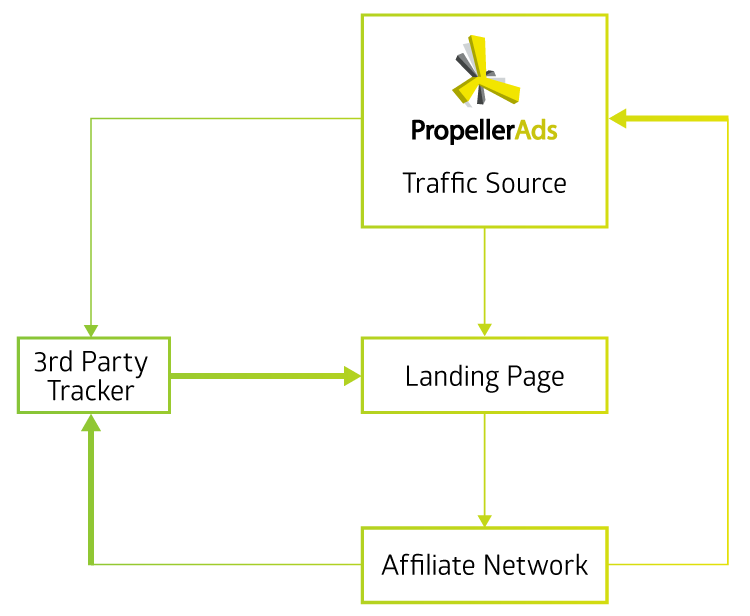This post is also available in:
PT
ES
The crucial feature that sets online marketing apart from other forms of traditional advertising is the fact that you can measure the performance of your campaigns. Digital marketing platforms, like ad networks, for instance, allow you to see exactly what’s working and where you need to step your game up.
But, before you start analyzing all that juicy information, you have to learn a few basic concepts that will help you make the right decisions. At the same time, you’ll need to find a reliable conversion tracking tool and make sure it’s compatible with the platforms you use.
In this article, we’ll go over the definition of conversion and how they are measured. We’ll also discuss the types of tracking mechanisms available and how they can benefit your marketing efforts.
So, without further ado, let’s get to it!
Defining Conversions and Conversion Rate
Chances are you’ve already heard the terms conversions and conversion rates, but what do they mean exactly?
In a nutshell, a conversion is any user action that you want to measure, such as a signup for a newsletter, completely a purchase, or filling out a web form; basically any meaningful action a user may take once they have been exposed to your ad.
Every time you successfully get people to respond to one or more of your calls-to-action (CTAs), that counts as one or more conversions.
Keep in mind that you may have more than one conversion per click or marketing opportunity. For example, filling up a contact form can count as one. And, making a purchase can be considered the biggest conversion of them all.
Here are some popular types of conversions:
- Link click
- Submitting a form
- Reaching a particular page
- Installing an app
- Downloading a file PDF
- Adding products to cart
- Completing a purchase
Conversion rate (CR) is the percentage of visitors that complete a desired goal. You can calculate this number by dividing the conversions by the total number of clicks received. This value is usually expressed in a percentage and may be used to measure the efficiency of certain parts of your campaign.
![]()
Keep in mind that successful conversion rates vary depending on your industry, ads type, and other factors. Setting a benchmark and periodically raising your goals can help you make the right decisions and improve the overall performance of your ads.
Introducing Conversion Tracking
Now that we’ve defined conversions and conversion rates, it’s time to look at tracking. Conversion tracking allows you to see what types of conversions you are getting, where they are coming from, and other pieces of information that help you get the most out of your marketing budget.
Conversion tracking tools tell you what your customers are doing after they interact with your ad. These tools allow you to see what ads in which campaigns are bringing you paying customers.
Not only this, but you can also collect other pieces of information to help build buyer personas and give you insights into your customers’ purchase patterns. These include:
- Device, OS, and browser version being used
- Location
- Day / Time
- Internet service provider
- Language
- Connection type
Keeping track of your conversions is extremely important because it defines the success of your campaign. Even though you may be spending a lot of money and getting a good amount of business, it doesn’t mean your campaign is necessarily performing to its maximum potential.
Conversion tracking will help you understand what parts of your campaign are actually generating revenue and which ones are simply draining your resources.
Optimizing Your Campaign with Conversion Tracking
The best part about conversion tracking is that you can use the information you collect to optimize your campaign. By combining the performance statistics with the consumer data, you can build a campaign that revolves around converting.
1. Historical Benchmarks
The first thing you should do when you implement conversion tracking is creating a benchmark. Once you have acquired enough conversions, take a snapshot of your campaign’s performance. You can then use this to compare your progress at least every 60 to 90 days.
2. A/B Testing
The best way to figure out your audience’s little caveats is through A/B testing. By implementing different versions and splitting traffic equally between them, you’ll be able to see which combinations engages your audience the most. Then, you can duplicate the same structure and concept into other ads and areas of your marketing strategy.
3. Determine Which Ads are the Most Profitable
Companies that spend a lot of money on advertising should be particularly interested in knowing which ads are the most profitable. With conversion tracking, you can see a breakdown of which ads, ad groups, and campaigns produce the most income.
4. Measure ROI
Return on investment (ROI) is one of those enigmatic-yet-necessary metrics that is always hard to grasp. Conversion tracking simplifies the job as you’re able to see the profitability of each ad individually. You can then allocate the resources you have available and identify traits that your moneymakers have in common.
5. Separate Traffic Based on Parameters
With conversion tracking, you’ll be able to separate traffic based on parameters such as OS type, location, and device type. You can use this information to build separate campaigns and spread out your resources and maximize your reach.
6. Implementing Promotions
Implementing promotions, along with A/B testing, can benefit your campaign on two fronts. For starters, promotions can help you build your sales funnel and actually land conversions in the form of sales, downloads, or subscriptions. Secondly, you can gather information to create multiple buyer personas and build ads that are more likely to engage.
7. Improved User Experience
Engaging with your audience is all about user experience, especially in the gaming, dating, and entertainment industries. Conversion tracking can help you set the right tone, but also figure out what layout, color scheme, and other elements work best for your customers.
Types of Conversion Tracking
While there are different types of conversion available for different types of ads, the two most common are server-to-server (S2S) and pixel tracking.
S2S (“Postback”)
Server-side is regarded as the most reliable type of tracking as it relies on the advertiser’s own servers. This type of tracking traces sessions generated once a user clicks on an ad. By authenticating a piece of information (usually a transaction ID), S2S tracking allows you to see all actions leading up to a conversion. At the same time, you can view any actions taken once the user converts, giving you a better understanding of their decision-making process.
S2S is extremely reliable because it’s:
- Results in more accurate tracking
- Extremely versatile as it allows more conversion detection options
- Works on mobile devices
It’s worth noting that server-side tracking is harder to set up. The process requires a certain degree of technical knowledge as the advertising usually needs to code the requests using HTTP.
Pixel
Pixel conversion uses a piece of code that relies on the user’s browser in order to collect information. This conversion method uses cookies because they can store session values, which it extracts easily from a customer’s browser.
>>>Read about Viewability pixel<<<
Setting up pixel tracking is very easy, especially when compared to S2S. This method involves pasting a piece of HTML code on the page you want to track and voila!
While this method is very easy to set up, you should also note that pixel tracking:
- Doesn’t work well with mobile devices
- Is more prone to fraud because it’s browser-based (can be manipulated)
- May not track all conversions due to pixels no firing
PropellerAds Conversion Tracking
At PropellerAds, you use our conversion tracking feature free of charge and get all the insights you need to improve their performance. You’ll be able to see all your campaigns through one centralized dashboard and tweak different settings that ultimately influence your sales funnel.
At the same time, you can implement out partners’ tracking services to help you gain more insights, make the right decisions from a financial perspective, and analyze your campaigns efficiently.
Third-Party Tracking Services Explained
Data you collect through our conversion tracking can help you make significant changes. However, implementing a tool that renders the information and presents it in a logical manner can help you make the right decisions quickly, rather than having to sieve through the information manually.
In addition to the above, third-party tracking services also help you collect more data. Our conversion tracking tool collects basic pieces of information, whereas fully-featured tracking services can help gather more intricate data.
Keep in mind that not all tracking services work with all platforms, so you should research their compatibility before making a choice.
At PropellerAds, we’ve partnered with different tracking providers in order to allow seamless integration with our platform. This means you’ll get all the benefits from detailed conversion tracking while enjoying a smoother user experience.
Here’s a list of trackers we recommend:
- Voluum
- Thrive
- Adsbridge
- BeMob
- PeerClick
- TrackingDesk
- NewBidder
Want to learn how to set up conversion tracking with these services – find the guide and complete set of resources here.
Additional Information
For those of your familiar with our conversion tracking services, we’re excited to announce the addition of new traffic tokens for OnClick campaigns.
These new tokens will help you collect detailed data while using one of our best performing ad formats. To learn more about the new dynamic tags and their benefits, read our dedicated article.