Viewability Pixel to Track REAL Views
What’s the main point of running ads? It’s not even a discussion topic – ads must be seen by target users, right?
Today, PropellerAds rolls out Viewability Pixel, a new tool to track and measure the REAL impact of your campaigns: how many interested users reached your ad.
While there’s a genuine temptation to drift into a conversation on a great many benefits this feature has, we’ll first get down to all the nitty-gritty details of viewability! (Don’t thank me)
UPD: Viewability Metrics: Using Them in a Real-Life Campaign
What’s viewability?
Perhaps you are familiar with the fact that the ad (or a landing page) served doesn’t necessarily equal an ad viewed. That’s when the Viewability enters the stage.
Viewability is a metric used for tracking only impressions that can actually be seen by users; we will call that engaged visits.
Now, you can track the percentage of engaged visits for the following ad formats:
In other words, viewability lets you focus on “precision marketing” and go beyond the quantities of served ads, allowing you to see real people behind the numbers.
Do you need to track Viewability?
Given that most of us aim to go deeper and optimize campaigns more efficiently, the answer is a definite yes.
Here’re the top 4 reasons why you really need viewability:
- You don’t get conversion data from your CPA network. Based on our tests, the “Engaged visits” metric correlates with the conversion rate. So even if you don’t receive the conversion statistics from your CPA network, you can still effectively optimize your campaigns.
- There are no actual alternatives. Neither Google Analytics nor your tracker knows how a user, coming to your landing page from a particular ad zone, was interacting with your landing page. Did he spend time reading the text on the landing page or closed it before it loaded?
- You want to optimize even before getting first conversions from the zone. You can understand whether this particular zone is bringing you the desired results even before people start to convert. It’s especially useful for CPA offers with the complicated flow (deposits, for example).
- You get analytics that you didn’t have access to before. You can now see where interested users are coming from and narrow down the targeting to reach only this audience.
How does Viewability work?
The viewability pixel is at the core of this technology.
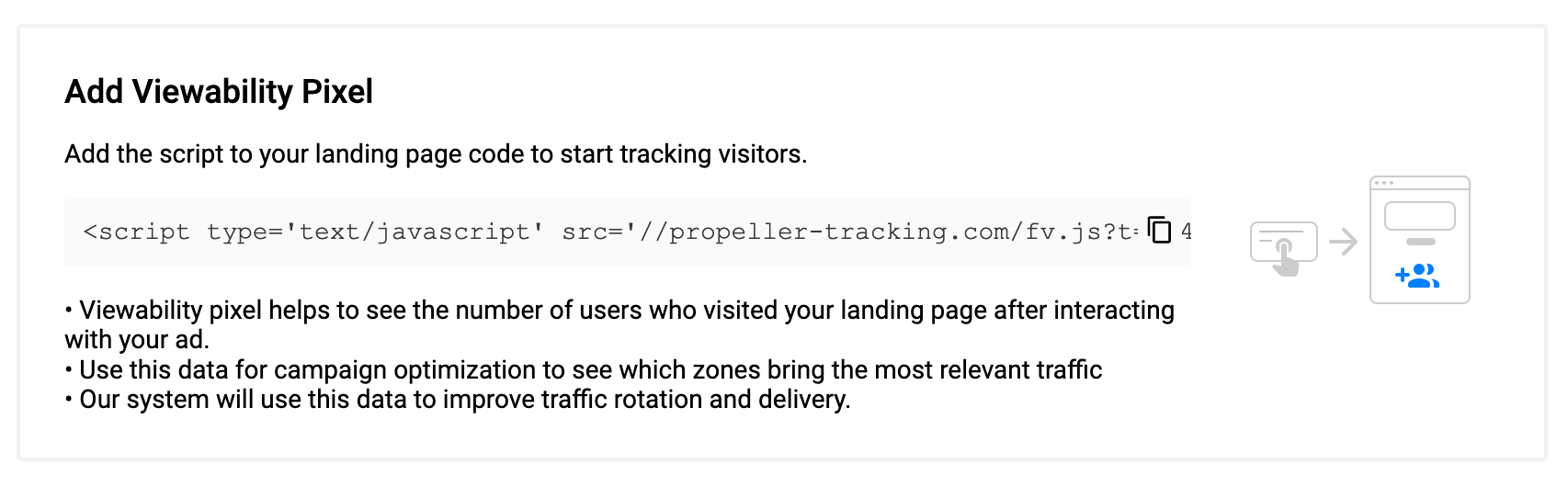
An advertiser/affiliate marketer adds a pixel to a landing page. Once a user arrives at the landing page, the pixel is fired. If a user spends there at least 2 seconds, he is marked as engaged.
*Please note that our pixel does not work with Safari browser. Also, viewability can be measured only on HTTPS websites.
Then, our system matches this data with the campaign ID and the ad zone. As a result, the viewability rate is calculated, and you can conclude which ad zones generate the most engaged visits.
Why are we concentrated on engaged visits so much? According to our statistics, viewability closely correlates with the Conversion Rate.
Interested users = Higher conversions.
How do we calculate Viewability?
We’ve added a new column to our dashboard; it’s called “Engaged Visits, %”:
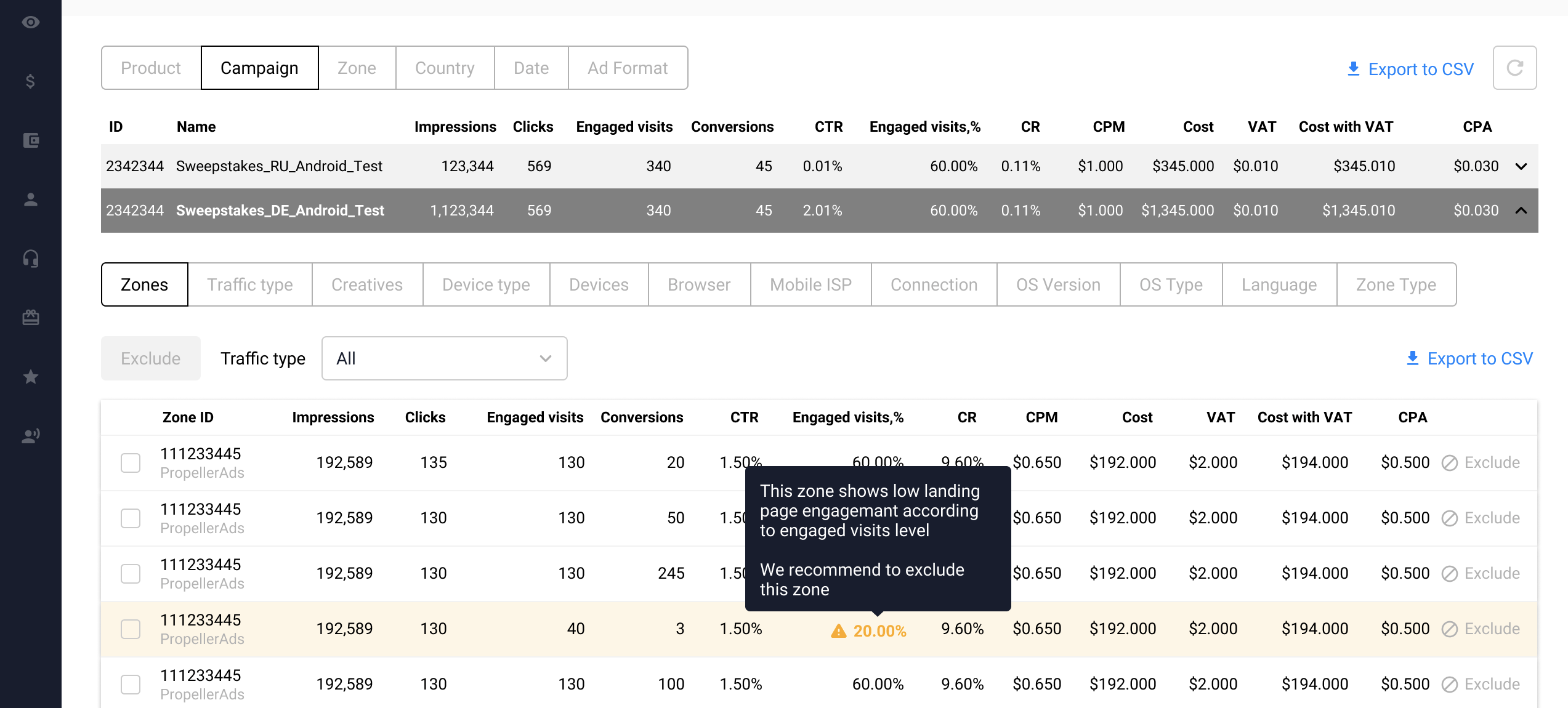
When you apply a zone filter to your campaign, you will see the percentage of users coming from this zone, who were interested in your offer, i.e., viewed the landing page for at least 2 seconds.
When it’s time to exclude an ad zone?
When our system considers that the zone is not effective, you will see an exclamation sign next to this zone. It will also be highlighted in orange color.
However, if you wish to calculate the effectiveness manually, here’s how it’s done. You should apply a Campaign filter. If the number of engaged visits on this zone is lower than ¼ from the average in your campaign, then we recommend excluding the zone.
Here’s a quick example: if an average percentage of engaged visits in your campaign is 80%, but a zone X is getting only 19%, then this zone is not effective.
What’s next?
We’re already working on upgrading the pixel so you can collect and create custom audiences with the engaged users. Using such audiences in your campaigns can take your advertising ROI to the new level!
Have you already tested the feature? Join our Telegram chat or leave your thoughts in the comment section below.
