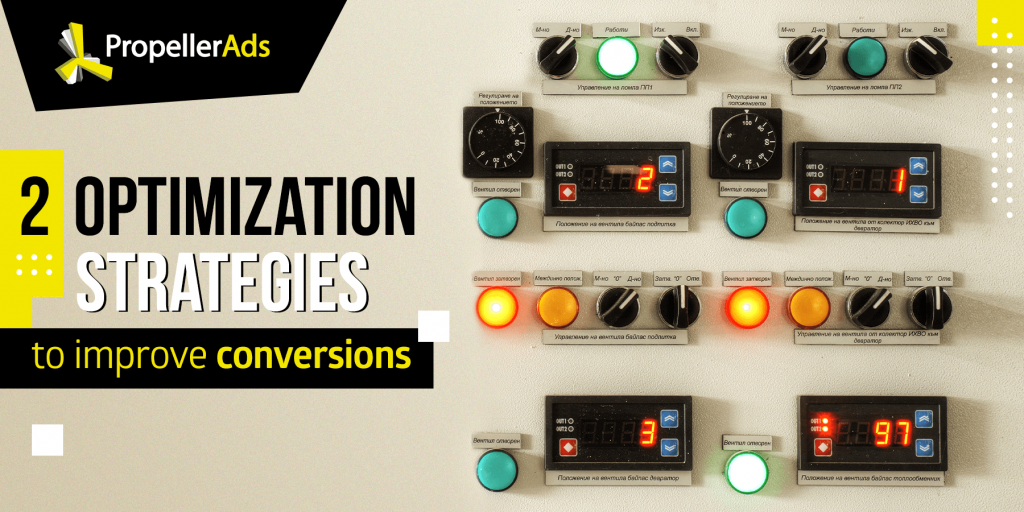Discrepancy: Where Does It Come From And What to Do About It? [+EXPERIMENT]
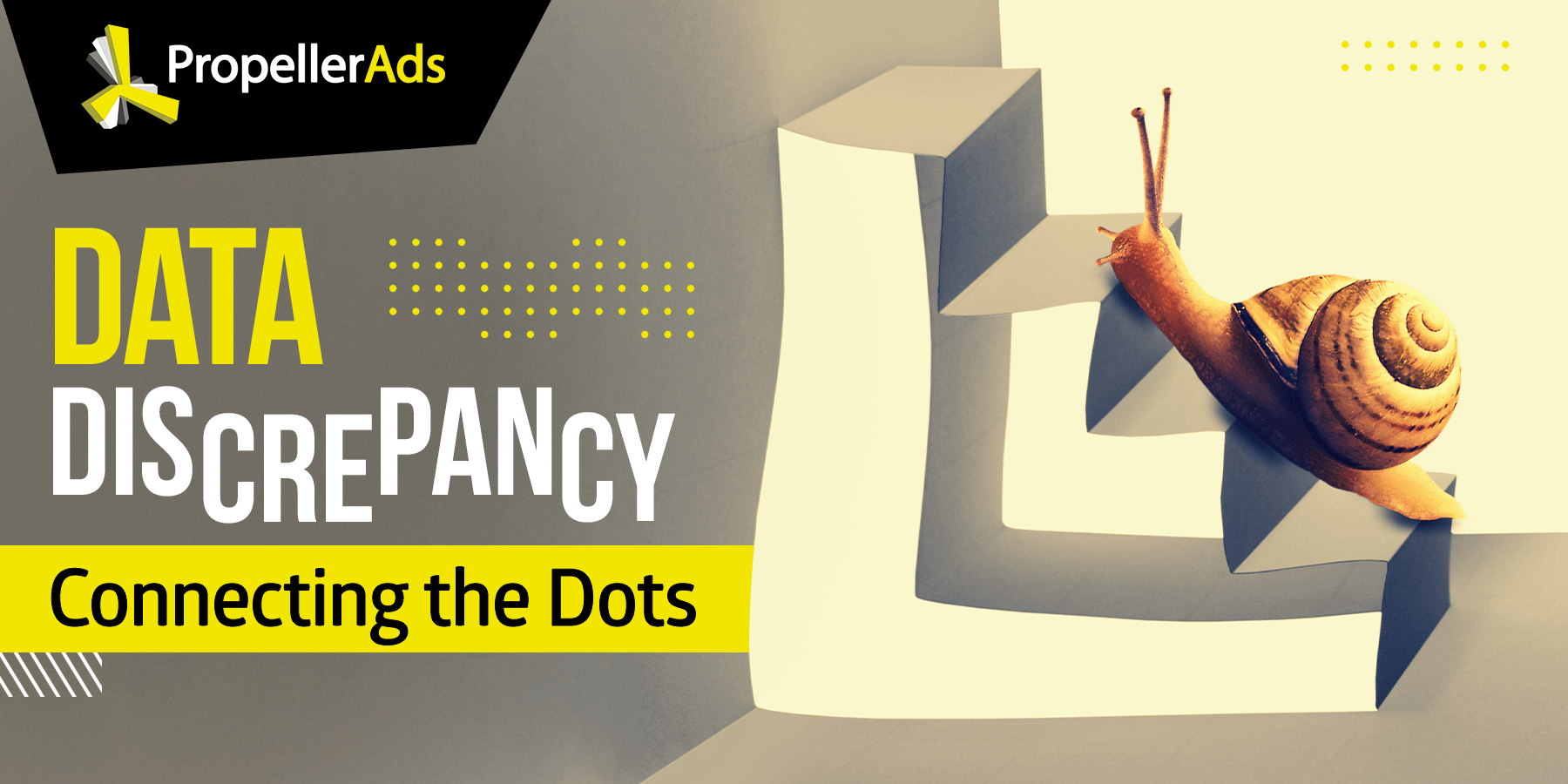
This post is also available in:
PT
Discrepancy is one of the things that frustrates affiliates the most. We’ve talked to our support team to find out why it occurs and if there’s a chance to minimize it.
Many people blame the discrepancy on the bot traffic, but that’s not the only reason why it can occur. In fact, the discrepancy of up to 20% is considered normal. Moreover, according to our recent experiment, the quality of PropellerAds’ traffic is above average compared to our competitors. But data accuracy is crucial for campaign optimization, so it’s important to understand what fuels it and what you can do to improve it.
What is a discrepancy?
As you know, campaign stats like clicks, impressions, and conversions are registered in more than one place. For example, this data can be found in the ad network where you buy traffic, the CPA network where you got the offer, and an external tracking software if you use one. When those stats differ (for example, you see 5311 in PropellerAds and 4170 in your tracker), we call it a discrepancy.
We call it a discrepancy when the number of clicks, impressions, and conversions that you see on different platforms varies.
Where does the discrepancy come from?
Сonversions are tracked via S2S, or server-to-server, connection. That is, the CPA network transmits the data about the conversions to PropellerAds via a postback link that must be configured at the start of the campaign. This line of connection is relatively stable, and any difference in the statistics can occur if, for example, one of the servers accidentally stops working. This situation is rare, so all your platforms will likely show similar data.
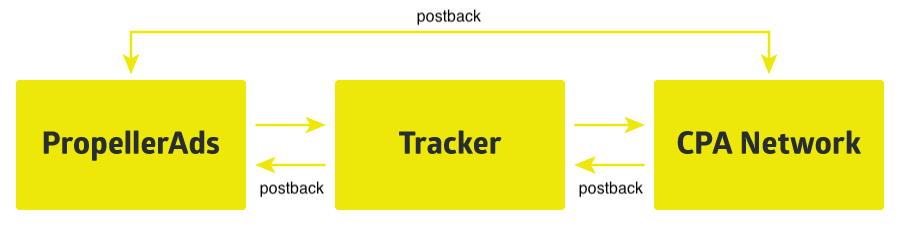
Clicks and impressions, on the other hand, are registered by each platform individually and based on different algorithms. This situation leaves much more room for discrepancy, and this is what we’ll be talking about in this post.
Mainly, a discrepancy in stats occurs because of multiple redirects between the ad and the landing page. Here’s a standard path that the user “takes” when clicking the ad.
Traffic source → CPA network → Tracker → PropellerAds → Landing page → Advertiser
Each new redirect exposes the chain to the risk of losing data due to timeouts, ad blockers, and many other possible factors. So, the more iterations it takes for a user to reach the advertiser’s page, the higher is the chance for discrepancy.
Consequently, the less redirects there will be — the less data will be lost.
How external trackers can contribute to discrepancy
An external tracker is another link in the chain of redirects and, thus, can cause inconsistencies. Here are the most typical issues that can occur, according to our Support team’s experience.
When you take a link from a CPA network and input it to your tracking software, the link receives additional attributes. Simply speaking, it gets “wrapped” into an additional layer of redirecting.
For example, a link http://123.com taken in the CPA network for which you want to set up the tracking via Bemob will look like this: http://94emo.bemobtrk.com/go/783a50f4-5140-492f-b9e0-044fd?visitor_id=
With each new parameter added to the link, it gets bulkier and more successive to failure.
Ensure the high performance of your tracker
Data accuracy depends on the performance of the tracker itself, so make sure to use a reliable solution and make all provisions for its proper work.
For example, self-hosted trackers require significant computational power, i.e., must be installed on a powerful, modern server. If the server can’t handle the workload, the tracker will “freeze” and won’t register any stats. So, if you’re planning to use a self-hosted tracker, for example, Binom, push the boat out and choose a proper hosting service.

Google Analytics is NOT the right tool for affiliate tracking
Many beginners try using Google Analytics for tracking and face huge discrepancies in their stats compared to the data from their tracking solutions and PropellerAds. That happens because GA is not the right tool for the job, even though it is indeed a powerful reporting tool and comes for free.
Here’s why.
- Google Analytics tracks visits differently than trackers like Voluum or Binom. For GA to count the visit, first, the advertiser’s landing page needs to fully load, along with the GA code. If anything happens before GA code loads, the visit won’t be registered.
- Trackers, on the other hand, use redirecting for tracking. That means, when the user clicks the link, they get redirected to one of the tracker’s servers, and then get to their destination page. This is when the impression/visit is registered.
- Like other Javascript trackers, Google Analytics can be blocked by privacy solutions.
Did you know? If you work with Native ads, you won’t pay for a click if the user leaves the page in less than 2 seconds after they’ve opened it.
PropellerAds internal conversion tracker
All our advertisers have access to our own internal tracker. It is built-in on the platform, has all the basic features and functions and, most importantly, comes for free. It connects with your CPA network or an external tracker via a postback link, which you need to configure before the start of the campaign.
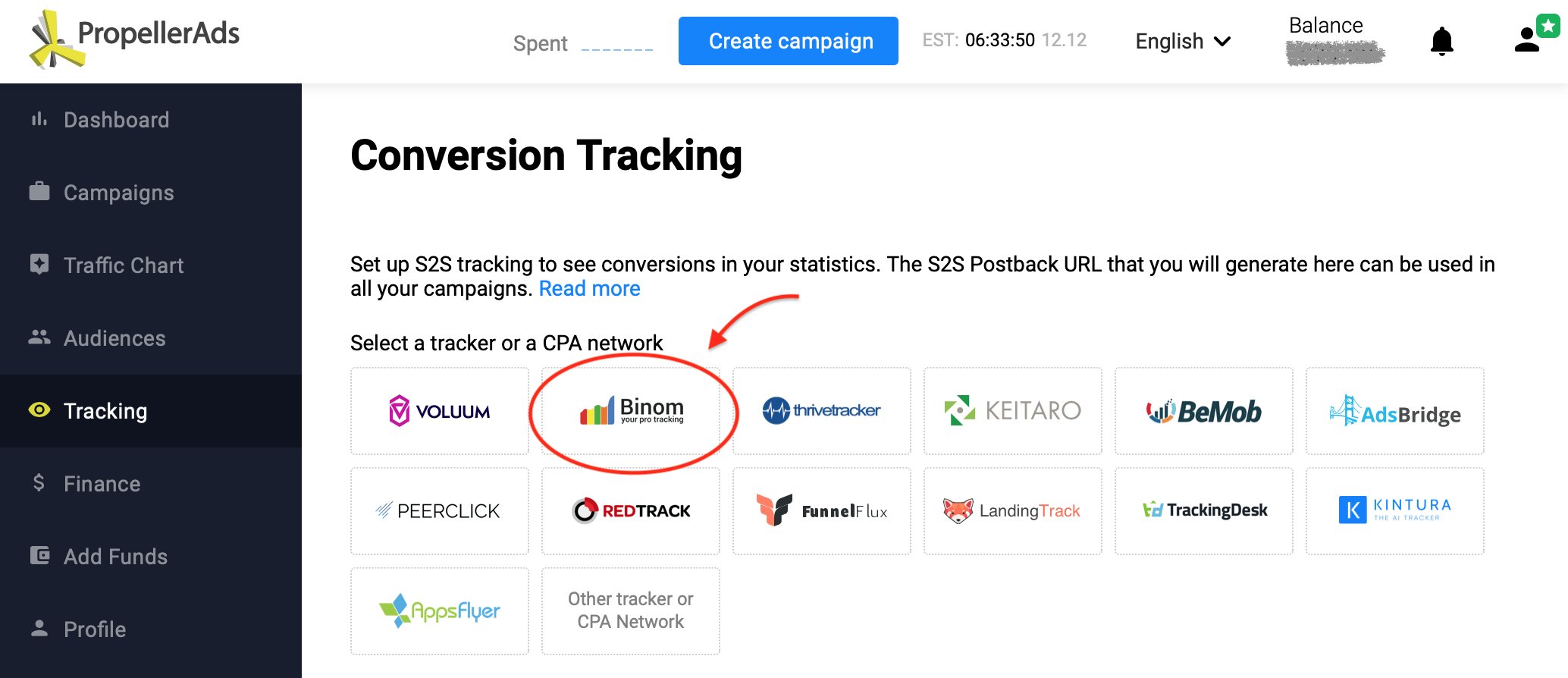
To set up the postback link, go to Tracking and select the platform that you want to connect with. The postback link will be generated automatically, so you can just copy-paste it into the corresponding field on the other platform.
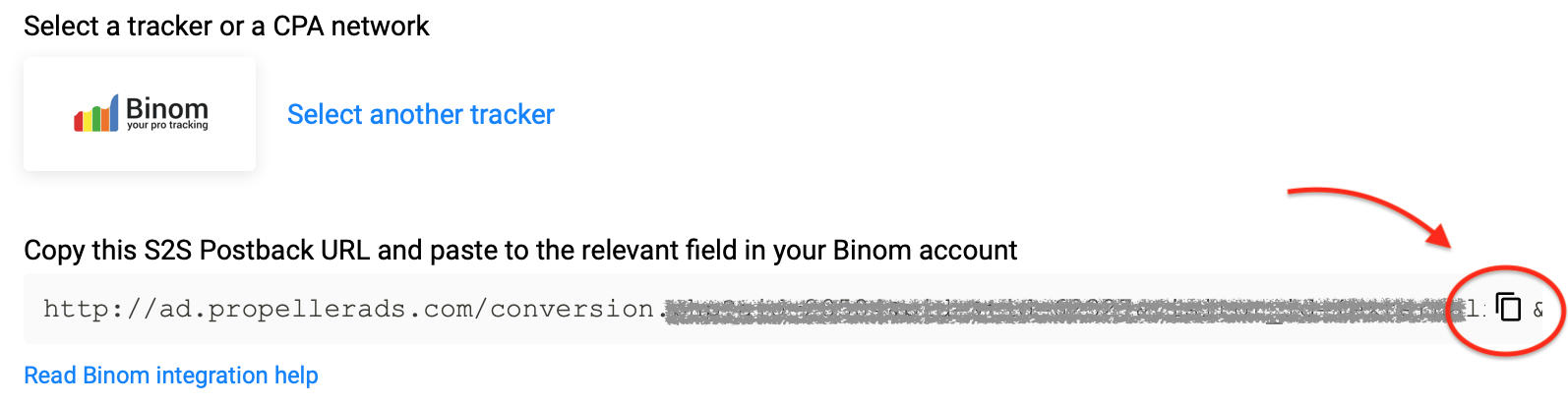
Simple to configure, this tracker is a great option for beginners (but more advanced users will probably want to have more features at hand).
Issues on the advertiser’s side
Between the moment that a user clicks an ad and the time they see the advertisers’ site, many things can go south. For example, the landing page’s server might time out and the connection will be lost. Many of those issues are random, but others are quite predictable and can be prevented.
Landing page performance
Big, bulky landing pages take ages to load. A big share of users won’t wait up and will close the site before it completely loads. In this case, PropellerAds will register a click (since the user clicked the ad) but the tracker and the CPA network won’t, because the page didn’t fully load, and the tracking code didn’t tick.
Read also: How to Optimize Landing Pages for Mobile
Just for the reference, the discrepancies due to the unstable work of an advertiser’s landing page can reach tremendous values of 50-70%.
Tracker:

PropellerAds
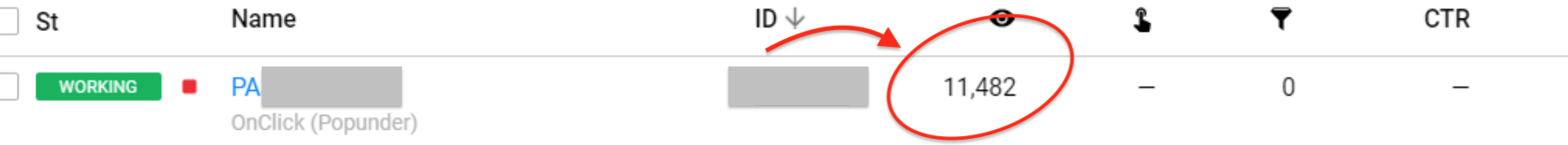
In order to eliminate this risk, make sure your landing pages are light-weight, don’t use any heavy code like Flash, and are mobile-friendly. And of course, they must work well with all devices, platforms, and browsers.
Hosting issues
Another possible issue is a dispersed hosting geography. If during one session the user is redirected between the servers located around the globe, the discrepancy increases. When working with Propellerads, try using a local hosting for your landing pages. That is, try hosting it close to your target GEOs (or to PropellerAds servers that are located in the Netherlands).
Other reasons
One of the reasons for data disparity on your tracking platforms is their time zone difference. PropellerAds shows the data for EST (GMT-5). So, if your external tracker or a CPA network uses local or custom time, the real-time stats might differ. To see the accurate data, check the statistics for the appropriate moment or set the time to EST on the other platform.
Many reasons do not directly relate to the trackers or our platform. According to our support team, sometimes people forget to pay for the domain name, and it gets expired, or the landing page simply stops working. In this case, the clicks will be registered on our side, but the users won’t reach the destination page.
Our only recommendation here is to always take care of the basics when setting up your campaign. Double-check the domain name expiration date, the SSL certificate, the overall reliability of your landing pages, and its compatibility with various platforms and browsers.
And if you can’t identify the reason for discrepancy on your own, feel free to contact our support team in the chat on the platform or via Telegram.
Recommendations
So, now let’s sum up everything that advertisers can do in order to minimize the discrepancy.
- Minimize the number of redirects between the ad and the landing page
- Don’t use Google Analytics as a tracking tool
- If you need an external tracking software, choose a reliable solution (one of the recommended on our platform)
- If you use a self-hosted tracker, choose a reliable hosting service
- If you don’t need advanced features in your tracking software, you can use our internal s2s tracker, as it has all the basic features and comes for FREE
- Create light-weight, mobile-friendly, fast-loading landing pages that work well on all devices, platforms, and browsers
- Eliminate heavy outdated code
- For your landing pages, use the hosting service located geographically close to your target GEO
Sum up
A discrepancy in platform statistics occurs for various reasons and not always do they relate to the quality of traffic. The good news is that there are many things that you can do in order to reduce it to an acceptable value. So, stay alert and keep up the good work.
And if you find this article helpful, let us know in the comments down below! Ah, almost forgot – join our Telegram Chat 🙂