
The launch of Chrome 80 taught us all an important lesson: don’t dwell on your current success, because one day a single browser update can come and wipe the floor with your business.
UPD: Sports Website + In-Page Push Banner = Extra money!
If you want to keep on monetizing your website no matter what the weather, our tip is to diversify your monetization methods and add the new ones.
Wait, but haven’t we just added a new method on our platform? Oh, right, we did — it’s the In-Page Push banners (IPP). For those publishers who find traditional push ads too intrusive for their users, IPP solves the issue as it adapts to the native style of the site.
Let’s look into why it’s a great way to monetize your website and how simple it is to start doing it. Spoiler alert: it’s super simple.

Why is In-Page Push great for monetization?
1.Doesn’t require subscription
Unlike with traditional push, users don’t need to subscribe to see In-Page Push ads. In fact, an In-Page Push is a banner that looks like a push ad.
2. Works on all platforms including iOS
First and foremost, with In-Page Push ads, you can monetize traffic from any GEO, device or platform, including iOS and Mac OS. Traditional push ads don’t work with Safari due to native restrictions of the browser. With In-Page Push, you can cream off that share of traffic, too.
3. Looking gooood
Apart from actually working on all platforms, In-Page Push also looks nice. Its non-intrusive style makes it ideal for those website owners who begin to introduce monetization to their users. It doesn’t block any site content neither on desktops, nor on mobile devices, and doesn’t interfere with the site’s UI/UX.

4. Catchy and visual
In-Page Push ads are displayed exactly when the user is browsing the site, which means that they will 100% see it. As a result, you get more impressions → more clicks → more money. It’s that simple.
5. Customizable
IPP is highly adaptable to your needs. Based on what works best, you can choose how IPP ads will be displayed on your site:
- Label the message with an “Ad” tag, so that your ads are compliant with the highest transparency standards.
- Where the ad will be displayed: at the top of the page or at the bottom.
- How many ads will be displayed at once: from 1 to 5.
- The frequency of the display: once every hour or every 5 min.
- Tab indication: if there is a push ad active on your page, you can choose the user’s browser tab to blink with saying “1 new message”. Be careful with this option as it can jeopardize the “non-intrusive” vibe.
It’s important to mention that at this point customization is only available via a request to your personal manager or our Support team.
How to start monetizing with In-Page Push?
As we’ve announced before, starting up with In-Page Push is very simple. All you need is to use the tag, which is available in your Publisher account.
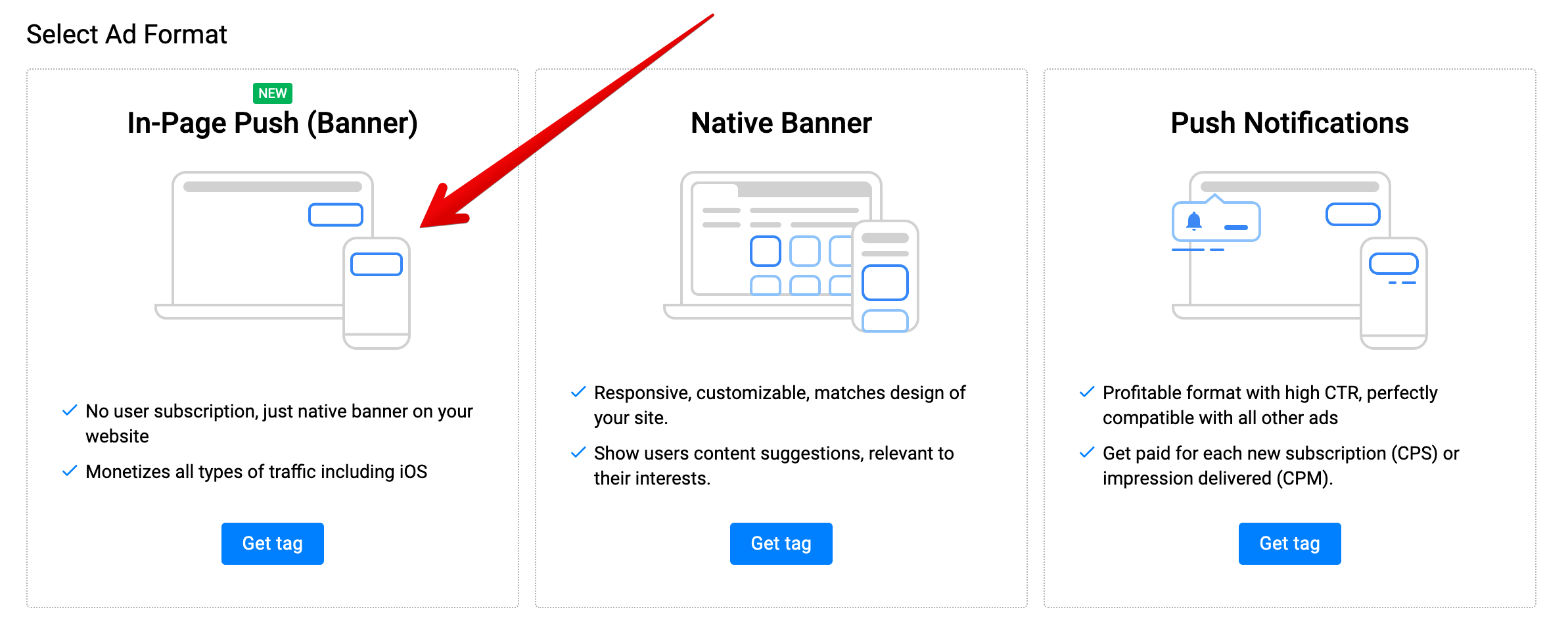
Summing up, the process looks like this:
Get the tag in your account ➡️ Place it on your website ➡️ Start making money
A few pro tips
In-Page Push ads look native to your site. That means, if you’re at stage zero of monetizing your site, it might be a good starting point. Subtly introducing ads to your viewers is a much safer option than adding all the bells and whistles at once. Is it time to start monetizing your websites?
We also recommend keeping the frequency down to 3 impressions per day. Don’t go heavy on the method so that the users stay engaged.
Need help?
If you have extra questions about In-Page Push or need assistance with the tag, you can always contact your personal manager or our Support Team.
And don’t be a stranger to our blog — we put tons of useful information there just for you.

