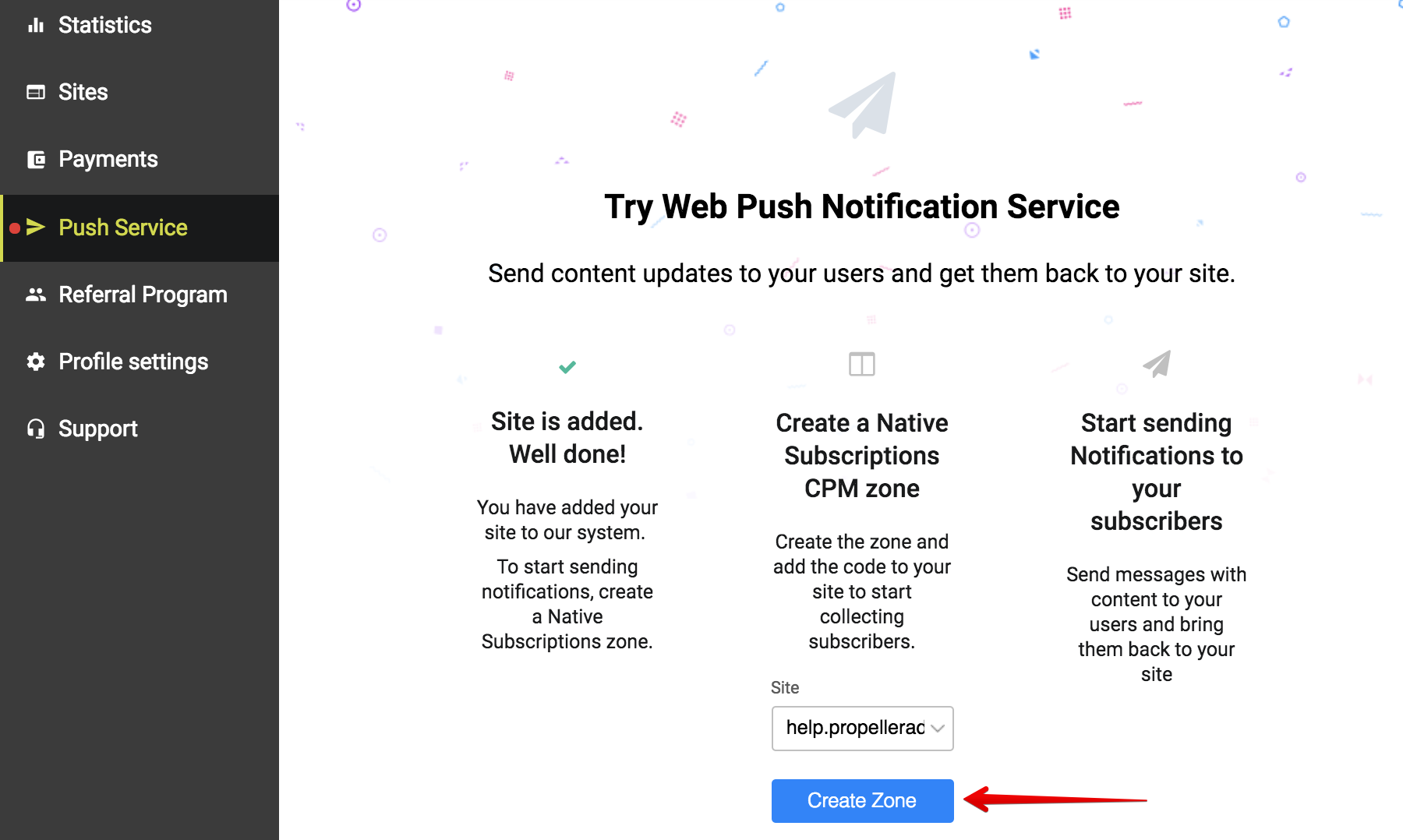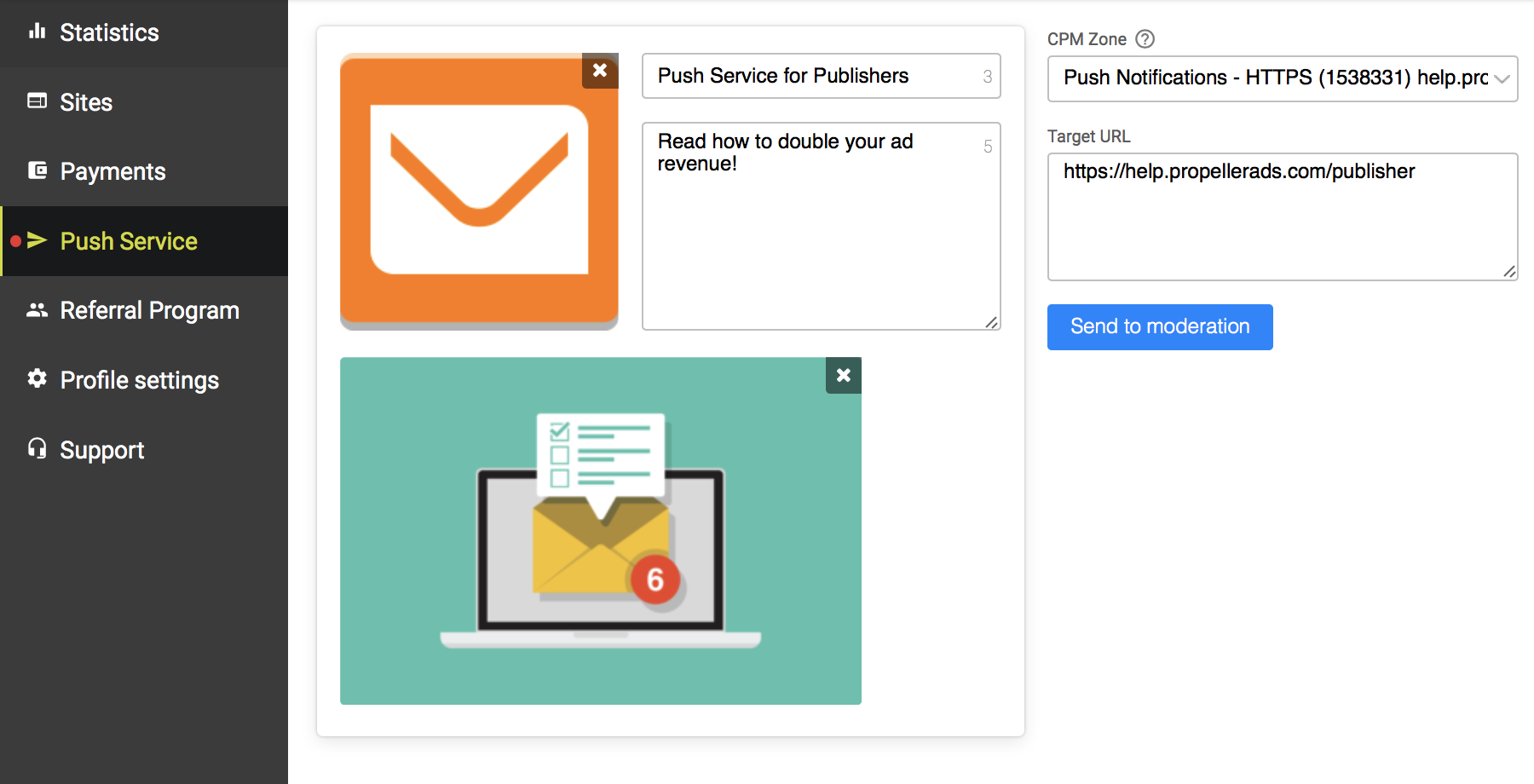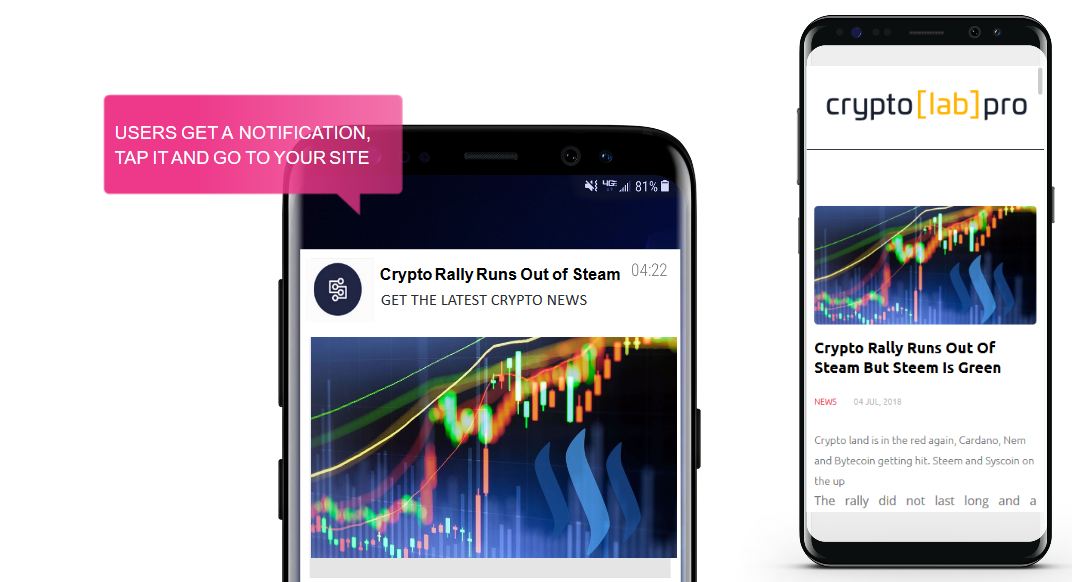UPD: Please note that as of March 24th, 2020 this feature is no longer available.
Don’t just monetize – re-engage your audience and bring even more traffic to your website to monetize it again!
PropellerAds is giving a new pulse to publisher’s websites with a fresh launch of Push ads Service.
What is Push Service? This new feature allows publishers to send their content updates via Push Notifications to all their website subscribers. That means you can now participate in building your website visitors’ news feed: mix your valuable content updates with offers from PropellerAds’s advertisers. More about Native Subscriptions format for publishers.
We talked to PropellerAds Team to learn what they love most about the new Push Service.

Olga Dmitrenko, Head of Traffic Acquisition
“The idea behind this project was to give publishers more opportunities to develop their websites and build a strong audience. In other words, now publishers can bring their users back to the website, drive activity to the topic they want to promote, and, naturally, grow engagement.
And it gets easier from here: the more engaged your users are, the more often they click ads on your website (and the more money you get).
The best part? We provide this service at NO cost. Totally a win!”
Lisa Allford, Head of Media Buying
 “I expect there to be a lot of interest among publishers because Push Service allows accessing all functions in one place. Our platform for publishers is now capable of monetizing your traffic and, at the same time, promoting your own content.
“I expect there to be a lot of interest among publishers because Push Service allows accessing all functions in one place. Our platform for publishers is now capable of monetizing your traffic and, at the same time, promoting your own content.
If before you had to combine several services and, pretty regularly, choose between making money and promoting updates – now this problem is solved. Everything is conveniently in one place.”
Karina Arkhangelskaya, Media Buying Team Lead
“I see Push Notifications as a major communications channel. Look, before publishers had just email and social media marketing (unless they were investing in paid ads) – both channels couldn’t offer a guarantee that your audience would reach the content they wanted to promote.
Things have changed. Now publishers have a surefire way to deliver their updates directly to the visitor’s device. You can send sports scores, new articles, photos or videos, urgent news – seriously; it’s so easy to compose and send a message as all your settings are already there.
Moreover, new Push Service boosts your repeat traffic – in other words, you are reaping SEO benefits.”
Read more: Here are some ideas on how you can use Push Service for your content updates.
How can you send your first Push Notification in 2 steps?
Open your Publisher dashboard on the Self-Serve platform, and find the “Push Service tab.”
Step 1. Add a new website (or select the one that is already verified). Once you are done, proceed with creating a new Native Subscriptions CPM zone. After that, our system will generate a tag that you need to add to your website.
Please note, that you can’t send your own Push Notifications to your CPS zones.
Already have an existing Native Subscriptions CPM zone? Good for you – proceed all the way to the next step.
Step 2. Create a message and send it to your subscribers.
To create a new Push Notification, you need to upload JPG or PNG image with resolution 192 x 192 pixels. This image will be used as an Icon. Your message should have a Title (up to 30 characters) and a Description (up to 40 characters).
Need more space? No problem, add a banner to your Push Notification:
- The dimensions of the Banner image should be 360x240px.
- To fit the user’s screen, smaller images will be upscaled, and larger images will be downscaled.
- Keep in mind that the Banner Image feature is supported on Google Chrome Desktop and Android only.
Once the message is sent, that’s what your users will see (this is an example of a message with Banner Image):
Yes, it’s that easy!
Ready to start?