Six Best Lessons From the Afflift Follow-Along Contest [Case Studies Inside]
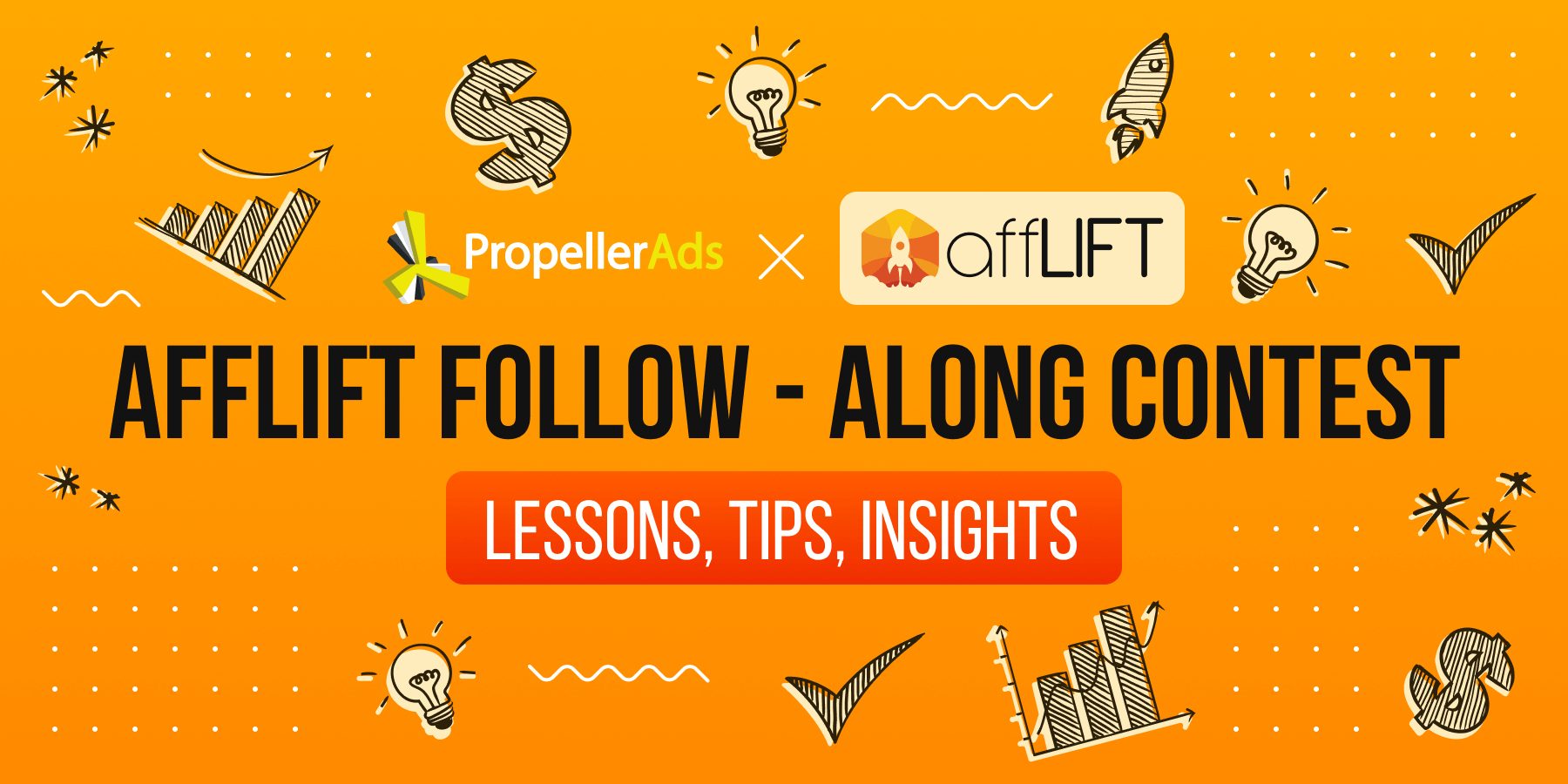
This post is also available in:
PT
ES
It’s time to remember what actually ‘follow-along’ means!
Within a month, our partners have been sharing their campaign flows on the Afflift Forum. And it was not just about a valuable prize of $10,000! Besides, it became a great opportunity to learn with the help of the community.
And all the best lessons, lifehacks, and insights — are right here in this post. Are you ready to rock your campaigns?
Lesson 1: Make the Most of the Whitelists
Big thanks to Bob Zhang for this one — it was a great case study, where he did his best to put the theory into practice. He’d been in affiliate marketing for only a couple of months — but was eager to learn, and it was paying off.
— I won’t give up until it’s profitable!
Here are the brief details of Bob’s campaign:
- Traffic Source: PropellerAds
- Tracking Tool: Binom
- Affiliate Network: Zeydoo
- Type of Offer: Fin Survey
- Offer Payout: $0.014~$0.1
- GEOs: Tier 2 and Tier 3
Bob decided to start with two CPA Goal campaigns. Both had similar settings, so the point was to compare two different trackers. Here is what he did:
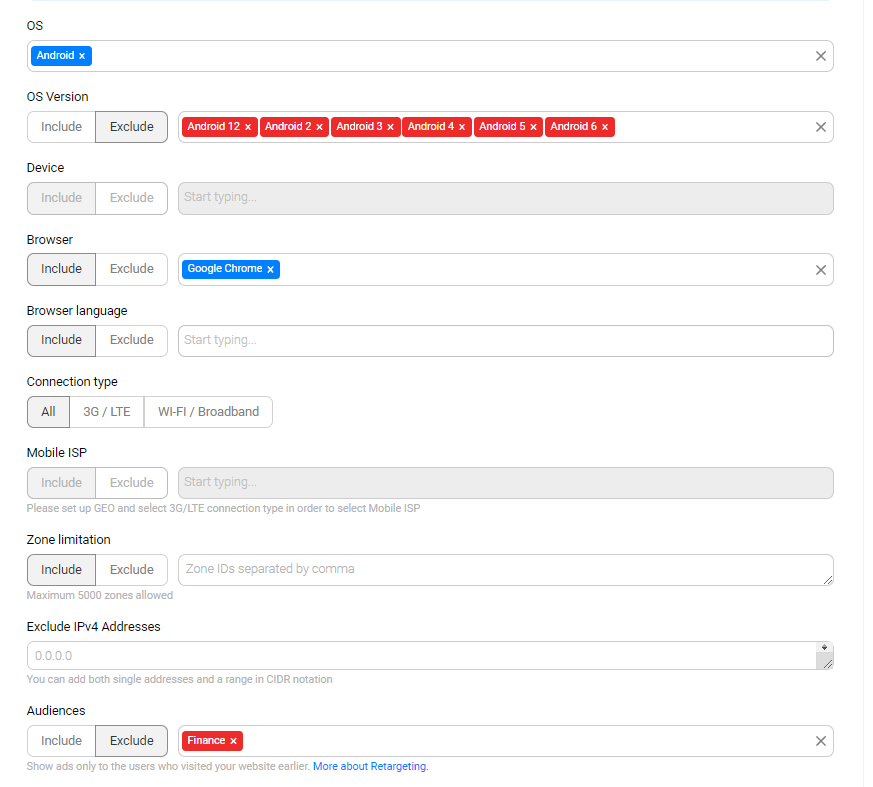
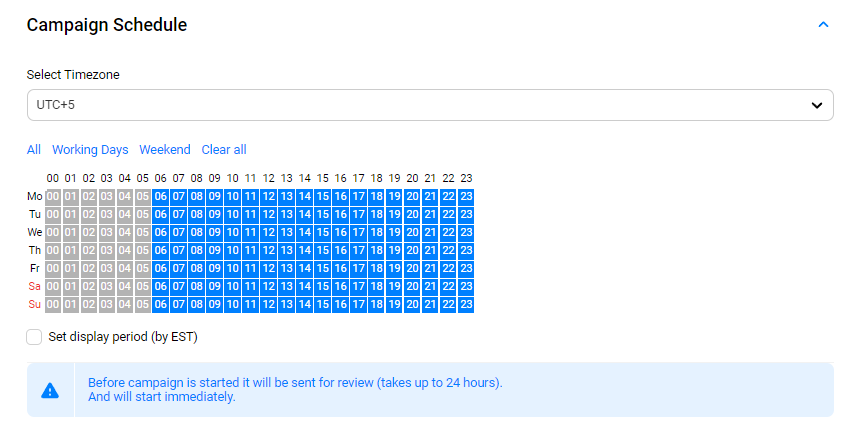
The campaigns were not extremely successful. Still, they gave pretty much the information for the next try!
So, Bob launched a new campaign with a narrower targeting. Here is what he changed:
- Left only a single Android version
- Set English as the only browser language
In two days, the campaign started showing green numbers:
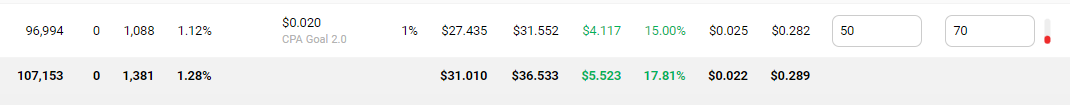
Besides, he launched one more similar campaign to test another GEO, and it was also good enough!
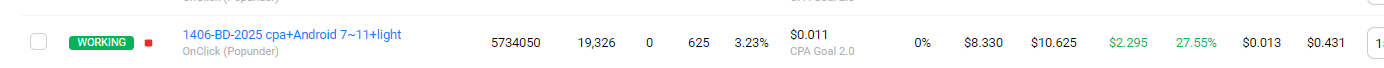
Later, Bob split the campaigns to test the dark and the light theme of the offer landing page. The dark one was a winner, so he raised the CPA goal for it.
But was it enough to scale the campaigns and boost the profits? Bob was not sure. And here came the advice from Desha, an Afflift forum member, and the Follow-Along contest winner:
—Try to collect some super converting zones and create a Whitelist campaign.
What happened next? Bob did follow Desha’s advice and created multiple Whitelist campaigns from the best converting zones. Most of them became green immediately — see the power of the Whitelist?
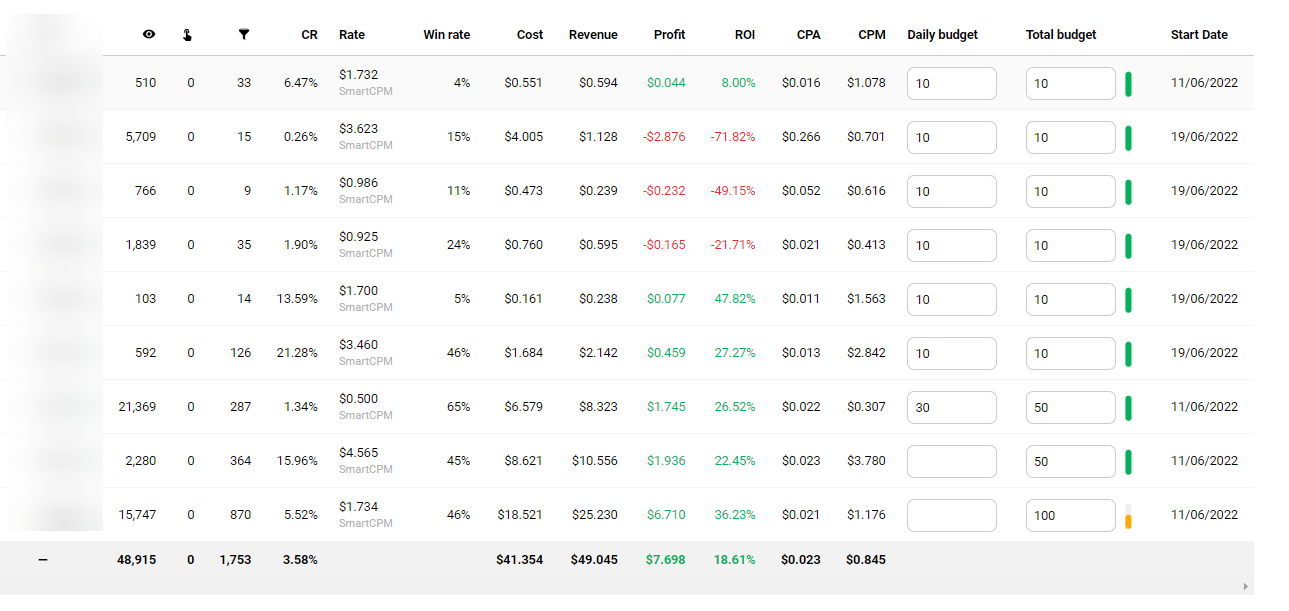
Later this day, the full profit went up to $20 — a great result for a novice!
Tip from PropellerAds: you can include Whitelists, exclude Blacklists, or even exclude both — it depends on your goals. Check out our full guide on White- and Blacklists.
Comment from Konstantinos Kafkalias, Senior Account Strategist at PropellerAds
The power of narrowing down the targeting is proving itself again and again. I always suggest starting with a RON (Run-On-Network) campaign, with no limitations, no Whitelists or Blacklists, and letting the campaign run for a week.
In the meantime, start looking at the statistics: Which OS works best? Which OS Version, Browser, Browser Language, User Activity?
First, look at those, and choose the top-performing ones. This way you make sure that you get the highest eCPMs for your campaign, thus the most traffic volumes.
After that, collect a beautiful Whitelist, and boom, statistics will be greener than the grass in Belgium during this very hot summer!
Lesson 2: Use Tried and Tested Optimization Methods
Adam G, another Follow Along contestant, honestly confessed that he was not sure about how to optimize and scale campaigns. Well, this is why we love the Afflift forum so much — there is always someone to give a hand.
It’s all about going outside my comfort zone and learning a thing or two.
The main goal now was to achieve a steady income from his campaign — and learn how to make it perform even better. A kind of a challenge, right?
So what was Adam’s campaign? Here are the details:
- Traffic Source: Propeller Ads
- Tracking Tool: Bemob
- Affiliate Network: Zeydoo + Mobidea
- Type of Offer: Mobile Surveys
- Offer Payout: $0.01 – $3
The first settings looked like the following:
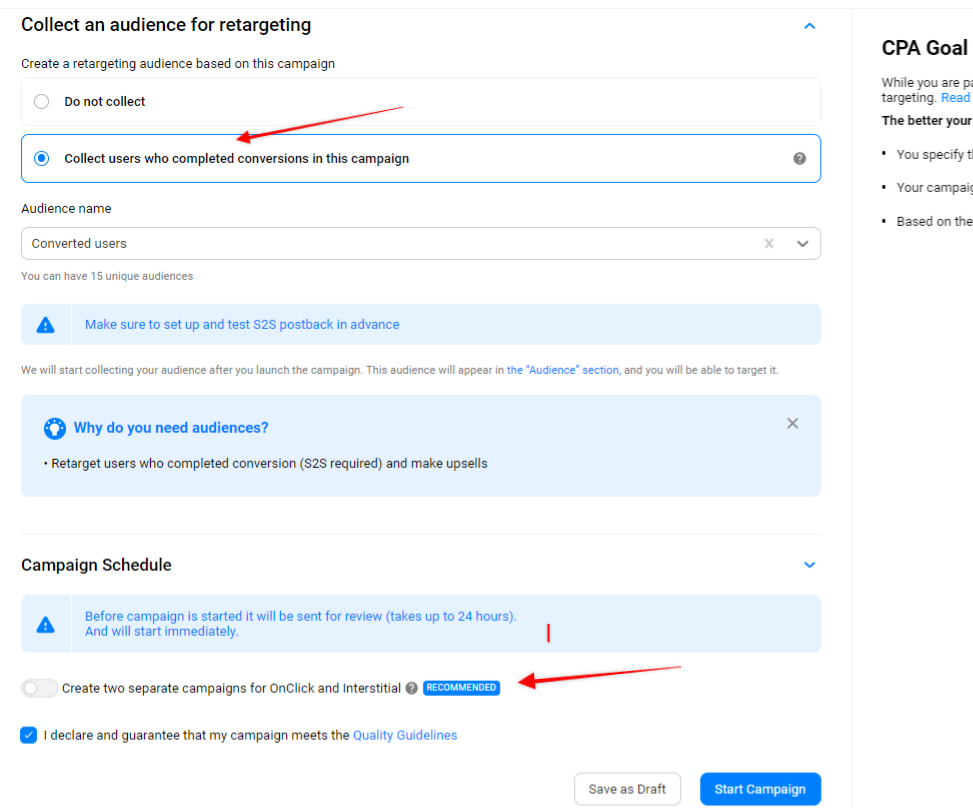
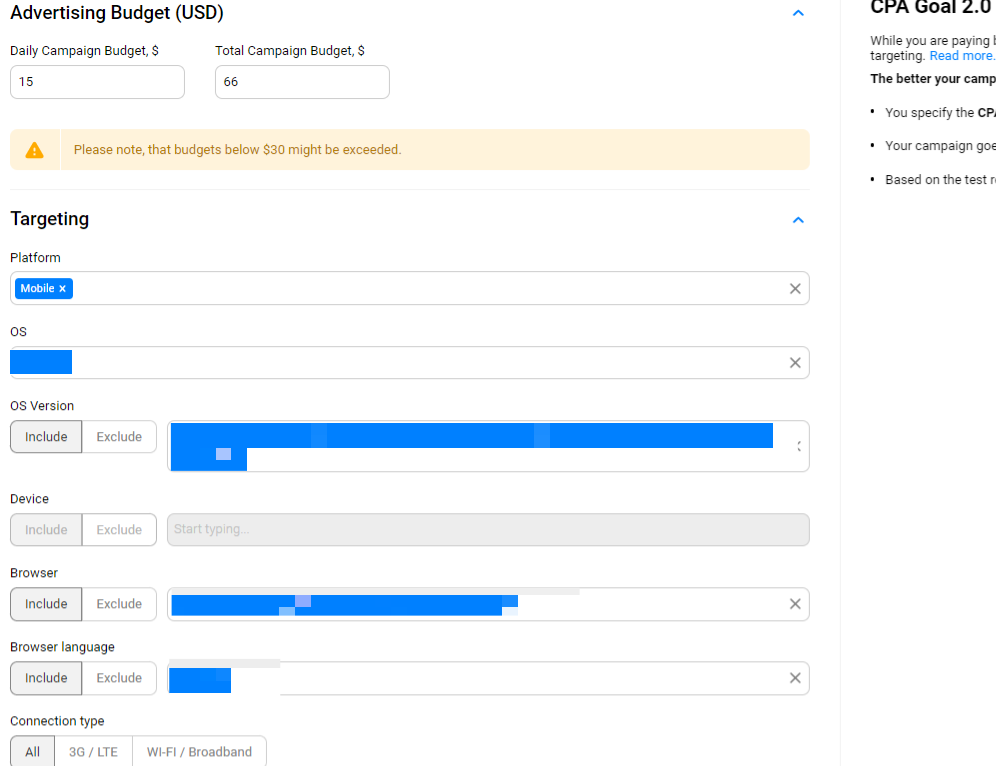
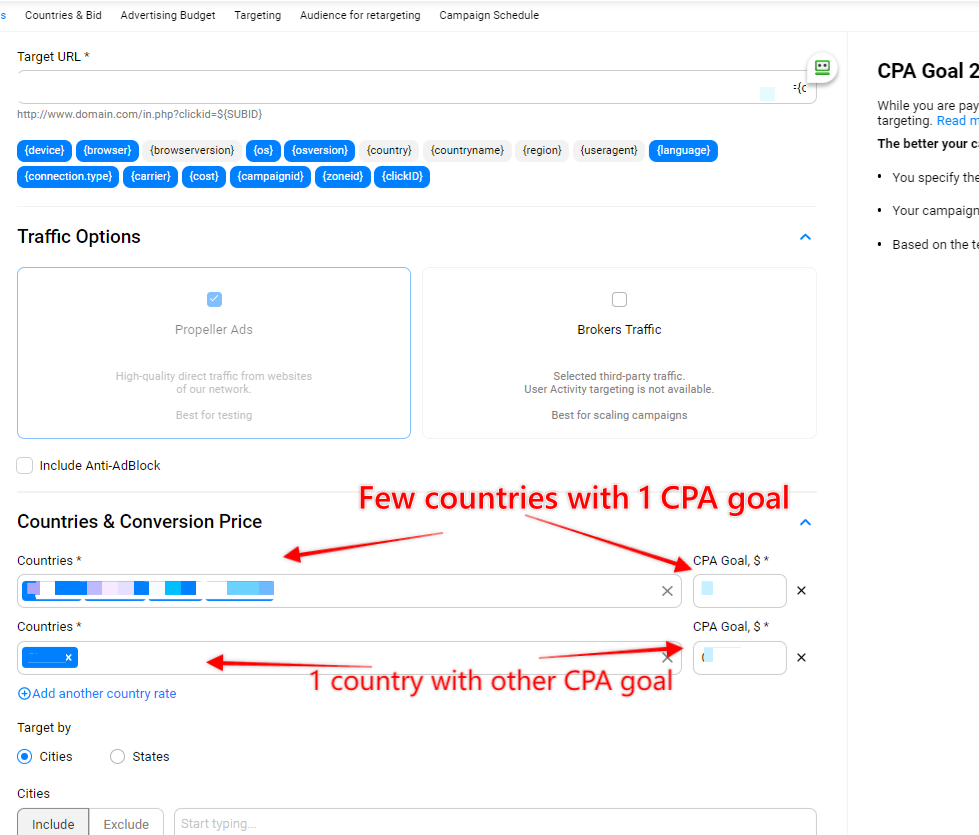
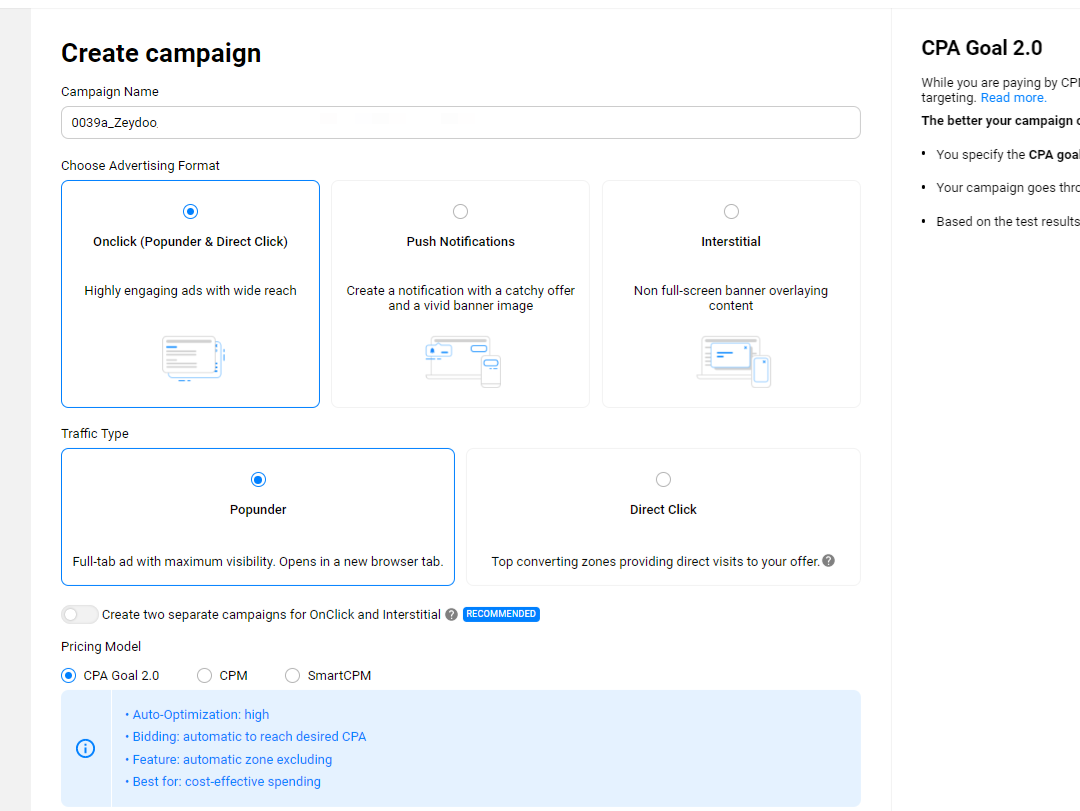
It seems that Adam did everything right: the campaign showed -46% ROI on the very first day without any optimization.
Yes, the ROI was still negative. Still, Adam’s experience showed that such a result in the testing stage might imply that an offer had potential.
After three days, the campaign started showing green numbers, so Adam made his first optimization effort. He created an identical campaign, but with a reduced CPA Goal.
The first one kept doing just fine, and the second one started showing its potential pretty soon:
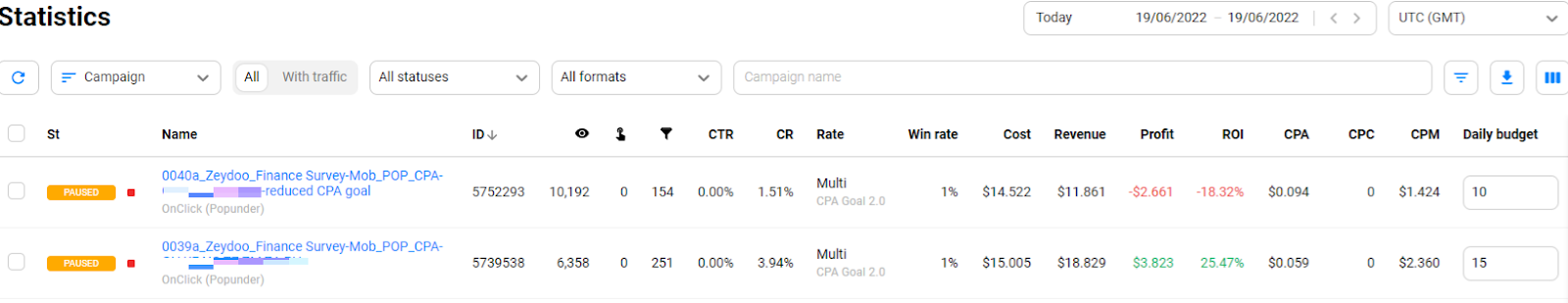
What was the next optimization step? Adam was not pretty sure — but with the forum members’ support, he followed a perfectly simple plan. He decided to:
- Create a separate campaign for the top three or four GEOs
- Create a separate campaign for the best Zone IDs
- Add two more landing pages and compare their performance using an A/B Test Calculator
- Set more precise targeting for OS, browsers, etc.
- Add a ProPush Smart Tag for Extra Monetization
Tip from PropellerAds: Separating campaigns and narrowing targeting is a great way to optimize almost any campaign. This master plan is pretty universal for campaigns that perform well, so it’s a great example of optimization to learn and remember!
Comment from Konstantinos Kafkalias, Senior Account Strategist at PropellerAds
Great job Adam! However, launching multi-geo campaigns is very rarely my to-go strategy. I always recommend separating the GEOs. Always! Why? Because in a multi-geo campaign, the eCPM is formed from all GEOs collectively, meaning that if one GEO is doing bad, then it will drag down the whole campaign. Good job on separating afterward, though! It paid off!
Lesson 3: Be Patient and Optimize Slowly
Alfre, another Follow-Along contest participant, was set to hard work from the very beginning.
I’m going to test multiple campaigns until I find success.
No need to be a clairvoyant to guess that such a goal will require MUCH optimization on the whole way.
So this is how the flow looked the next day after he set three different campaigns for three GEOs:
- Alfre stopped one campaign and excluded the worst performing zones from the rest two.
- He also changed carrier targeting settings, leaving only 3G
What happened next? Nothing really inspiring, to be honest: the duplicated optimized campaigns performed worse than the original ones. For example, this is what happened to the GEO 2 campaign:
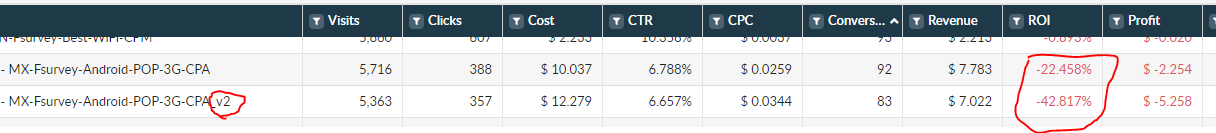
The first thought that might pop in your head is probably ‘I need to optimize it further!’ But Alfre did the other way.
What did he do?
Nothing. He didn’t change any settings in his new campaigns, didn’t stop them, didn’t create any new campaigns — and just took his time to see what happens.
Yeah, it required patience: Alfre had to wait for more than a week. And here is what he got:
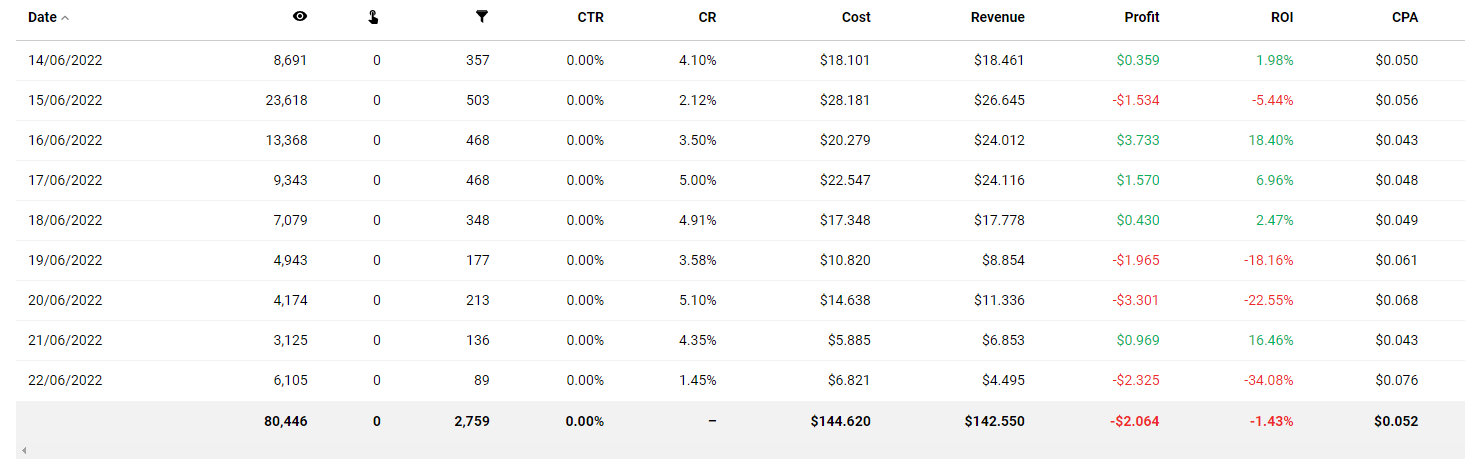
Not as disappointing as the previous result, right? And, what is more important — these stats have much more useful data for further optimization!
Tip from PropellerAds: Give the rotation algorithm time to optimize your campaigns. It’s not the best idea to pause, duplicate, and relaunch campaigns too often. If you are pretty sure you chose the right CPA Goal and managed all settings correctly, don’t rush and let the algorithms work for you.
Comment from Konstantinos Kafkalias, Senior Account Strategist at PropellerAds
Indeed, patience is a very valuable virtue. And yes, let the algorithm do its magic, guys! The testing period lasts for 24 hours, but afterward, your campaigns are still optimizing themselves. It doesn’t hurt to make some small adjustments on the running campaigns, but avoid panicking and start stopping and duplicating! Optimize smart, not fast 😉
Lesson 4: Host Your Landing Pages in Cloudflare
Dood’s follow-along was really special. Besides the regular campaign flow, he constantly created bonus posts with lifehacks and insights for affiliate marketers. Here is one of them:
Use the power of Cloudflare infrastructure to serve your landing pages!
Cloudflare is a content delivery network. As the name suggests, it helps you deliver your landing page content to a user much quicker. It is especially important when your users and your server are located far from each other.
How does it work?
Say, you buy traffic from Asia, and your server is based in London. When your Asian user opens your landing page, part of its content (images, text) will be delivered from the closest Cloudflare server in Asia — not from London. It will take about 20 milliseconds.
The HTML file of the landing page will still load from London, which is much longer — about 2 seconds. So wouldn’t it be much better to keep all the landing page files in Cloudflare servers?
Of course, it would — and Dood suggested an elegant solution. Here is his brief guide:
- 1. Opt-in for cheap shared hosting for your landing page: it costs about $2 per month.
- 2. Go to the Cloudflare Dashboard and choose the Page Rules module:
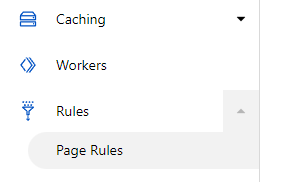
- 3. Click Create Page Rule and create two rules as follows: (myserver.bla stands for your real domain):
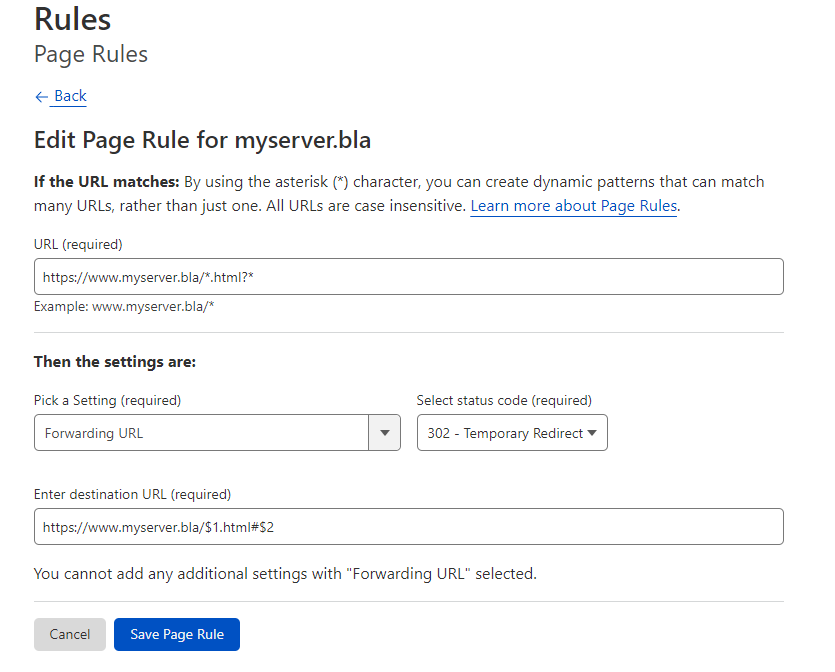
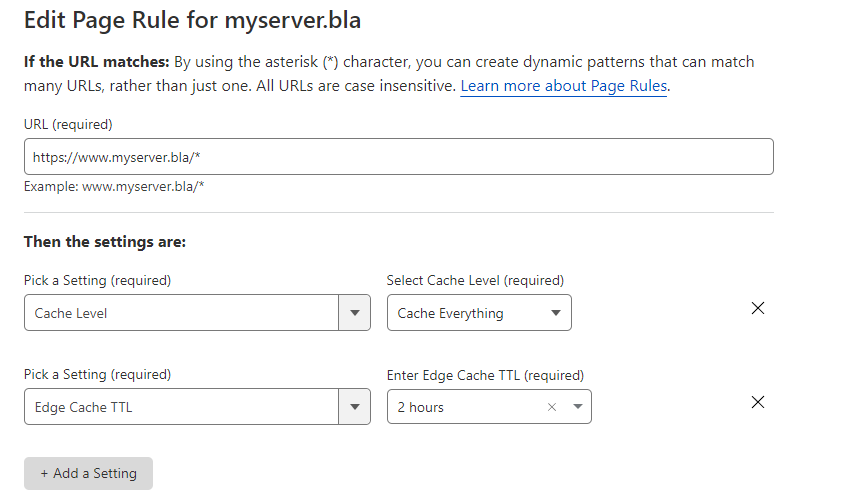
- 4. Go to Caching / Configuration and choose the Respect Existing Headers option:
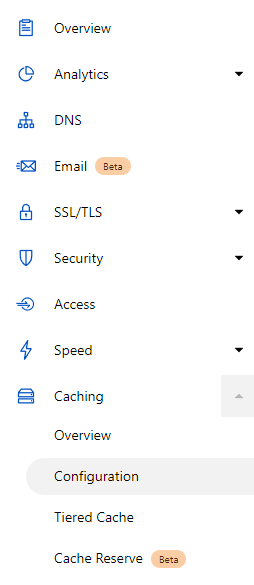
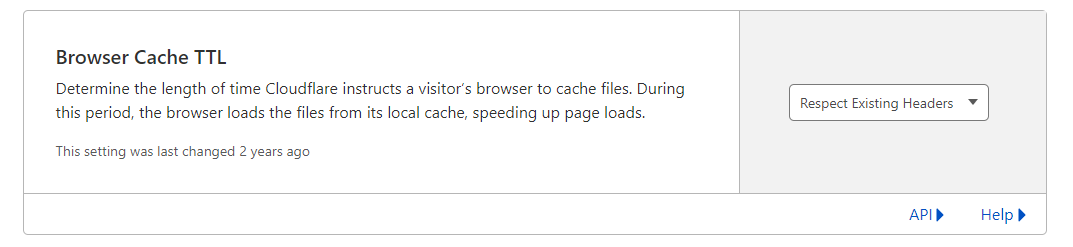
With Cloudflare, you save up to 99% of your bandwidth — and don’t need to pay for some enterprise hosting plan. And this is why shared hosting will be more than enough for you in this case.
If you want to read the full post and check out some more exquisite lifehacks and instructions — welcome to the forum thread!
Comment from Konstantinos Kafkalias, Senior Account Strategist at PropellerAds
Great advice, for me as well. Clearly, reducing the loading time is extremely crucial for User Engagement, and Cloudflare seems to be doing the job very well! For all of you outside looking to perfect your campaigns, consider this small change as another milestone on the journey to more successful campaigns! Even if it makes a 10% improvement, it still is a 10% improvement!
Lesson 5: Protect Your Landing Pages
You obviously don’t want anyone to steal your successful landing page, use it for their campaigns, and take the best traffic away from you.
How to avoid it? Dood has one more recipe for you!
You will need Cloudflare again — and the Bemob tracker. This combo and a couple of lifehacks will protect your landing pages once and forever.
The workflow is pretty simple and involves playing around with some Java Script codes and CloudFlare/Bemob settings.
Here is the complete guide on how to protect your landing page
As a result, a direct link to your landing page won’t work — so no competitor can spy on it.
Comment from Konstantinos Kafkalias, Senior Account Strategist at PropellerAds
All good with hiding the landing page from competitors, but remember not to go too extreme there, because if our policy team cannot see it, then the campaign will never be approved! 🙂 Also your account manager will be having a bad time trying to help you if they cannot see the offer itself! (This is my pain point-sharing). It can all be part of a healthy competition, guys!
Lesson 6: Don’t Be Afraid of Flagged Domains
Briefly: Google might consider your domain potentially dangerous. So a user will see the following warning instead of your offer:
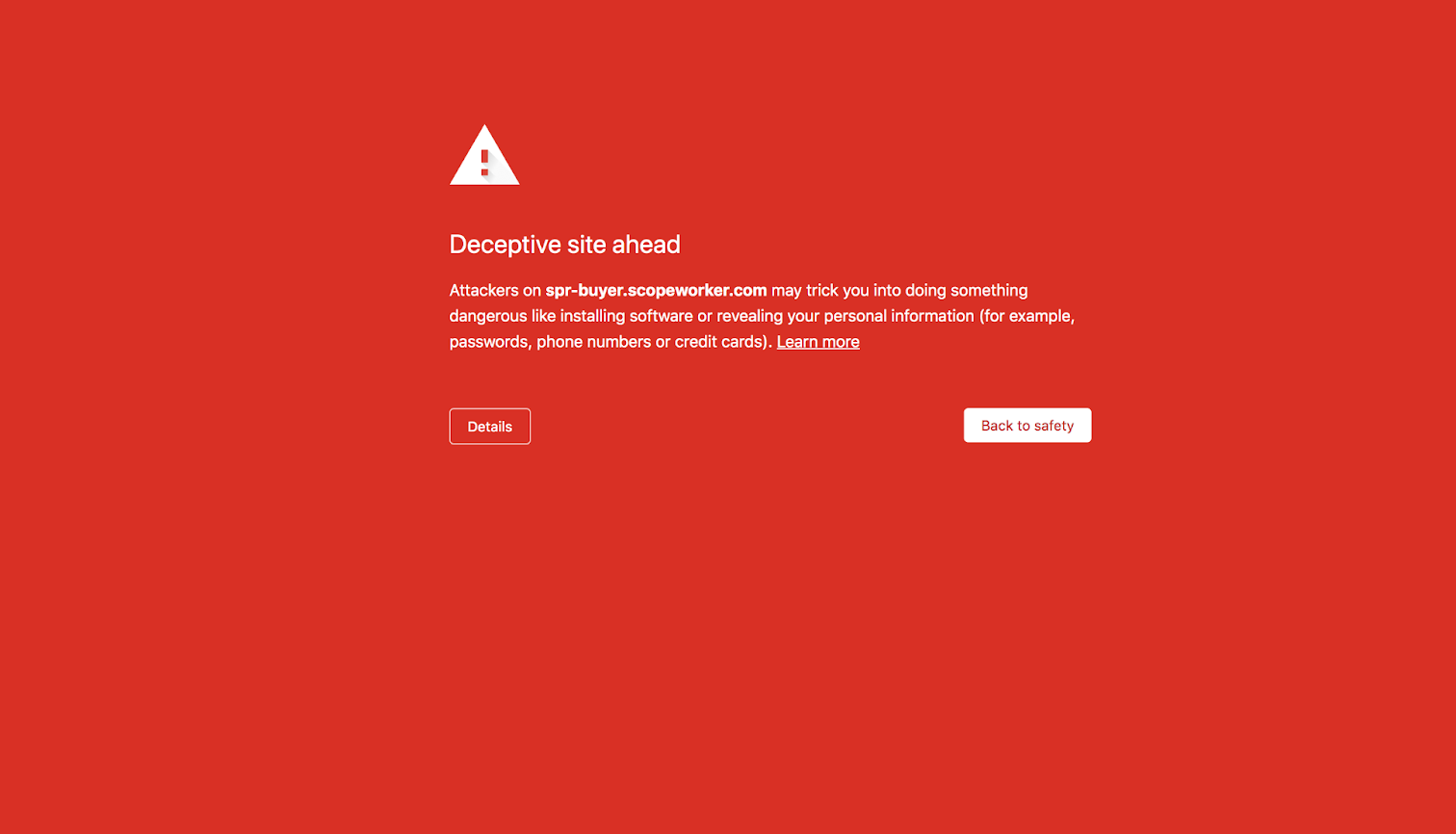
— It means your domain got flagged. What to do?
And here comes another precious tip from Dood: you can upload your landing page once, and switch domains within seconds.
It requires a really simple preparation before you start your campaigns. You need to use Domain Aliases — empty domains that don’t have any content, but you still own them.
Here is a short guide:
- Choose the hosting management app that has a Domain Alias feature — for example, cPanel
- Install the management app to your hosting account
- Purchase several domains and add them all to your hosting
- Switch between domains whenever you need — for example, when one of the domains gets flagged.
Want more details or special instructions for cPanel? Here they are in the thread: Dood’s Tips and Tricks Vol.3.
Comment from Konstantinos Kafkalias, Senior Account Strategist at PropellerAds
Nice lifehack on how to save the offer. Please keep in mind that if an LP is flagged, then our policy team will reject the campaign, and this is a serious offense. Use the technique carefully, and try to make 1000% sure that your domain won’t be flagged!
Well, we think it’s pretty enough for today. By the way, we have much more exciting case studies from Afflift in our blog — don’t miss them, too.
And do you have anything to add, ask, or share?
—You are always welcome to our Telegram Chat!
Or are you eager to try some of the tips we’ve just shared? You are welcome twice!


