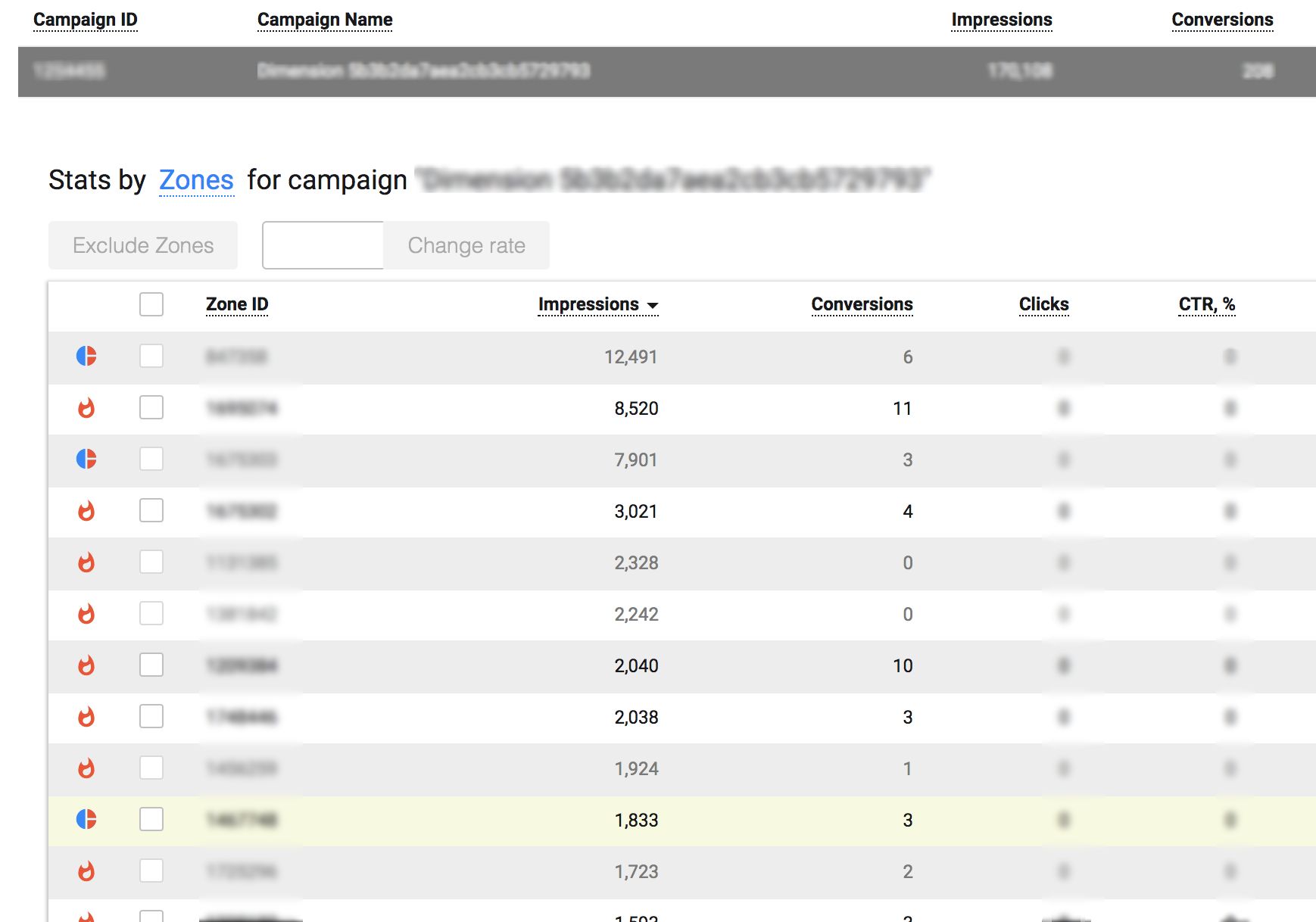Optimize the costs with CPA Goal and new SmartCPM

Once again, we are ready to prove that there’s no limit to improvement. After intensive research, development, and testing the new SmartCPM is here! But it’s not the only surprise that awaits you on PropellerAds’s platform – we have an entirely new product up our sleeve – CPA Goal.
How are these updates going to change your marketing spend and results?
Let’s buckle down and get started!
New SmartCPM
A year ago, we released a new bidding model – SmartCPM – an algorithm that automatically finds the best possible prices for each ad placement.
Since then, we’ve been working on making this tool even more effective and transparent. Here are the most important changes that are worth being aware of:
1. Traffic is now cheaper
Thanks to the revamped algorithm, SmartCPM is now capable of finding much cheaper placements because the new system analyzes all traffic flows and uses it to maximum effect. That means MORE available traffic at a LOWER cost.
2. Time to check excluded zones
According to multiple tests (all in-demand GEOs, device targeting, and various bidding strategies), it might be effective to re-assess the zones that were once excluded. Why? Because the new algorithm can now deliver better results even from the zones that were not converting well before.
This happens mainly due to a more sophisticated system, which finds “valuable” sources, compares the performance of similar products on these zones, and “squeezes” every traffic drop for top exposure of your ads.
Revamped SmartCPM allows you to allocate your resources and budget to the right ad placements. As an addition to this product, we have also released an ultimate marketing advisor – CPA Goal.
What is a CPA Goal?
CPA Goal is an automatic optimization of SmartCPM campaigns performed according to the required price per conversion. An advertiser sets the desired price per conversion, and the system automatically adjusts the bid, while indicating how each zone is performing.
With CPA Goal you are getting campaigns optimized to drive conversions at a certain cost; automation without manual interference and spending extra money on traffic that is not effective or too expensive.
How to set it up?
To start using this new feature, an advertiser should have:
- S2S (postback) tracking set up
- OnClick (popunder) ad format and SmartCPM bidding model selected
- CPA Goal option enabled
- Required price per conversion determined
Once the campaign is up and running, the system starts collecting the statistics. This process usually takes at least an hour. The stats are automatically updated every hour. Should you decide to change the required price per conversion (your CPA Goal), it would also require an hour for this change to be implemented.
How does the CPA Goal work?
All traffic is grouped by segments – combinations of GEO and Platform/device targeting options. Our algorithm is monitoring the conversion rate (CR) on each segment and delivers traffic only to segments which allow getting conversions at a predetermined price (CPA Goal).
Afterwards, the system delivers an overview: if selected targeting options are effective – you can see the status right on the dashboard. Here’s an example:
What do these icons mean?
![]() Burning flame – “All of the targeted traffic segments in this zone are working effectively.” See this? Perfect, the campaign is running, and everything is working as it should.
Burning flame – “All of the targeted traffic segments in this zone are working effectively.” See this? Perfect, the campaign is running, and everything is working as it should.
![]() A split circle – “Some of the traffic segments in this zone were ineffective and were disabled by our CPA Goal algorithm. However, we’re still testing several segments of this zone, and your campaign still receives traffic from it.” If you see this status, it means that not all the segments are performing well. The system will indicate the ones, which are not getting traffic. Check your targeting and the CPA goal.
A split circle – “Some of the traffic segments in this zone were ineffective and were disabled by our CPA Goal algorithm. However, we’re still testing several segments of this zone, and your campaign still receives traffic from it.” If you see this status, it means that not all the segments are performing well. The system will indicate the ones, which are not getting traffic. Check your targeting and the CPA goal.
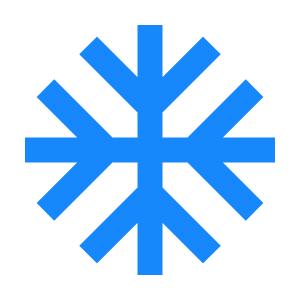 Snowflake – “This zone is excluded from your traffic sources. The targeted traffic segments were ineffective for the chosen CPA goal.” If you notice this status, it means that selected segments are not getting traffic – we recommend rechecking your targeting settings or adjusting your CPA goal.
Snowflake – “This zone is excluded from your traffic sources. The targeted traffic segments were ineffective for the chosen CPA goal.” If you notice this status, it means that selected segments are not getting traffic – we recommend rechecking your targeting settings or adjusting your CPA goal.
Quick tip: to simplify the optimization process, we recommend following the golden rule: 1 Campaign = 1GEO + 1 Platform/Device.
Need assistance? Contact our Live Chat or create a ticket in the “Support” tab on your dashboard.