Campaign Duplication: Increase Your Profit with Ultra-Efficient Optimization [New Feature]

This post is also available in:
PT
ES
We promised to come up with more and more new features that simplify your advertising experience. And we keep our promises: now you have a chance to boost your campaign’s performance with a single click.
How exactly?
With our new ‘Duplicate My Campaign’ feature for all formats and bidding models.
The feature is currently available for Gold and Platinum users.
What is ‘Duplicate My Campaign’?
This brand-new feature will help your campaign get the most-performing traffic for your offer, scale conversions, and increase profit.
The point of this feature is that PropellerAds analyzes the traffic that works for your campaign and checks if similar targeting can be found, mostly by tweaking targeting options. If the check shows we can improve campaign performance, PropellerAds duplicates your original campaign.
Note: although we have enough data to optimize most duplicated campaigns, there are still some unique ones. So, the platform duplicates only campaigns with a high chance of getting more performing traffic and conversions. We don’t want to give false guarantees and will keep it honest: if the campaign is unlikely to perform better, we won’t duplicate and optimize it.
To activate this feature for your campaign, pick the ‘Duplicate my campaign’ option at the end of your campaign setup.
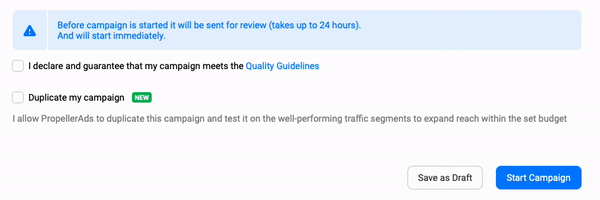
What happens after you tick the ‘Duplicate my campaign’ option?
- PropellerAds algorithms examine the original campaign’s best-performing traffic targets and, using big data analytics, search for similar sources and set up the duplicate campaign. This way, your campaign has a higher chance of scaling your conversions and increasing profit.
- Up to half of your original campaign budget transfers to the duplicate. We don’t overspend the budget of your original campaign.
- After some time, a duplicate of your campaign appears in your account.
After the campaign is launched, you can edit the duplicates’ settings and budget manually.
Why Do I Need This?
- Leveraging our latest machine learning developments, the duplicate campaign is aimed at scaling traffic and conversions. Thanks to advanced targeting optimization, it gets higher CR and makes the campaign more profitable.
- You won’t overspend because PropellerAds will split your budget between the original and the duplicate. And you can always edit the budget for the duplicate campaign.
- At the same time, you have complete control over other settings of your duplicated campaign and can modify it as needed.
Duplicate My Campaign: FAQ
Let’s sum it all up in the simple question/answer form.
Have some extra questions that are not on the list? You are very welcome to ask them:
- here in the comments section
- in our Telegram Chat
- via support
So, here we go.
Who Can Use the Feature?
It is currently available for Gold and Platinum users.
Please note that PropellerAds doesn’t duplicate all ad campaigns, but only those which are likely to perform better.
What Formats and Pricing Models Does It Work With?
All of them — no limits.
How Will It Help Me?
By scaling traffic that works for your original campaign, PropellerAds algorithms let you get more conversions within your budget, making your marketing campaign more profitable.
Can I Edit My Duplicate?
Yes — in any way you want. You can change creatives, formats, bidding models, targeting settings, etc. Besides, you can always pause or stop the duplicated campaign.
Will My Spending Increase?
No, your budget will be split (up to 50/50) between the original and the new campaign. And you can also change the budget — so you have complete control of your spending.
How Do I Know That My Duplicate Is Ready?
Your duplicated campaign will appear under the Statistics tab on your PropellerAds account. You’ll find it easily: if you duplicate, say, a campaign 657819, its copy will look like _duplicate_657819. To filter all duplicated campaigns, simply enter the ‘duplicate’ keyword in the search field.
What If I Have More Questions?
Don’t hesitate to comment on this post, share your question in our Telegram Chat, or write us via a support chat in your PropellerAds account.
So, want to be the first to try it out?


