How to get max profit from your SmartCPA campaigns

Insights and cases are what a good company blog is made for, isn’t it? Well, we couldn’t agree more and today happy to announce that PropellerAds blog will now be regularly updated with “Expert tips” posts.
Which bidding-model to choose?
How to use Retargeting properly? How to maximize ROI with SmartCPA pricing? We’ve asked top affiliates and online marketers to answer those questions and share more insights and ideas about promoting with PropellerAds with you.
The first expert post was kindly prepared by Mr. Braun, one of the top affiliate marketer, STM Forum moderator and well-known member of the global affiliate community.
About SmartCPA model
This particular model is a possibility to create an advertising campaign with Cost per Action (CPA). It differs from publicly known CPM so, that you pay only for the actions you need (for example, signing up, downloading, installing and running app, mobile subscription).
When your SmartCPA campaign is running, PropellerAds machine learning system will show your campaign on many zones to find out, which of them correspond to your advertising content and provide conversions. After this test, the system will automatically remove «bad» zones, which don’t give you conversions and leave only profitable ones. The campaign goes on with tested zones, and you pay only for successful conversions.
Creating a SmartCPA campaign
Before creating a campaign, you have to setup a Postback from your tracking platform to Propeller Ads system, so that the platform could receive conversion info. For that, you need to sign into “Tracking”, copy your unique Postback URL and add it to your tracker, changing the token visitor_id=${SUBID} to the one you need in advance.
![]()
Here you can find out how to connect PropellerAds system to different trackers.
Then you can start creating a campaign.
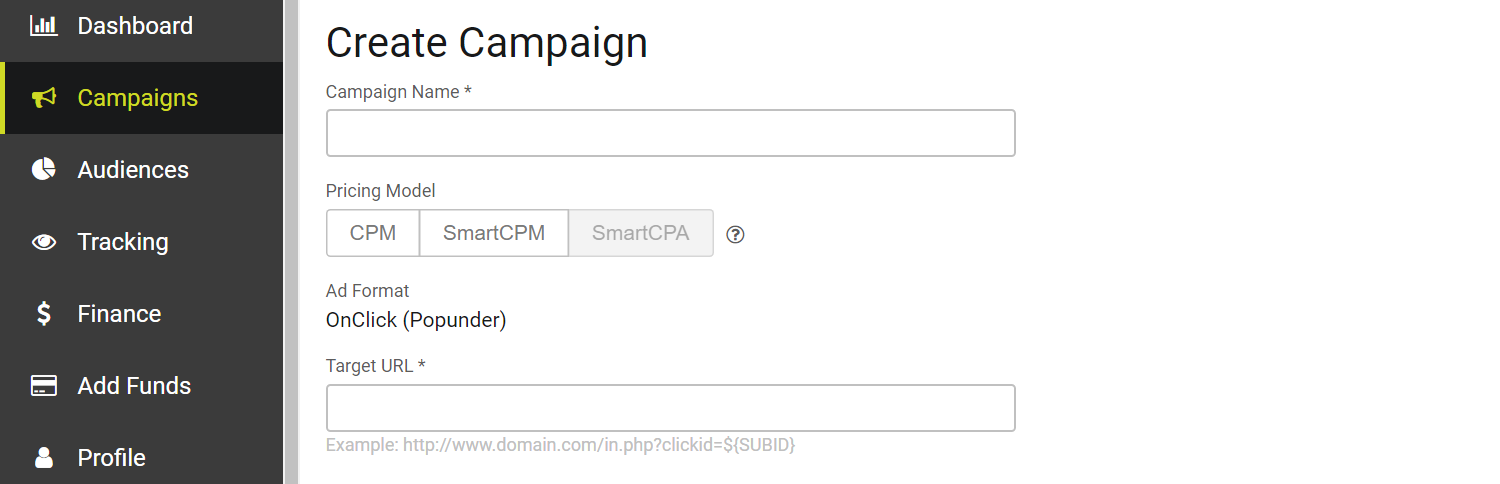
Campaign Name – I recommend using simple and understandable names, so that if anything crops up, you could easily find the particular campaign and not get confused with it.
Pricing Model – here you should choose SmartCPA.
Target URL – enter the campaign link from your tracker. Do not forget about ${SUBID} token! It’s necessary to add it, otherwise you won’t be able to create a campaign. It’s a unique visitor’s identifier, that allows you to track real-time conversions and optimize your campaigns.
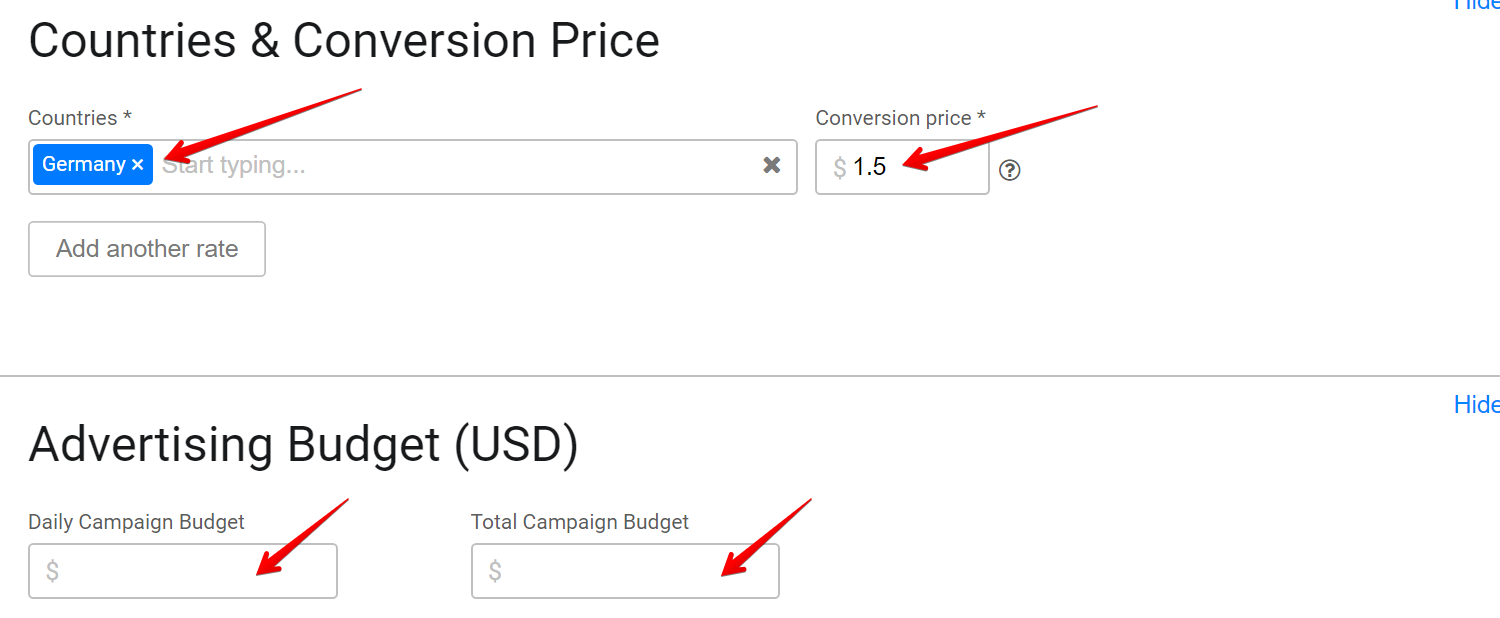
Countries – enter GEOs, which you want to run. It should be pointed out, that I don’t recommend to “mix” many countries in one particular campaign. The best solution is to create a separate campaign for each GEO.
Conversion Price – enter the amount, which is to be paid for every single lead. Very important feature: keep in your mind, that a traffic with high quality costs a lot, that’s why I recommend you to set a 70-80% of offer’s payout from the affiliate network. This will provide you a maximal amount of traffic, including premium zones. For example, if you have an offer with $2 payout, you’ll have to set $1.50 price for each conversion. Your ROI won’t be very high, but you’ll gain more profit this way.
Advertising Budget – you can set up an individual budget for your campaign: daily or total. Keep in mind, that a limited budget won’t allow you to test enough zones for your campaign.
You can also adjust a schedule, according to which the users will see your ad (hours and days). I recommend you to run a non-schedule traffic for maximal efficiency.
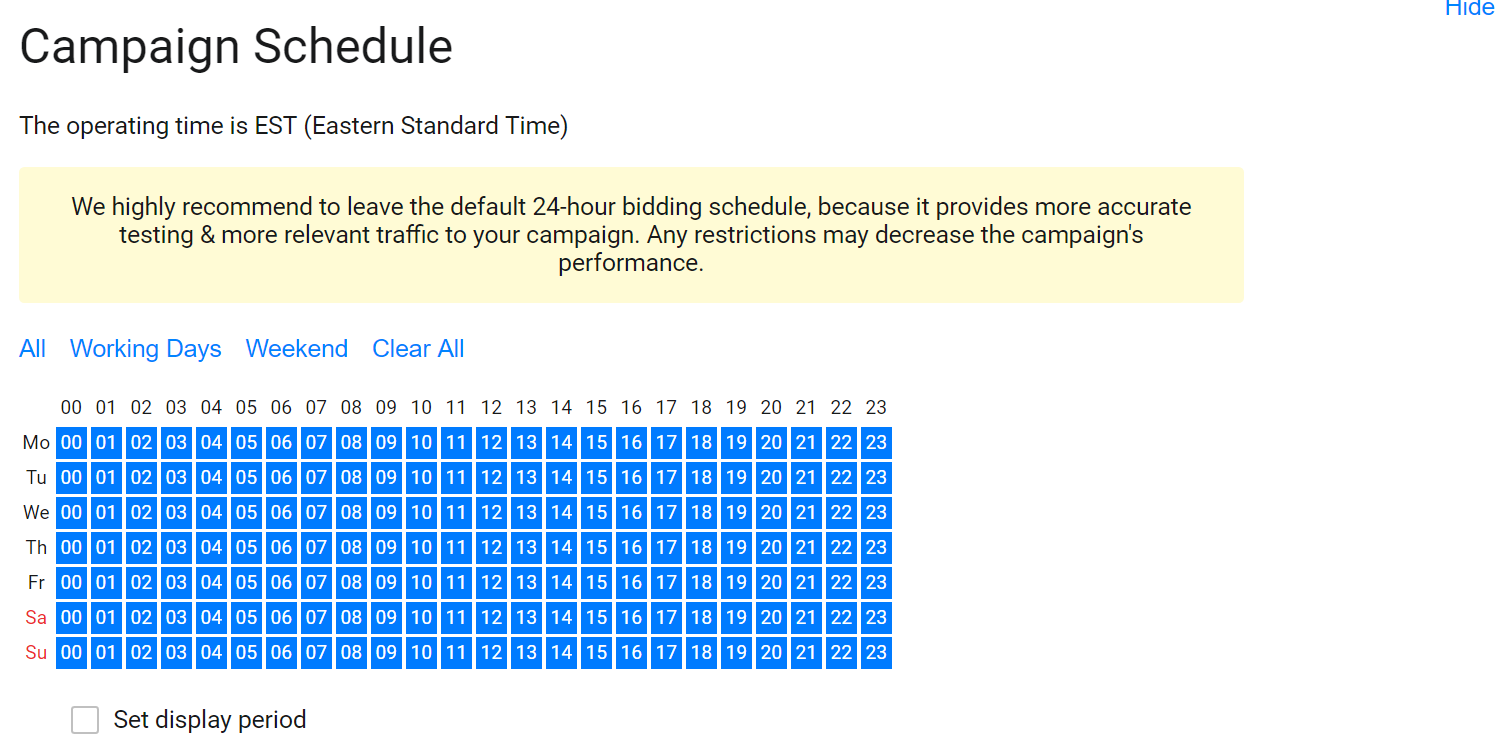
Next step is the most crucial one, if you want to get a maximal profit from your campaigns. It’s targeting. Keep in mind, that in case of SmartCPA model the system will optimize zones for your campaign, but you need to set max. precise and high-profit targeting, so that your campaign will show a good CPM (cost for 1000 visits), and the system will give you a maximal amount of traffic.
On the test stage, I recommend you to set a supreme wide targeting – to test so many possible combinations of parameters, as possible, and pick up the most profitable ones. If we talk about mobile traffic: you can set “All Mobile”, about desktop one – “All Desktop”. An advanced targeting you will use after optimization process (further information below).
You don’t have to add Black/White lists of zones, because the SmartCPA algorithm will optimize it for you automatically.
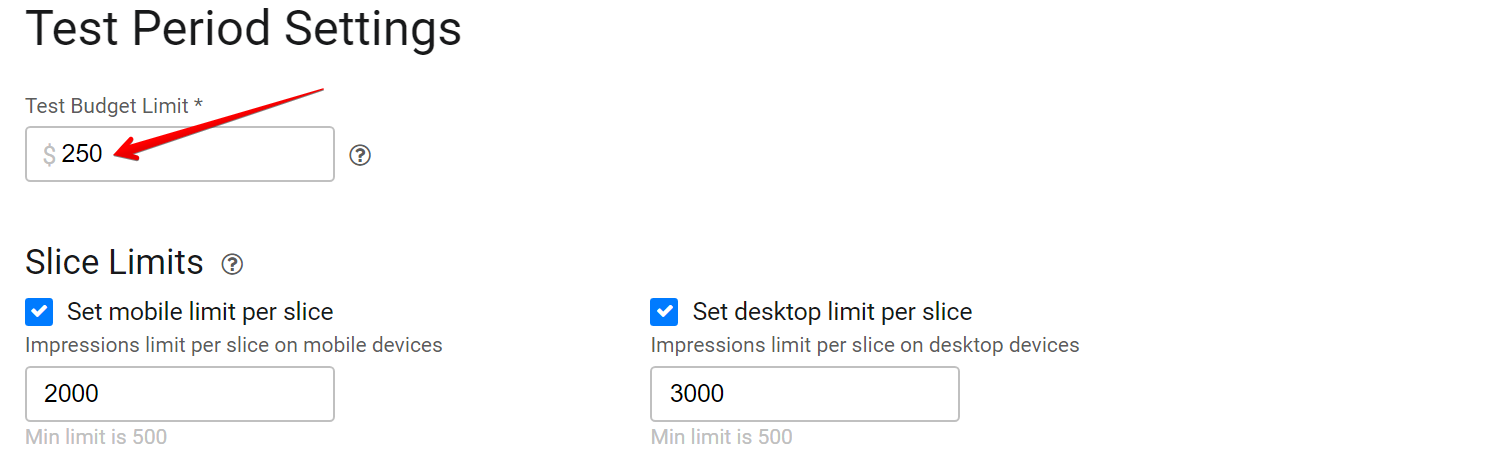
Test Budget Limit is an amount of money, which you are ready to spend on your company’s test. During the test, you receive traffic from various zones. Unfortunately, not all of them will give you leads with a good CPM. This has a certain reason: every zone is a website with certain subject matters and audience.
Of course, not everyone will react on particular ads.
To specify these profitable zones, the system needs to send you a certain amount of traffic, to understand, if this particular zone provides conversions or not. If this zone does not bring any leads, you will pay cost, based on average CPM for this zone. This sum will be written off from your “Test budget”.
I recommend setting $100-200 budget for Tier 2-3 countries and $300-400 for Tier-1.
Slice Limits – is an amount of visits, which you are ready to get for a test of your campaign for each zone. I recommend you to set 2000-10000 visits (more payout = more visits). If you have $1-5 cost I recommend to set 2000-3000 visits. For $5-10 – 3000-5000.
What kind of offers you can run, using SmartCPA model
In actual practice, using this model, you can run the same verticals and offers, which you can with CPM model. However, I strongly recommend the following.
For mobile traffic (Smartphones & Tablets):
- Mobile Content offers (Pin-Submits, 1-clicks): Anti-viruses, SweepsTakes, offers with Download Content pages, Videos, Entertainment offers and other offers with mobile subscriptions.
- Installs for Android and iOS: Anti-Viruses, Phone Cleaners, Battery Savers, Games, Taxi and food delivery apps, applications of popular shops, various entertainment apps.
- LeadGen: SweepsTakes (SOI, DOI), Coupon sites.
- Gambling
- Sport bets
- Forex & Binary options
For desktop traffic:
- SweepsTakes (SOI, DOI and Pin-Submits)
- Installs (MAC offers, Extensions for browsers)
- Gambling
- Sport Bets
- Forex and options
- Games
- Different goods
- Nutra
- Dating
All these verticals work on Propeller Ads traffic excellently, but don’t forget, that there’s a big amount of other offers and verticals, and you can try something else.
A recommended test budget
I recommend to set at least $100 test budget for your campaign. Please make sure that you will pay it only if your campaign shows bad results during the test (your CPM is too low), but if you have good offers and landing pages, you will pay only for leads, and Propeller Ads will try to deliver you as much conversions as possible (based on your CPM).
If we talk about Mobile Content offers or Installs – the best way to set $100-200 test budget for Tier 2-3 countries and $300-400 for Tier-1.
Please, keep in mind that you can stop the campaign in any time you wish, if the result differs from the desired one.
Analytics and optimization process
If you use PropellerAds SmartCPA cost model, the system will show your advertisement in all possible zones available. After the test, the system will automatically select zones with maximal amount of conversions and a good CPM, and only there your adverts will appear. This way you’ll get the most specific traffic from the websites, which audience is allied to your ads and are ready to do the lead.
Keep in mind, that if your test budget is not yet outspent, the system will run your ads in every-more-zones (it will regularly add new websites with high quality traffic). This way you’ll get more test traffic, and thus – more good zones and, of course, more profit. The list of zones will constantly increase.
After running your campaign, I recommend to wait for 24h. During this period, you will collect enough data and you’ll be able to see which slices show you a good COM and optimize your campaign.
Parameters that I recommend to optimize:
- Device types (SmartPhones/Tablets)
- Operation Systems (Android, iOS, Win.Phone etc) and their versions
- Browsers (Chrome, FireFox, Opera, Android Browser etc)
- Type of traffic: 3G or WIFI
- Mobile carriers
- Languages
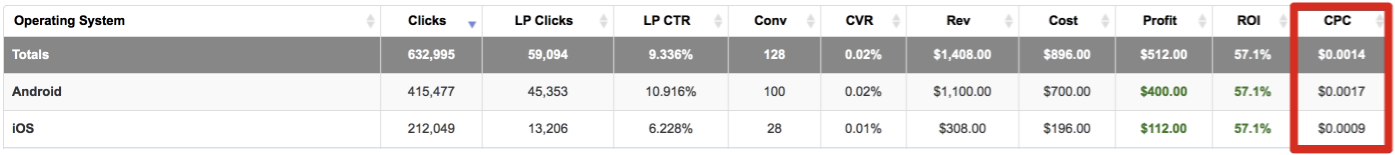
You can see on this screenshot, that Android shows two times better CPC, than iOS ($0.0017 CPC = $1.7 CPM). What do I recommend to do in this case? Create a new campaign (a double one), and leave only settings, which show you the highest CPM and get enough traffic. This way, your new Slice (mix of various settings. For example: Germany, SmartPhones, Android, 3G) will get a new number of test visits, and if you set only parameters that show a good CPM, your campaign will receive much more good traffic, and, consequently, conversions. As well as from zones, that have already shown a bad result in your main campaign due to low CPM.
The optimization is crucial while working with SmartCPA Model. Afterwards you understand, which “traffic slices” bring you a good result, you can only receive a passive profit from your campaigns! The rest the system shall do for you! In a while, you can test new landings, fresher ones, but it’s better to do it in a separate campaign.
Words of advice
- I recommend creating two campaigns: one with Wi-Fi traffic, another one – with 3G, because the difference in CR (as well, in CPM) may be rather big (up to five times). This way, you get more traffic and conversions.
- It’s highly recommended to view the carrier’s statistics. It happens often so, that one of them shows much better result, than others. In this case, it’s reasonable to create a separate campaign with a good carriers and get much more leads.
- I recommend analyzing the campaign at least on the next day, to give yourself and the platform an opportunity to collect enough data of your campaign.
- You don’t need black or white websites list. All you need is to do a precise and well-done targeting, and to add good offers and LPs.
- Don’t use time targeting while working with SmartCPA campaigns. Let your ads run all throughout the day.
- If your offer requires a slow action (confirmed order, deposit payment), start analyzing a little bit later, than usually.
- I recommend setting cost, equal to 70-80% from your payout. This way, your CPM would be higher, than if you put 30-50%. Hence, your campaign appears higher in the arranging list, and you get much more traffic.
- If you have different offers with various payouts, create a separate campaign for each offer or take an arithmetic mean. After the test you should leave one the very best offer and set cost, depending on it’s payout.
- If you are not sure about the quality of your offers, you may try creating a CPM model campaign. Spend some money (at least, 10 x payout) to see, what EPV (Earn Per Visit) do they provide. If this mark suits you – run it through SmartCPA model.
- I recommend creating twins of your campaign from time to time, so that the system could pick up new zones (1-2 times per month).
Good luck!
Dmitry aka “mr.Braun” is most known as the super-affiliate marketer with experience in working both as an affiliate manager and an affiliate.
Facebook | VK
