Self-Service Platform Updates for Ultimate Comfort
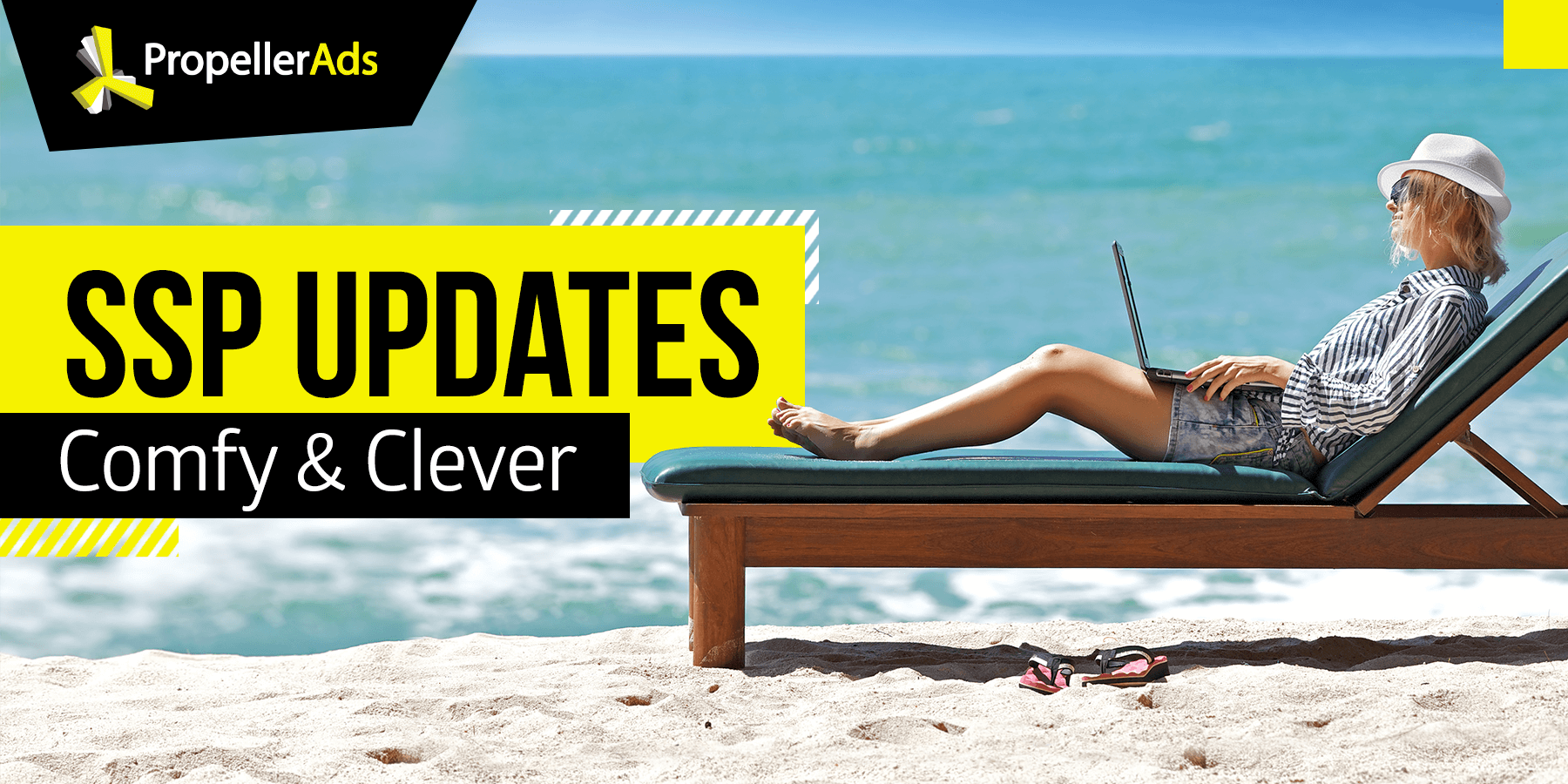
Summer is here, and you need to dedicate more time to unwind at the beach. We get it!
For this reason, we are rolling out a bunch of new ad platform updates – they will totally help you utilize your time more effectively and spare hours for some other activities than data digging.
To ensure that you’re all aware of the latest enhancements, here’s a quick summary.
#1 Custom time zone settings for your stats
Where: “Campaigns” page
Why: compare the stats with your 3rd party service
Use this setting to match the time zone with your third-party service (trackers, CPA networks) and compare the number of impressions/clicks/conversions.
Also, you can adjust campaign statistics to your own time zone or time zone of your target audience.
#2 Traffic type statistics
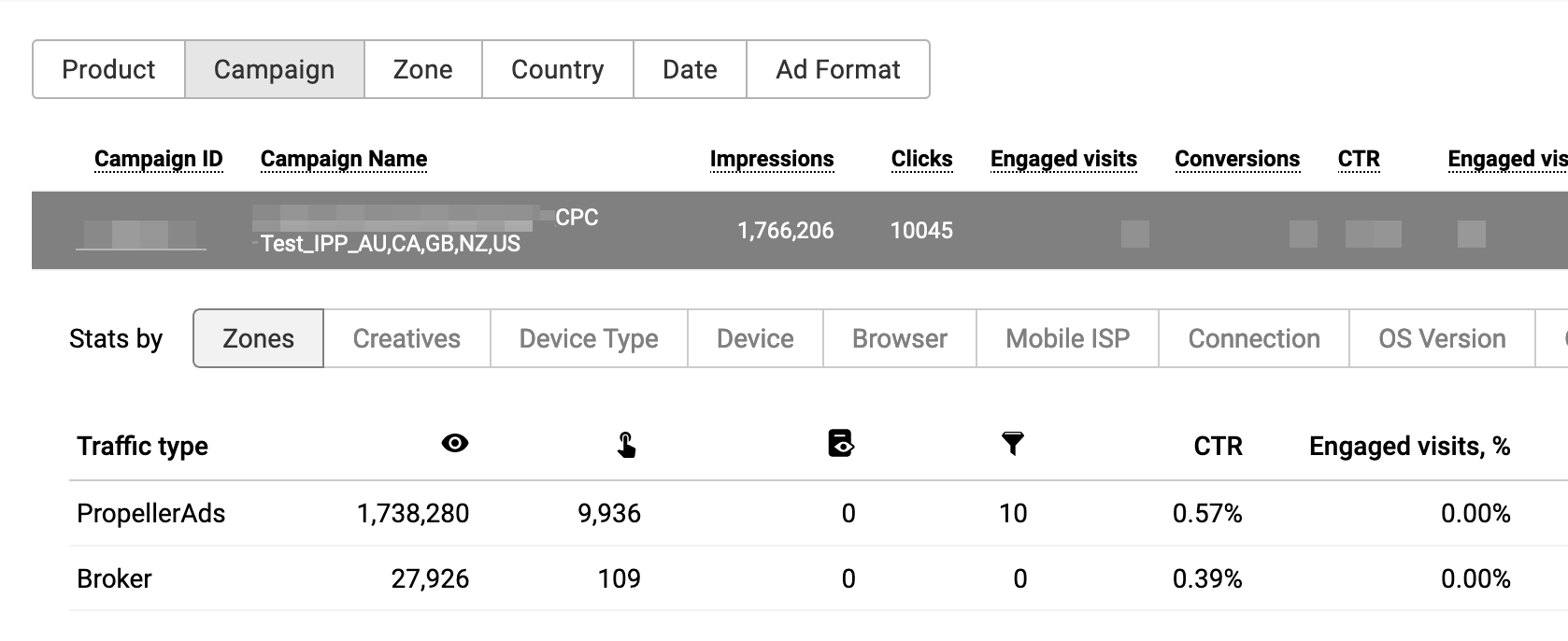
Where: Dashboard
Why: see how PropellerAds / broker traffic performs
Apply the “Campaign” filter to your statistics and click on any campaign to open a new “Traffic Type” table. Compare the performance of Broker and PropellerAds traffic to see what works best for your offer.
It might be a good idea to create a separate Broker traffic campaign and adjust the settings.
#3 “Low balance” SMS notification for Silver, Gold, Platinum accounts
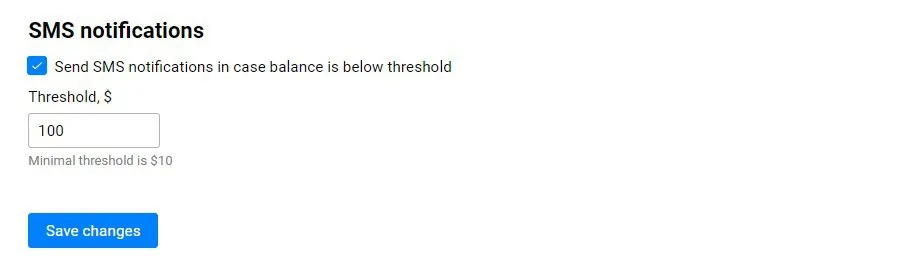
Where: “Add Funds” page
Why: get instant alerts on your balance level
Get an SMS notification every time your account balance reaches the predefined threshold. Please note that this option is available only for Silver, Gold, and Platinum account holders.
#4 Auto-bidding for SmartCPM campaigns
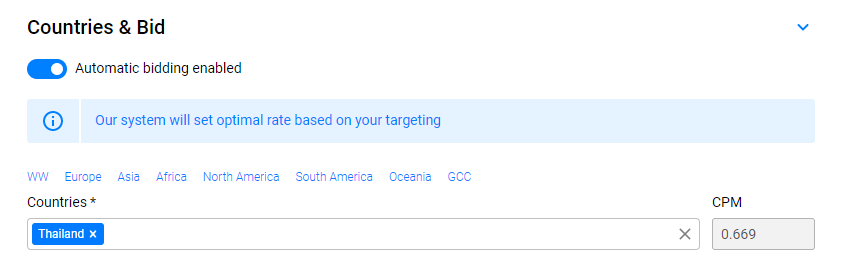
Where: “Create Campaign” form (Onclick, SmartCPM)
Why: reduce manual optimization
Let our system set the best rate for your Onclick SmartCPM campaign. Test your offer at the best price based on the targeting you’ve selected.
Info for Nerds: SmartCPM is in essence a second-price auction. What’s special about it? You don’t set the max bid, according to which traffic will be purchased, instead, you buy traffic at the max price set by your competitors.
BUT, two Smart CPM campaigns do not lift up the prices to the max bid of the second campaign – the prices are based on CPM and CPA campaigns.
In other words, auto-bidding helps affiliates with setting the optimal maximum rate, in order to get more traffic at the real market price.
We hope you enjoy the new features since all of them were requested by you 🙂
Share your thoughts in the comment section below, request other features you really want to see on our platform*, or join our Telegram chat!
*“Feature request” tab on your dashboard

