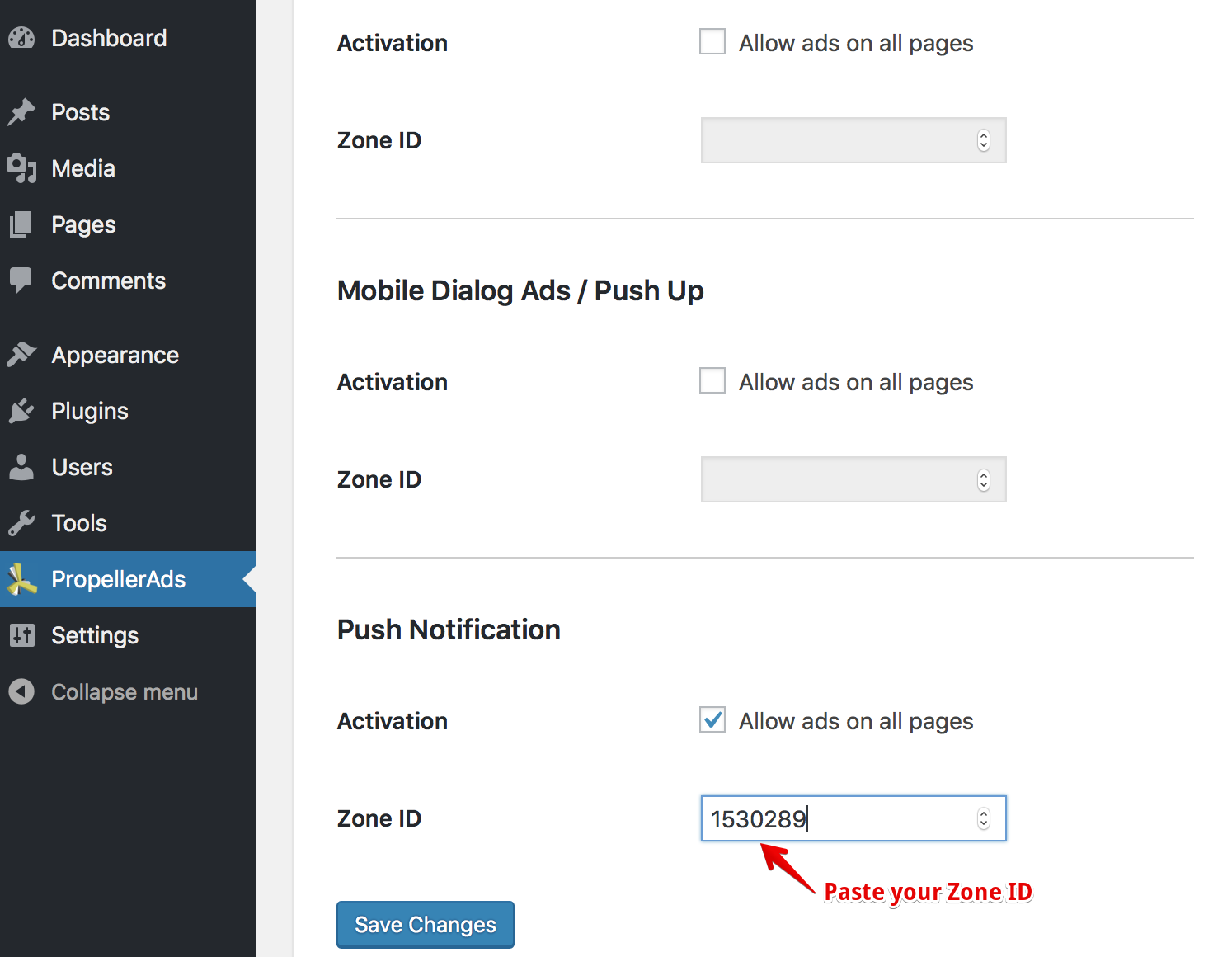With over a third of the world’s websites running on WordPress, this Content Management system (CMS) is a rock-solid leader, when it comes to building a website. From business websites, personal blogs and to heavy-duty eCommerce sites, WordPress is still a primary choice among CMS’s, far surpassing Drupal and other competitors with more than 50k WP websites launched daily.
At PropellerAds, we recognize the importance of keeping an eye on our publishers’ preferences and maintaining our software up-to-date. Our Support team was monitoring user comments coming our way, and we feel very grateful for all the reviews and feedback you’ve given us.
Now we are releasing an entirely revamped version of the PropellerAds official plugin. It’s a new take on advertising plugins as this version encompasses much more than just a banner placement. Let’s take a look at what’s new?
1. Push Notifications support added
If you’ve been following our updates, you undoubtedly aware of our huge launch – Push Notification ads format. This new native format offers unique monetization opportunities for publishers. In addition to that, it’s fully compliant with Google’s ad policies and Better Ad Standard.
Until recently, adding this monetization option to a WordPress website required certain webmaster skills, that’s why we were looking for ways to simplify the process. Now, thanks to the new version of our official plugin, you can install push notifications within a minute even if you can’t boast impressive programming knowledge.
Pro Tip! Did you know that using our plugin you can even disable ads for registered users in case, for example, you offer a paid membership, or you want to provide special conditions to your readers.
2. Updated Anti-AdBlock 3.0
With more browsers now joining the rush and considering native ad blockers, it’s essential for publishers to have an efficient Anti-AdBlock solution at hand.
What are the top publishers doing with all these changes? TechCrunch says: “A new study finds that nearly a third of the top 10,000 sites on the web are taking ad blocking countermeasures, many silent and highly sophisticated.”
PropellerAds’ publishers can also join the leading websites. We have developed an efficient, all-in-one plugin that supports our exclusive AdBlock bypass technology, leaving your monetization revenues untouched.
3. Fully compatible with the latest versions of WordPress
No more bouncing back and forth between plugins and WordPress settings! Our plugin got a range of stability improvements and optimizations, as well as a refined security system.
To ensure smooth functioning, our developers run extensive compatibility tests with all the latest versions of WordPress before releasing this update. Enjoy robust functionally wrapped in a user-friendly interface!
How to install our WordPress plugin?
- Login to your WordPress admin dashboard, select Plugins > Add new.
- Find the plugin by typing “propellerads” in the Search Plugins field and click Install Now.
- Once installed, click on the Activate Plugin link.
- After the plugin is activated, go to the PropellerAds menu and customize your ad channels.