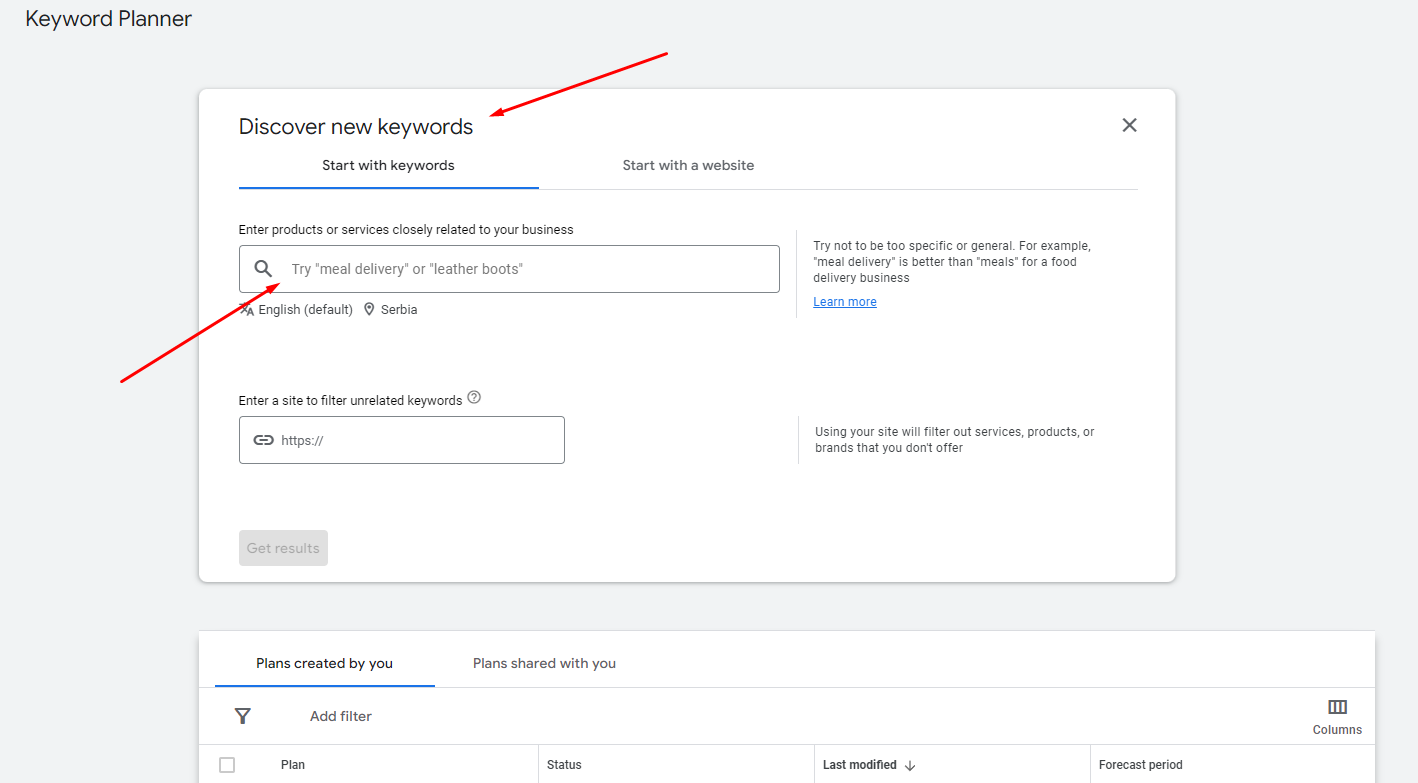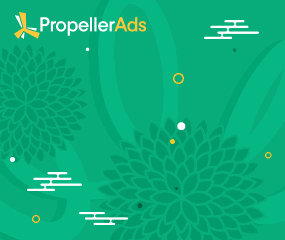How to Scale Your Affiliate Marketing with Google Ads?

This post is also available in:
PT
ES
Want to see your affiliate income take a giant leap forward? Google Ads give you exactly what you’re looking for. This powerful platform lets you connect with a massive audience of potential customers and guide them toward your affiliate offers.
If you’re ready to grow your affiliate marketing business, Google Ads puts you in control. You decide how much you spend, who you target, and what your message is. With a smart strategy, you can transform clicks into commissions and watch your earnings climb.
What is Google Ads?
Google Ads (formerly known as Google AdWords) is like a digital billboard on the internet. It’s a platform that allows you to showcase your affiliate offers to a massive audience of potential customers who are actively searching for products, services, or information related to your niche.
So, how do Google Ads work?
So, how do Google Ads work?
Google Ads (Google Ad Words) operates on an auction-based system. When a user searches for something on Google, relevant ads are displayed alongside the organic search results. Advertisers bid on keywords related to their offers, and the ads with the highest bids and quality scores are shown in prominent positions.
Targeting Options: Reaching the Right People
You can refine your audience based on various factors, such as keywords, demographics, interests, and behaviors. And seeing as how Google has a whopping 83.49% of the search engine market worldwide share, it’s definitely the search engine you want to show your ads.
Types of Google Ads: A Variety of Formats
Google Ads offers a range of ad formats to suit different marketing goals and campaign objectives:
- Search ads: Text-based ads that appear on Google search results pages.
- Display ads: Image or video ads that are displayed on websites across the Google Display Network.
- Video ads: Video ads that run on YouTube and other video partner sites.
- Shopping ads: Product-focused ads that showcase specific products and link directly to online stores.
Why Google Ads Is a Game-Changer for Affiliate Marketers
Google Ads offers a unique blend of features and capabilities that make it an irreplaceable tool for affiliate marketers:
- Massive Reach: Tap into Google’s vast network and put your affiliate offers in front of a massive audience actively searching for products and services.
- Precision Targeting: Reach the right audience with laser-focused targeting options. Hone in on specific demographics, interests, behaviors, and keywords to ensure your ads are seen by those most likely to convert.
- Budget Control: You set the budget, so you’re always in control of your spending. Measurable Results: See what’s working, and what’s not, and make data-driven decisions to optimize your campaigns for maximum ROI.
- Fast Results: Compared to slower strategies like SEO, Google Ads can deliver quick results, driving traffic and conversions almost immediately.
- Testing and Refinement: A/B tests different ad variations, landing pages, and targeting options to continuously improve your campaigns and increase your conversion rates.
Setting Up Your Google Ad Campaign: From Click to Commission
As with everything else related to aff marketing, knowing how to start a Google Ad campaign is important. Here’s a step-by-step guide to setting up your first campaign:
- Create a Google Ads Account
Head over to the Google Ads website and create a new account. You’ll need to provide some basic information about your business and billing details.
- Define Your Campaign Goals
What do you want to achieve with your Google Ads campaign? Are you aiming for brand awareness, lead generation, or direct sales? Clearly define your goals to guide your campaign strategy.
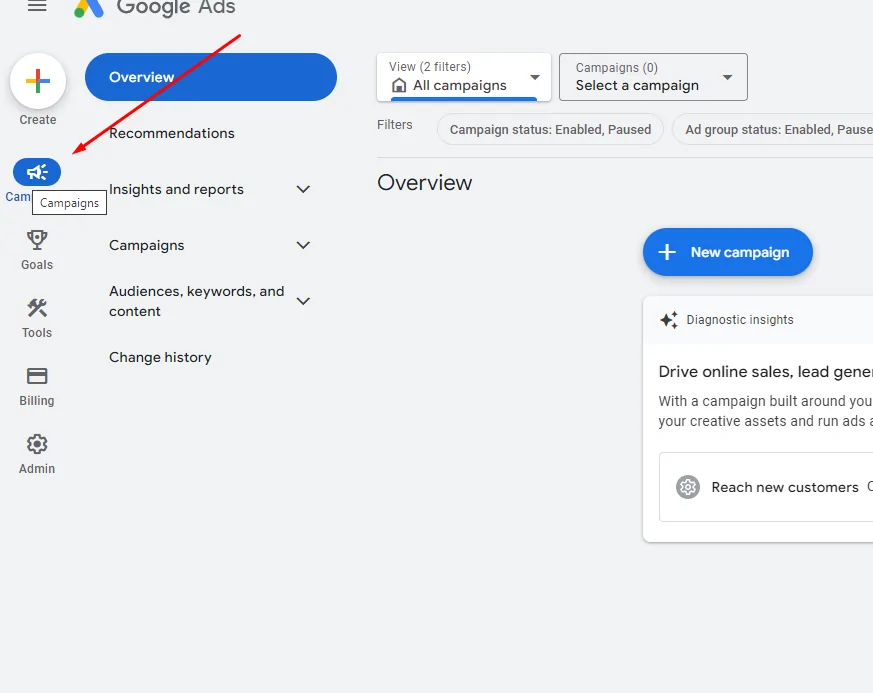
- Set Your Budget
Determine how much you’re willing to spend on your campaign. Google Ads allows you to set daily or monthly budgets, giving you control over your advertising costs.
Keywords are the foundation of your Google Ads campaign. Research and select relevant keywords that potential customers might use when searching for products or services related to your affiliate offers.
- Create Ad Copy
Your ad copy is your first impression. Write clear, concise, and persuasive ad copy that highlights the benefits of your affiliate offers and encourages users to click.
- Set Up Conversion Tracking
Install the Google Ads conversion tracking code on your website or landing page to track actions like sign-ups, purchases, or form submissions.
- Launch Your Campaign
Once you’ve completed these steps, it’s time to launch your campaign! Monitor its performance closely, make adjustments as needed, and watch your affiliate earnings grow.
You should also consider using Google’s Keyword Planner tool to research relevant keywords and get insights into search volume and competition.
Fine-Tuning Your Google Ads Campaigns
Launching your Google Ads campaign is just the first step. To truly maximize your affiliate earnings, you need to fine-tune your campaign and monitor, analyze, and optimize it for peak performance.
Here’s how to advertise on Google Ads and take your campaigns from good to great:
- Keep a close eye on performance: Regularly monitor your campaign metrics using Google Ads’ reporting tools. Track key metrics like impressions, clicks, click-through rates (CTR), conversion rates, and cost-per-conversion.
- A/B test everything: A/B test different headlines, descriptions, calls to action, and even landing pages to see what resonates best with your audience and drives the most conversions.
- Refine your keyword targeting: Analyze your keyword performance and identify which keywords are driving the most valuable traffic. Add negative keywords to exclude irrelevant searches and refine your targeting to reach the most qualified audience.
- Adjust bids and budget: Bidding strategically is crucial for maximizing your ROI. Monitor your cost-per-conversion and adjust your bids accordingly. If a keyword is too expensive, consider lowering your bid or exploring alternative keywords.
Level Up Your Google Ads Game: Essential Tips for Affiliate Marketers
If you want to become a Google Ads and level up your advertising game, there are a couple of things you need to keep in mind:
- Focus on high-converting offers: Not all affiliate offers are created equal. Prioritize offers with high conversion rates and generous commissions to maximize your return on ad spend.
- Create dedicated landing pages: Instead of sending traffic directly to the advertiser’s website, create dedicated landing pages that are optimized for conversions. Highlight the key benefits of the offer, use persuasive language, and include a clear call to action.
- Play by the rules: Familiarize yourself with Google Ads policies to make sure your campaigns comply with their guidelines.
- Track and analyze everything: Data is your best friend in the world of Google Ads. Use Google Analytics and Google Ads reporting tools to track your campaign performance, identify areas for improvement, and make data-driven decisions.
Conclusion
Google Ads is one of the most popular advertising platforms across all industries, and for a good reason. While it may seem daunting at first, especially if you’re new in the affiliate marketing game, as long as you understand the platform’s mechanics and how to use all of its features and capabilities to your benefit, you’ll be amazed at what you can achieve with just a few simple ads.
Come join us on Telegram for more insights and communications with fellow-affiliates!