Costly Facebook Ads Manager Mistakes You Should Avoid

As an affiliate marketer, Facebook Ads Manager, also known as Meta Ads Manager, is your control center for reaching a massive audience, driving targeted traffic, and boosting your conversions.
But with so many features and options, it’s easy to fall prey to costly errors that can sabotage your campaigns and drain your budget. So let’s make sure you don’t make those mistakes.
What is Facebook Ads Manager?
Facebook Ads Manager is your gateway to reaching a massive audience of potential customers on the world’s largest social media platform.
It’s a powerful tool that puts you in the driver’s seat, allowing you to create, manage, and optimize your Facebook ad campaigns with precision.
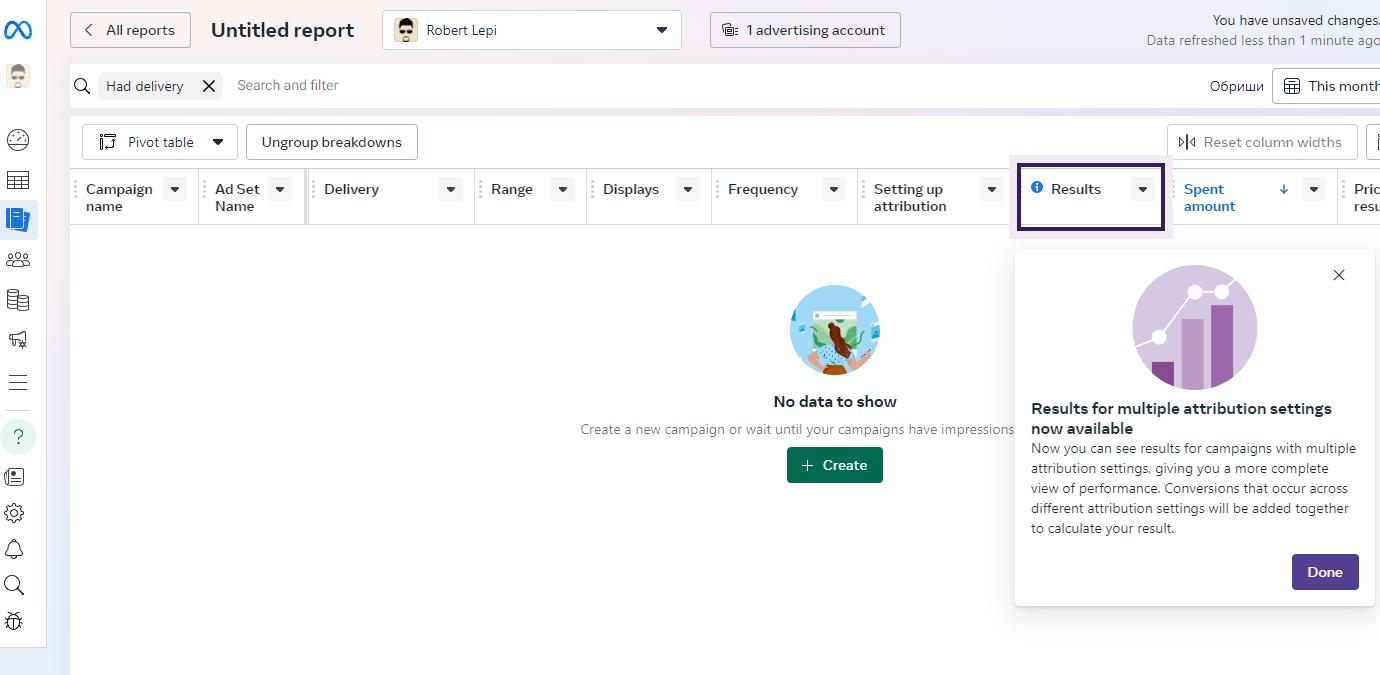
When you manage ads in Facebook, you can:
- Craft compelling campaigns: Define your advertising objectives, target specific audiences, set your budget, and schedule your ads.
- Design eye-catching ads: Create visually appealing ads with engaging copy and captivating calls to action.
- Manage your ad sets: Organize your ads into ad sets, allowing you to test different variations and target specific audience segments.
- Track performance: Monitor your campaign performance with detailed metrics and reports. Analyze data to identify what’s working and what needs improvement.
- Optimize for success: Make data-driven adjustments to your campaigns, refine your targeting, and improve your ad creatives to maximize your results.
Ads Manager vs. Facebook Business Suite
You might be wondering about the difference between Facebook Ads Manager and Facebook Business Suite. While both tools are part of the Facebook ecosystem, they serve slightly different purposes.
- Facebook business suite is a broader platform for managing your Facebook Page and Instagram profile. It offers tools for scheduling posts, responding to messages, and tracking overall page performance.
- Ads Manager Facebook is specifically designed for creating and managing paid advertising campaigns on Facebook. It provides more advanced features for targeting, bidding, and performance tracking.
8 Costly Facebook Ads Manager Mistakes That Can Drain Your Budget (and How to Fix Them)
Facebook Ad Manager can be a powerful ally for affiliate marketers, but it can also be a minefield of potential mistakes. One wrong step can send your ad budget spiraling down the drain with little to show for it.
But fear not! As long as you know about these common pitfalls and implement the right strategies, you can steer clear of trouble and maximize your return on ad spend.
1. Targeting Too Broadly (or Too Narrowly)
Sure, Facebook is an advertiser’s dream, with over 3 billion active users each month, it’s easy to get ahead of yourself and want to target anyone and everyone. But that’s not such a good idea.
Imagine casting a fishing net that’s either too big, catching everything but the fish you want, or too small, snagging nothing at all. That’s what happens when your targeting is off in Facebook Ads Manager.
- The fix: Use Facebook’s detailed targeting options to hone in on your ideal audience. Consider demographics, interests, behaviors, and even lookalike audiences to find those most likely to click your affiliate links.
2. Bland Images and Generic Copy
In the visually-driven world of Facebook, bland images and generic copy won’t cut it. Because let’s face it, uninspiring visuals and dull copy won’t capture anyone’s attention, regardless of how seriously you’re taking your Facebook ads management.
- The fix: Use high-quality images or videos that are relevant to your offer and evoke emotion. Craft compelling ad copy that highlights the benefits of your affiliate product and includes a strong call to action.
3. Neglecting A/B Testing
Do you know what works best for your audience? Unless you’re using A/B testing, you don’t. If you run the same ad creative over and over without even considering different variations, it can lead to a lot of missed opportunities for optimization.
- The Fix: Test different headlines, descriptions, images, and calls to action to see what resonates best with your audience. Facebook Ads Manager makes it easy to set up A/B tests and analyze the results.
4. Forgetting Mobile Optimization
Did you know that approximately 4.88 billion individuals own a smartphone? We live in a mobile-first world, and if you’re not optimizing your ads for mobile, you’re missing out on a large number of potential conversions.
- The fix: Preview your ads on different devices to ensure they look their best. Use Facebook’s mobile-friendly ad formats and design with smaller screens in mind.
5. The “Set It and Forget It” Mentality
Launching a campaign and then ignoring it is like planting a seed and never watering it. If you’re not monitoring your campaigns, you’re missing opportunities to optimize performance, adjust bids, or pause underperforming ads.
- The Fix: Regularly check your campaign metrics in Facebook Ads Manager. Analyze performance data, identify trends, and make data-driven adjustments to improve your results.
6. Overlooking the Facebook Pixel
The Facebook Pixel is a powerful tool for tracking conversions and building valuable audience data. Not utilizing the pixel means you’re missing out on valuable data that can help you optimize your campaigns and target the right audience.
- The Fix: Install the Facebook Pixel on your website or landing page to track actions like purchases, sign-ups, or form submissions. Use this data to create custom audiences for retargeting and improve your ad targeting.
7. Poor Landing Page Experience
Your landing page is the final destination for your ad clicks. You need to make it count. Sending traffic to a poorly designed or irrelevant landing page can lead to high bounce rates and low conversions.
- The fix: Create dedicated landing pages that are optimized for conversions. Ensure your landing page is relevant to your ad, has a clear call to action, and provides a seamless user experience.
8. Bidding Blunders
Bidding strategically is crucial for maximizing your ad spend and choosing the wrong bidding strategy or setting bids too high or too low can lead to overspending or missed opportunities.
- The fix: Familiarize yourself with Facebook’s bidding options and choose the strategy that aligns with your campaign goals. Monitor your bids closely and adjust them based on performance data.
Facebook Ads Manager Power-Ups: Bonus Tips to Boost Your Affiliate Game
You’ve mastered the basics of Facebook Ads Manager, but are you ready to take your affiliate campaigns to the next level?:
- Embrace the Power of Retargeting: Use the Facebook Pixel to create custom audiences for retargeting. Show targeted ads to people who have already interacted with your website or affiliate offers, reminding them of your products and enticing them to return.
- Experiment with Dynamic Ads: If you’re promoting a range of products, dynamic ads can be a game-changer. These ads automatically showcase relevant products to users based on their interests and browsing behavior.
- Explore Automated Rules: Set up rules to automatically adjust bids, pause underperforming ads, or increase budgets based on specific performance triggers.
- Don’t Underestimate the Power of Storytelling: Craft ad creatives that tell a story and connect with your audience.
Final Thoughts
Facebook Ad Manager empowers affiliate marketers with the tools and insights they need to take their advertising to the next level and utilize all the best features Facebook has to offer.
By strategically managing your ad inventory, tracking your performance, and optimizing your campaigns, your campaigns will reach new levels you never thought were possible.
Come join us on Telegram for more insights and communications with fellow-affiliates!



