6 Ways to Increase Push Notification Subscription

This special guest post on Push monetization is brought to you by Ravi Trivedi, CEO and founder of PushEngage.
Web Push Ads is one of the best ways to monetize your website. Push is delivered directly to the browser of the notification and appears as an alert. It’s hard for anyone to miss push notifications. You can monetize your traffic even when the user is not on your site.
With time push notification platforms have become more advanced and added more features. You can now segment your subscribers based on their interests.
Here are the top 6 ways publishers can increase push notification subscription:
Put Delay
Visitor comes to your site. Before going through the page got bombarded with the notification opt-in. Doesn’t it look too intrusive?
PropellerAds and Chrome also recommend that. Read why delay is a good idea
This very action can reduce your subscription rate. The visitor will either click block or close or leave the website. Such action can easily be avoided by putting a delay in the push notification opt-in. Let the visitor go through your page and see if that is what he is looking for. To improve the push notification subscription rate put a delay in showing the opt-in.
Delay can be done in two ways:
- Time delay: You can delay the opt-in based on time spent. Most of the websites put a delay to 5 sec to 7 sec.
- Page Scroll: You can delay the opt-in based on page scrolled. You can put 10%, 50% or any % of page scroll delay. If you have put a 10% page scroll delay, then the opt-in will appear only after the user has scrolled 10% of your page.
Use any of the delay options. However, you can test for your website and see which one offers better results.
Single Step Opt-in
Push Notification offers two ways to display the opt-in:
| Single Click | Multi-Click | |
| Number of clicks to subscribe | Single | Twice |
| Customization | Cannot customize. The opt-in copy is browser default and cannot be changed. | Can customize opt-in. You can change the copy, color, language. |
You may think that double click is good as it offers customization. It allows you to customize the opt-in and you can put your own copy.
However, the study has shown that a single step offers a far better subscription rate as compared to two steps.
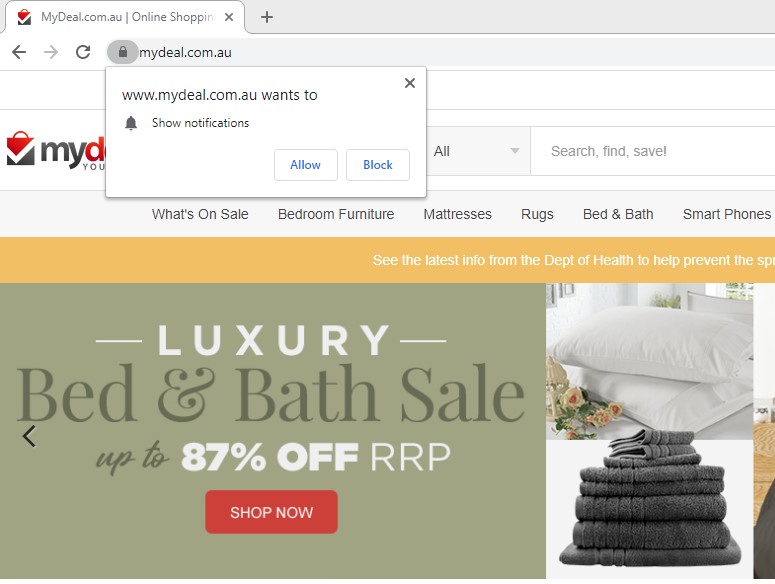
| Type of Site | Type of Opt-in | Range Observed |
| HTTPS | Single Step | 7 to 15% |
| HTTP | Multi-Step | 2 to 6% |
Digital Security 101: Why Should Publishers Use HTTPS on Their Website?
Think from the visitor’s point of view. In the case of multi-step, the visitor has to click twice to subscribe. What if in one opt-in he clicks “Allow” and in the other, he clicks “Block”. To save time for the visitor and remove all the doubts, a single click works best. It can increase your push subscription rate.
Overlay Copy
It’s always best to tell the visitor why they should subscribe to your push notification. Single-step opt-in offers the best subscription rate but it doesn’t allow customization.
To improve the push subscription rate, use the overlay copy. This allows you to write the benefits of subscribing to your push notifications. Since space is limited, always mention the core benefits of subscribing to your push notifications.

Notification Widget
If the user clicks on “Block”, the notification opt-in will not appear again. After going through your website, users now want to subscribe but the opt-in will not come as the user has “Blocked” the same.
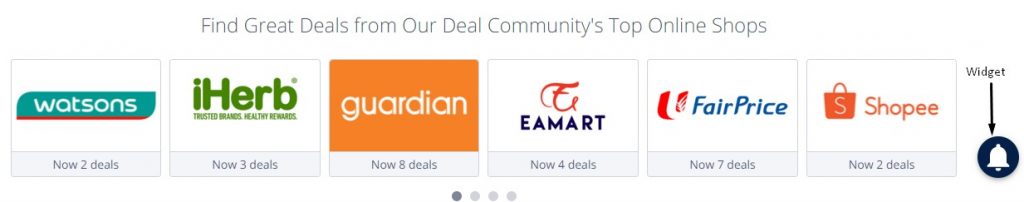
To get those visitors to subscribe, use the Notification Widget. Just enable it and it will appear for those who have clicked “Blocked”. When the visitor clicks on the widget, the subscription opt-in will appear again and he can subscribe to it.
Cookie Duration
What happens if the user clicks on “X” on the subscription opt-in? In such a case the widget also cannot help. The opt-in will not appear even if the user visits your site again and again. The reappearance of the push notification will depend on the cookie duration.
To show opt-in to such users, you need to set the cookie duration. You have to configure the days after which the Push Subscription Opt-In will reappear.
You have to test it to find the optimum duration to show the subscription opt-in.
Exclude Unnecessary Pages
Visitors can go to any of the pages of your website. Some pages may be useful and some pages may just for information. For example, a user comes to the About Us page or Privacy Policy page. In this case, the user is trying to learn more about your website and policy.
Showing subscription opt-in on these pages will appear as intrusive and decrease your subscription opt-in rate.
You can improve your subscription rate by managing the pages where you want to show the push notification opt-in. Exclude all the unnecessary pages where you do not want to show your push notification opt-in.
Do you have your own favorite ways of increasing the subscription rate? Nope? You can follow these cool tips above or test the In-Page Push ads – a new monetization method!

