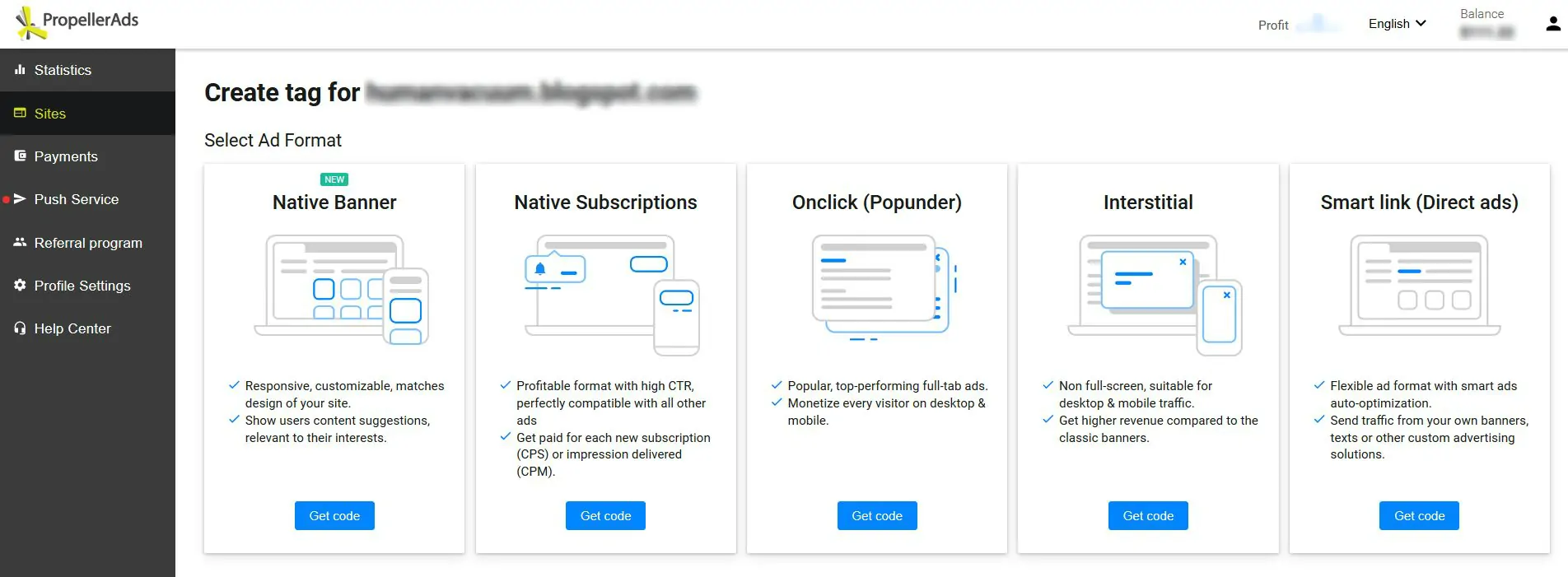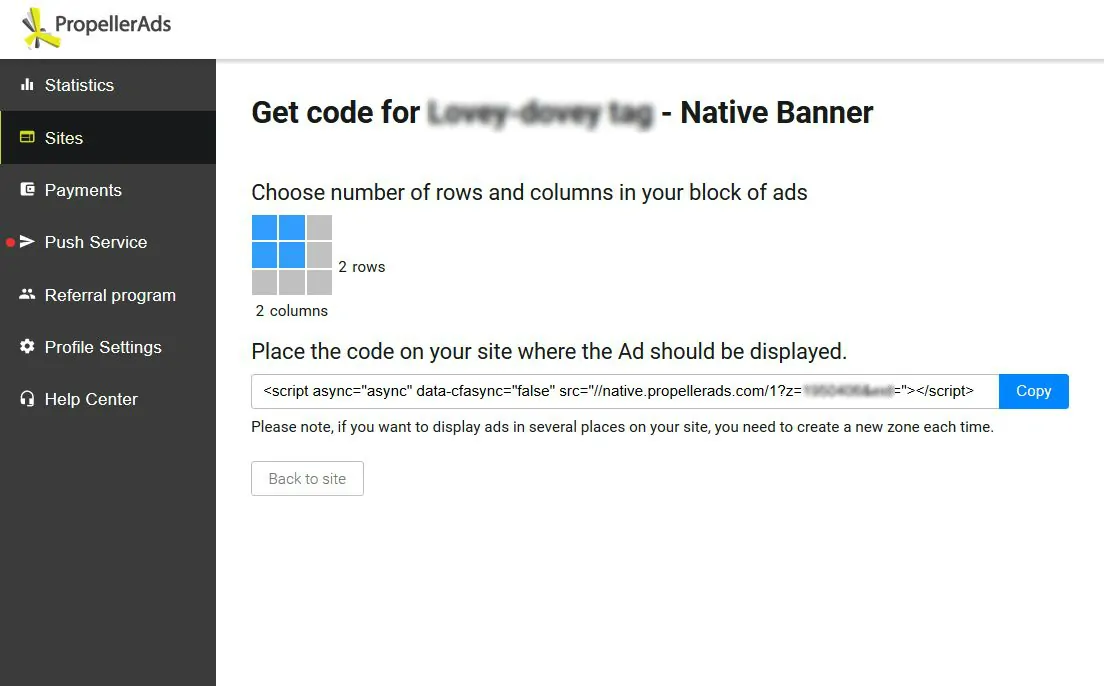The New Monetization Experience. Native Banners are Now Available to Publishers
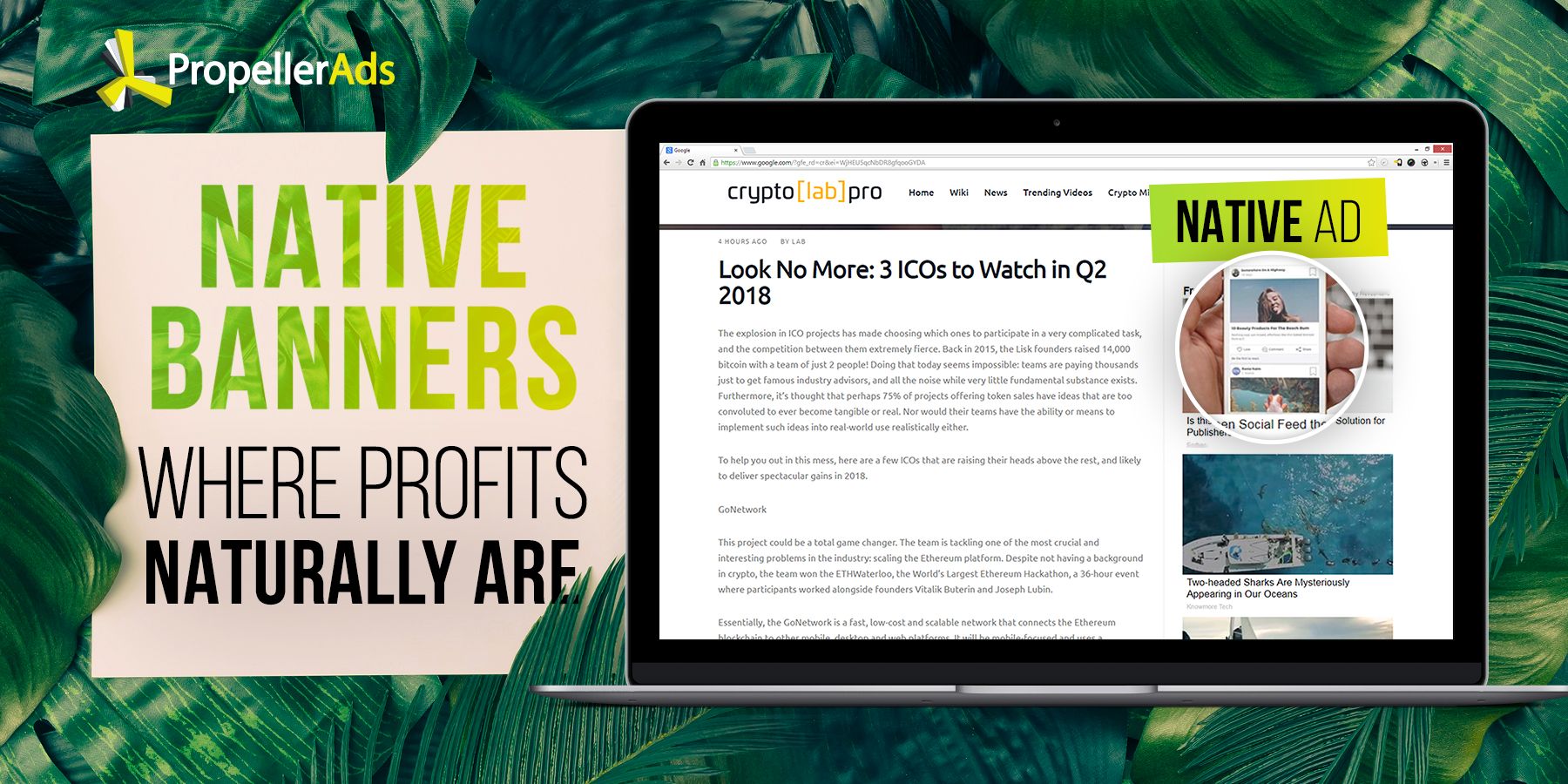
Welcome Native Ads to your publisher’s arsenal!
Now all PropellerAds’ publishers can monetize their website traffic with a new ad format – Native Banners. Native Banners are widgets, which include flexible content blocks with advertising offers that are relevant to website content.
How do Native Banners look like?
Let’s answer this question with a chunk of theory. Every Native Ad consists of three elements:
- Icon
- Title
- Description (for some widgets)
Native banners belong to the same “family” of Native Ads, therefore, they share similar elements. That’s how it can look on the website (an example without “Description” element):
As Native Banners are fully device responsive and design adaptive, the actual appearance of the widget will depend on publisher’s settings, and whether a user is viewing the website on mobile device or desktop.
Why monetize with Native Banners?
We could say there are enough incentives out there for publishers to start monetizing website traffic with Native Banners, but let’s list it one by one.
Native Banners generate more revenue
Because this ad format blends in well with the website’s content and the offers featured in the widget are relevant to visitors’ interests, Native Banners have a much higher CTR compared to traditional display ads.
How does higher CTR affect your advertising income? The more often visitors click, the more profits you are going to see in your account statement.
Non-intrusive user experience
Native banners help to find a new, delicate way into user space. Unlike traditional banners, which hit you right in the face, native ones connect with users, offering them relevant information in the convenient form.
Widgets look like an integral part of the website layout. They don’t interrupt the user experience, and publishers don’t have to compromise their website design in order to monetize the traffic.
Publishers are to decide how the widget looks
Website owners are the ones to define how and where the Native Banner would be placed. Publishers can customize the widget to match the design of their website:
- Add any number of content blocks that adapt to the website design and user’s device.
- Choose the content that will be shown on the website (according to preferred verticals).
Ready to monetize with Native Banners?
Go to your publisher’s dashboard, and click on the “Sites” tab. After that, choose a website you want to add Native Banners to.
Click to create a new zone:
Proceed with customizing your Native Banner and pasting the code into your blog or website HTML.
If you need any assistance with getting ad codes installed on your website – contact your Personal Manager or our support team via Live Chat.