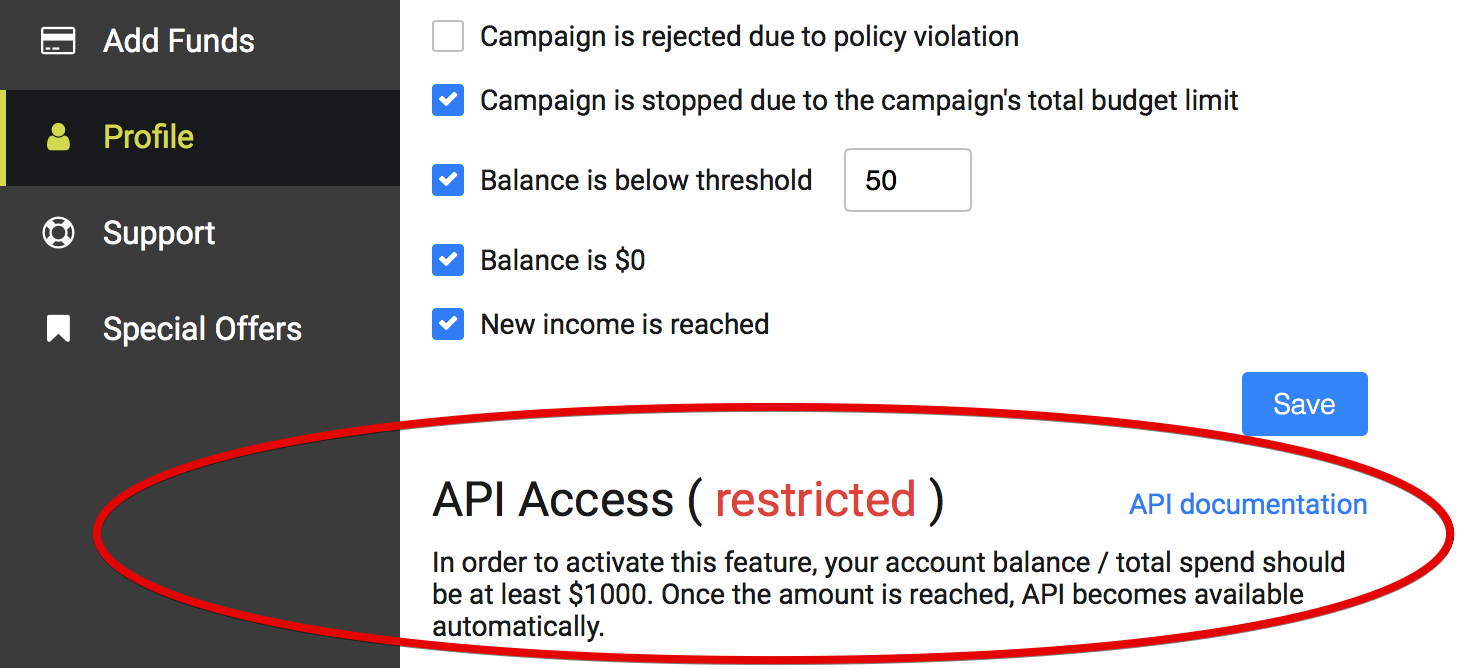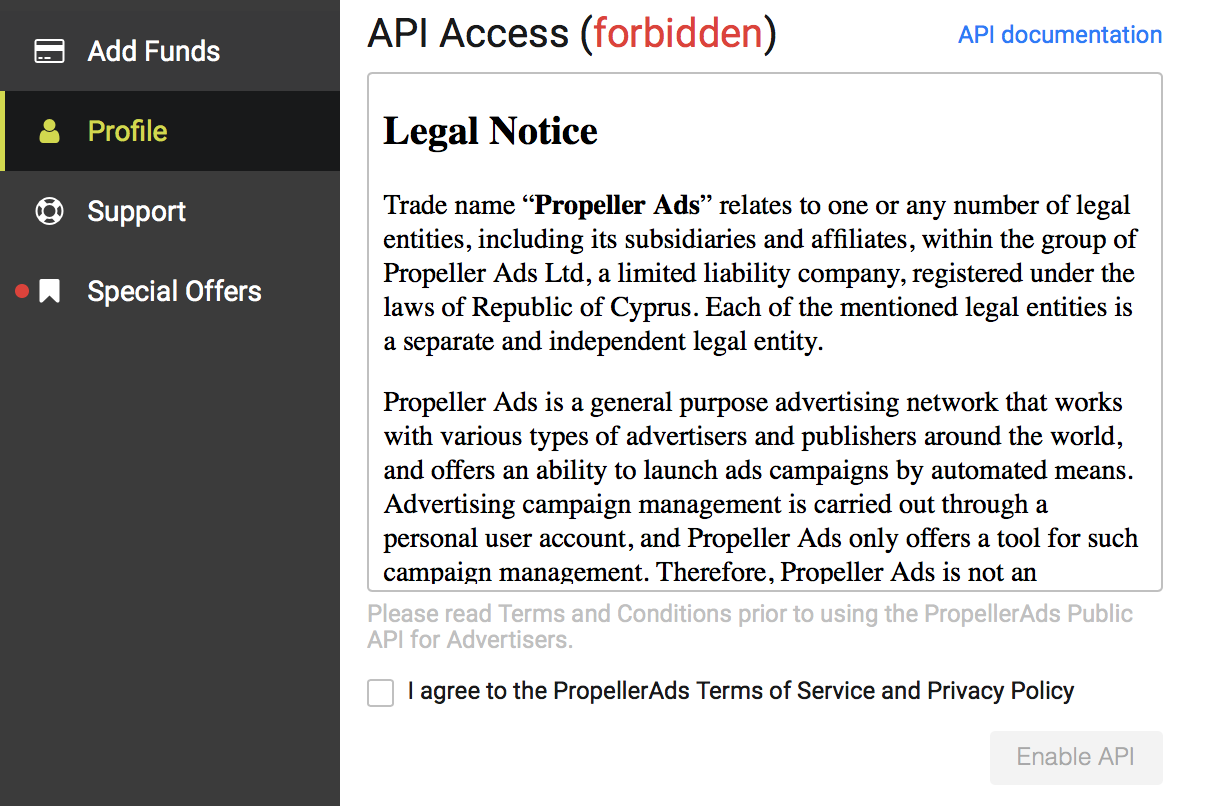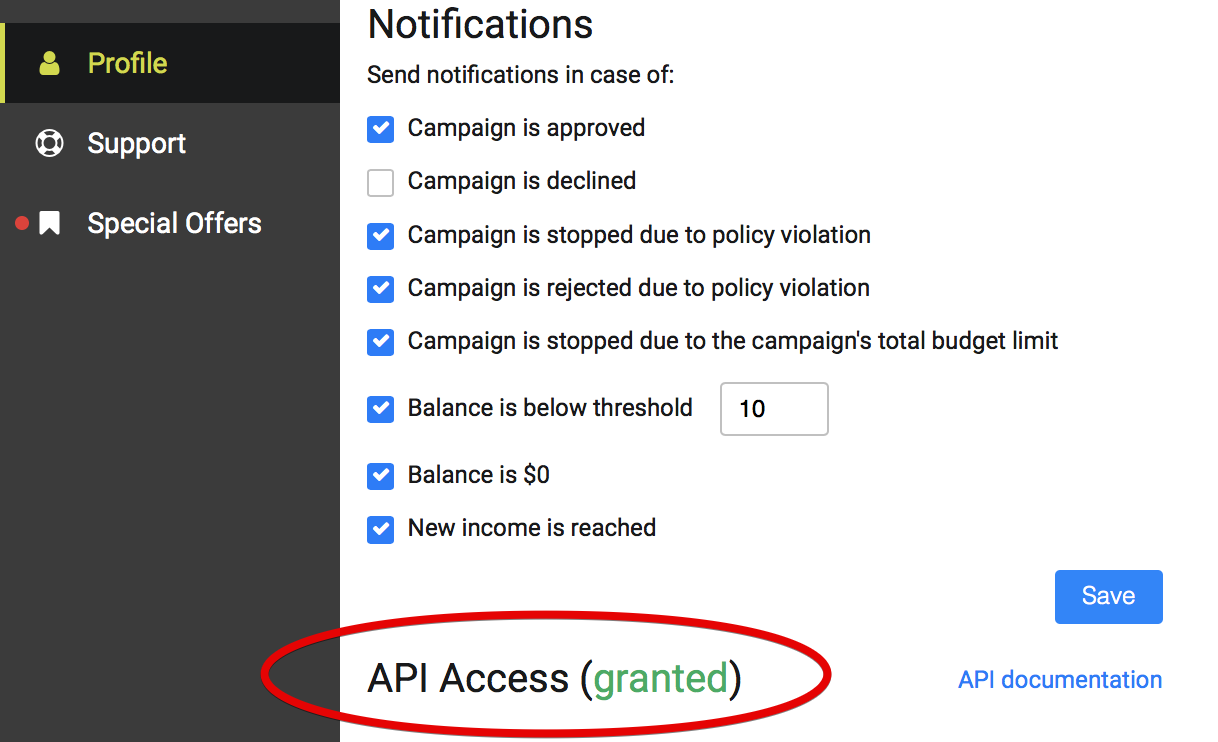PropellerAds Opens Up its API to All Advertisers [UPD 2020: Now Upgraded!]
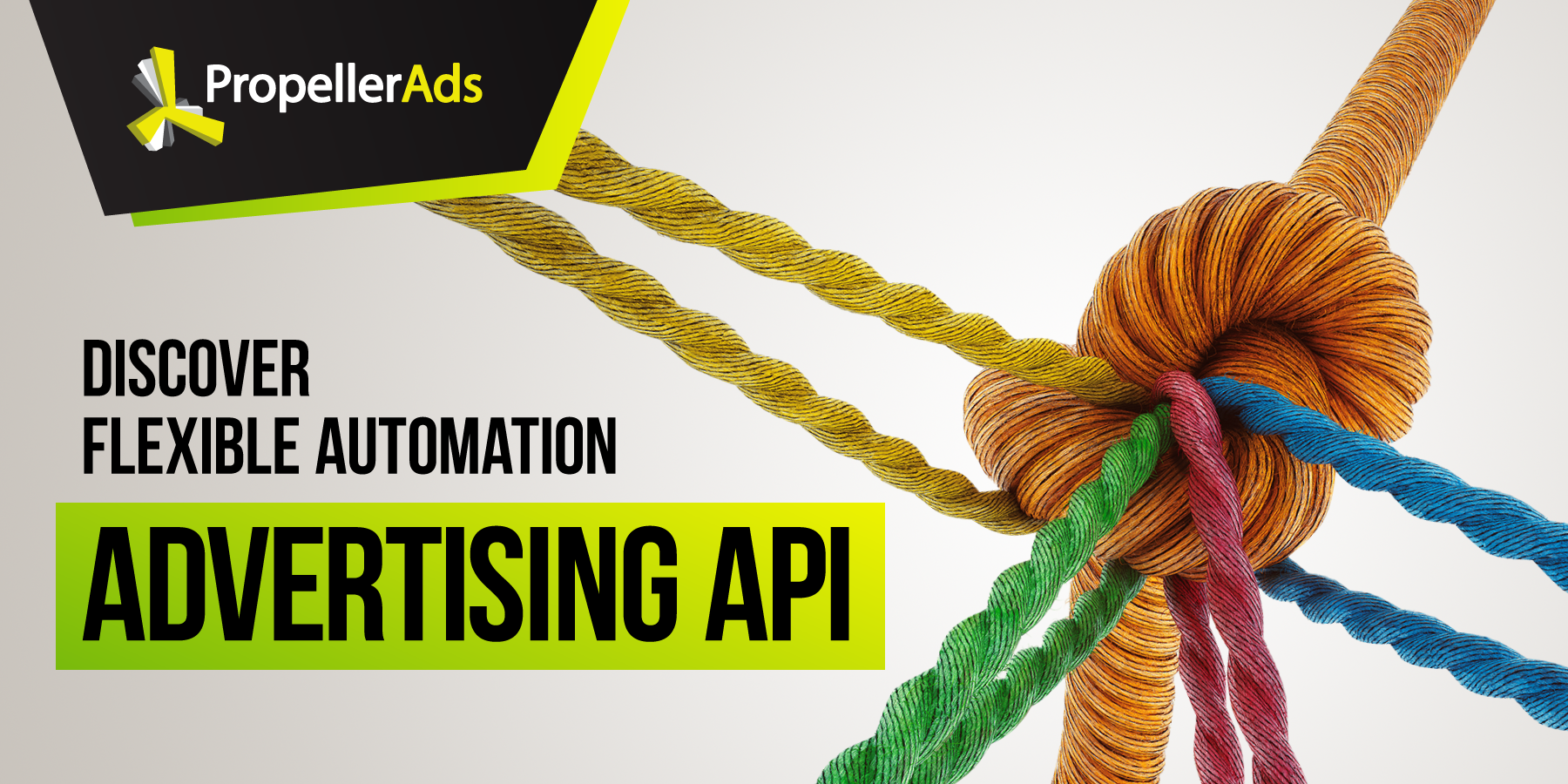
It’s finally happening! PropellerAds introduces API (Application Programming Interface) that enables advertisers to harness the immense potential of the Self-Serve platform (SSP).
⚡ ⚡ ⚡UPD August 2020: Our API has been upgraded!
Starting today, advertisers can use API to gain access to the core functionality of the PropellerAds platform, including automated data aggregation and detailed reporting, managing zone whitelists and blacklists, campaign optimization and much more.
Overall, the API can deal with a wide range of challenges advertisers have to constantly face when trying to automate their processes. Advertising API removes the need to migrate the data from one database to another, adapt to various interface types, and, finally, speeds up the development process. Read more: What is API and how it’s used in affiliate marketing.
Let’s take an up-close look at the most prominent features of PropellerAds API:
1. Real-time reporting
The new API allows you to add PropellerAds data to internal analytics pipelines or build custom reports, using data visualization tools (charts, graphs).
2. Deep technical integration
Our clients can now build their own marketing solutions, assembling various platforms by pulling together “сrème de la crème” tech products that handle specific tasks and datasets. For example, you can combine PropellerAds with the best conversion tracking services, data analytics products, and transfer the customer data into actionable insights.
3. Automation of common tasks
How many marketing initiatives fail due to lack of automation? You can’t expand and grow if the routine manual processes keep pulling you back.
With marketing getting more complex, it’s essential to automate advertising campaigns and daily operations such as setting up the targeting, starting and pausing campaigns, changing bids and budget, building whitelists and blacklists, creating preformatted links, etc. Automation can help you scale your marketing activities to focus on tasks that really drive revenue.
Sounds pretty exciting, right?
How do you get access to API
So, here’s how you can access this new feature on our platform:
- Go to your advertiser account, and click on “Profile” tab.
- Request API access. (Please read the T&C carefully.)
API is a free feature, yet we limit the access only to customers whose total spend (or deposit) is at least $1000.
- Once you have requested, the access will be granted automatically.
Learn the basics of the PropellerAds API for Advertisers by checking our the API reference overview for developers.
Account permissions
When accessing PropellerAds API, the third-party server or application must be authorized to obtain the developer token, use PropellerAds account credentials to login.