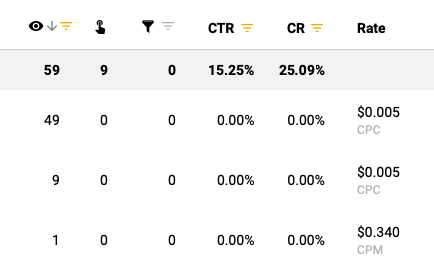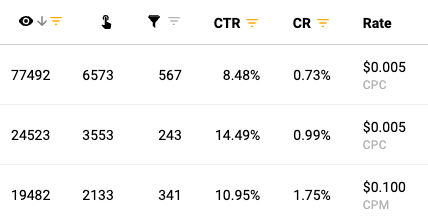Smart Filters: Stats Management Can’t Be Easier Now [SSP Update]

This post is also available in:
PT
ES
We know how important it is to get quick and easy access to stats. And we also know that optimizing campaigns can take endless hours. Keeping these two things in mind, we decided to make your hard work much simpler.
How exactly?
Today we are happy to introduce Smart Filters — the brand new way to work with stats in your PropellerAds self-service ad platform (SSP). What can they do, and why do you need them? We’ll tell you right away.
What are Smart Filters, and How Do They Work?
Smart Filters are the filters that can help you display only a particular range of data — based on selected figures. You can now filter your stats by all the main campaign KPIs and parameters — which is not possible using General Filters.
Say, you need to see all campaigns with the CTR from 0,31% to 5,2%. It’s easy now: just choose the CTR Smart Filter in your dashboard, indicate the CTR range, and get only the stats you need:

Smart Filters are available for the following KPIs and parameters in your stats:
- Impressions
- Conversions
- CTR
- CR
- Cost
- CPC
- CPM
- Start Date
You can combine several Smart Filters and General Filters to make your work with stats even quicker than before. Need to instantly find all campaigns within a particular range of impressions and CTR? No problem, just add these two filters, enter the stats range you need, and here you go:

Why are Smart Filters Great?
In short — because they help you save your precious time and money! Here are more details:
- Your work in the PropellerAds self-service platform is now much quicker. Before, you needed to look through the long lists of stats and select the required numbers manually. No fun, right? Now you can get data on a particular range of parameters within a couple of clicks.
- Optimizing your campaigns has become more convenient than ever before. Smart Filters allow you to quickly find campaigns that perform better or worse, see campaigns that need your attention, and highlight cost-ineffective areas.
- At the same time, you can now immediately sort out all campaigns that are doing the best for your profit and focus on the best-performing ones.
- You can combine Smart and General Filters — and get even more precise results on your campaign KPIs.
For example, here is how Smart Filters helped us to find campaigns that have impressions but don’t result in good CTR and CR:
And here, on the contrary, we selected the top-performing campaigns. Using Smart Filters, we chose all campaigns with the most impressions and the biggest CRs and CTRs. Now we know which campaigns work out best for us — and it’s also a hint for future optimization.
How to Use Smart Filters?
The Smart Filters are already in your PropellerAds dashboard! It’s as easy as pie:
- Just go to the Statistics page
- Select a parameter you want to check
- Enter the numbers in a range you need
- Press the Apply button
- That’s it!
By the way, don’t forget to join our Telegram chat and be the first to learn about the latest affiliate news, offers and trends