Traffic Estimator: Your Spyglass in the Sea of Profit

This post is also available in:
PT
ES
When launching a brand new campaign, affiliates face many challenges. First of all, you can’t always be sure of the campaign’s outcome. Even if your creatives are flawless, the targeting settings that you choose might be fruitless in terms of traffic. And if the traffic is there, it’s hard to choose the right bid in order to buy out the most of it and stay within your budget.
The good news is that both of those issues can be solved with the help of one of our built-in tools, Traffic Estimator.
What can you use web traffic estimator for?
Traffic Estimator is a graph that shows all the traffic in our system available with your targeting settings. You can find it at the top right corner of the “Create campaign” page.
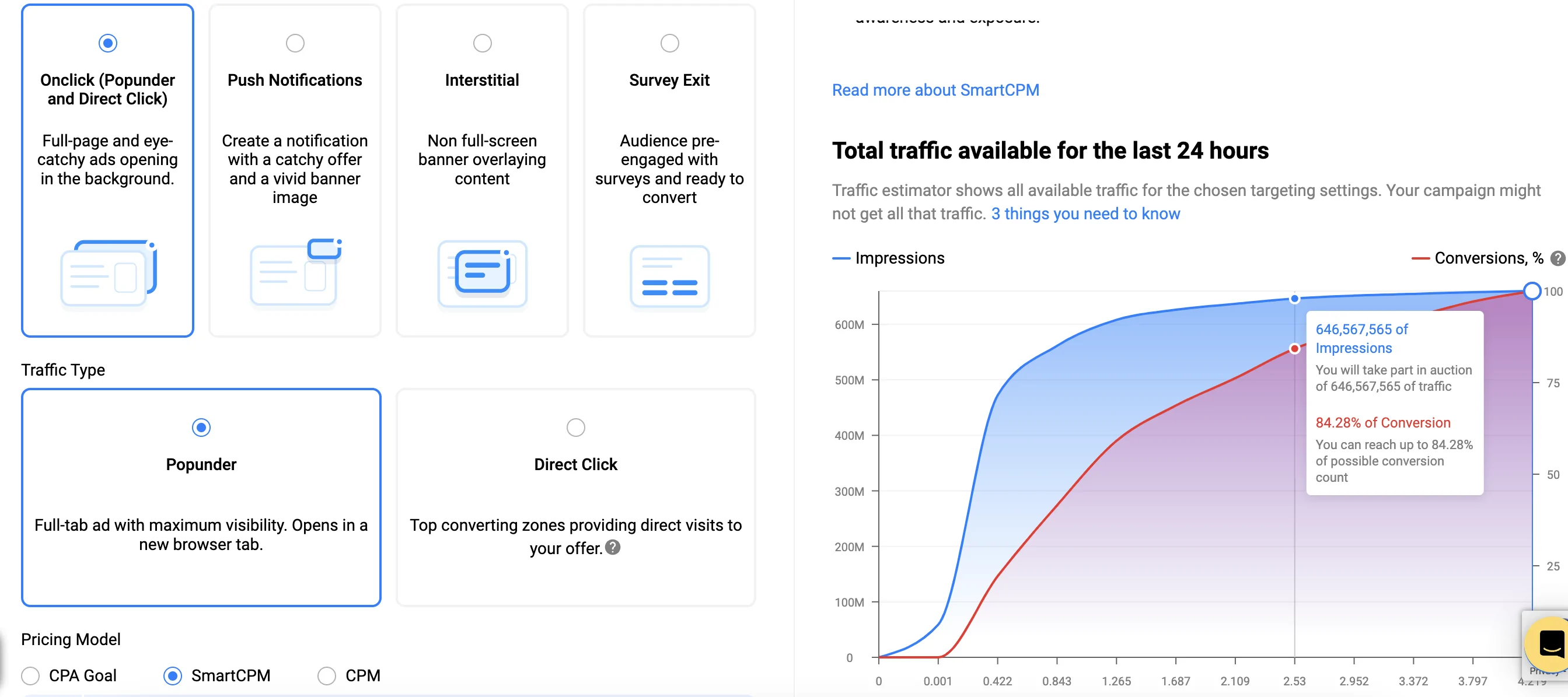
So, when exploring new GEOs, or other targeting, it helps you estimate how much traffic is out there for you to buy.
For example, it can show you how much traffic is available in Brazil, on mobile devices, Android in particular, versions 12-14, plus – the mobile operator should be Algar Telecom. Pretty precise, huh?
Just a quick note: this is the overall amount of the available traffic, so it doesn’t mean that your campaign will get all of it. The chart only shows the potential of your targeting.
Very often, affiliates don’t know what bid to place at the very launch of the campaign. During the optimization phase, you can adjust it according to the results, but if you have no results yet to make any assumptions, the traffic estimator chart can be your spyglass.
The bid scale (horizontal axis) shows you what number of impressions and % of conversions you will be competing for if you place a certain bid. For example, in the screenshot below you can see a significant traffic quality rise as the bid shifts from 2 to 4 cents. Yet, if you want to reach a really high-quality traffic segment, it makes sense to raise the bid to 6 and more cents right away — where the last spike is.
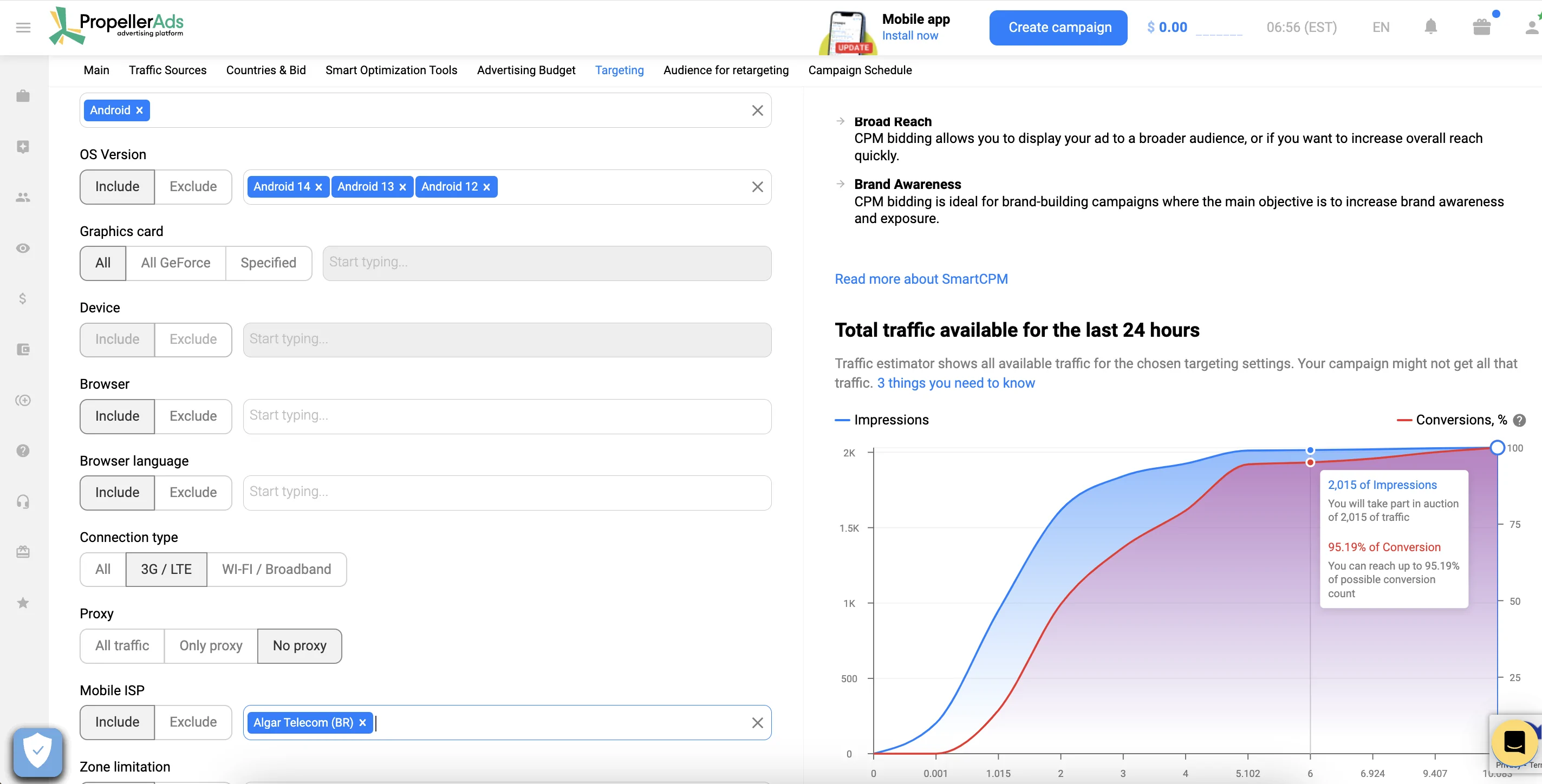
The higher your bid, the more conversions you can get. Basically, this means that with a higher bid you reach high-quality traffic segments. Also, a high bid helps you buy the earliest or even first impressions on the zone. And users who see your ad first are always more likely to convert!
So, based on the stats in the chart you can calculate the right bid size — not too high to stay within your budget, and not too low to get enough traffic. Basically, it’s a great help for a “cold start”, or when you’re working on a whim.
Can I buy all traffic shown on the graph?
Quite often, users ask us if it’s possible to buy out all traffic that the website traffic estimator graph shows. The answer is yes, but most likely you don’t need this.
This can be done if you don’t limit the frequency in your campaign settings, but in this case, you will be showing your ads to non-unique users. There’s little point to that, that’s why buying out all the traffic from the graph shouldn’t be your life goal.
What pricing models does it work with?
Traffic estimator works with:
- CPM and SmartCPM for Popunder ads
- SmartCPC, CPC, and CPM for Push notification ads
- CPC and CPM for Interstitial ads
- Smart CPC and CPC for Survey Exit ads
It does not work with CPA Goal 2.0 only, since it adjusts the bid dynamically, which would be too complicated to show on the graph.
A few cons to many pros
There are two main limitations to Traffic estimator.
First, you can estimate site traffic and see data for the previous day. That is, it shows the situation in the auction as it was yesterday.
Second, it shows the aggregated amount of impressions, which doesn’t exactly match the number of unique users. This means that, for example, on Push ads, one user can be calculated several times.
All in all, this instrument should be used as a display of traffic distribution rather than the overall traffic capacity. Or, plainly speaking, you can rely on it to choose the right bid rather than evaluate the amount of traffic you need to buy.
Tell us what you think!
Did you know about this feature on our platform? Have you used a Traffic Estimator before? If not, go on and give it a chance!
We’d like to know what you think as it will help us develop more tools and cool features for your convenience!
By the way, feel free to join our busy Telegram chat!




