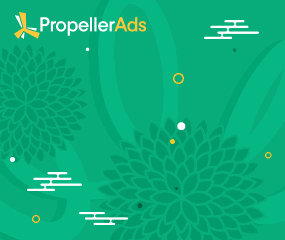Unlocking the Power of Telegram: How to Build Your Mini Apps?

This post is also available in:
PT
ES
How often do you use Telegram? This social platform houses millions of active users who converse with friends and join groups and channels every month. It also strongly emphasizes privacy, customization, and incredible functionalities that make interactions worthwhile.
Yet, many have found a peculiar feature on this platform that doesn’t require you to switch between multiple apps to perform diverse tasks. Want to guess?
Yes, you’re spot on—Telegram mini apps (TMAs)! These custom applications have transformed this popular messenger into a more productive and creative one that allows you to interact with users better. And the best part? You can build a TMA as well!
Interestingly, creating one is effortless, and you don’t have to be a tech guru or coding expert to start. In this guide, we’ll walk you through the step-by-step process. Keep reading to learn more!
Uncovering The Basics: What is a Telegram Mini App?
It’s a custom web application embedded inside Telegram that allows users to shop, play games, work, and manage essential tasks without leaving the platform.
TMA provides an all-inclusive experience that transforms this popular messenger into a hub for full-fledged interactive services. Interestingly, it’s convenient to use, speedy in its operations, and highly secure.
Regarding convenience, you can access them instantly from Telegram without any installation or downloads. Speed is also a game-changing feature of a TMA. Thanks to Telegram’s tight integration, it loads fast and performs tasks when needed.
And let’s not forget security! Telegram’s robust data protection measures give users peace of mind while using these mini apps.
With these features in mind, you’re undoubtedly eager to learn how to create a Telegram mini app. And it’s easier than you think. But why should you build one?
4 Reasons You Should Build a Telegram Mini App
Building a Telegram mini app is a no-brainer for developers, advertisers, and brands looking to reach a diverse audience.
Knowing how to create a TMA lets you tap into Telegram’s exclusive ecosystem and benefit from its robust tools and integrations, which enhance user experience. But there’s more! Let’s find out why these mini websites are making waves among brand advertisers and developers:
#1. Access to Telegram’s Large User Base
Imagine rolling out your product to over 900 million individuals. That’s more than enough visibility, right? Indeed, Telegram provides that extensive reach for mini apps!
By building a custom web application, you can instantly reach a vast, engaged audience without installing multiple apps or worrying about who downloads yours from mobile stores (Google Play for Android or App Store for iOS).
Interestingly, Telegram users span different age groups and interests, so your app can reach users across different demographics without requiring them to leave the platform.
#2. Seamless Cross-Platform Compatibility
TMA works flawlessly across Android, iOS, Windows, and macOS. So, there’s no need to build separate versions for each operating system, as your app is instantly available to anyone with Telegram installed on their devices.
This universal compatibility saves time and resources and ensures a consistent experience for all users, irrespective of their devices.
#3. Web3-Ready for Blockchain Enthusiasts
These apps integrate with TON (The Open Network), Telegram’s native chain, unlocking exciting opportunities in decentralized finance (DeFi) and play-to-earn (P2E) gaming.
Leveraging this blockchain tech allows you to connect your TMA with decentralized applications. Want to enable token transactions or connect to secure wallets? Telegram’s Web3 ecosystem makes embedding blockchain-based features directly into your app easy.
#4. Effortless Monetization
Monetizing TMAs is possible thanks to our new ad format – Telegram Ads. This new ad format offers competitive conversion rates, which adds an extra incentive for developers and users eager to build a mini app. With Telegram Ads you purchase Telegram Mini Apps traffic that consists of highly-engaged users, ready to convert.
7 Steps on How to Create a Telegram Mini App
Here we are! It’s time to learn how to build a TMA. But do you sometimes feel intimidated by technical jargon? Well, we’ve all been there! But guess what? You don’t even need to be a tech guru to get started!
The social platform has made the process incredibly accessible, regardless of your technical expertise. Let’s discuss the steps to build your first Telegram mini app.
#1. Research and Gather Resources
Before jumping into the creation process, take your time to explore the platform’s documentation. This is like your handbook, explaining everything you need to succeed.
So, how do you proceed? The tma.js SDK is a helpful resource for beginners. This JavaScript library makes building mini apps smooth as butter.
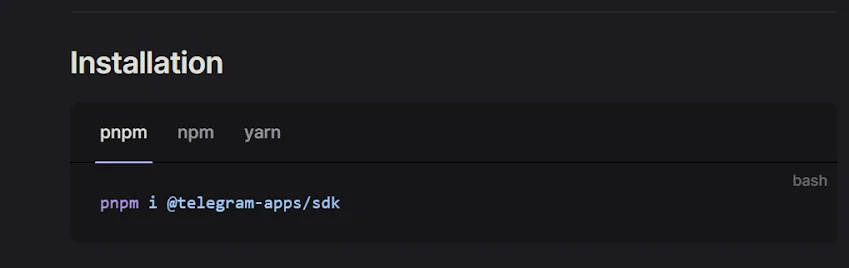
It breaks down the complex technical process into clear components so you can fully focus on creativity.
#2. Design Your Mini App
Now, it’s time to let your creativity and imagination shine.
If you’re a non-coder, use wireframing tools like Canva or Figma to help you envision the design of your mini app. Regardless of what you have in mind, ensure it’s optimized for small screens and mobile interactions.
Since many TG users treat the platform like other popular messengers, you want to ensure your mini app is functional and intuitive on all screen sizes. As a coder, you should follow Telegram’s core design principles in your coding sessions.
- Employ Responsive Layouts for All Screen Sizes
Scalable images and CSS media queries can ensure that your mini apps adjust to different screen sizes and orientations.
- Align With Telegram’s User Interface (UI) for a Familiar Look
The placement of your buttons, navigation bar, and input fields should be consistent with the Telegram platform’s design style. This will help users become familiar with your app and trust it more.
- Incorporate Dynamic Color Themes To Adjust the App’s Appearance
Telegram’s API allows you to adapt your mini app to the user’s chosen theme—light or dark mode. This creates a cohesive experience as your TMA aligns with the set color scheme and enhances user comfort.
#3. Create a Telegram Bot
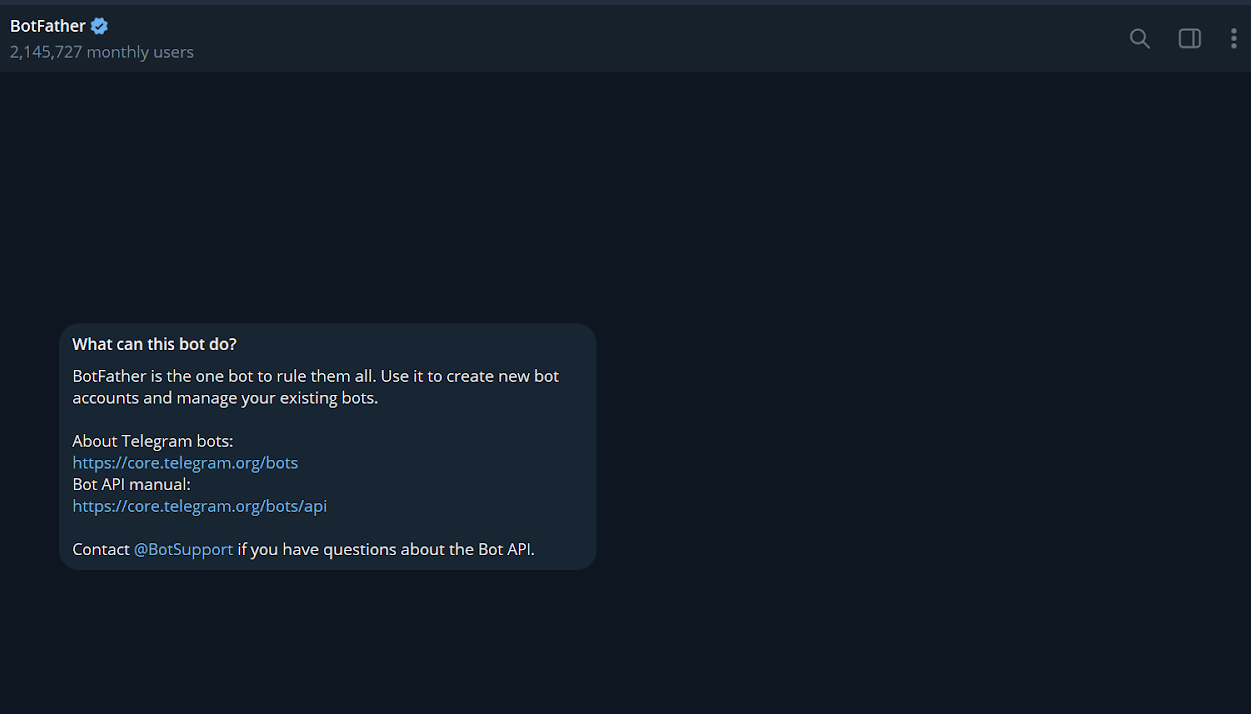
Every mini app needs a TG bot to serve as its gateway. Here’s what you should do:
- Open Telegram and search for BotFather (Telegram’s bot-creating wizard).
- Start a chat and type “/newbot” in the prompt box.
- Follow the prompts to name your bot and receive an access token. You’ll need this to connect the bot you created to the mini app.
No coding yet—see how easy this is.
#4. Build Your Mini App
This step is where non-coders and coding gurus may take different paths.
Non-coders can create their apps using Telegram’s SDKs or simple platforms like Glitch. These tools offer drag-and-drop features, making things less tedious.
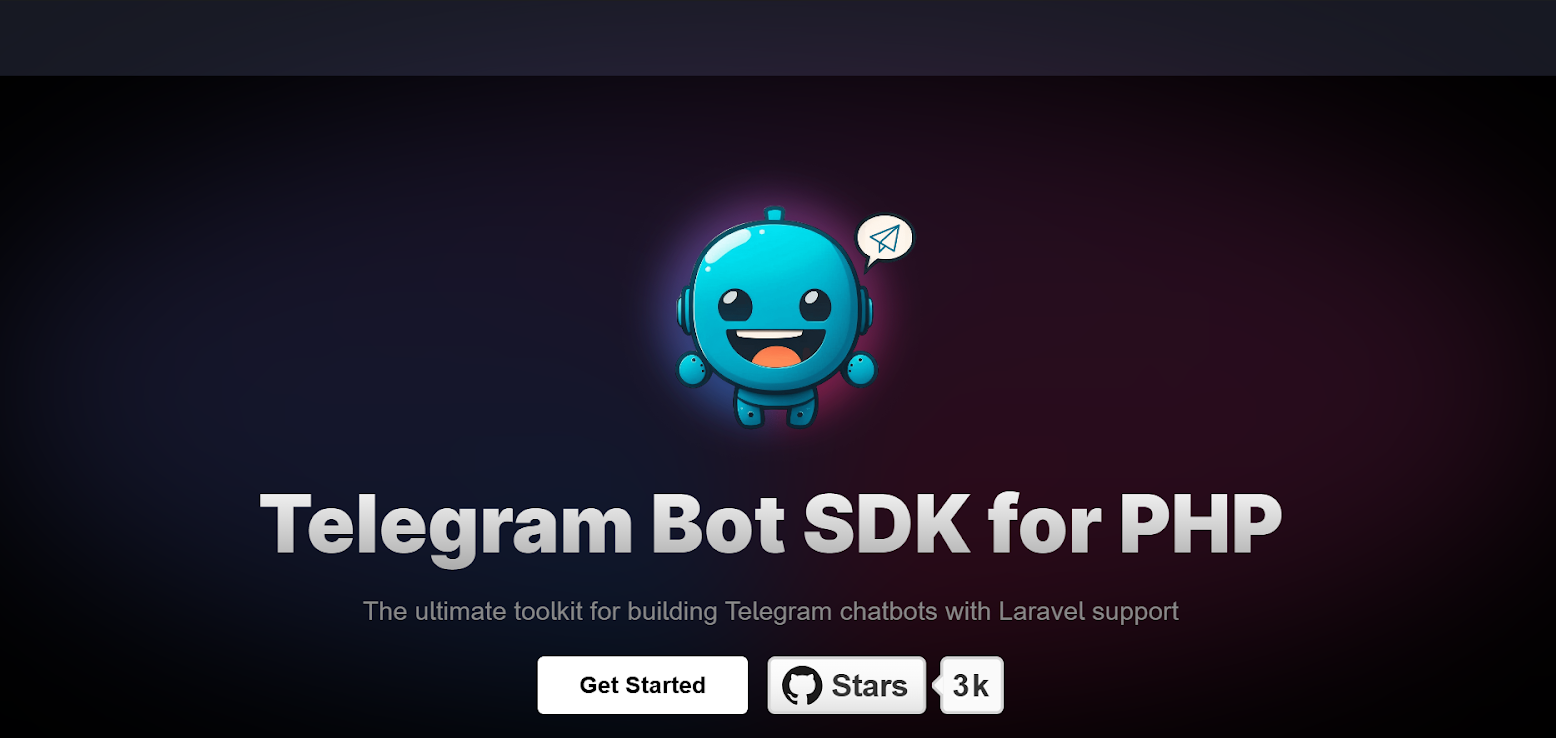
For coders, it’s time to flex those skills and start writing lines of code.
- If you’re a frontend developer, use HTML, CSS, and JavaScript. React is also a great choice.
- If you need your app to have a database or Web3 features (backend development), consider integrating with FunC-based smart contracts for blockchain support.
#5. Test and Debug Your App
Testing ensures everything runs smoothly. If you are a non-coder, you can ask friends to use your app and provide feedback.
If you’re a coder, you can follow the platform’s official documentation to test your app effectively. They include:
- Set up the Test Environment
Telegram introduces a separate test environment for users to experiment with their mini apps safely.
- For iOS, tap the Settings icon 10 times, navigate to Accounts, select Login to another account, and test.
- For Desktop (Windows and Linux), Open Settings > press Shift + Alt and right-click Add account > select Test Server.
- To test on MacOS, Click the Settings icon 10 times to open the Debug Menu, click Add Account, and log in via your phone number.
- Enable Debug Mode To Identify and Resolve Issues
Use Telegram’s Debug Mode to track app-specific issues across devices. This will help you identify and resolve bugs or features that cause performance issues.
#6. Implement User Interaction and Launch Options
Telegram offers multiple ways for users to access your mini app:
- Menu button for quick access.
- Keyboard shortcuts to streamline actions and send data back to the bot.
- Inline buttons allow you to create and send content directly to chats.
- Direct link, which enables access through a direct URL.
Each option caters to a particular need, so pick any of them to see what works best for your TMA’s functionality. Feel free to explore this guide on the launch methods on Telegram’s official website.
Congratulations! You’ve successfully created your first TMA, and it’s time to share it with the world. You can promote your new creation by offering demos, sharing on TG groups, or launching it on social media platforms like Twitter or Facebook.
Build And Monetize Your Telegram Mini App with PropellerAds
Ready to turn your idea into a thriving app? Telegram’s global reach, Web3 capabilities, and seamless cross-platform integration make creating a TMA stress-free.
And here’s the kicker: our Telegram Ads will let you effortlessly buy high-quality traffic for your app (or a Telegram channel or even a CPA offer / product). You’ll enjoy clean feeds, rewards for user engagement, and more earnings as you keep your audience happy.
Don’t wait—partner with us today, and let’s help you monetize your mini app.
Come join us on Telegram for more insights and communications with fellow-affiliates!