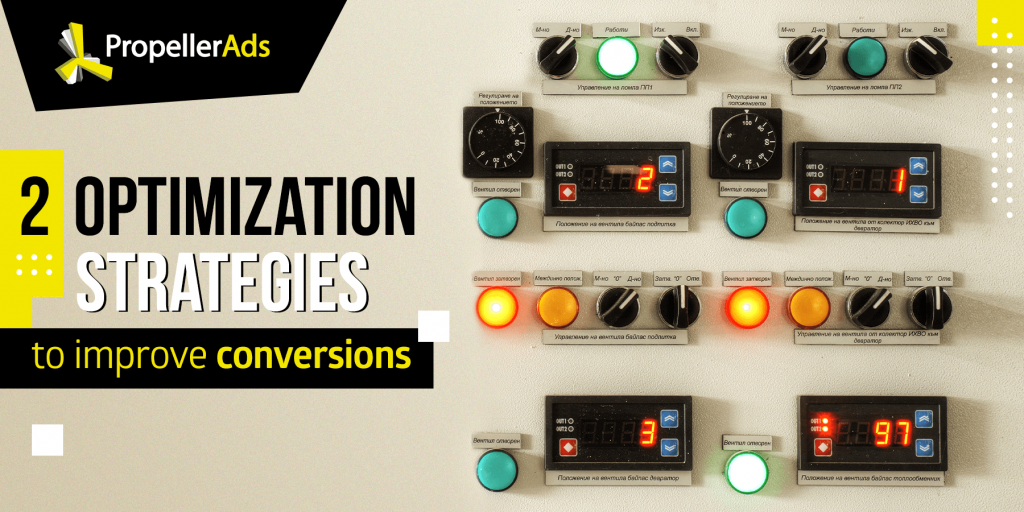How Not To Screw Up Launching Push Campaigns: Part II
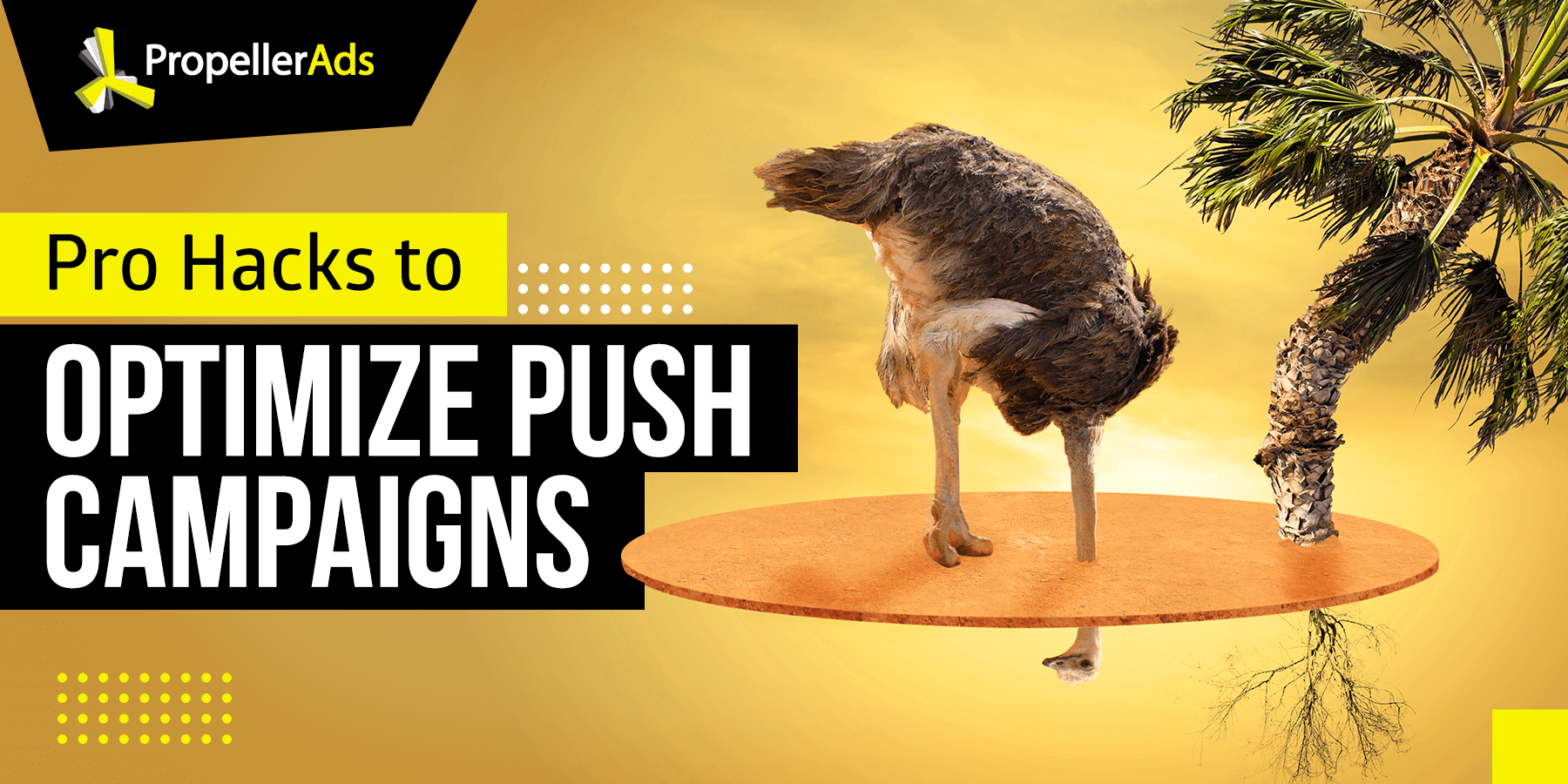
In the previous post, we’ve spilled the beans on how to launch a great push campaign and perform a successful test.
This post will be about the next steps, in particular, optimizing your campaign after you get your first results.
So, let’s get started!
How do you analyze the results?
First of all, you need access to your campaign performance stats.
You can find all the campaign statistics in the Dashboard. For each campaign, you can see such metrics as Impressions, Clicks, Engaged visits (+their % from all the visits), Conversions, CTR, CR (conversion rate), CPM, Cost, and CPA.
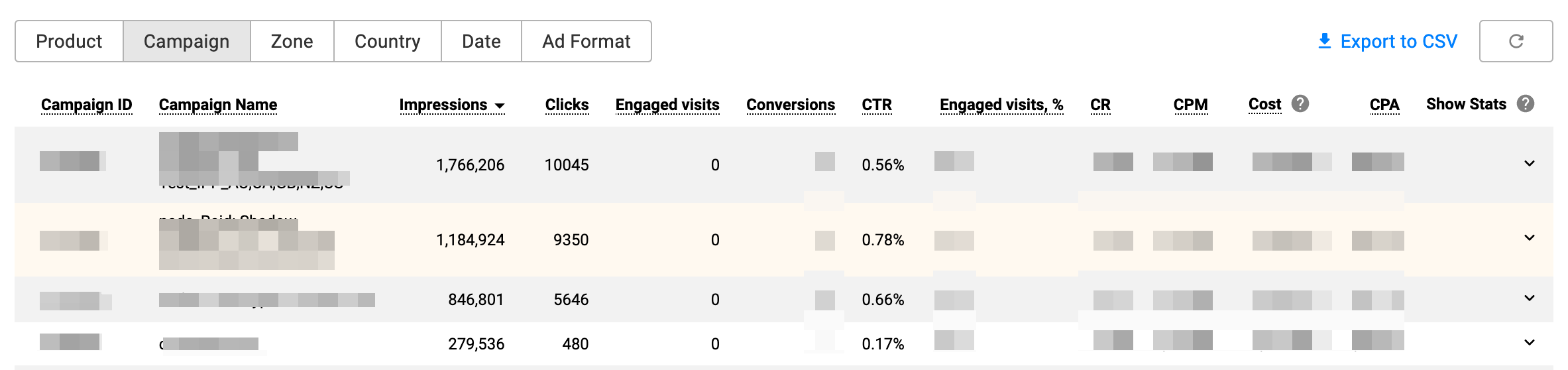
Simply click on one campaign and you’ll see the list of all the available targeting groupings.
As you can see from the screenshot below, you’ll be able to see such groups as:
- Zones
- Creatives
- Device Type
- Device model
- Browser
- Mobile ISP
- Connection
- OS version
- OS Type
- Language and
- Zone type
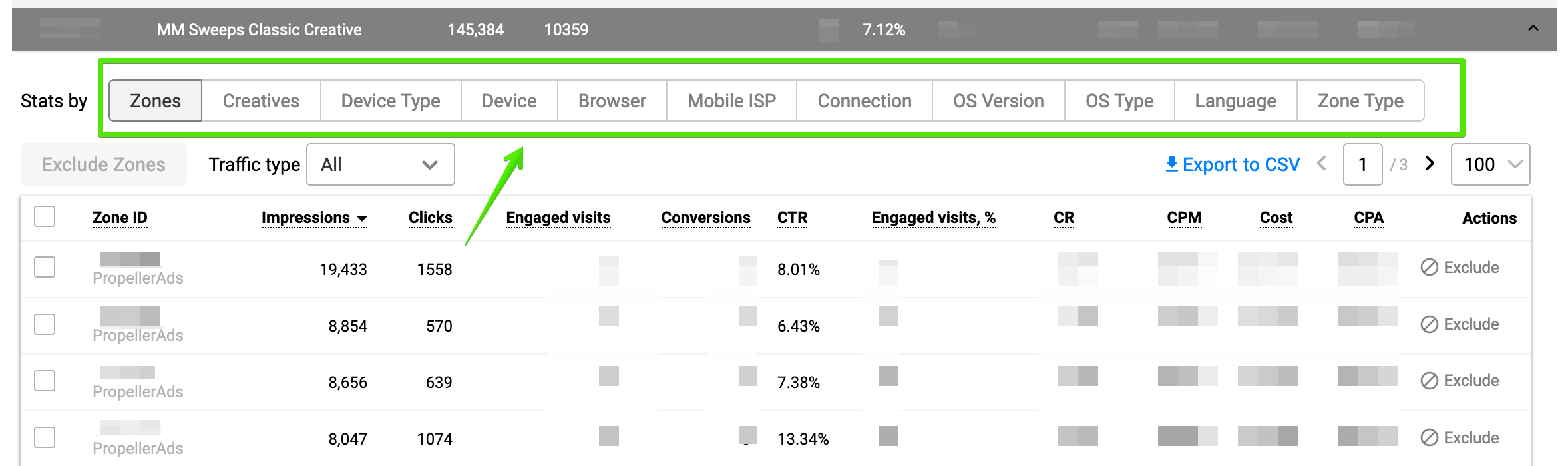
How do you know that it’s time for optimization?
I guess many of you have been asking yourself (or our Support team, which is actually a great idea!) a simple yet burning question: when is it time to start the optimization process? To decide on that, you need to find out:
- Does your offer convert? Or at least does it have the converting potential? Or it’s a lost cause.
- Is there room for improvement? Or in other words, can your campaign actually be optimized?
To answer those questions, you need to have enough data at hand. That means that you need to get a statistically significant amount of impressions and clicks.
Alright, so what is this number?
Usually, it is determined based on your costs (overall spendings on the campaign testing) and the price of your conversion. We recommend spending about 2-10 of your conversion payout per each creative.
For example, if you get $1 from your CPA network for a conversion, you need to spend from $2 to $10 for each creative for testing.
In this case, the resulting data will be sufficient enough to make a decision on whether to optimize your campaign further on.
And once you have enough data for analysis, you can try and pump up that ROI to the moon. Here’s how it’s done.
Fix the issues
So, the first step requires you to go through all the targeting groupings in your campaign, for example, by zone, by OS, by device, etc. and check whether on some of them you have zero conversions.
Remember, that you need to have enough data about your campaign performance before you get to this step!
So, for instance, you might be getting conversions from all the browsers except for Opera. In this case, check your landing page — maybe, it just doesn’t open in this browser. Fix it and rerun the test.
The same applies to other groupings.
Next, check the zone performance
The real optimization kung-fu starts here.
#1 Check the zone type and its CPA
Usually, classic push notifications and In-Page Push ads (IPP) have different CPAs. For example, for classic push ads you might be getting a CPA of $1,1 and for IPP — $2,5.
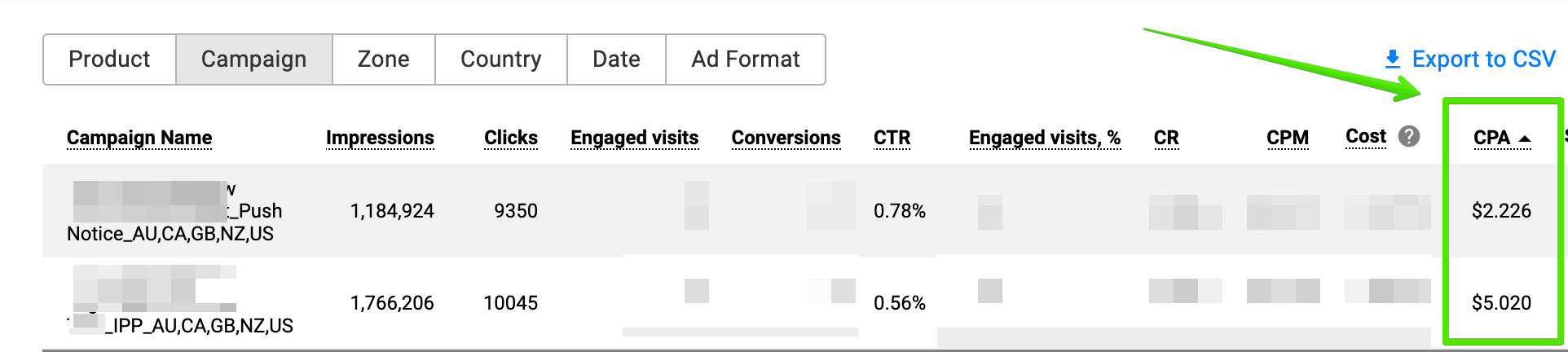
As you can see on the screen, in this campaign, the classic push has a lower CPA, so it makes sense to have a separate campaign with a smaller bid. On the other hand, for In-Page push, the CPA is higher, so if you place a higher bid, you will get more traffic from these zones.
In certain cases, you can even make a decision to get rid of one of the zone types. For example, if your results on classic push notifications are rather disappointing, you can just stick with the IPP in your next campaign.
Another tip is this: create a separate campaign for IPP with a lower rate in order to decrease the resulting CPA. At the end of the day, usually, it makes sense to isolate the IPP zones in a separate campaign and play around with the bid to get the best results. The eventual strategy is up to you.
#2 Add two more campaigns with a higher and lower bid
If you decide to keep the classic push campaign, try splitting it into three different campaigns. In one, keep an average bid; in the other — put a high bid to buy out more expensive shares of traffic; and in the last one, place a low bid to see how it performs on cheaper traffic shares. Should you do so, your campaign will be buying out the most traffic.
#3 Target each User Activity group separately
In PropellerAds, there is a special targeting setting that splits all push traffic into three User Activity cohorts: High, Medium, and Low.
In the High cohort, there are users who have subscribed to receive push ads less than 3 days ago. Usually, it’s the most engaged group with a high activity level. In the Medium cohort, there are users who have subscribed for pushes from 4 to 9 days ago — that’s a more satiated audience with different preferences.
And in the Low cohort, there are users who have subscribed more than 10 days ago. This is the largest group by headcount and it can bring you tons of traffic. However, from our experience, such users react to ads differently so in order to attract their attention you’ll have to play with creatives, freq, and scheduling settings.
The CTR can differ drastically among those three cohorts (but the CPA won’t!)
So, to buy out all shares of traffic at an optimal price, we suggest that you target each of these cohorts in a separate campaign. You should place a high bid on the High cohort, an average bid in the Medium — it can correlate with your previous bid — and a minimum bid for the Low cohort.
#4 Exclude poorly performing zones
Next, you need to exclude the zones that perform poorly for your campaign.
It can be either done automatically (if you use the TargetCPA feature) or manually — if you prefer it old-school.
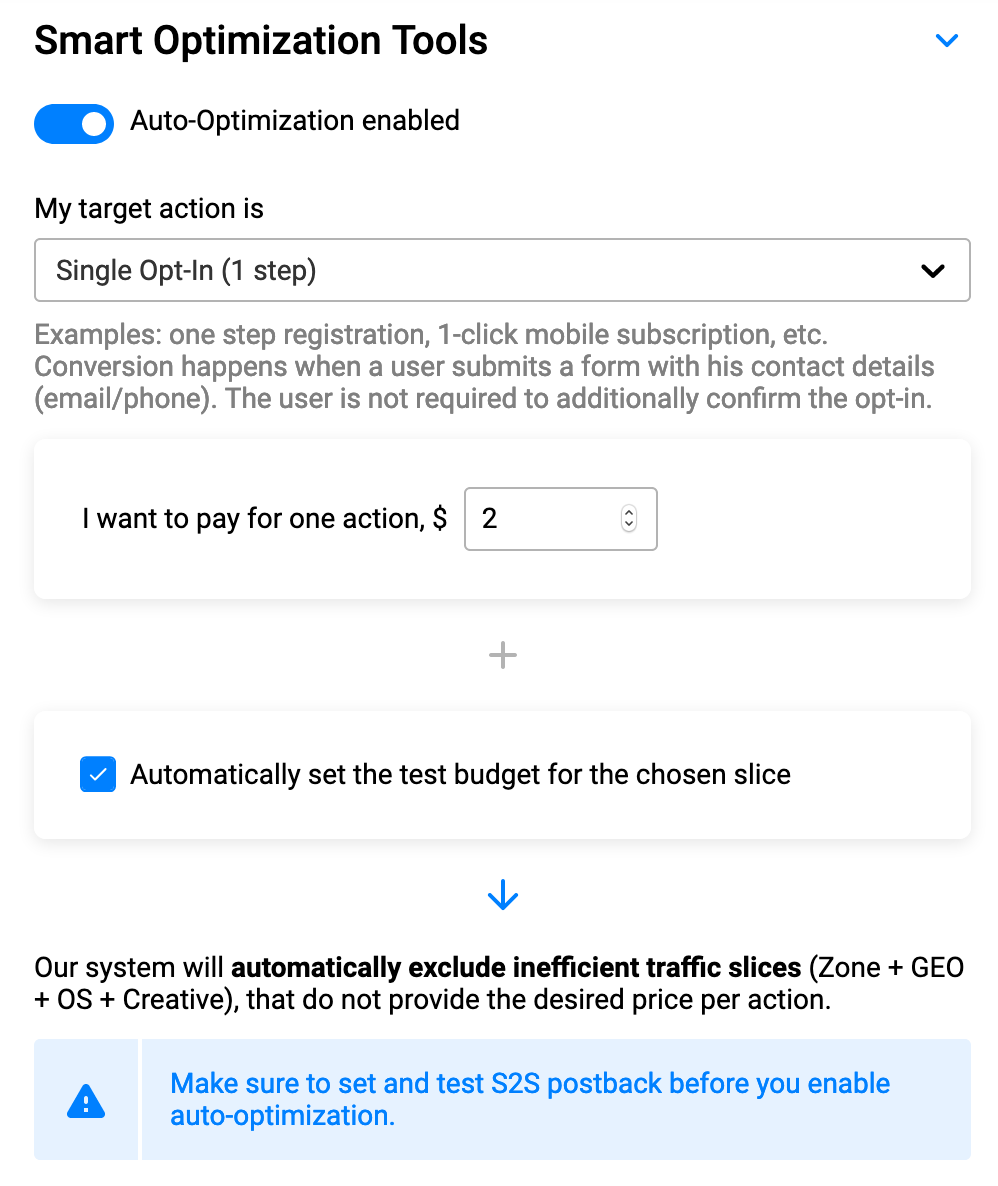
If you’d like to do it manually, go to the Dashboard and click on the campaign that you’re analyzing. By clicking on Zones in the Stats by section you’ll see all the zones included in your campaign.
Now it’s time to turn up your sleeves and export all the zones to a CSV file. What you can do next is create a whitelist containing all the well-performing zones to upload it to your zone targeting next you’re launching a push campaign.
#5 Launch a separate campaign on poorly performing zones with a low bid
Okay, this step comes straight from the biggest affiliate nerd’s handbook — hi, Ian! — but it still makes sense to try it out.
By the way, check out our podcasts with the TOP affiliates
Depending on the performance of those zones, there are two paths to follow.
If those zones show little to zero clicks, conversions, etc. then it makes sense to upload them to a stop-list and use it to exclude them from your next campaign.
But if there are zones that have many clicks but little conversions, it makes sense to try and squeeze out the most of them with the help of retargeting.
Here’s what you can do. Our new instrument, Audiences 2.0, allows you to collect all the users who have clicked on your ad. Later on, you can get in touch with them with a special or personalized offer.
For that, you can even try a different ad format: our retargeting options are cross-format which means that you can target those users with a Popunder ads or an Interstitial ads campaign.
From our experience, chances are that you can get a lot of conversions from such an audience. This is especially relevant for long-flow offers and complex conversions.
#6 On the other hand, launch a campaign on well-performing zones with a higher bid
I guess, now you know the drill. Take your best-performing zones and try launching a separate campaign on them with a higher bid. This will allow you to buy out more high-converting traffic.
Our main tip here is to use the creatives with the highest CTR so that you don’t lose users as they move along through your funnel.
#7 Launch a campaign on Brokers Traffic
By doing so, you’ll be able to scale your campaign. However, it only makes sense to do it with the creatives with high CTR as traffic that comes from the third parties is usually less reactive.
Additional tips — just so that we’re on the same page
One of the cornerstones of a successful campaign is the number of creatives that you test. Some affiliates test 4-5 creatives and wonder why they get no profit and no statistically valid data for analysis. In fact, you need to test dozens of creatives before you find one with high CTR.
But even when you do, you need to remember that ads get “worn out” very quickly. This means that you need to keep bringing fresh new creatives to your campaign if you want it to keep bringing you money.
Basically, it’s a routine that you can’t escape. And if your muse ever goes mute, use spy tools for inspiration.
We’re looking forward to seeing you run push campaigns with PropellerAds! And if you have any questions, our Support team is always there to help.
Oh, wait! Have you already joined our Telegram chat?