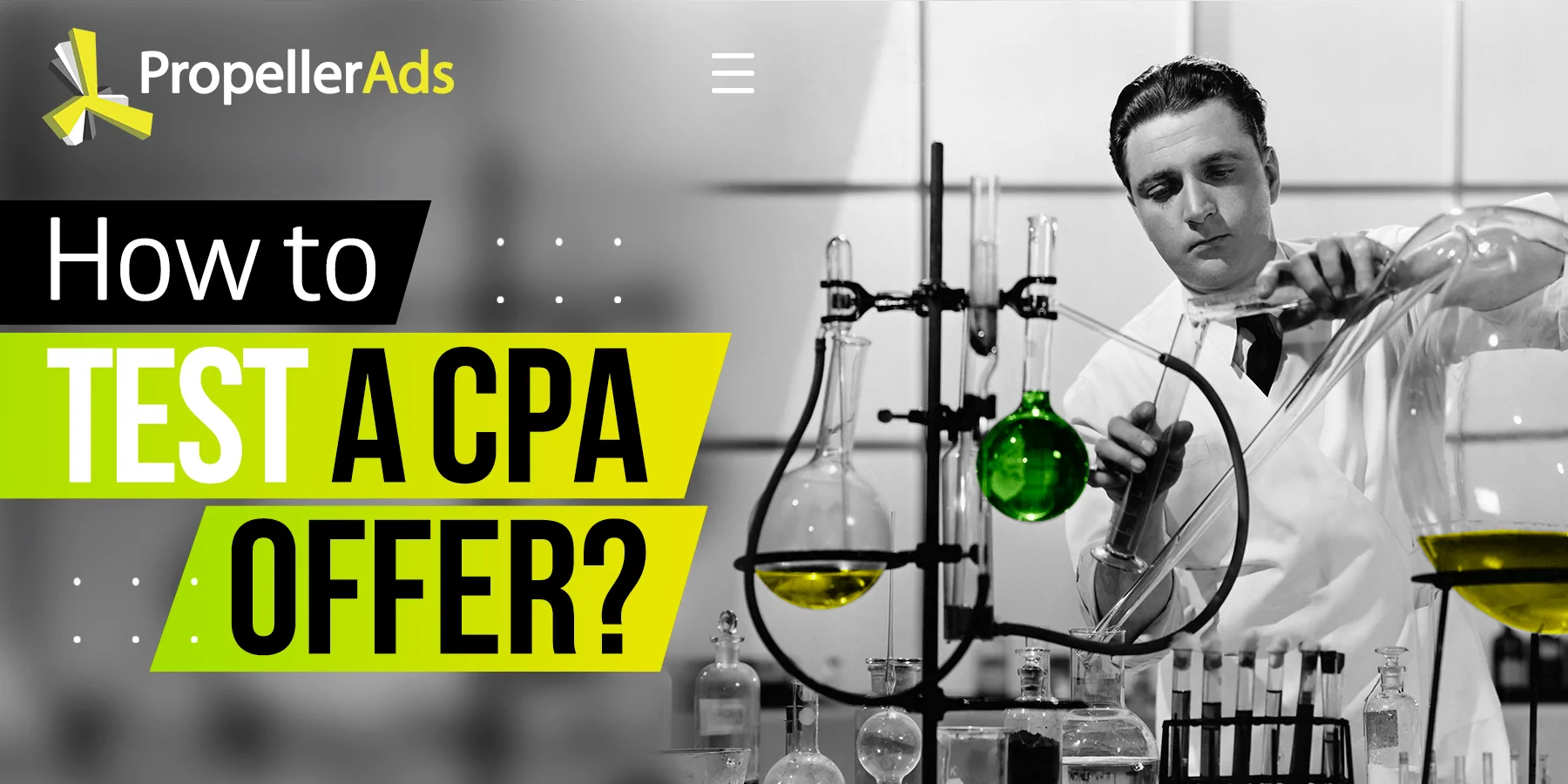How To Find and Test CPA Offers To Earn $2,000? [Case Study]

This post is also available in:
PT
ES
How to find a CPA offer that will work? A very good question every media buyer would like to know the answer to, right?
Okay, meet L1Ght – the Grand Guru of the Afflift forum. With Afflift, we organized a big traditional Follow-Along contest – and L1Ght is one of the winners who shared much about finding, testing, and scaling CPA offers.
Let’s dive into this ocean of stats, tips, and insights.
The Case Study Overview
L1Ght decided to work with the two offer types in this contest: mobile content and CPI (Cost-Per-Install).
Here is how the plan looked:
-
Traffic Source: PropellerAds
-
Tracking Tool: Binom
-
Affiliate Network: Monetizer, Golden Goose, Traffic Company, Mobidea
-
Extra profit: ProPush.me, Timeredirect, BackButton
-
Type of Offer: Mobile Content, CPI
-
GEOs: 10 tested GEOs
-
Offer Payout: < $3

How to Find an Offer: Basic Principles
So, there are plenty of mobile content, and CPI offers – especially when you switch between several CPA networks. But you can’t just pick every single one, right?
Here is how L1Ght sorted them out:
-
He limited all the offers to the specific ten GEOs. These GEOs are the countries he has successfully tried or the ones for which he had a ready, localized landing page.
-
L1Ght asked account managers of the CPA networks to suggest the best offers for him.
-
Besides, he tried out offers that appeared in the top rankings of each CPA network and, sometimes, fresh offers that became available.
-
Testing, testing, and testing again – with no second chance for offers that spend but never earn!
Campaigns Flow: How Do the Testing and Scaling Look?
So, L1Ght found some seemingly nice mobile content, and CPI offers and began testing. The main principle of all his campaigns looks like this:
‘First, I create a Popunder testing campaign. As soon as I see an offer converting enough, I create more campaigns – with Push and Direct Click traffic. Also, I try campaigns with different bids for the same offer to get as many leads as possible for that offer before it stops or something happens to it.’
Now, let’s look at some details of the process itself.
Mobile Content Offers
Here are L1Ght’s initial stats from the very first attempts:
| Impressions | CR, % | Profit, $ | ROI, % | |
| Offer 1 | 45,226,889 | 1,12% | -$250.200 | -16.52% |
| Offer 2 | 5,211,990 | 0,71% | $29.123 | 18.56% |
| Offer 3 | 25,614 | 0,31% | $9.738 | 7.37% |
| Offer 4 | 1,946,852 | 0,55% | -$17.107 | -26.58% |
| Offer 5 | 6,531,100 | 0,38% | -$24.602 | -41.98% |
| Offer 6 | 144,605 | 0,04% | -$0.903 | -1.56% |
| Offer 7 | 52,428 | 0,19% | $0.420 | 0.82% |
| Offer 8 | 111,807 | 0,06% | $6.847 | 14.16% |
| Offer 9 | 42,968 | 0,19% | -$7.805 | -19.03% |
| Offer 10 | 9,956 | 0,30% | -$15.165 | -38.72% |
| Offer 11 | 1,239,059 | 1,33% | $8.646 | 23.78% |
| Offer 12 | 783,715 | 0,74% | -$4.760 | -13.32% |
The next day, he tested 19 more offers – and only three showed a good ROI.
Meanwhile, during the whole first week, L1Ght prepared a list of approximately 23 new offers and examined all the campaigns to find out the reason why some of them converted badly.
Another wise move was speaking to a CPA network manager. This way, L1Ght got an increased cap, suggested especially for him – and also strived for a change in the Wi-Fi offer: the advertiser gave him the same one but for LTE/3G traffic.
The first two weeks ended like this:

After checking the stats, L1Ght removed all the offers that:
-
spent х1 if the payout is more than $0.2
-
spent х2 if the payout is less than $0.2
Then, L1Ght added new campaigns with the other ad formats to scale the offers that convert. While the main Popunder campaign for each offer targeted multiple languages or carriers, these extra campaigns had a narrower targeting with only one carrier or language:

The next moves included:
-
After re-checking these campaigns, L1Ght found a zone that was spending the budget but never converted, and he deleted it.
-
For those campaigns that didn’t convert, L1Ght decided to keep them active before they reached a spend of $10, then pause them and relaunch the next day.
Learn more about zones and subzones
This is how this plan worked out: compare the results from the two days:

Following such an approach, L1Ght tested more mobile content offers and kept scaling the ones that showed good CRs and ROI.
CPI offers
The first attempt with Cost-Per-Install during this follow-along contest began with two Popunder campaigns for the same offer. Each campaign targeted a different GEO.
Here are the results:
| Campaign | Impressions | CR,% | Profit, $ |
| APP1_POP_GEO1 | 2,087 | 0.28% | -$0.246 |
| APP1_POP_GEO2 | 762 | 0,26% | -$0.086 |
Later, L1Ght increased the bid, but the results were still not inspiring enough. So, he asked one of the CPA network managers and got a new CPI offer – an iOS app.

L1Ght created different Popunder campaigns to test every GEO required for this offer – and the result looked much better, especially in particular GEOs:

Then, L1Ght found the same offer in another CPA network – and it had a higher payout. So, he duplicated the campaigns targeting the best-performing GEOs and set them for Wi-Fi: he already knew it was much more efficient for this offer.
The highlighted part shows exactly these duplicated Wi-Fi campaigns:

Later, he kept stopping the poorly-working campaigns and scaling the green ones.
Extra Monetization
To get the most out of every offer, L1Ght added extra monetization features:
- ProPush.me: a special tag that triggers a push subscription request on a landing page. If a landing page user accepts this request, they begin to receive push notifications, interact with them, and bring profit to a landing page owner.
- Backbutton script: a script that redirects users to another offer when they click the back button in their browsers. ProPush.me also has such a script, but L1Ght used the one from Luke, Afflift’s owner.
- Time Redirect script: a script that redirects a user to another offer after a set time they spend on a landing page. L1Ght set his script to redirect a user after 180 seconds.
- Popunder script: a script that loads Google.com as a popunder after a user clicks any link on your landing page. The second tab of this popunder is a new offer.
Here is an example of L1Ght’s profit exclusively from extra monetization – these are stats for five days:
ProPush:

Scripts:

Results and Takeaways
After a month of picking, testing, and scaling offers, L1Ght got the following results:
$2216,95 profit and 27,62% ROI:

Propush.me brought an extra 17%, and the other scripts added 15% of the profit.
What are the main takeaways we can learn from this? Here is a list of rules and practices to follow:
- Don’t waste your budget. Offers that don’t convert were stopped after they spent around $4. You can find the reasonable limit yourself – it will depend on the offer payout and your bid.
- Diversify your budget. Some days, L1Ght tried new offers – the others, he focused on only the ones that worked. A good idea is to test the new offers with the 20% of your budget, and leave 80% for the converting ones.
- Check the offers in various CPA networks. Sometimes, one network has better terms for the same offer.
- Don’t hesitate to speak to your CPA network managers. There is always a chance to get a better payout, get the new terms, or simply find a great offer with their help.
- Test different bids for the same campaign. The L1Ghts testing range included bids of 50%, 70%, and 90% of the offer’s payout.
- Scale the offers wisely. To get the most out of a successful campaign, L1Ght creates new ones with a different ad format and a Whitelist. Then, he tests more landing pages, more GEOs, and other targeting options depending on the data you already have.
To Sum Up
This one is not so easy to copy: such an approach requires much attention, patience, and experience. But we bet you can! Our managers are also here to help you so you can feel confident when running your campaigns at PropellerAds.
See you at our self-service platform!
What’s your approach to picking the offers? Share in our Telegram Chat