Auto Creatives Feature FAQ: You Asked, We Answered

This post is also available in:
PT
ES
Auto Creatives, our brand-new feature that can increase your CR and CTR, evoked curiosity in hundreds of our advertisers, who have already added it in their arsenal. So many of you wanted to know more about the way they work! And being thankful for your sincere interest, we have created this FAQ.
If you have little idea about Auto Creatives, please remember to read this article to learn some basics.
So, let’s move to our questions and answers.
Q: What are Auto Creatives?
A: Auto Creatives are offer-themed Classic Push and In-Page Push creatives composed with the help of machine learning. They are available to all PropellerAds users: just activate them in your next Push campaign.
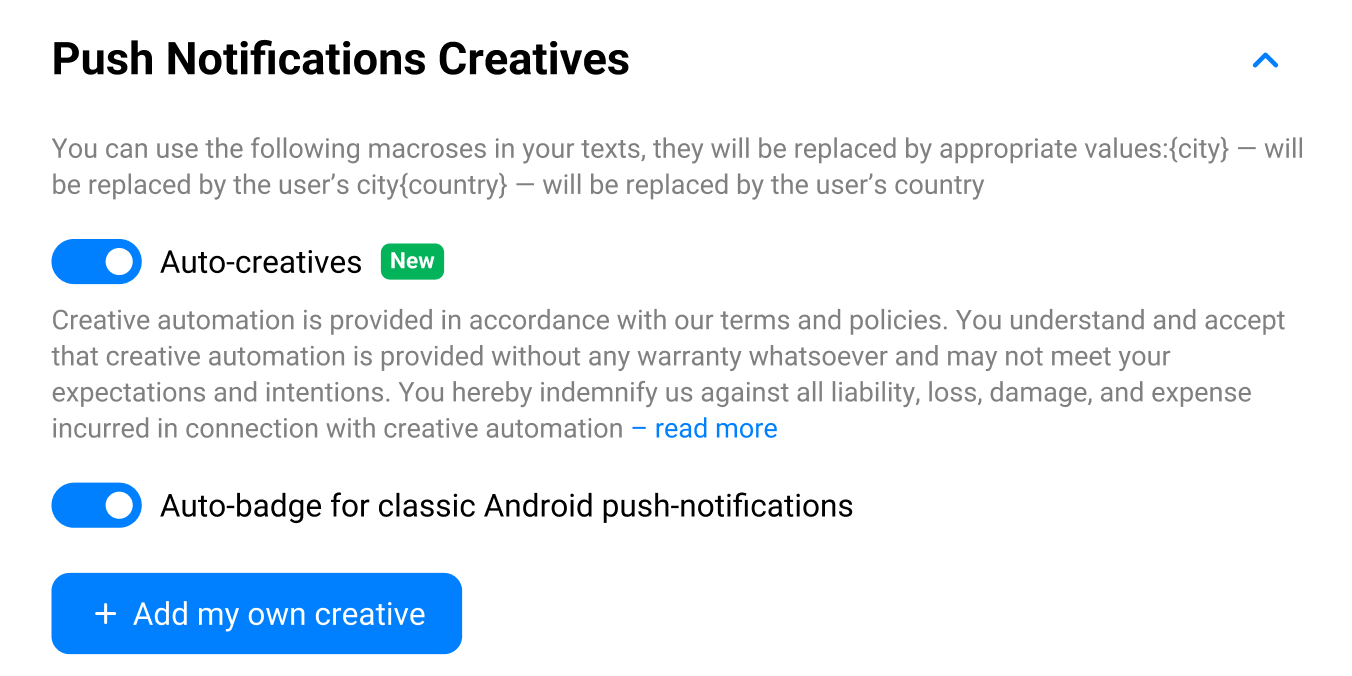
Q: Who exactly makes Auto Creatives?
A: PropellerAds now partners with a reliable service that generates creatives with machine learning algorithms.
Q: How do machine learning algorithms understand which creatives are relevant to my campaign?
A: The algorithms analyse your landing page, offer page and other parameters to choose relevant creatives.
Q: Who and why may need Auto Creatives?
A: Auto Creatives are definitely your best choice if:
- You have little to no experience in making creatives
- You don’t want to devote your time to make converting creatives
- You want to A/B test your Push campaigns faster
- You want to quickly check if your offer is going to perform well on Push
- You want to see if your current well-converting offers are going to perform even better with Auto Creatives
Q: Which languages are available for Auto Creatives?
A: Currently, Auto Creatives are available in English only. However, we work on expanding this, so more languages will be added soon.
Q: What if I don’t like some of the Auto Creatives? Can I switch them off?
A: Yes, you can. Before you send your campaign for moderation, make sure to uncheck the ‘Automatically start campaign after moderation’ option.
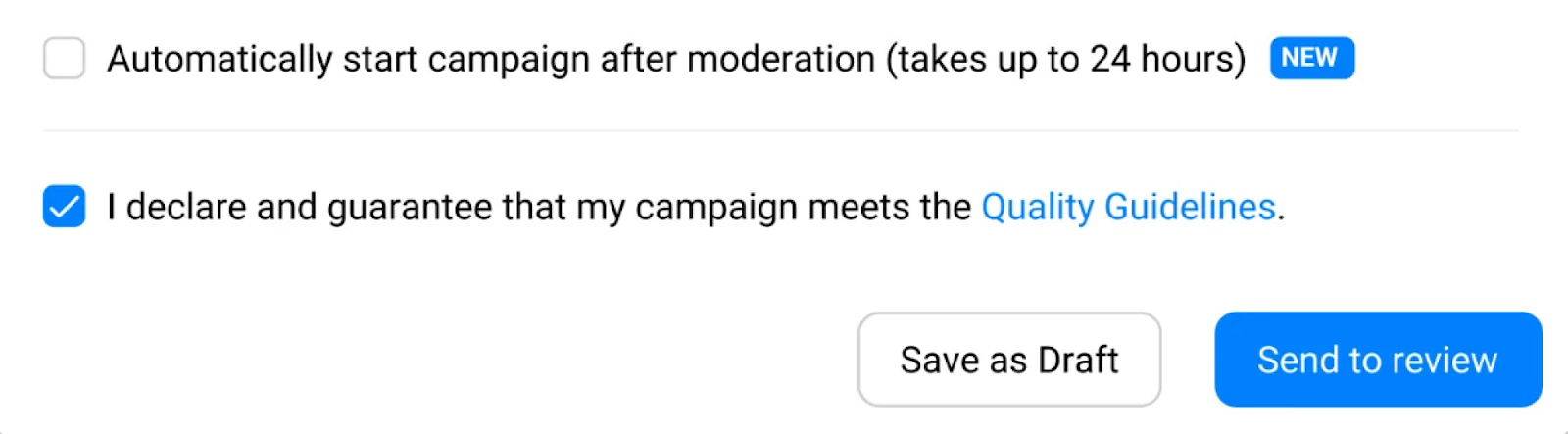
When moderation is complete, open your campaign and exclude creatives you don’t want to use.
Q: Can I add Auto Creatives to already-existing campaigns?
A: No, you cannot. Auto Creatives work for new campaigns only. So please create one to activate this feature.
Q: Are Auto Creatives available via API?
A: Yes. Make sure to add ‘is_auto: true’ parameter to the creatives tag, like this:
API is available to all PropellerAds partners with $100+ in their balance. If you don’t use API, we recommend checking whether you have access.
Q: Can I edit Auto Creatives myself?
A: No, you cannot do that in your PropellerAds account. However, if you want to make some changes, you are free to copy Auto Creatives and edit them in any editor you prefer.
That’s all for today! If you have more questions about Auto Creatives, feel free to leave them in the comments section, and we will eagerly respond!
Come join us on Telegram for more insights and communications with fellow-affiliates!


