Unlock the Power of Facebook Ads: A Complete Guide to Advertising on Meta

Ready to unlock the power of Facebook ads? With over 3 billion active users scrolling monthly, this social media platform is a treasure trove for affiliate marketers. Whether you’re promoting products or services, you can laser-target your ideal audience without spending too much.
But here’s a twist: The app’s algorithm is tricky. As such, throwing out random ads won’t cut it—you must be strategic and creative to stand out. Affiliate marketers are using Facebook ads to rake in major wins, and you can also be a part of this amazing venture.
So, buckle up, as this guide breaks down everything you need to know about Facebook ads, including tips, budget, and how to avoid the dreaded ad bans.
Breaking Down Facebook Ads: What You Should Know
Facebook ads are your golden ticket to reaching millions of users. These aren’t just regular posts; they’re paid promotions that pop up in strategic spots like user Feeds, Stories, Messenger, and even its Marketplace. They could appear as a single image, an engaging video, or an array of products designed to captivate your audience.
The beauty of the Meta advertising ecosystem is that it’s a two-for-one deal. As your ads appear on Facebook, it also does on Instagram, thereby expanding your reach even further. When it comes to Facebook ad dimensions, here’s a quick snapshot according to the platform:
- Image ads: 1080 x 1080 pixels
- Video ads: Up to 120 seconds long with a recommended size of 1080 by 1080 pixels
- Story ads: 1080 x 1920 pixels, designed to be fullscreen and immersive.
Notably, these ad types usually have a “Sponsored” label, so users know they’re paid content. Furthermore, they often blend right into the scrolling experience, with call-to-action buttons and links that make engagement seamless.
How Facebook Ads Work: Uncovering the Magic
Facebook ads act like your personal matchmaker; they connect your brand to the right audience through the power of precision targeting. So, how does this work? That’s where the Facebook algorithm comes into play. This genius system sorts through billions of users’ interests, behaviors, demographics, and online habits.
Imagine you could show your ad to someone interested in fitness gear but also searching for running shoes. That’s the magic of Meta’s ad platform. Affiliates can create ads focusing on their ideal customers using detailed targeting options like location, age, gender, interests, and purchase history.
As an affiliate marketer, you can create powerful and varied ad types that meet your audience’s needs. From image and video ads that stop users mid-scroll to carousel ads that showcase multiple products at once, the options are endless.
Don’t worry, though—you’re not flying blind. Facebook Ads Manager gives you all the tools you need to set up, tweak, and track your performance. You’ll be able to see how your audience responds and make adjustments where necessary. Indeed, the Meta ad platform works like a well-oiled machine, helping you target and convert with pinpoint accuracy.
Let’s Talk Budgeting: How Much Does It Cost To Run Meta Ads
One great thing about Meta ads is their flexibility in working with any budget. As an affiliate marketer, newbie, or pro, you have complete control of how much you spend. The platform allows you to set your daily or lifetime budget, ensuring you never exceed your maximum limit.
These ads work on two crucial pricing models.
- Cost Per Click (CPC): This model allows you to pay every time someone clicks on your ad. It is perfect for a landing page or offer. The average CPC for Facebook Ads across all industries is $1.72.
- Cost Per Impression (CPI): Here, you pay for every 1,000 views of your ads. Also known as cost per mille (CPM), it’s great for increasing brand awareness. According to industry standards, the rate hovers around $12 (from 2020 to 2024). This rate is dynamic and changes with consumer preferences and demand.

You may ask yourself, “How do I make the most of a tight budget?” It’s simple. Start by honing in on your target audience. Facebook’s powerful targeting options ensure your promotional content is shown to those most likely to convert, allowing you to stretch every dollar for maximum impact.
Don’t be afraid to test and optimize existing strategies. Run different ads with small budgets to see what works best before scaling up.
Beginner affiliates can start with a daily budget of $10 to $20. With cost-per-click rates as low as $0.26, that could translate to dozens of clicks per day, which ultimately drives conversion. Also, the platform’s auction system ensures you maximize your ad spend. So, you can adjust your bid to ensure your audience is reached at a fair price.
Learn How To Advertise on Meta in Simple Steps
Now that we’ve covered the basics, there’s no doubt you’re ready to launch your first Meta ad campaign! Let’s explore how to run Facebook ads using these simple steps:
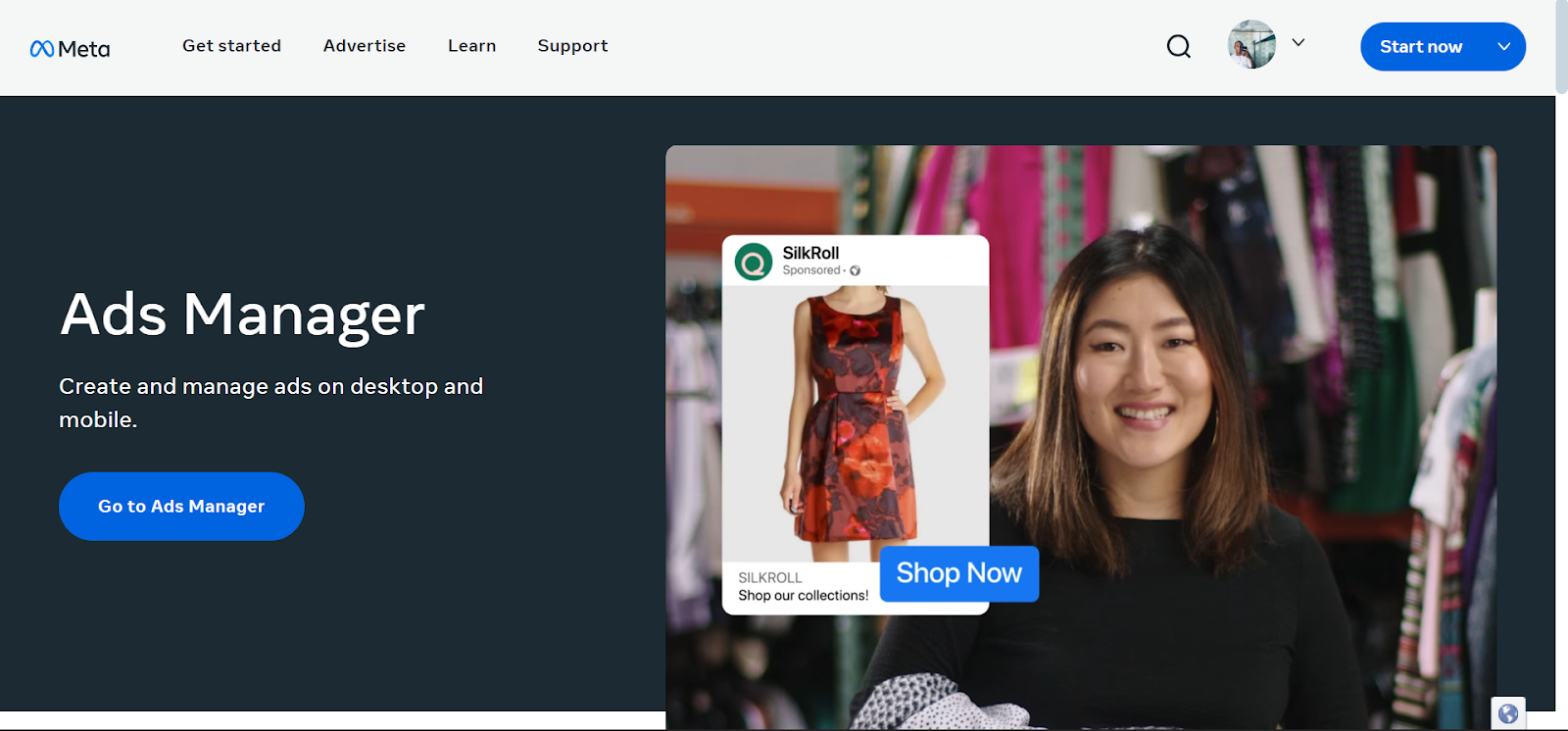
Step 1: Access Meta Ads Manager
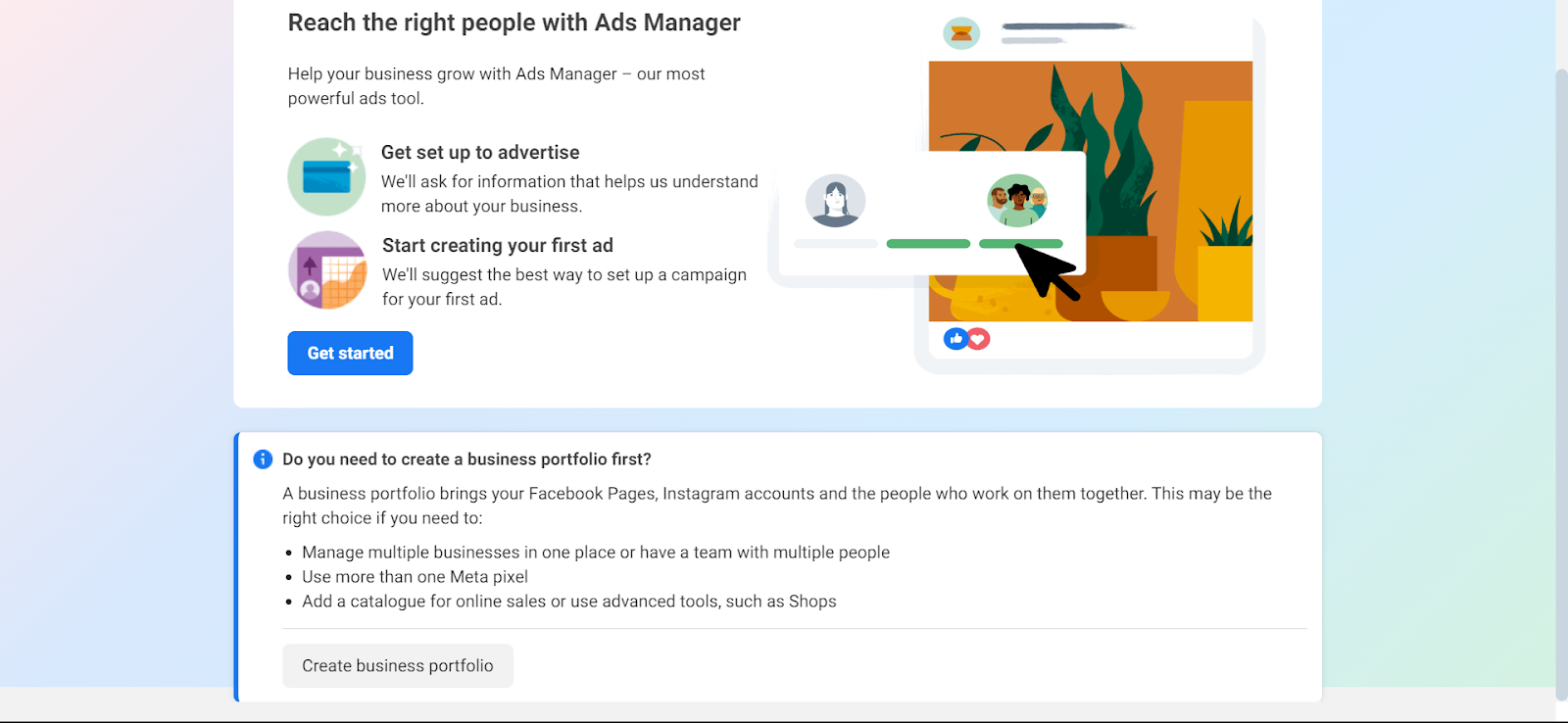
Meta Ads Manager is the hub for all things advertising on Facebook or Instagram. You automatically have an ad account ID if you have a Facebook account. Then, you can connect your business page or create a new page if you don’t have one.
Step 2: Choose Your Campaign Objectives
Your goals guide your ad’s direction, and Meta offers several objectives. They include Awareness, Traffic, Engagement, Leads, App Promotion, and Sales. So, pick the one that aligns with your end goal.
Step 3: Set Your Budget and Bid
The next step is deciding how much you’re willing to spend. You can set a daily budget ( the minimum is $1 daily) or a lifetime budget for the entire campaign. Meta’s ad auction system ensures you’re constantly bidding against other advertisers. As such, ensure to monitor how well your budget is being spent.
Step 4: Target Your Audience
Meta Ad Manager allows you to target users specifically based on interests, location, demographics, and behavior. You can employ the platform’s Advantage+ targeting, which leverages Artificial Intelligence (AI) to optimize your audience. It’s very effective in reaching people who’ll most likely convert.
Step 5: Select Ad Placements
Meta allows users to place their ads across its ecosystem (Facebook, Instagram, and Messenger). As a beginner, letting the platform’s Advantage+ Placements choose the best options is a remarkable way to start. As you gain more insights into advertising, you can refine your approach.
Step 6: Design Your Ad
Now, it’s time for your creativity to shine! Choose your format—image, video, carousel, or collection—and upload your media. Regardless of your choice, endeavor to keep the Facebook sizes in mind to ensure your visuals look crisp across platforms.
Step 7: Monitor and Optimize
Once your ad is live, you should monitor metrics such as reach, clicks, and conversions. Meta Ads Manager provides real-time data so you can tweak your budget, placements, and audience to maximize your investment returns.
Easy steps, right? Now it’s time to great creative and run your Meta ad campaign!
What Are the Best Verticals for Running Facebook Ads?
Regarding Facebook ads, specific affiliate marketing verticals thrive more than others. E-commerce shines as a top performer, with the social platform’s detailed targeting helping brands sell everything from fashion to gadgets.
Another lucrative vertical to check out on FB is Health and fitness, especially with products related to wellness, workout gear, and supplements. Tech and Software as a Service (SaaS) products also do well since Meta can target users according to specific interests and behaviors.
However, it’s crucial to be mindful of Facebook’s strict ad policies. Verticals like iGaming and cryptocurrency face heavy restrictions, with ads often rejected or accounts banned without clear reasons. The platform is cautious about content in these areas due to regulatory issues.
Thankfully, platforms like Propeller Ads are exceptional, as affiliates working in these restricted verticals can thrive here. We offer more lenient ad policies, allowing you to advertise gaming, adult, or finance-related offers with fewer headaches. We’ve had several case study successes where publishers have earned mouth-watering payouts from these sensitive verticals.
How to Avoid Meta’s Backlist As You Run Facebook Ads
Facebook can sometimes be a mystery regarding ad bans. One moment, the perfectly curated ad runs smoothly; the next, it’s flagged without explanation. This can leave affiliate marketers scratching their heads. But don’t worry, there are nifty tricks that can help you avoid Meta’s blacklist.
First, adhere to Facebook’s ad policies. It sounds simple, but it’s vital to keeping your promotions up and running. Ensure your content is factual and respects the platform’s guidelines on restricted industries like iGaming or finance-related products.
In addition, avoid overloading your ads with text or using sensitive or inappropriate images. Consistently deliver a good user experience to stay in Meta’s good graces. So stay vigilant, play by the rules, and your ads should sail smoothly.
Embrace True Advertising Success with Propeller Ads
Now that you’ve got the insight scoop on navigating Facebook ads, you’re ready to explore and conquer! These promotions offer incredible opportunities to reach the perfect audience as long as you remember Meta’s guidelines.
Feel free to get creative, experiment with different ad sizes, and fine-tune your approach. And if you ever find yourself in a tricky vertical that faces restrictions, feel free to reach out to us at PropellerAds. Here, you’ll find more flexibility to publish your content and succeed.
So, dive into Meta ads, play by the rules, and watch your affiliate marketing efforts yield optimal results. You’ve got this!
Come join us on Telegram for more insights and communications with fellow-affiliates!



