Catch Some Zoom Virtual Backgrounds from Propeller!

With the rise of the quarantine, video conferences have become so common that even our elderly relatives do it. FaceTime, Skype, Messenger — these days, you can make video calls almost everywhere. But one tool became particularly popular among office employees — it’s Zoom.
The cool thing about it is that you can add a virtual background to your video stream and make it look as if you were somewhere else during the call.
For you to add some fun to your next work video conference, we’ve prepared 7 virtual backgrounds for Zoom. Feel free to download and use them to make your friends and colleagues have a laugh 🙂


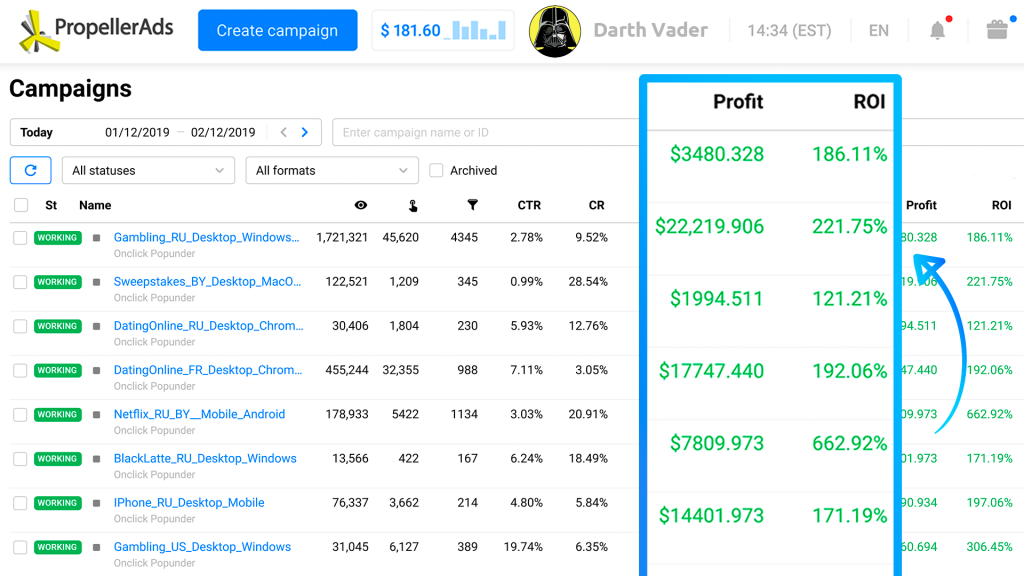




How to install a virtual background
If you haven’t done this before, it’s no big deal to handle.
Click on the video icon in the bottom left corner of your Zoom window and select Choose Virtual Background…
In the settings window, click on the plus + sign under your video preview and choose a picture on your drive that you want to install as a background.
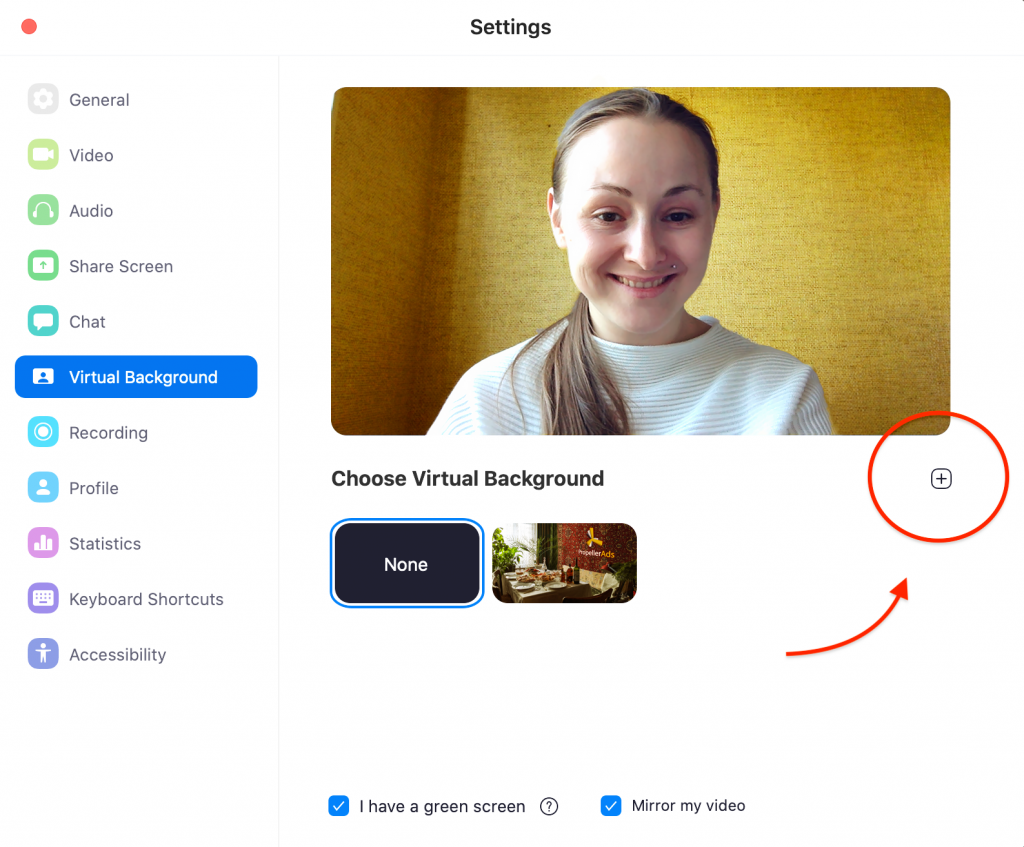
For this whole pun to work, you need to sit in front of an even surface. Zoom says that it has to be a green screen, but come on, how many of us actually have green screens at home? A plain wall will work.
Have fun!
While some countries are carefully letting people leave their homes, in most places the quarantine is still on. So, there we all have it: lazily cruising between the fridge and the couch with a laptop in hand wearing pajamas pants 24/7. We only hope that your work-from-home days will be just a tiny bit less tedious with our custom backgrounds.
? Meanwhile, you can check your affiliate knowledge: Can You Crush This Affiliate Marketing Quiz?
And in the meantime, stay safe and run ads!
