Fresh feature for Advertisers: targeting by users’ language

We continue to improve our Self-Serve Advertising Platform. Target your audience by their browsers’ languages and make your campaigns relevant as never before.
Why does it work?
If you want to attract customers from all over the web to your site, what you need is a relevant offer. Sounds easy, doesn’t it?
But as soon as you cross paths with people from different continents who don’t speak your language, you’ll find it hard to get your message across. This may mean that your budget is wasted and you are showing ads to people who will never become your clients due to obvious cultural differences.
Imagine you have decided to sell your product to a Spanish speaking audience. So you create several campaigns, prepare landing pages in Spanish, but then realise you can’t target the segment properly!
People speak Spanish in more than 20 countries. But the same city can be home both to Spanish-speaking residents and to those who use local languages and dialects.
That’s why simple GEO targeting won’t work.
And don’t forget about travellers, people on business trips, and thousands of prospective customers who are browsing the net far from their homeland!
Meet the new solution
This is where targeting by language can save the day. As it’s connected with the language of users’ browsers it gives a 100% guarantee that people will understand your offer.
Language targeting benefits marketers who want to reach a specific segment of audience or promote their goods in countries where large populations speak multiple languages.
The Propeller Ads team has launched this long-awaited targeting-by-language option in the Self-Serve Platform for Advertisers. Now you can reach the right audience and create highly relevant ads.
How can you use the new targeting option?
1) Login to your Advertiser account here. Go to “campaigns” menu.
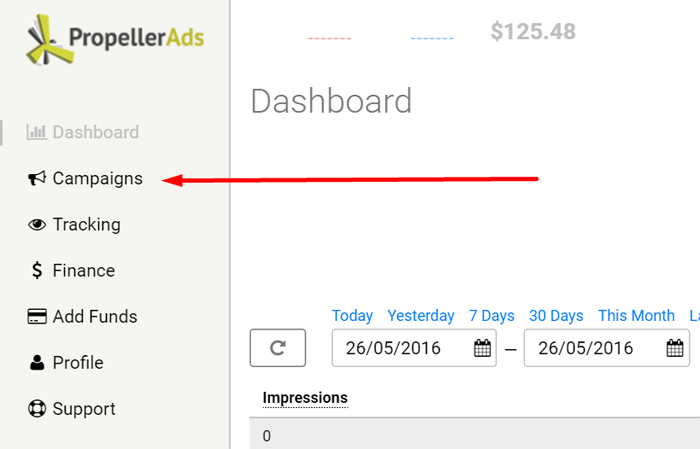
2) Create a new one or select the campaign that you want to set targeting for.
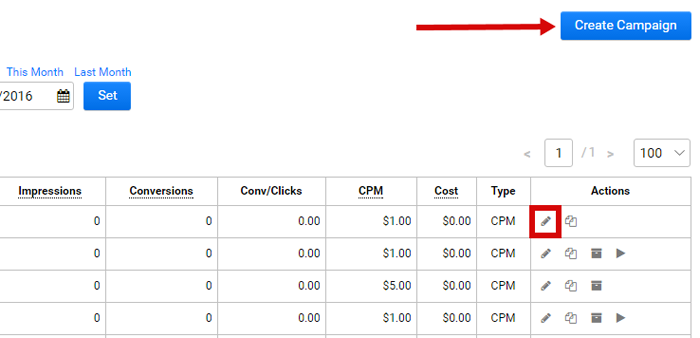
3) Find language targeting and adjust the campaign settings.
You can include or exclude languages depending on your targeting preferences.
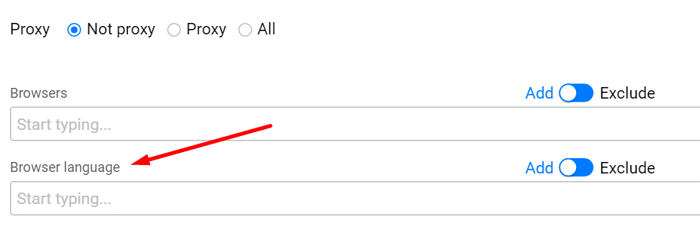
Useful tip: Use various combinations of targeting options. Adjusting your campaign with GEO location, OS and language targeting might bring really great results.
Try our new super-efficient targeting now to boost your ROI and attract your prospective clients!
