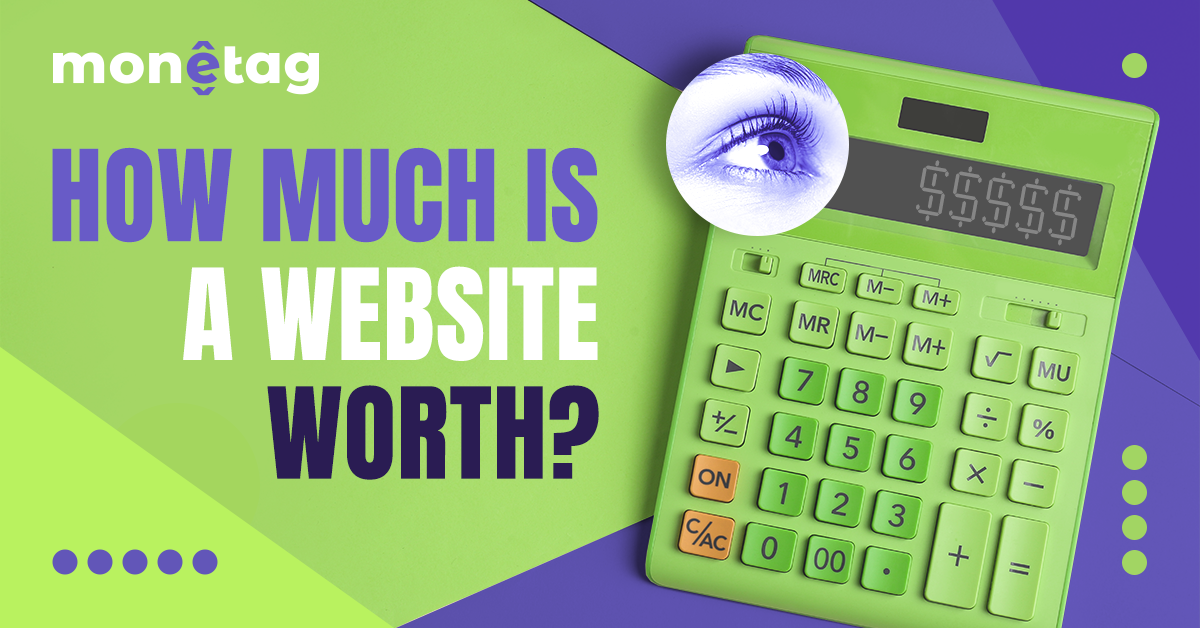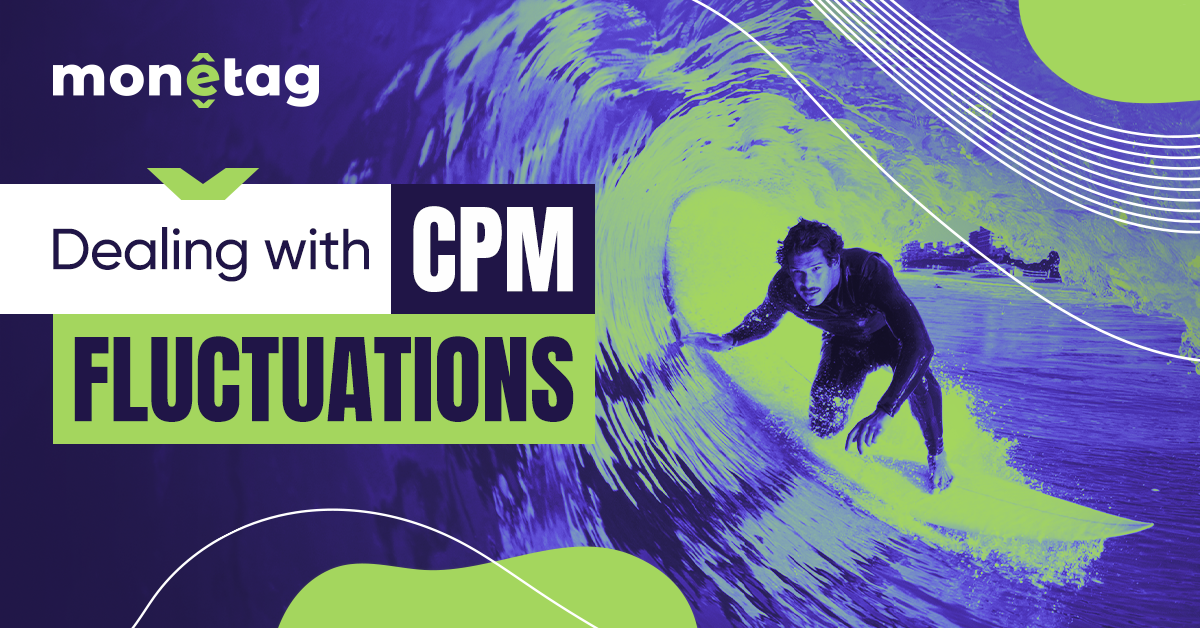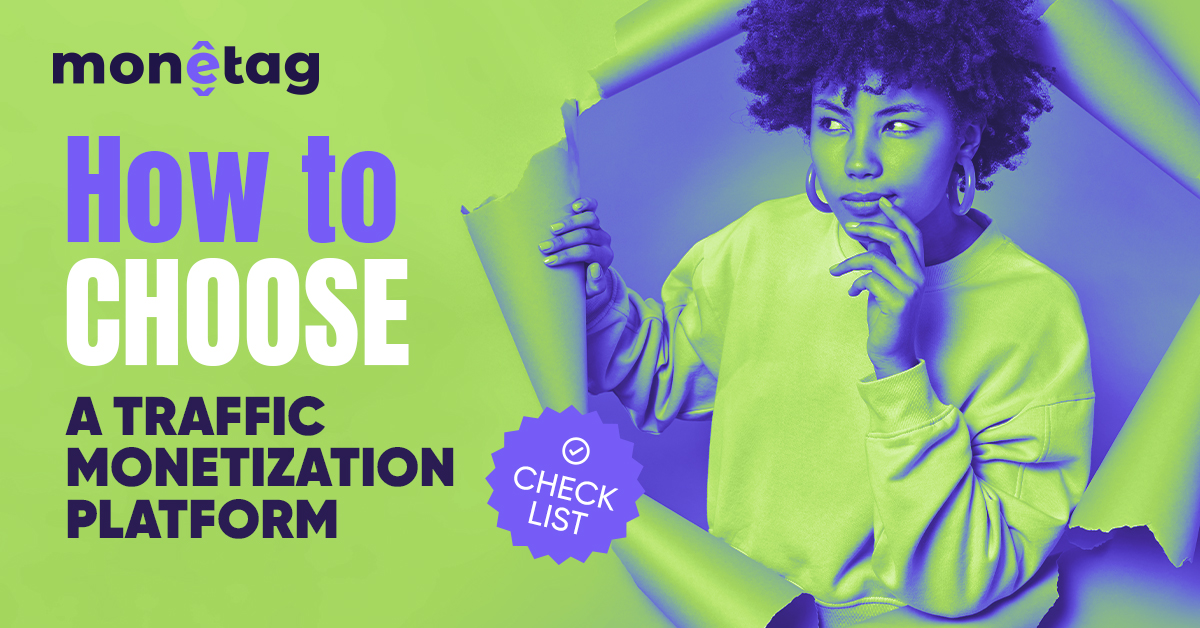Choosing the Best CMS for News Website in 2023: A Complete Guide

We all know that the news industry relies on top-tier content.
But guess what?
The best news sites also know a thing or two about showcasing their content in style.
Their secret?
A superb CMS (Content Management System).
So, if you’re wondering which CMS to choose and how much expertise you need, stick around!
We’re diving into the best CMS platfroms for news websites, the pros and cons, and some handy little tips along the way.
Actually, we have a great case study about monetizing a News website. Check it out!
What is a CMS? And why do I need one?
So, what is a CMS exactly?
A CMS, short for “Content Management System”, is software that helps you create, manage, and store your website’s content. Some CMS require coding knowledge and developer support, while others are more user-friendly, requiring minimal to no coding. Don’t worry, we’ll touch on both types later in this guide.
While setting up a CMS is a crucial step, you’ll also need to think about selecting a domain name and finding a hosting provider. You usually do this on third-party websites like Godaddy, Namecheap, Mailchimp, or Bluehost.
Now, let’s dive into the top 5 CMS for news websites. These platforms are selected based on their features, ease of use, and overall suitability for news-focused content.
1. WordPress
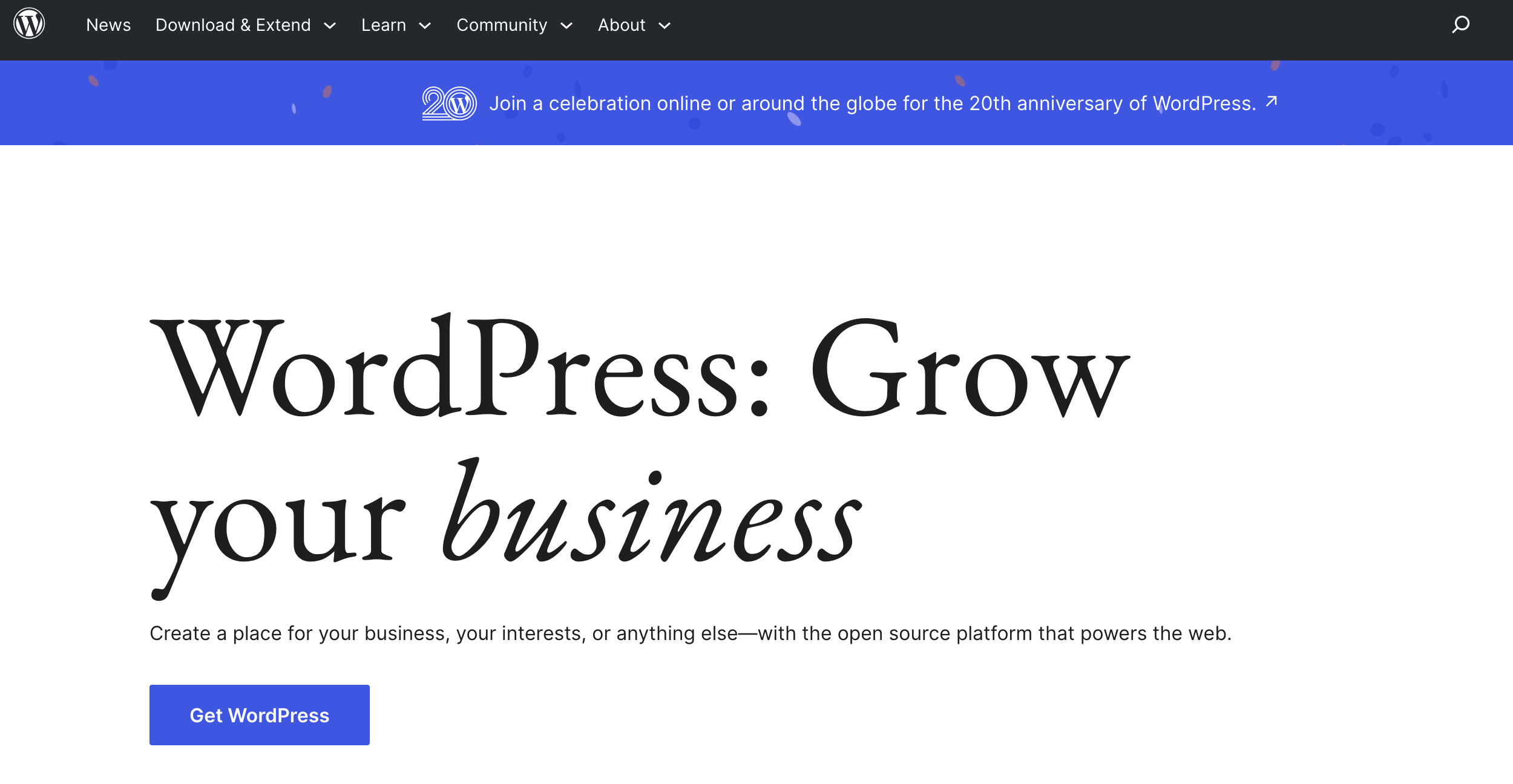
Image source: WordPress
First up, we have WordPress – a fantastic choice for beginners and pros alike. This CMS is packed with features, from various design themes to customize your site, to a whole suite of upgrade options.
Forget what the old reviews say about WordPress being complicated. It’s undergone significant updates and is now much more user-friendly CMS. Plus, there’s an ocean of tutorials and guides ready to help if you run into any roadblocks.
Why is WordPress so popular? Well, it powers a whopping 43% of all websites worldwide – that’s over 30 million sites! This might be due to its large selection of plugins, like our Monetag Plugin, that can help enhance your website in various ways, from improving performance to making it one of the best CMS for SEO.
How to monetize a WordPress website? We have prepared a detailed guide on WordPress monetization
Big News Sites That Use WordPress

News Website using WordPress CMS; Image source: Vogue
- Vogue
- Time Magazine
- CNN’s Blog – CNN Press Room
- Techcrunch
- Wired
- Variety
- New York Post
By the way, you can easily determine which CMS a website uses with this service — What CMS
Costs of Running a WordPress Website
- Free version available with WordPress.org
- Pre-made Themes: $0 – $200 (one time only)
- Domain name: $9 – $15/ year
- Hosting: starting from $ 2.75/month
- Plugins: $0 – $1,000 (one time only)
- Security: starting from $50
Average Costs: $650 (first month)
- WordPress VIP – $5,000 – $25,000/month
2. Joomla!
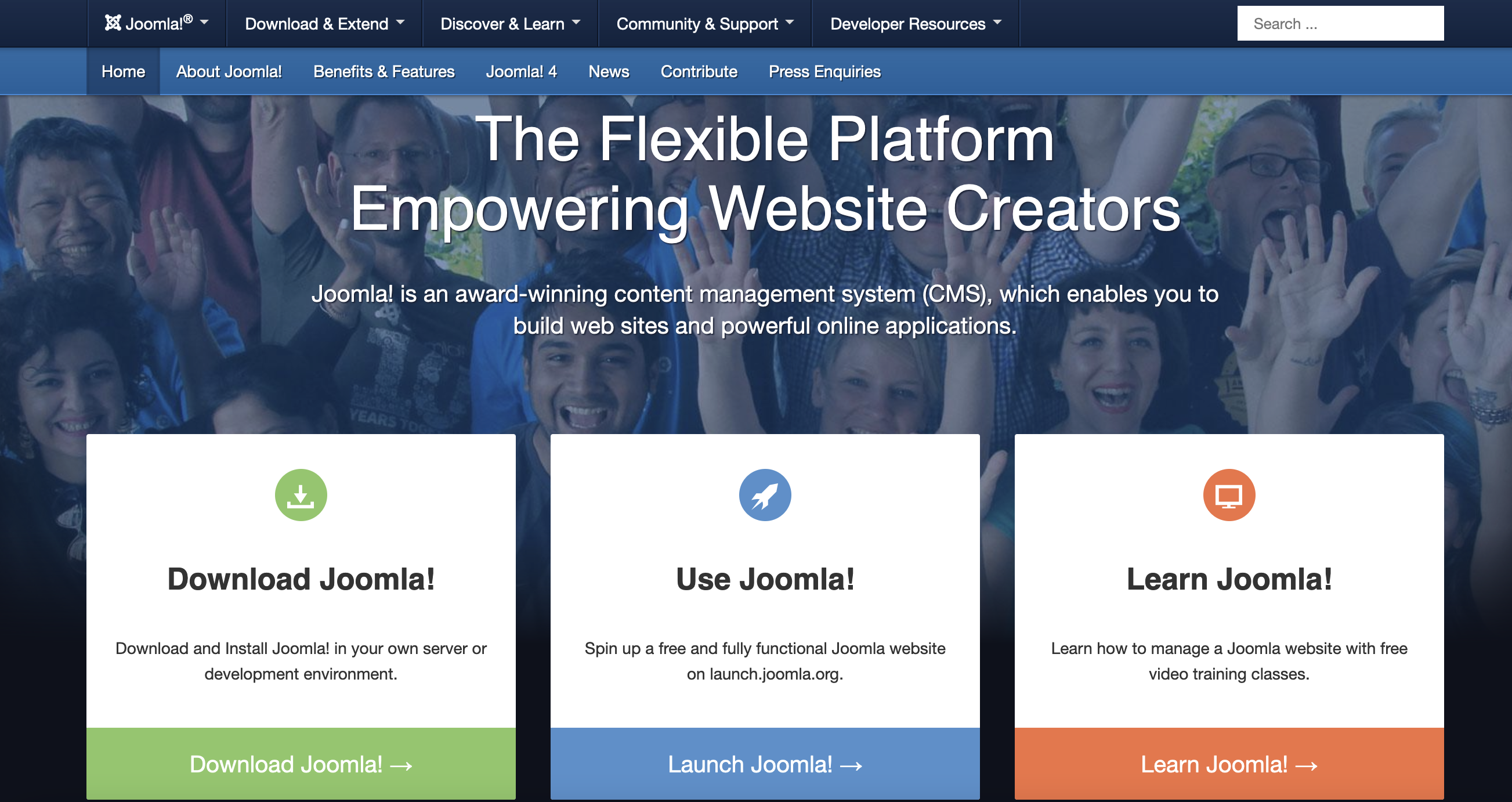
Image source: Joomla
Next on deck is Joomla!, an open-source CMS that’s free and flexible.
If you’re up for a slight learning curve, Joomla! might just be your best bet. It offers a free hosting service with up to 500MB of storage. Plus, it’s loaded with over 8,000 extensions, multiple layouts for dynamic pages, the option to use different templates for every page, and various content editing tools. Not to mention, it’s equipped with powerful SEO tools for boosting your site’s visibility.
All these perks have placed Joomla! as the 4th largest CMS by usage share globally, boasting 2.44%. And guess what? It helps run over 1.5 million sites.
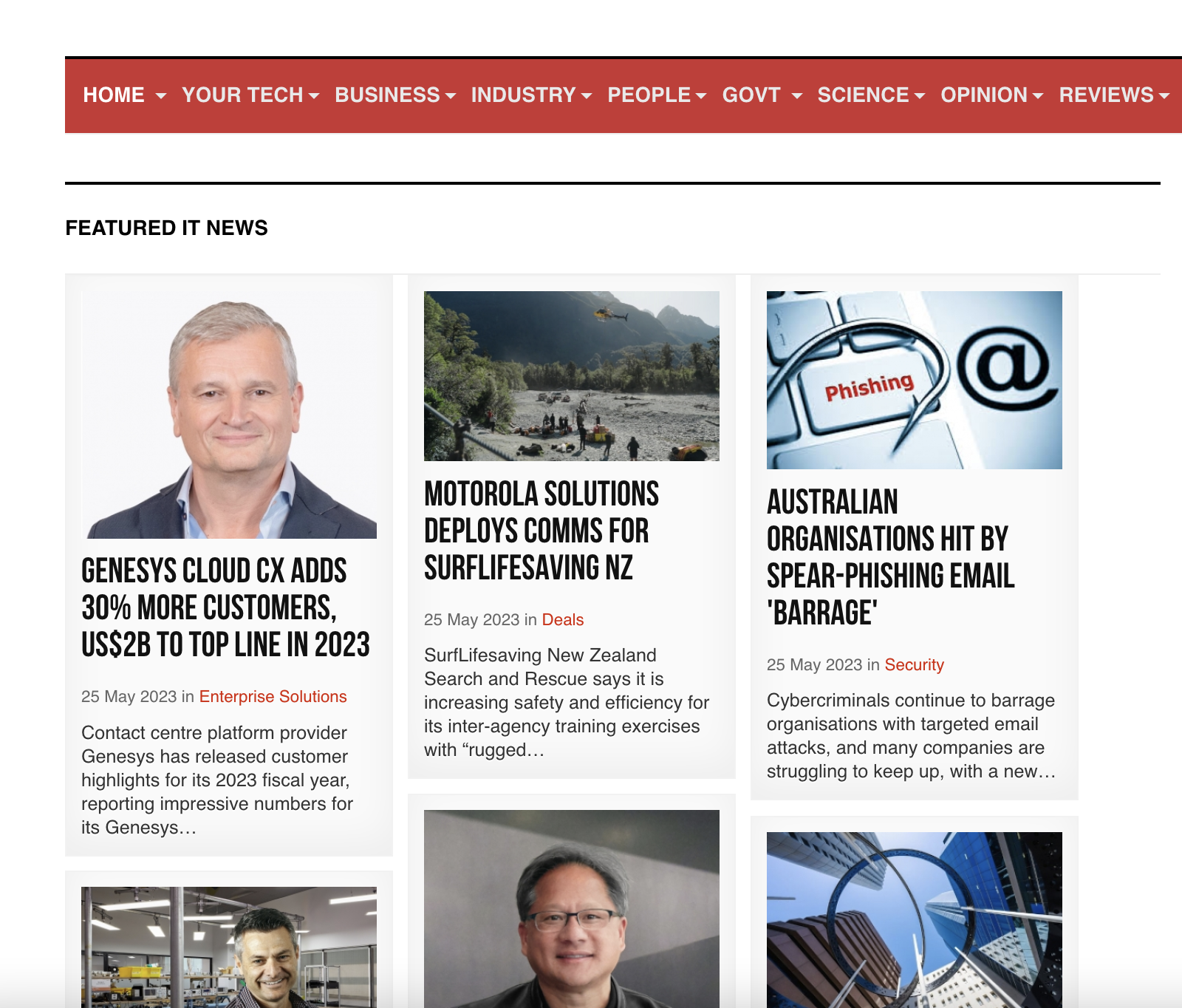
News Website using Joomla CMS; Image source: iTWire
Costs of Running a Joomla Website
- Free version available on launch.joomla
- Pre-made Themes: $0 – $250 (one time only)
- Domain name: $0 – $199/year
- Hosting: $ 2.75 – $506/month
- Plugins: $30 – $350 (one time only)
- Built-in Security: $7 – $17
Average Cost: $750 (first month)
3. Superdesk (by Sourcefabric)
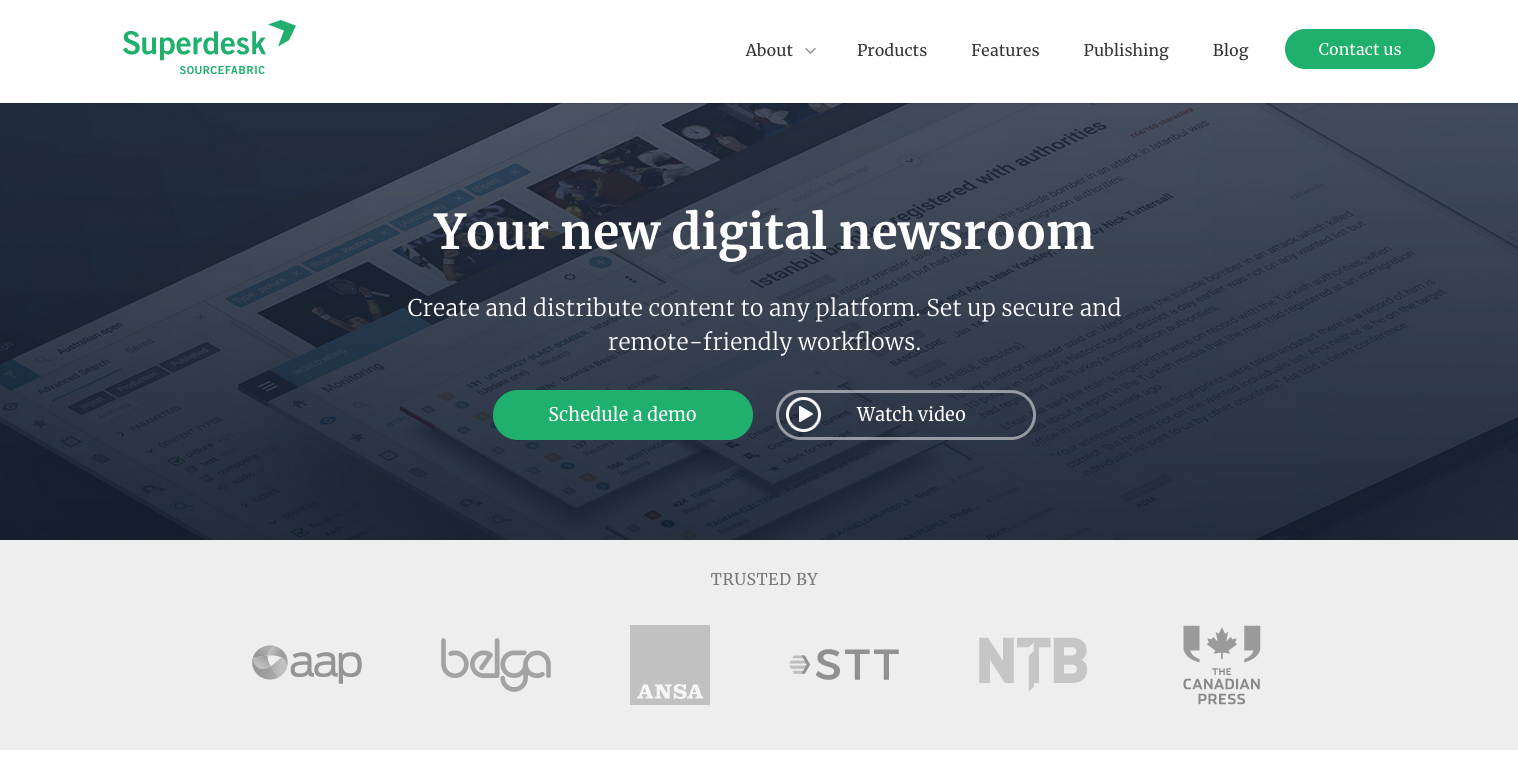
Image source: Superdesk
Designed by and for journalism professionals, Superdesk is a CMS that prioritizes streamlined workflows. This open-source CMS is trusted by renowned news agencies like the NTB (Norway’s National News Agency), and the Canadian Press.
If you’re seeking a CMS that fully understands the nuances of a newsroom, Superdesk could be the perfect match.
This CMS lets you create, manage, and publish content seamlessly with features like a text editor, version control, editorial workflow management, and the ability to create custom workspaces.
Despite not regularly releasing new features and varying pricing, it provides a comprehensive suite of tools tailor-made for newsrooms.
Big News Sites That Use Superdesk

News Website using Superdesk CMS; Image source: Ansa
- ANSA – the Italian news agency
- The Canadian Press
- Nepali Press
- Brasil 24/7
Costs of Running a Superdesk Website
- Free version available with the Self-Starter package
- Pre-made Themes: Undisclosed
- Domain name: starting from $1
- Hosting: starting from $ 2.75
- Plugins available: Undisclosed
- Enhanced Digital Security: Undisclosed
Average Cost (for the paid version): $250 – $2,990+
4. Drupal
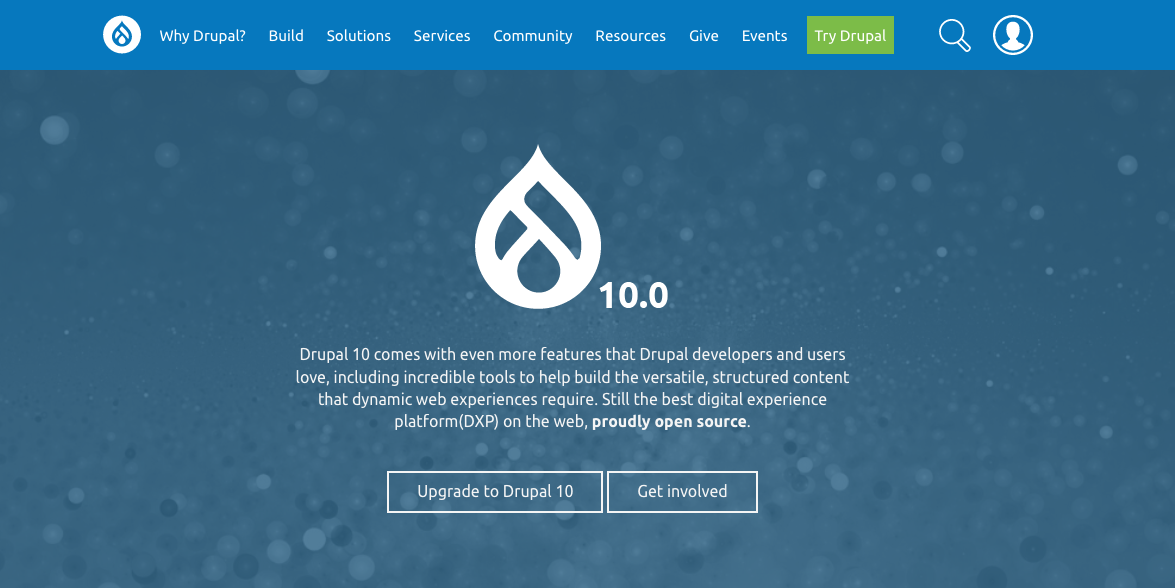
Image source: Drupal
While Drupal may not share the limelight with the likes of WordPress or Joomla, it’s a powerhouse in its own right. Known for its flexibility and reliability, Drupal excels in managing high-traffic sites and features advanced user management and permissions systems.
It’s best suited for experienced publishers and website owners managing large volumes of data. Setting up a Drupal website requires significant development hours, but once it’s up and running, it is known for its intuitive design and excellent security features.
Drupal also supports SEO, social media integration, and complex navigation. Notable users include BBC, NBC, and Forbes.
Big News Sites That Use Drupal
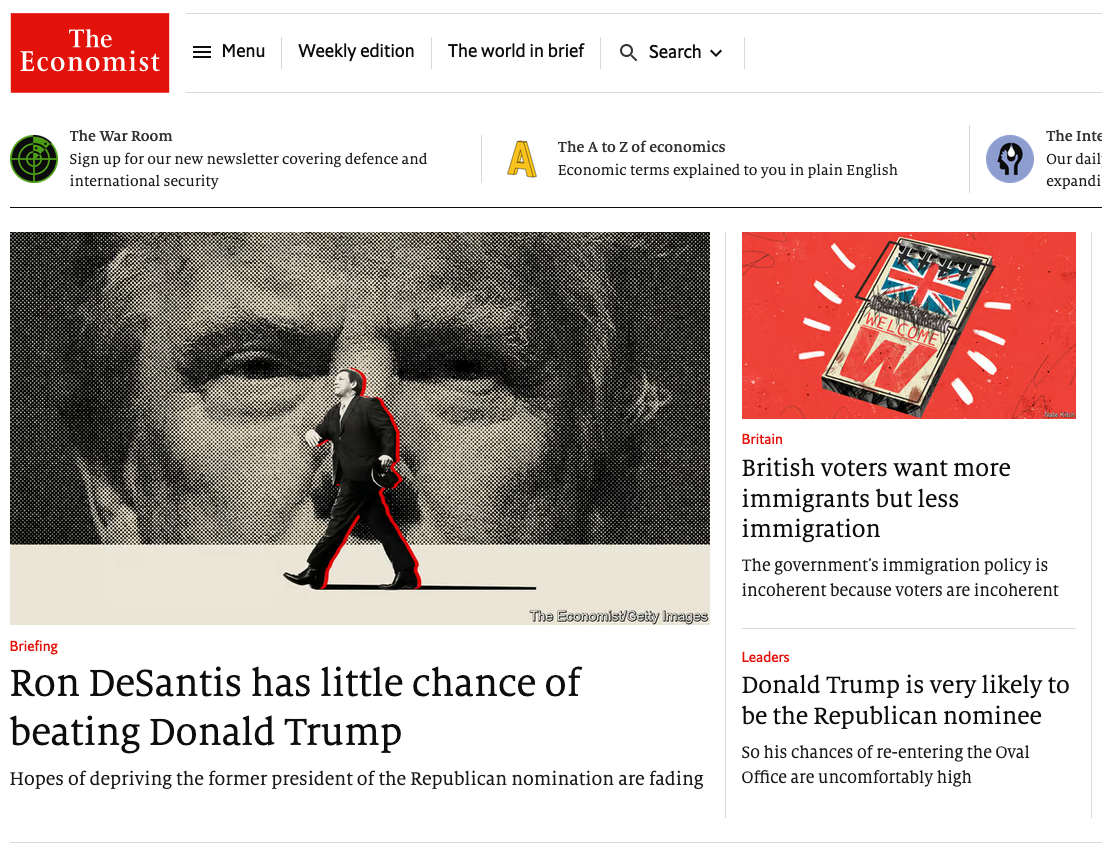
- BBC
- NBC
- Entertainment weekly
- Economist
- Forbes
- Nasa
News Site using Drupal CMS; Image source: Economist
Costs of Running a Drupal Website
- Drupal is free by default
- Themes: Undisclosed
- Domain name: starting from $1
- Hosting: starting from $ 2.53
- Modules available: Undisclosed
- Heightened Digital Security: Undisclosed
Average Cost: Dependent on the developer (approx. $30,000 –$40,000)
5. Quintype
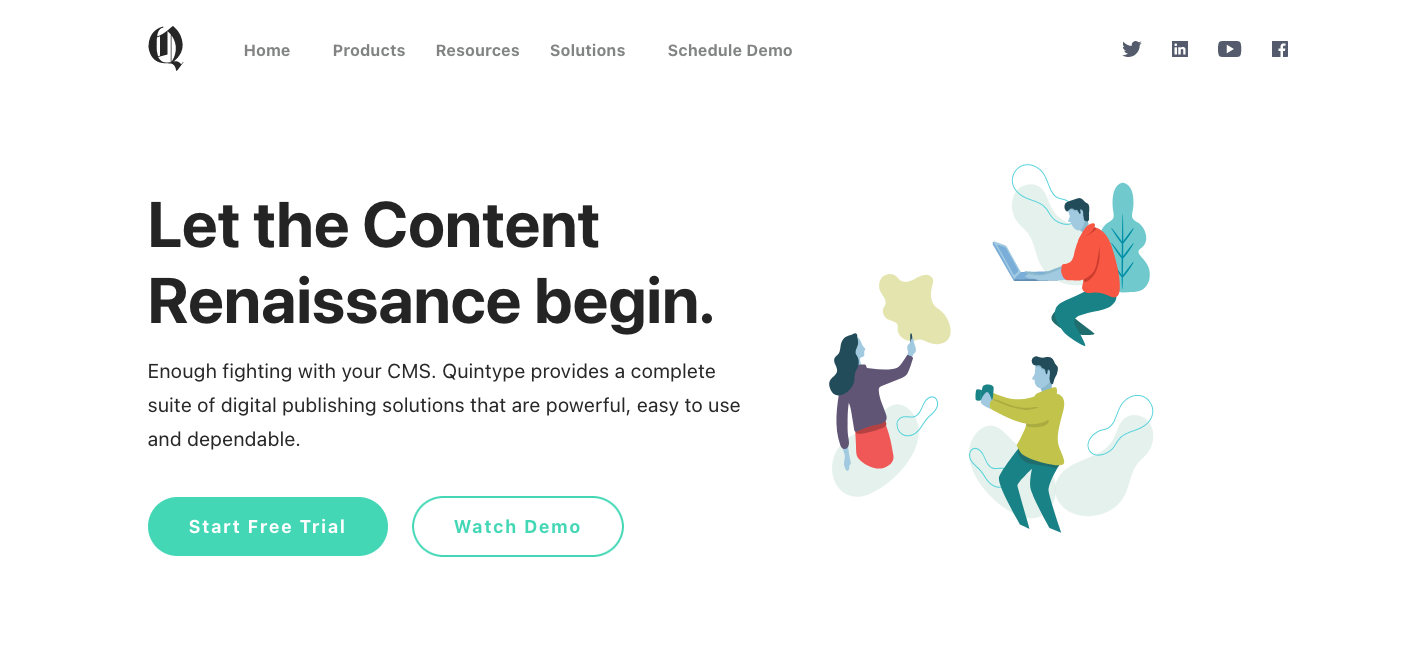
Image source: Quintype
Quintype, a primarily headless CMS, is favored by many popular Indian newsletters.
It might not be as well-known as some of the other names on this list, but it’s a robust, flexible option that’s purpose-built for digital publishing.
Quintype’s CMS, Bold, is designed for easy integration, scalability, and quick content delivery. It offers a rich text editor, built-in SEO, and dynamic templates. It also provides personalized recommendations for individual viewers, making your content more engaging and relevant.
It may require a degree of coding knowledge, but its ability to handle high traffic volume, combined with an SEO-friendly framework, makes it an excellent choice for large news organizations.
Notable Quintype users include The Quint, Bloomberg Quint, and Fortune India.
Big News Websites That Use Quintype
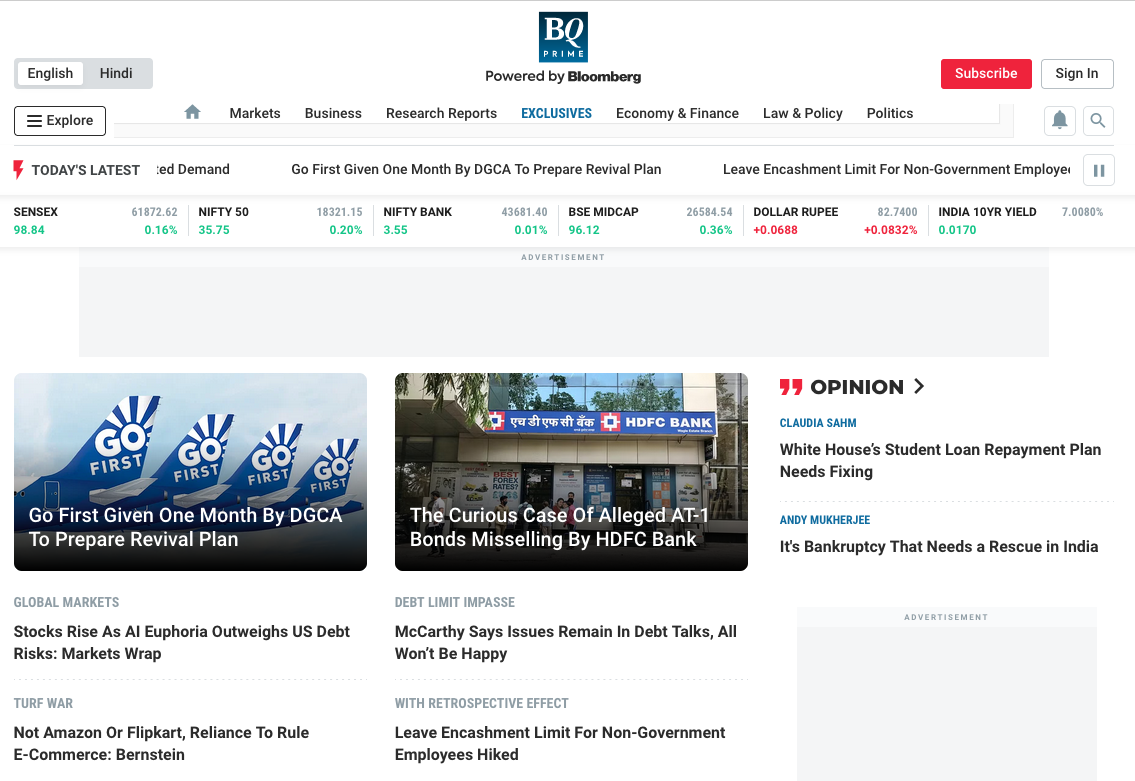
News Website using Quintype CMS; Image source: BQ Prime
- BQ Prime
- Free Press Journal
- Sakal Media Group
- Vikatan
- Fortune India
Costs of Running a Quintype Website
- Pricing: starting at $99/ month
- Pre-made Themes: Undisclosed
- Domain name: starting from $1
- Hosting: starting from $ 2.75
- Plugins available: Undisclosed
- Enterprise Grade Security – all websites HTTPS: Undisclosed
Average Cost: starting from $103
CMS for news websites: Checklist
Choosing the right CMS comes down to understanding your experience level with development, SEO, and everything in between. If you’re unsure about what exactly you need in a CMS, refer to this handy checklist as a guide:
- SEO: Can I easily search and optimize my content using the CMS?
- Design and UX: Are there plugins, themes, and templates available to customize my website, making it branded and user-friendly?
- Editing functionality: Can I edit and live edit content including multimedia material using this CMS?
- Localization and Customization: Can I create custom landing pages, views, displays, or offers based on my audience’s GEOs or behavior?
- Language Support: Does CMS support multiple languages on my website?
- Ad Integration: Does this CMS offer ad integration that facilitates targeting, audience data, and placement?
- Social Media Integration: Will my audience be able to easily share my content on social media?
If you can check off each item on the list, it’s likely that you understand how to use this CMS and it will help you reach your target audience. Otherwise, you may want to look for a different option.
Content Management Systems: Wrapping Up
There you have it – five CMS platforms that could be the perfect fit for your news site!
Whether it’s the wide-ranging plugin library of WordPress, Joomla’s incredible customization capabilities, Drupal’s advanced user systems, Superdesk’s focus on journalistic workflows, or Quintype’s scalability and personalization, there’s a CMS out there to bring your news content to life.
Choose wisely, and happy publishing!